Meta Description: Discover the top 10 note-taking apps of 2025! Compare features, pros, cons, and pricing to find the best note-taking software for your needs.
Introduction
In 2025, note-taking apps have evolved far beyond simple digital notepads, becoming essential tools for students, professionals, and creatives. These apps streamline workflows, enhance collaboration, and integrate AI to organize thoughts efficiently. With features like real-time syncing, handwriting recognition, and AI-powered summaries, they cater to diverse needs—from managing lecture notes to coordinating complex projects. Choosing the right note-taking app in 2025 requires considering factors like platform compatibility, pricing, collaboration capabilities, and specialized features such as stylus support or bi-directional linking. This guide explores the top 10 note-taking apps, detailing their features, pros, cons, and a comparison to help you select the best tool for your needs.
Top 10 Note-Taking Apps for 2025
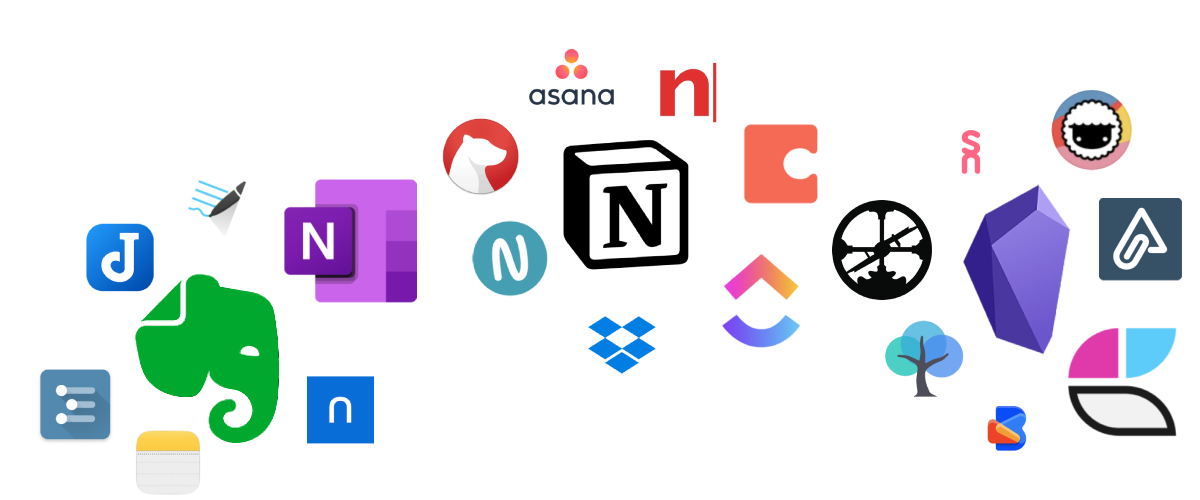
1. Notion
Description: Notion is a versatile, all-in-one workspace combining note-taking, project management, and collaboration. Ideal for teams and individuals needing a customizable platform.
Key Features:
- Block-Based Editing: Create notes, databases, and tasks with movable blocks.
- Templates: Over 20,000 templates for meeting notes, roadmaps, and more.
- Integrations: Syncs with Slack, Google Drive, Jira, and 7,000+ apps via Zapier.
- Notion AI: Summarizes notes, generates content, and locates files.
- Collaboration: Real-time editing and commenting for teams.
- Database Functionality: Build custom databases for structured notes.
- Cross-Platform: Available on Windows, macOS, iOS, Android, and web.
Pros:
- Highly customizable with extensive templates.
- Excellent for team collaboration and project management.
- Seamless integration with popular tools.
Cons:
- Steep learning curve for beginners.
- Free plan limits AI features and storage.
- Offline functionality is limited.
2. Microsoft OneNote
Description: OneNote is a robust digital notebook integrated with Microsoft 365, perfect for students and professionals in the Microsoft ecosystem.
Key Features:
- Notebook Structure: Organize notes into sections and pages.
- Web Clipper: Save web content with one click.
- Handwriting Support: Supports stylus for sketches and notes.
- OCR: Search text in images and PDFs.
- Voice Notes: Record and transcribe audio.
- Cross-Platform Syncing: Works on Windows, macOS, iOS, Android, and web.
- Collaboration: Share notes and edit in real-time.
Pros:
- Free with extensive features and 5GB OneDrive storage.
- Excellent stylus and handwriting-to-text support.
- Seamless Microsoft 365 integration.
Cons:
- Interface can feel cluttered.
- Limited offline capabilities without OneDrive.
- Advanced features require Microsoft 365 subscription.
3. Evernote
Description: Evernote is a feature-rich app for organizing notes, tasks, and projects, suited for professionals needing robust multimedia support.
Key Features:
- Web Clipper: Save articles, images, and web content.
- AI-Powered Search: Search text in images, PDFs, and handwritten notes.
- Tasks and Calendar: Link notes to events and assign tasks.
- Real-Time Collaboration: Edit and share notes instantly.
- Multimedia Support: Add images, audio, and PDFs.
- Cross-Platform: Available on Windows, macOS, iOS, Android, and web.
- AI Transcription: Converts audio notes to text.
Pros:
- Strong organizational tools with tags and notebooks.
- Excellent OCR and search capabilities.
- Reliable syncing across devices.
Cons:
- Free plan limits uploads to 60MB/month.
- Premium plans are relatively expensive.
- Interface can feel complex for new users.
4. Obsidian
Description: Obsidian is a markdown-based app for knowledge management, ideal for researchers and writers who prioritize interconnected notes.
Key Features:
- Bi-Directional Linking: Connect notes to create a knowledge graph.
- Graph View: Visualize note connections.
- Offline Storage: Notes stored locally for security.
- Plugins: Hundreds of community-built plugins for customization.
- Canvas View: Whiteboard-style brainstorming.
- Markdown Support: Write and edit in markdown format.
- Sync Option: Optional cloud sync for $4/month.
Pros:
- Free for personal use with robust features.
- Highly customizable with plugins.
- Offline-first with strong privacy controls.
Cons:
- No web-based version.
- Steep learning curve for non-technical users.
- Limited built-in collaboration tools.
5. Google Keep
Description: Google Keep is a lightweight, free app for quick notes and reminders, ideal for Google ecosystem users.
Key Features:
- Color-Coded Notes: Organize notes with colors and labels.
- Voice Notes: Record audio with automatic transcription.
- Web Clipper: Save web content via browser extension.
- Reminders: Set time or location-based reminders.
- Collaboration: Share notes for real-time editing.
- Google Integration: Syncs with Calendar, Drive, and Docs.
- Cross-Platform: Available on Android, iOS, and web.
Pros:
- Free with 15GB shared Google storage.
- Simple, intuitive interface.
- Seamless Google ecosystem integration.
Cons:
- Limited text formatting options.
- Not suited for complex project management.
- No desktop app.
6. Joplin
Description: Joplin is an open-source note-taking app with strong privacy features, perfect for users seeking free, customizable solutions.
Key Features:
- Notebook Structure: Organize notes in digital notebooks.
- Markdown Support: Write and format with markdown.
- Sync Options: Sync via Dropbox, OneDrive, or Joplin Cloud.
- Web Clipper: Save web content easily.
- Offline Access: Store notes locally.
- Collaboration: Share notes via Joplin Cloud.
- Plugins: Extend functionality with add-ons.
Pros:
- Completely free with open-source code.
- Strong privacy with local storage options.
- Flexible syncing with multiple cloud services.
Cons:
- Limited customer support (email only).
- Interface feels less polished.
- Setup for syncing can be complex.
7. Bear
Description: Bear is a beautifully designed app for Apple users, ideal for writers and creatives needing a distraction-free environment.
Key Features:
- Markdown Support: Write and format notes with markdown.
- Focus Mode: Minimize distractions for writing.
- Tagging System: Organize notes with hashtags.
- OCR: Search text in images.
- Web Clipper: Save web content to notes.
- iCloud Syncing: Seamless sync across Apple devices.
- Export Options: Export to multiple file formats.
Pros:
- Clean, minimalist interface.
- Affordable pro plan at $2.99/month.
- Excellent for Apple ecosystem users.
Cons:
- Apple-only (no Windows or Android support).
- Limited collaboration features.
- Advanced features require subscription.
8. Goodnotes 6
Description: Goodnotes 6 is a digital notebook for stylus users, ideal for students and professionals taking handwritten notes on iPads.
Key Features:
- Handwriting Recognition: Convert handwritten notes to text.
- Paper Templates: Customizable templates for notes.
- Audio Notes: Record and sync audio with notes.
- PDF Annotation: Mark up PDFs and documents.
- iCloud Sync: Sync across Apple devices.
- AI Support: Summarize notes and create flashcards.
- Multi-Note Support: Work on multiple notes simultaneously.
Pros:
- Excellent stylus and handwriting support.
- Free plan with three notebooks.
- Robust organizational tools.
Cons:
- Primarily for Apple users.
- Free plan limits note edits.
- Subscription or one-time fee required for full features.
9. Notability
Description: Notability is a powerful iPad app for handwritten notes and audio recording, perfect for students and educators.
Key Features:
- Multi-Note Support: Compare and edit multiple notes.
- Handwriting Recognition: Convert handwriting to text.
- Audio Recording: Sync audio with notes for playback.
- Pencil Tool: Draw and sketch with stylus support.
- Notability Learn: AI-powered summaries and flashcards.
- Cloud Sync: Supports iCloud, Dropbox, and Google Drive.
- Math Conversion: Convert handwritten equations to text.
Pros:
- Excellent for handwritten notes and audio.
- Intuitive interface with strong stylus support.
- Affordable premium plan at $19.99/year.
Cons:
- Limited features on free plan.
- No Android or Windows support.
- Organizational tools less robust than competitors.
10. Reflect Notes
Description: Reflect Notes is a premium app with a focus on design and AI, ideal for users seeking a polished, connected note-taking experience.
Key Features:
- Graph View: Visualize note connections.
- AI Transcription: Dictate and transcribe notes.
- E2E Encryption: Secure note storage.
- Calendar Integration: Connect notes to meetings.
- Custom Prompts: Save AI prompts for reuse.
- Cross-Platform: Available on Windows, macOS, iOS, and Android.
- Object-Based Notes: Structure notes as meeting or person objects.
Pros:
- Stunning design with intuitive interface.
- Strong AI and encryption features.
- Seamless calendar integration.
Cons:
- No free plan ($10/month).
- Limited template library.
- Less community support than open-source apps.
Comparison Table
| Tool Name | Best For | Platform(s) Supported | Standout Feature | Pricing | G2/Capterra/Trustpilot Rating |
|---|---|---|---|---|---|
| Notion | Teams, project management | Windows, macOS, iOS, Android, Web | Database functionality | Free / Starts at $10/month | 4.7/5 (G2) |
| Microsoft OneNote | Microsoft users, students | Windows, macOS, iOS, Android, Web | Handwriting support | Free / Microsoft 365 | 4.5/5 (Capterra) |
| Evernote | Multimedia notes, professionals | Windows, macOS, iOS, Android, Web | AI-powered search | Free / Starts at $14.99/month | 4.4/5 (Trustpilot) |
| Obsidian | Researchers, knowledge management | Windows, macOS, iOS, Android | Bi-directional linking | Free / Sync at $4/month | 4.8/5 (G2) |
| Google Keep | Simple notes, Google users | iOS, Android, Web | Voice note transcription | Free | 4.3/5 (Capterra) |
| Joplin | Privacy-focused users, open-source | Windows, macOS, iOS, Android, Web | Open-source with local storage | Free / Cloud at $3.21/month | 4.6/5 (G2) |
| Bear | Apple users, writers | iOS, macOS | Markdown and focus mode | Free / $2.99/month | 4.7/5 (Capterra) |
| Goodnotes 6 | theory | Students, handwritten notes | iOS, macOS | Handwriting recognition | Free / $10/year or $30 one-time |
| Notability | Students, stylus users | iOS, macOS | Audio note syncing | Free / $19.99/year | 4.7/5 (App Store) |
| Reflect Notes | Premium design, AI users | Windows, macOS, iOS, Android | Graph view and AI transcription | $10/month | 4.5/5 (G2) |
Which Note-Taking App is Right for You?
Choosing the right note-taking app depends on your specific needs, workflow, and budget. Here’s a guide to help you decide:
- Students: Goodnotes 6 and Notability are ideal for handwritten notes and audio recording, with strong stylus support for iPad users. OneNote is a great free option for Microsoft users.
- Professionals and Teams: Notion and Evernote excel in collaboration and project management, with robust integrations and organizational tools. Notion suits dynamic teams, while Evernote is better for structured, multimedia-heavy workflows.
- Researchers and Writers: Obsidian’s bi-directional linking and graph view are perfect for building interconnected knowledge bases. Bear is great for Apple users seeking a minimalist writing experience.
- Budget-Conscious Users: Google Keep, Joplin, and OneNote offer robust free plans. Joplin is ideal for privacy-focused users, while Keep suits simple note-taking.
- Creative Professionals: Reflect Notes and Bear provide stunning designs and AI features, ideal for creatives who value aesthetics and functionality.
- Privacy-Conscious Users: Joplin and Obsidian store notes locally, offering strong privacy controls. Reflect Notes provides end-to-end encryption for secure cloud storage.
Consider trying free plans or demos to test compatibility with your workflow.
Conclusion
In 2025, note-taking apps are indispensable for organizing ideas, boosting productivity, and fostering collaboration. The landscape is evolving with AI-driven features, enhanced stylus support, and seamless integrations, catering to diverse needs. Whether you’re a student, professional, or creative, there’s an app tailored to your workflow. Explore free trials or demos to find the perfect fit, and stay ahead in the fast-paced digital world.
FAQs
What are the best free note-taking apps in 2025?
Google Keep, Microsoft OneNote, and Joplin offer robust free plans. Google Keep is simple and integrates with Google services, OneNote excels in Microsoft ecosystems, and Joplin provides open-source privacy.
Which note-taking app is best for handwriting?
Goodnotes 6 and Notability are top choices for handwriting, offering stylus support, handwriting-to-text conversion, and PDF annotation, ideal for iPad users.
Can note-taking apps integrate with other tools?
Yes, apps like Notion, Evernote, and OneNote integrate with tools like Slack, Google Drive, and Microsoft 365, streamlining workflows for teams and individuals.
Are there note-taking apps with AI features?
Notion, Evernote, Reflect Notes, Goodnotes 6, and Notability offer AI features like note summarization, transcription, and content generation, enhancing productivity.
What’s the best note-taking app for teams?
Notion is ideal for teams due to its collaboration tools, templates, and integrations. Evernote and OneNote also support real-time collaboration for shared projects.