Meta Description: Discover the top 10 on-premise backup tools for 2025. Compare features, pros, cons, and pricing to find the best backup software for your business needs.
Introduction
In 2025, on-premise backup tools remain a cornerstone of data protection strategies for businesses prioritizing control, security, and compliance. Unlike cloud-based solutions, on-premise backup tools store data locally on servers, NAS devices, or dedicated appliances, offering faster recovery times and full ownership of sensitive information. With rising cyber threats like ransomware and stricter data regulations, these tools are critical for safeguarding critical business data, ensuring rapid recovery, and maintaining operational continuity. When choosing an on-premise backup tool, decision-makers should consider scalability, ease of use, security features, integration with existing infrastructure, and cost-effectiveness. This blog explores the top 10 on-premise backup tools for 2025, providing detailed insights into their features, pros, cons, and a comparison to help you select the best solution for your organization.
Top 10 On-premise Backup Tools for 2025
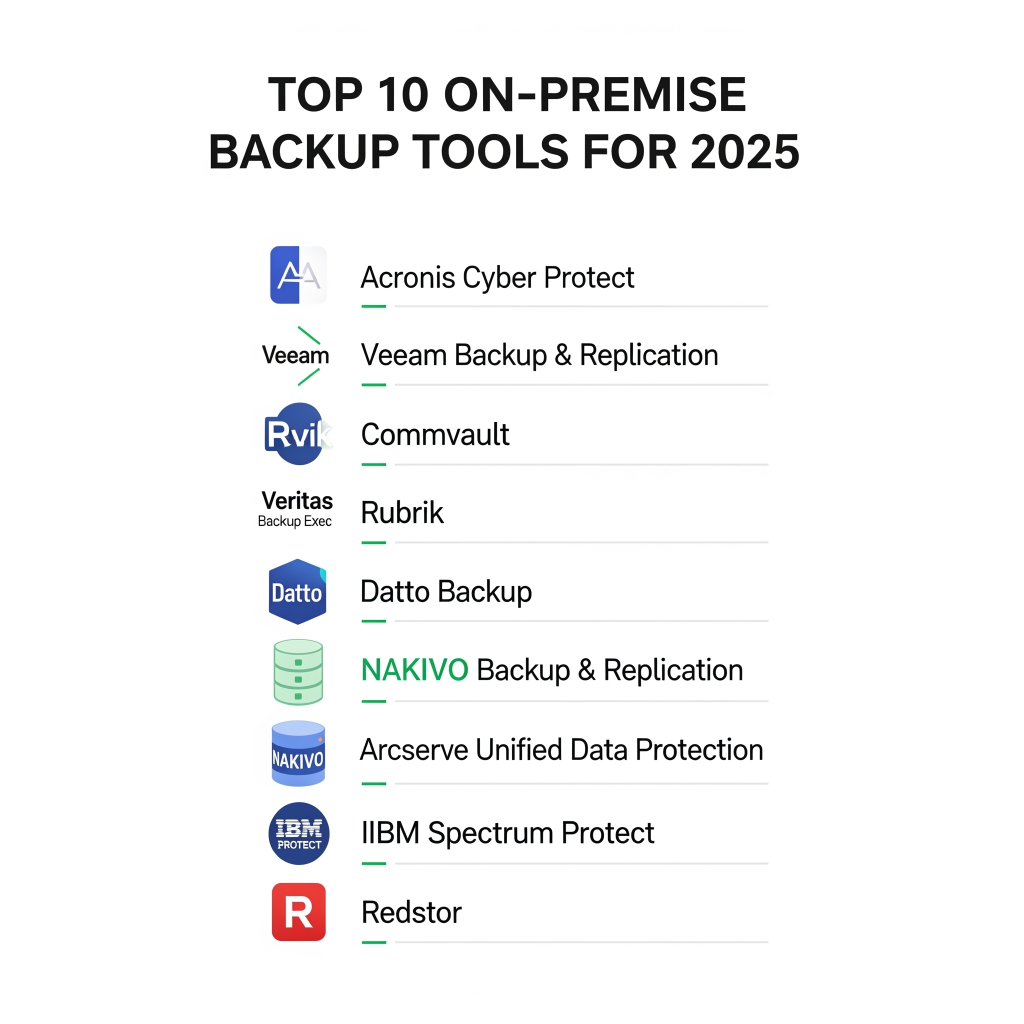
1. Veeam Backup & Replication
Short Description: Veeam Backup & Replication is a leading solution for backup, recovery, and replication, ideal for businesses with virtualized environments like VMware and Hyper-V.
Key Features:
- Instant VM recovery for minimal downtime.
- End-to-end encryption and ransomware protection.
- Support for physical, virtual, and cloud workloads.
- Policy-based automation for backup schedules.
- Immutable backups to prevent data tampering.
- Integration with VMware vSphere, Microsoft Hyper-V, and Nutanix AHV.
- Granular recovery for files, applications, and databases.
Pros:
- Highly reliable with fast recovery times.
- User-friendly interface with robust automation.
- Strong customer support and extensive documentation.
Cons:
- Initial setup can be complex for non-technical users.
- Licensing costs can be high for small businesses.
- Limited support for legacy systems.
2. Acronis Cyber Protect
Short Description: Acronis Cyber Protect combines backup, disaster recovery, and cybersecurity, catering to SMBs and enterprises needing comprehensive data protection.
Key Features:
- Real-time ransomware protection with AI-based detection.
- Full disk imaging and continuous data protection.
- Support for over 20 platforms, including SQL, Oracle, and SAP HANA.
- Centralized management dashboard.
- Blockchain-based data verification.
- Flexible storage options (local, cloud, or hybrid).
- Patch management and vulnerability scanning.
Pros:
- All-in-one solution with integrated security features.
- Intuitive interface simplifies complex tasks.
- Fast restoration for full systems or specific files.
Cons:
- Steep learning curve for advanced features.
- Subscription-based pricing may deter budget-conscious users.
- Occasional performance slowdowns during large backups.
3. Veritas Backup Exec
Short Description: Veritas Backup Exec is a versatile backup solution for physical, virtual, and cloud environments, ideal for organizations with mixed IT setups.
Key Features:
- Support for VMware, Hyper-V, and physical servers.
- Deduplication to reduce storage needs.
- Granular recovery for Microsoft 365, SQL, and Exchange.
- Automated disaster recovery workflows.
- Integration with AWS, Azure, and Google Cloud.
- Customizable backup policies.
- Ransomware resilience with immutable storage.
Pros:
- Reliable for hybrid IT environments.
- Strong deduplication saves storage space.
- Flexible recovery options for diverse workloads.
Cons:
- Higher cost compared to some competitors.
- Interface feels dated compared to newer tools.
- Setup requires technical expertise.
4. Arcserve Unified Data Protection (UDP)
Short Description: Arcserve UDP offers a unified platform for backup, disaster recovery, and archiving, suitable for businesses seeking all-in-one data protection.
Key Features:
- Agentless backups for virtual machines.
- Instant VM recovery and tape backup integration.
- Inline deduplication and WAN-optimized replication.
- Support for physical, virtual, and cloud environments.
- Built-in ransomware detection.
- Scalable appliances for growing businesses.
- Centralized management console.
Pros:
- Simplifies backup processes with a single platform.
- High scalability for enterprise needs.
- Effective ransomware protection features.
Cons:
- Complex initial configuration.
- Limited support for some niche platforms.
- Higher pricing for advanced features.
5. Nakivo Backup & Replication
Short Description: Nakivo Backup & Replication is a cost-effective solution for SMBs, focusing on virtual, physical, and cloud backup with a user-friendly interface.
Key Features:
- Support for VMware, Hyper-V, Nutanix, and Proxmox VE.
- Incremental backups with deduplication.
- Instant recovery for VMs, files, and applications.
- Site-to-site replication for disaster recovery.
- AES-256 encryption for data security.
- Web-based management interface.
- Integration with NAS devices and cloud storage.
Pros:
- Affordable pricing for small businesses.
- Easy-to-use interface with minimal setup.
- Excellent customer support.
Cons:
- Limited advanced features for large enterprises.
- Performance can lag with very large datasets.
- Fewer integrations compared to competitors.
6. Retrospect Solo
Short Description: Retrospect Solo is a feature-rich backup tool for small businesses and individuals, offering robust data protection for Windows and macOS.
Key Features:
- Drive and partition imaging.
- Pre-backup file scanning for ransomware detection.
- Multi-path backup to local, network, or cloud storage.
- Support for Google Drive, Dropbox, and Amazon S3.
- File and folder-level backups.
- WinPE recovery disc for system restores.
- Incremental backup scheduling.
Pros:
- Comprehensive features for small-scale use.
- Competitive pricing for SMBs.
- Reliable ransomware protection.
Cons:
- Steep learning curve for new users.
- Limited scalability for large organizations.
- Occasional glitches in cloud integrations.
7. R-Drive Image
Short Description: R-Drive Image is a low-resource backup tool for disk imaging and file recovery, ideal for users needing reliable, straightforward backups.
Key Features:
- Full disk and partition imaging.
- Support for cloud storage like Google Drive and Amazon S3.
- File and folder backup with compression.
- Multi-destination replication for redundancy.
- Bootable media for system recovery.
- Incremental and differential backups.
- Simple scheduling interface.
Pros:
- Lightweight and resource-efficient.
- Highly reliable for disk imaging.
- Affordable one-time purchase option.
Cons:
- Lacks advanced automation features.
- Interface is basic and less modern.
- Limited enterprise-grade scalability.
8. HYCU Protégé
Short Description: HYCU Protégé is a hybrid cloud backup solution focused on application-consistent backups, ideal for businesses with hybrid IT environments.
Key Features:
- One-click backup and recovery automation.
- Application-consistent backups for databases and VMs.
- Support for on-premises and public cloud workloads.
- Policy-based data protection.
- Ransomware protection with immutable backups.
- Unified management across hybrid environments.
- No hardware installation required.
Pros:
- Simplifies hybrid cloud backup management.
- Fast and reliable recovery processes.
- Scalable for growing businesses.
Cons:
- Limited support for non-virtualized environments.
- Pricing can be high for small businesses.
- Requires familiarity with cloud integrations.
9. Cohesity Backup and Recovery
Short Description: Cohesity offers a unified platform for backup, recovery, and data management, perfect for enterprises with complex, hybrid infrastructures.
Key Features:
- Unified UI for managing backups across environments.
- Instant recovery from fully hydrated snapshots.
- Policy-driven automation for SLAs.
- Immutable backups and air-gapped storage.
- Integration with Microsoft 365, Salesforce, and AWS.
- Global deduplication and compression.
- Scalable for multi-cloud environments.
Pros:
- Comprehensive solution for large enterprises.
- Strong focus on cyber resilience.
- Intuitive single-pane management.
Cons:
- Expensive for smaller organizations.
- Complex setup for non-technical teams.
- Limited features for individual users.
10. Ootbi by Object First
Short Description: Ootbi is a ransomware-proof, immutable backup storage appliance designed for Veeam users, offering secure on-premise backups.
Key Features:
- Immutable, air-gapped backup storage.
- Pre-integrated with Veeam Backup & Replication.
- Zero-trust architecture for security.
- High-speed backup and recovery performance.
- Scalable storage up to petabytes.
- Minimal configuration required.
- Built-in ransomware protection.
Pros:
- Highly secure with immutable storage.
- Seamless integration with Veeam.
- Simple setup for quick deployment.
Cons:
- Limited to Veeam ecosystems.
- Higher cost for non-Veeam users.
- Fewer features for non-enterprise use cases.
Comparison Table
| Tool Name | Best For | Platform(s) Supported | Standout Feature | Pricing | G2/Capterra/Trustpilot Rating |
|---|---|---|---|---|---|
| Veeam Backup & Replication | Enterprises with virtualized environments | VMware, Hyper-V, Nutanix, Windows, Linux | Instant VM recovery | Custom | 4.6/5 (G2) |
| Acronis Cyber Protect | SMBs and enterprises needing cybersecurity | Windows, macOS, Linux, SQL, Oracle, SAP | Real-time ransomware protection | Starts at $49/year | 4.5/5 (G2) |
| Veritas Backup Exec | Organizations with mixed IT setups | VMware, Hyper-V, Windows, Linux, Cloud | Deduplication | Custom | 4.3/5 (G2) |
| Arcserve UDP | Businesses seeking unified data protection | Windows, Linux, VMware, Hyper-V, Cloud | Inline deduplication | Custom | 4.4/5 (G2) |
| Nakivo Backup & Replication | SMBs with virtualized environments | VMware, Hyper-V, Nutanix, Proxmox VE | Affordable pricing | Starts at $99/license | 4.8/5 (G2) |
| Retrospect Solo | Small businesses and individuals | Windows, macOS | Pre-backup ransomware scanning | Starts at $49/year | 4.2/5 (Capterra) |
| R-Drive Image | Users needing lightweight disk imaging | Windows, Linux, Cloud Storage | Multi-destination replication | Starts at $44.95 (one-time) | 4.5/5 (Capterra) |
| HYCU Protégé | Hybrid cloud enterprises | VMware, Hyper-V, Nutanix, Cloud | One-click automation | Custom | 4.6/5 (G2) |
| Cohesity Backup and Recovery | Large enterprises with hybrid setups | Windows, Linux, Cloud, SaaS | Unified UI | Custom | 4.7/5 (G2) |
| Ootbi by Object First | Veeam users needing immutable storage | Veeam, Windows, Linux | Immutable backups | Custom | 4.5/5 (G2) |
Which On-premise Backup Tool is Right for You?
Choosing the right on-premise backup tool depends on your organization’s size, industry, budget, and specific needs:
- Small Businesses: Nakivo Backup & Replication and Retrospect Solo are excellent choices due to their affordability, ease of use, and sufficient features for smaller IT environments. Nakivo’s low cost and simple interface make it ideal for virtualized setups, while Retrospect Solo suits Windows/macOS users needing lightweight solutions.
- Mid-sized Businesses: Acronis Cyber Protect and Arcserve UDP offer robust features with scalability, making them suitable for growing companies. Acronis’s cybersecurity integration is perfect for industries like healthcare or finance, where data security is paramount, while Arcserve’s unified platform simplifies management.
- Large Enterprises: Veeam Backup & Replication, Veritas Backup Exec, and Cohesity are tailored for complex, hybrid IT environments. Veeam excels in virtualized setups, Veritas handles mixed networks, and Cohesity offers enterprise-grade scalability and a unified UI.
- Budget-Conscious Users: R-Drive Image’s one-time purchase and Nakivo’s low-cost licenses are cost-effective options without sacrificing core functionality.
- High-Security Needs: Ootbi by Object First and Acronis Cyber Protect prioritize ransomware protection and immutable storage, ideal for industries with strict compliance requirements like government or legal sectors.
- Hybrid Cloud Environments: HYCU Protégé and Cohesity shine for businesses managing on-premise and cloud workloads, offering seamless integration and automation.
Evaluate your IT infrastructure, recovery time objectives, and compliance needs. Most tools offer free trials or demos, so test them to ensure compatibility with your systems.
Conclusion
On-premise backup tools in 2025 are more critical than ever, offering businesses control, speed, and security in an era of escalating cyber threats and data regulations. The tools listed above cater to diverse needs, from SMBs seeking affordability to enterprises requiring scalable, hybrid solutions. As the backup landscape evolves with AI-driven security and immutable storage, these tools ensure resilience against ransomware and data loss. Explore free trials or demos to find the best fit, and invest in a solution that aligns with your organization’s growth and compliance goals.
FAQs
What are on-premise backup tools?
On-premise backup tools are software or appliances that store data backups locally on servers, NAS, or dedicated hardware, offering full control and fast recovery.
Why choose on-premise over cloud backups in 2025?
On-premise backups provide faster recovery, greater control over data, and compliance with strict regulations, though they may require higher upfront costs.
Which tool is best for small businesses?
Nakivo Backup & Replication and Retrospect Solo are ideal for small businesses due to their affordability and ease of use.
How do I ensure ransomware protection?
Choose tools like Acronis Cyber Protect or Ootbi, which offer real-time ransomware detection and immutable storage to prevent data tampering.
Are free trials available for these tools?
Most tools, including Veeam, Nakivo, and Arcserve, offer free trials or demos to test compatibility and features before purchasing.