Meta Description: Discover the top 10 contact management software tools for 2025 with features, pros, cons, and a comparison table. Find the best CRM for your business needs!
Introduction
In 2025, contact management software has become a cornerstone for businesses aiming to streamline customer relationships, enhance sales processes, and improve operational efficiency. These tools go beyond simple contact storage, offering features like automation, analytics, and integrations to manage leads, track interactions, and drive conversions. With rising customer expectations and a competitive market, choosing the right contact management software is critical for businesses of all sizes. Key factors to consider include ease of use, scalability, integration capabilities, and AI-driven features that provide actionable insights. This comprehensive guide explores the top 10 contact management software tools for 2025, detailing their features, pros, cons, and a comparison to help you make an informed decision. Whether you’re a small business, a growing startup, or a large enterprise, this article will guide you to the best solution for your needs.
Top 10 Contact Management Software Tools for 2025
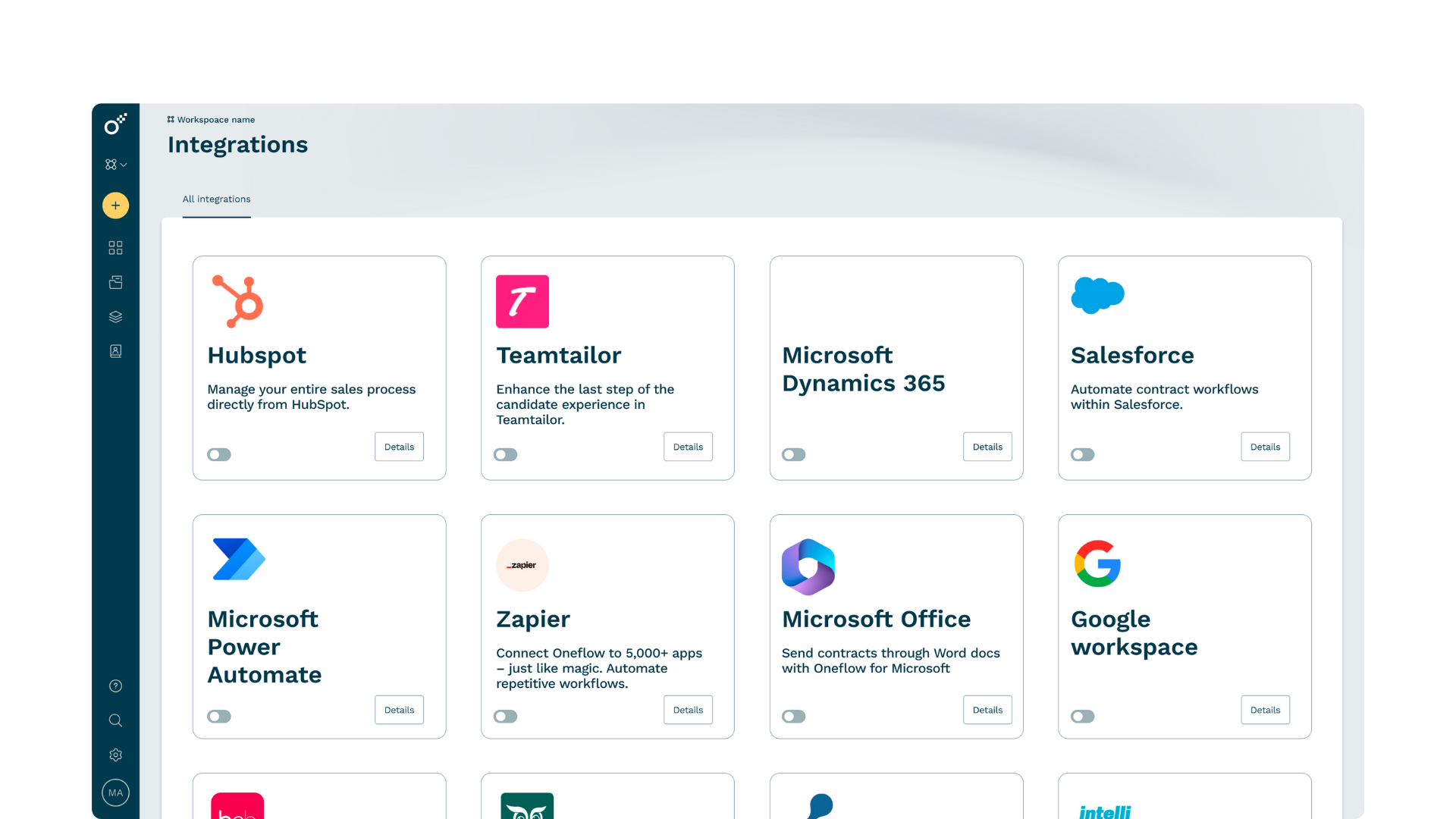
1. Salesforce
Logo/Brand: Salesforce
Description: Salesforce is a leading cloud-based CRM platform designed for businesses of all sizes, offering robust contact management, sales automation, and analytics. Ideal for enterprises and SMBs seeking scalability and customization.
Key Features:
- Comprehensive contact and account management for centralized data storage.
- Einstein AI for predictive analytics, lead scoring, and personalized email generation.
- Customizable dashboards and reports for real-time sales insights.
- AppExchange marketplace for thousands of integrations.
- Workflow automation to streamline repetitive tasks.
- Mobile-first approach for on-the-go access.
- Generative Canvas for data visualization and reporting.
Pros:
- Highly customizable with extensive integration options.
- Powerful AI tools enhance sales forecasting and customer insights.
- Scalable for businesses of all sizes, from startups to enterprises.
Cons:
- Steep learning curve for beginners.
- Higher pricing tiers can be costly for small businesses.
- Complex setup may require dedicated resources.
2. HubSpot CRM
Logo/Brand: HubSpot
Description: HubSpot CRM is a user-friendly, free contact management solution perfect for startups and small businesses, with premium features for scaling teams.
Key Features:
- Free plan with contact management for up to 1 million contacts.
- Sales pipeline management with drag-and-drop interface.
- Email tracking, templates, and automation for marketing campaigns.
- Integration with Marketing, Sales, and Service Hubs.
- Real-time reporting dashboards for sales and engagement metrics.
- Social media integration for lead generation.
- Mobile app for iOS and Android.
Pros:
- Free tier is robust for small businesses.
- Intuitive interface with minimal learning curve.
- Seamless integration with HubSpot’s marketing and service tools.
Cons:
- Limited contacts for marketing (2,000 on most plans).
- Premium features are expensive for growing teams.
- Advanced automation requires higher-tier plans.
3. Zoho CRM
Logo/Brand: Zoho
Description: Zoho CRM is a versatile, affordable solution for SMBs and enterprises, offering AI-powered insights and extensive customization.
Key Features:
- Zia AI for predictive analytics and anomaly detection.
- Customizable modules and fields for tailored workflows.
- Contact management with social media scraping and business card scanning.
- Sales automation for lead assignment and follow-ups.
- Integration with Zoho suite and third-party apps.
- Mobile apps for Android and iOS.
- Canvas drag-and-drop interface editor.
Pros:
- Competitive pricing for small businesses.
- Highly customizable with a modular structure.
- Strong integration with Zoho ecosystem.
Cons:
- Advanced features locked behind higher-tier plans.
- Interface can feel outdated compared to competitors.
- Occasional connectivity issues during peak usage.
4. Pipedrive
Logo/Brand: Pipedrive
Description: Pipedrive is a sales-focused CRM designed for small to medium-sized businesses, emphasizing visual pipeline management and ease of use.
Key Features:
- Visual sales pipelines with drag-and-drop functionality.
- LeadBooster for capturing leads via chatbots and web forms.
- AI Sales Assistant for personalized sales tips.
- Email integration with customizable templates.
- Mobile app for iOS and Android.
- Third-party integrations with over 275 apps.
- Prospector tool for sourcing leads from a 400M+ profile database.
Pros:
- Intuitive and easy-to-use interface.
- Strong focus on sales pipeline management.
- Scalable for growing businesses.
Cons:
- Limited advanced CRM features compared to Salesforce.
- Add-ons like LeadBooster increase costs.
- Lacks robust marketing automation tools.
5. Freshsales
Logo/Brand: Freshworks
Description: Freshsales is a user-friendly CRM for small to medium businesses, featuring AI-powered insights and strong contact management tools.
Key Features:
- Freddy AI for deal predictions and lead scoring.
- Contact management with automated profile enrichment.
- Built-in VoIP phone service for global calling.
- Kanban-style sales pipeline management.
- Email integration with Outlook and Gmail.
- Mobile app for iOS and Android.
- Robust reporting and analytics tools.
Pros:
- Intuitive interface with a flat learning curve.
- Powerful AI tools for actionable insights.
- Affordable paid plans for SMBs.
Cons:
- Free plan is limited in features.
- Costly add-ons for customization.
- Support limited to 24/5 on lower tiers.
6. Nimble
Logo/Brand: Nimble
Description: Nimble is a relationship-focused CRM for solopreneurs and small teams, integrating social media insights for enhanced contact management.
Key Features:
- Social media integration for enriched contact profiles.
- Browser extension for prospecting on social platforms.
- Contact management with automated task linking.
- Customizable deal cards and pipelines.
- Email tracking and automated sequences.
- Detailed performance reports.
- Integration with Gmail and Outlook.
Pros:
- User-friendly and ideal for small teams.
- Strong social media integration for lead generation.
- Affordable pricing for solopreneurs.
Cons:
- No free plan available.
- Limited advanced CRM features.
- Extra costs for exceeding custom field quotas.
7. Keap
Logo/Brand: Keap
Description: Keap is a CRM for small businesses, focusing on marketing and sales automation with an intuitive interface.
Key Features:
- Contact management with lead capture and segmentation.
- Marketing automation for email campaigns and workflows.
- Payment processing integration.
- Customizable dashboards and reports.
- Zapier integration for third-party apps.
- Mobile app for iOS and Android.
- Client portal for streamlined communication.
Pros:
- Strong automation for marketing and sales.
- Intuitive interface for ease of use.
- Comprehensive tools for small businesses.
Cons:
- High pricing for small teams.
- Limited advanced features compared to enterprise solutions.
- No free plan, only a 14-day trial.
8. Agile CRM
Logo/Brand: Agile CRM
Description: Agile CRM is an affordable, all-in-one solution for small businesses, offering contact management, automation, and a free plan.
Key Features:
- Free plan with robust contact management features.
- Email marketing with customizable templates.
- Lead scoring and segmentation tools.
- Telephony integration for call tracking.
- Social media monitoring and engagement.
- Drag-and-drop automation builder.
- Mobile app for iOS and Android.
Pros:
- Feature-packed free plan for small businesses.
- Affordable paid plans for scaling teams.
- Easy-to-use automation tools.
Cons:
- Outdated user interface.
- Limited AI functionality.
- Advanced access controls only on Enterprise plans.
9. Monday.com
Logo/Brand: Monday.com
Description: Monday.com is a flexible CRM for teams needing collaboration and customizable workflows, suitable for businesses of all sizes.
Key Features:
- Customizable sales pipelines and dashboards.
- Contact management with email synchronization.
- Workflow automation for task and lead management.
- Integration with Dropcontact for data enrichment.
- Team collaboration tools for project management.
- Mobile app for iOS and Android.
- Performance tracking with revenue forecasts.
Pros:
- Highly customizable and user-friendly.
- Strong team collaboration features.
- Scalable for various business sizes.
Cons:
- No free plan, only a free trial.
- Scalability issues reported for large teams.
- Limited advanced CRM features.
10. Zendesk Sell
Logo/Brand: Zendesk
Description: Zendesk Sell is a modern CRM focused on ease of use and integration with customer experience tools, ideal for sales-driven teams.
Key Features:
- Pipeline management with real-time insights.
- Contact management with interaction tracking.
- Email integration with tracking and templates.
- Reporting dashboards for sales metrics.
- Integration with Zendesk CX software.
- Mobile app for iOS and Android.
- Automated reminders for follow-ups.
Pros:
- Easy to set up and use.
- Strong integration with Zendesk ecosystem.
- Affordable for sales-focused teams.
Cons:
- Limited marketing automation features.
- No free plan, only a trial.
- Less customizable than competitors like Salesforce.
Comparison Table
| Tool Name | Best For | Platform(s) Supported | Standout Feature | Pricing | G2/Capterra/Trustpilot Rating |
|---|---|---|---|---|---|
| Salesforce | Enterprises, scalable solutions | Web, iOS, Android | Einstein AI for predictive analytics | Starts at $25/user/month | 4.4/5 (G2) |
| HubSpot CRM | Startups, small businesses | Web, iOS, Android | Free plan with 1M contact storage | Free / Starts at $90/user/month | 4.5/5 (G2) |
| Zoho CRM | SMBs, budget-conscious teams | Web, iOS, Android | Zia AI for insights | Free / Starts at $20/user/month | 4.3/5 (G2) |
| Pipedrive | Sales-focused SMBs | Web, iOS, Android | Visual sales pipelines | Starts at $14/user/month | 4.5/5 (G2) |
| Freshsales | SMBs, ease of use | Web, iOS, Android | Freddy AI for deal predictions | Free / Starts at $15/user/month | 4.5/5 (Capterra) |
| Nimble | Solopreneurs, small teams | Web, iOS, Android | Social media integration | Starts at $29.90/user/month | 4.5/5 (G2) |
| Keap | Small businesses, automation | Web, iOS, Android | Marketing automation | Starts at $249/month for 2 users | 4.2/5 (G2) |
| Agile CRM | Budget-conscious SMBs | Web, iOS, Android | Feature-packed free plan | Free / Starts at $8.99/user/month | 4.3/5 (Capterra) |
| Monday.com | Collaborative teams | Web, iOS, Android | Customizable workflows | Starts at $18/user/month | 4.6/5 (G2) |
| Zendesk Sell | Sales-driven teams | Web, iOS, Android | Integration with Zendesk CX | Starts at $19/user/month | 4.3/5 (G2) |
Which Contact Management Software Tool is Right for You?
Choosing the right contact management software depends on your business size, industry, budget, and specific needs. Here’s a decision-making guide:
- Large Enterprises: Salesforce or Microsoft Dynamics 365 are ideal for their scalability, deep customization, and extensive integrations. These platforms suit businesses with complex workflows and large teams needing advanced analytics.
- Small to Medium Businesses (SMBs): Zoho CRM, Pipedrive, and Freshsales offer affordable, scalable solutions with intuitive interfaces. Zoho is best for budget-conscious teams, Pipedrive for sales-focused workflows, and Freshsales for AI-driven insights.
- Startups and Solopreneurs: HubSpot CRM’s free plan is perfect for startups with limited budgets, while Nimble suits solopreneurs needing social media integration. Agile CRM is another cost-effective option with a robust free tier.
- Sales-Driven Teams: Pipedrive and Zendesk Sell excel in pipeline management and sales automation, making them ideal for teams focused on closing deals quickly.
- Marketing-Focused Businesses: Keap and HubSpot CRM offer strong marketing automation and lead generation tools, suitable for businesses prioritizing campaigns and customer engagement.
- Collaborative Teams: Monday.com stands out for teams needing project management and collaboration alongside contact management.
- Budget-Conscious Teams: Agile CRM and Zoho CRM provide affordable plans with comprehensive features, ideal for businesses looking to maximize value.
Consider trialing multiple platforms to assess ease of use, integration with existing tools (e.g., email, telephony), and scalability. Most tools offer free trials or demo versions to test their fit.
Conclusion
In 2025, contact management software is more critical than ever, empowering businesses to organize customer data, automate workflows, and drive growth. The landscape is evolving with AI-powered insights, seamless integrations, and mobile accessibility becoming standard. Whether you’re a startup leveraging HubSpot’s free plan or an enterprise customizing Salesforce, these tools help you stay competitive by fostering stronger customer relationships. Evaluate your needs—budget, team size, and industry—then explore free trials or demos to find the perfect fit. The right contact management software can transform your operations, boost efficiency, and enhance customer satisfaction in an increasingly digital world.
FAQs
What is contact management software?
Contact management software organizes and tracks customer and prospect data, streamlining interactions, automating tasks, and providing insights to improve sales and customer relationships.
How do I choose the best contact management software?
Consider your business size, budget, integration needs, and desired features like automation or AI. Test free trials to assess usability and compatibility with existing tools.
Are there free contact management software options?
Yes, HubSpot CRM and Agile CRM offer robust free plans, while Zoho CRM and Freshsales provide free tiers with limited features.
What are the benefits of AI in contact management software?
AI tools like Salesforce’s Einstein or Zoho’s Zia provide predictive analytics, lead scoring, and automation, helping businesses prioritize high-value prospects and streamline workflows.
Can contact management software integrate with other tools?
Most modern CRMs integrate with email platforms (e.g., Gmail, Outlook), marketing tools, and third-party apps via APIs or marketplaces like Zoho Marketplace or Salesforce AppExchange.