Meta Description: Discover the top 10 digital signature software tools for 2025. Compare features, pros, cons, and pricing to find the best e-signature solution for your business.
Introduction
In 2025, digital signature software has become a cornerstone of modern business operations, enabling secure, legally binding, and efficient document signing without the need for paper. These tools streamline workflows, reduce costs, and ensure compliance with global regulations like eIDAS, ESIGN, and GDPR. As remote work and digital transformation continue to dominate, digital signature solutions are critical for businesses of all sizes, from freelancers to enterprises. When choosing a digital signature tool, key considerations include ease of use, security features, integrations with existing systems, scalability, and pricing. This guide explores the top 10 digital signature software tools for 2025, offering detailed insights into their features, pros, cons, and a comparison to help you make an informed decision.
Top 10 Digital Signature Software Tools for 2025
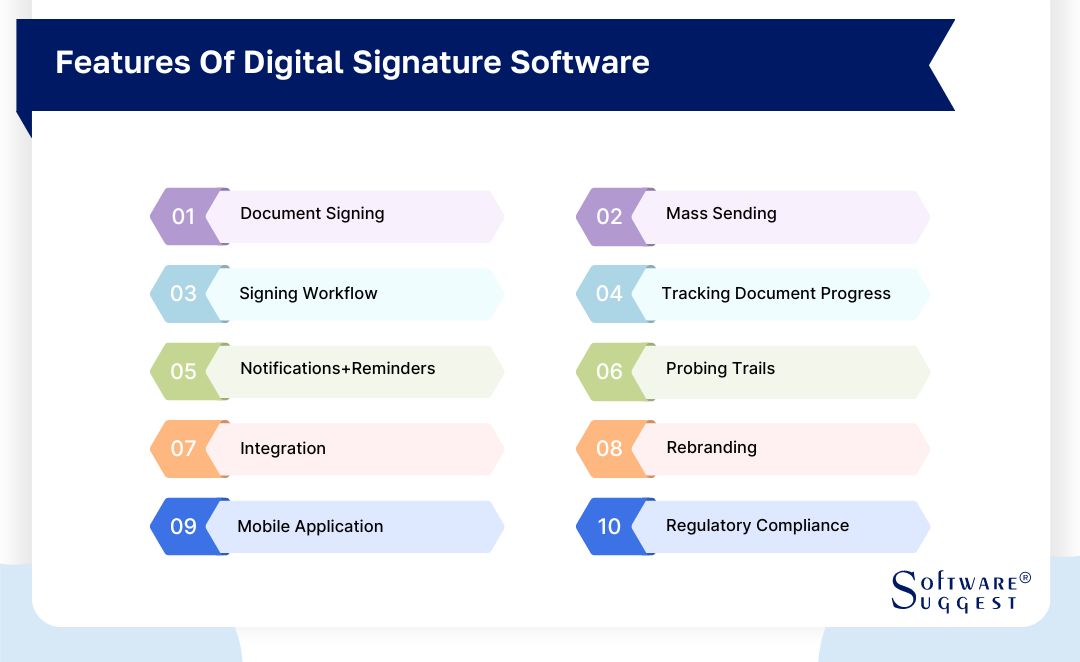
1. DocuSign
Description: DocuSign is a leading digital signature platform designed for businesses of all sizes, offering robust e-signature and contract lifecycle management solutions. It’s ideal for teams needing seamless document workflows and integrations.
Key Features:
- eSignature with responsive signing across devices.
- Integrates with over 350 apps, including Salesforce, Google, and Microsoft.
- Advanced authentication and audit trails for compliance.
- Template creation and bulk sending for efficiency.
- Real-time tracking of document status.
- Custom branding options for professional documents.
- Mobile app for signing on the go.
Pros: - User-friendly interface simplifies document prep and signing.
- Extensive integrations enhance workflow automation.
- Strong compliance with global standards (eIDAS, ESIGN).
Cons: - Transaction limits (envelopes) can increase costs for high-volume users.
- Customer support can be slow to resolve issues.
- Limited customization for complex document formatting.
2. Adobe Acrobat Sign
Description: Adobe Acrobat Sign, part of Adobe’s digital suite, combines e-signatures with PDF editing for individuals and businesses needing robust document management.
Key Features:
- Seamless PDF editing and signing in one platform.
- Integrates with Adobe products and third-party tools like Microsoft 365.
- Multi-party signing with centralized tracking.
- Compliance with SOC 2 Type 2, ISO 27001, and FedRAMP.
- Mobile-friendly interface for signing on any device.
- Customizable templates for consistent branding.
Pros: - Intuitive for users familiar with Adobe tools.
- Strong security and compliance features.
- Excellent for PDF-heavy workflows.
Cons: - Higher pricing can be costly for small businesses.
- Some users find the interface overwhelming due to extensive options.
- Limited advanced automation compared to competitors.
3. PandaDoc
Description: PandaDoc is a comprehensive document automation platform with e-signature capabilities, perfect for sales teams and businesses managing proposals, contracts, and invoices.
Key Features:
- Drag-and-drop document builder for custom documents.
- eSignature with unlimited document signing on most plans.
- Integrations with CRMs like Salesforce, HubSpot, and Zoho.
- Real-time tracking and analytics for document engagement.
- Payment processing integration for invoices.
- Template library with over 450 options.
- Mobile app for document management.
Pros: - All-in-one solution for document creation and signing.
- User-friendly interface with robust editing tools.
- Unlimited signatures make it cost-effective for high-volume users.
Cons: - Formatting issues when exporting to PDFs.
- Can be complex for users needing only basic e-signatures.
- Mobile app functionality is limited compared to desktop.
4. SignNow
Description: SignNow, part of the airSlate family, is a streamlined e-signature solution focused on simplicity and affordability, ideal for small to medium-sized businesses.
Key Features:
- Drag-and-drop interface for easy document prep.
- Unlimited document signing with no user limits.
- Integrates with Google Apps, Salesforce, and Office 365.
- Conditional document routing for complex workflows.
- Mobile signing with a user-friendly app.
- Custom branding for professional documents.
Pros: - Affordable pricing with robust features.
- Easy to use for non-tech-savvy users.
- Strong integration capabilities for business workflows.
Cons: - Documents may take time to load for recipients.
- Limited advanced automation features.
- Customer support can be inconsistent.
5. Dropbox Sign
Description: Formerly HelloSign, Dropbox Sign offers a simple, intuitive e-signature platform for businesses seeking seamless integration with cloud storage solutions.
Key Features:
- Unlimited signatures on paid plans.
- Integrates with Dropbox, Google Drive, and Salesforce.
- Template creation for recurring documents.
- Audit trails and security compliance (eIDAS, ESIGN).
- Mobile app for signing and tracking.
- Real-time notifications for document status.
Pros: - Effortless integration with cloud storage.
- Simple interface ideal for small teams.
- Free plan available for limited use.
Cons: - Limited customization options for documents.
- Higher-tier plans needed for advanced features.
- Occasional slow loading for large files.
6. Zoho Sign
Description: Zoho Sign is an affordable e-signature solution tailored for businesses using the Zoho ecosystem, offering secure and scalable document signing.
Key Features:
- Integrates seamlessly with Zoho apps and third-party tools.
- Advanced authentication with blockchain timestamping.
- Reusable templates with custom branding.
- Multi-party signing with role-based workflows.
- Mobile app for signing and collaboration.
- Audit trails for compliance tracking.
Pros: - Cost-effective for Zoho users.
- Strong security with AES-256 encryption.
- Easy to set up and use.
Cons: - Limited features for non-Zoho users.
- Advanced automation requires higher-tier plans.
- Occasional glitches with large documents.
7. SignWell
Description: SignWell is a budget-friendly e-signature tool designed for freelancers and small businesses, focusing on simplicity and affordability.
Key Features:
- Unlimited document signing on all plans.
- Templates for quick document prep.
- Integrates with Google Drive, Dropbox, and Zapier.
- Real-time tracking of document status.
- Mobile-friendly signing experience.
- Audit trails for legal compliance.
Pros: - Extremely affordable, starting at $8/month.
- Intuitive and fast for small teams.
- Unlimited signatures add value.
Cons: - Limited advanced features for enterprises.
- Basic reporting compared to competitors.
- Occasional delays in customer support.
8. GetAccept
Description: GetAccept is a digital sales room platform with e-signature capabilities, tailored for sales teams needing proposal tracking and contract management.
Key Features:
- eSignature with real-time engagement analytics.
- Integrates with Salesforce, HubSpot, and Pipedrive.
- Customizable templates for proposals and contracts.
- Multi-party signing with audit trails.
- Mobile app for tracking and signing.
- Video messaging for personalized outreach.
Pros: - Excellent for sales-driven workflows.
- Professional templates enhance branding.
- Responsive customer support.
Cons: - Technical issues with integrations reported.
- Not ideal for non-sales use cases.
- Slight learning curve for setup.
9. Xodo Sign (formerly eversign)
Description: Xodo Sign is a cloud-based e-signature platform suitable for businesses of all sizes, emphasizing security and ease of use.
Key Features:
- Unlimited documents on paid plans.
- Integrates with Google Drive, Dropbox, and Zapier.
- Multi-party signing with flexible workflows.
- Advanced authentication and audit trails.
- Mobile app for signing on the go.
- Template creation for efficiency.
Pros: - Affordable pricing for small businesses.
- Strong security features for compliance.
- Simple interface for quick adoption.
Cons: - Limited tracking after document dispatch.
- Technical issues with large files reported.
- Fewer integrations than competitors.
10. Docupilot
Description: Docupilot combines document automation with e-signatures, ideal for businesses needing to generate and sign documents in bulk.
Key Features:
- Automated document generation from CRMs or forms.
- eSignature integration with DocuSign and PandaDoc.
- Syncs with Google Drive, Dropbox, and Salesforce.
- Bulk sending for high-volume workflows.
- Customizable templates with merge fields.
- Real-time document tracking.
Pros: - Streamlines bulk document creation and signing.
- Powerful integrations for automation.
- User-friendly for non-technical users.
Cons: - Limited standalone e-signature features.
- Requires third-party tools for full functionality.
- Higher learning curve for advanced features.
Comparison Table
| Tool Name | Best For | Platform(s) Supported | Standout Feature | Pricing | G2/Capterra/Trustpilot Rating |
|---|---|---|---|---|---|
| DocuSign | Enterprises, high-volume users | Web, iOS, Android, Windows, Mac | Extensive integrations | Free / $10-$40+/mo | 4.5/5 (G2) |
| Adobe Acrobat Sign | PDF-heavy workflows | Web, iOS, Android, Windows, Mac | Seamless PDF editing | Starts at $22.99/mo | 4.4/5 (G2) |
| PandaDoc | Sales teams, document automation | Web, iOS, Android, Windows, Mac | Unlimited signatures | Free / $19-$49+/mo | 4.6/5 (Capterra) |
| SignNow | Small to medium businesses | Web, iOS, Android, Windows, Mac, Chromebook | Affordable unlimited signing | Starts at $8/mo | 4.6/5 (Capterra) |
| Dropbox Sign | Cloud storage users, small teams | Web, iOS, Android, Windows, Mac | Cloud storage integration | Free / $15-$25+/mo | 4.5/5 (G2) |
| Zoho Sign | Zoho ecosystem users | Web, iOS, Android, Windows, Mac | Blockchain timestamping | Free / $10-$22/mo | 4.5/5 (Capterra) |
| SignWell | Freelancers, small businesses | Web, iOS, Android, Windows, Mac | Low-cost unlimited signing | Free / $8-$24/mo | 4.7/5 (Capterra) |
| GetAccept | Sales teams, proposal management | Web, iOS, Android, Windows, Mac | Real-time engagement analytics | Starts at $15/mo | 4.6/5 (Capterra) |
| Xodo Sign | Small to medium businesses | Web, iOS, Android, Windows, Mac | Affordable unlimited documents | Free / $9.99-$39.99/mo | 4.5/5 (Capterra) |
| Docupilot | Bulk document automation | Web, iOS, Android, Windows, Mac | Automated document generation | Free / $9.99+/mo | 4.8/5 (Capterra) |
Which Digital Signature Software Tool is Right for You?
Choosing the right digital signature software depends on your business size, industry, budget, and specific needs:
- Small Businesses/Freelancers: SignWell and Xodo Sign are cost-effective with unlimited signatures, ideal for low-budget users needing simplicity.
- Medium Businesses: SignNow and Dropbox Sign offer affordable scalability with strong integrations for growing teams.
- Enterprises: DocuSign and Adobe Acrobat Sign provide robust features, compliance, and integrations for complex, high-volume workflows.
- Sales Teams: PandaDoc and GetAccept excel in sales-driven environments with proposal management and CRM integrations.
- Zoho Users: Zoho Sign is the best choice for businesses already in the Zoho ecosystem, offering seamless integration and affordability.
- PDF-Centric Workflows: Adobe Acrobat Sign is unmatched for users prioritizing PDF editing alongside e-signatures.
- Bulk Document Needs: Docupilot is perfect for automating large-scale document creation and signing.
Consider your document volume, integration needs, and whether you prioritize advanced features like analytics or simplicity. Most tools offer free trials, so test them to ensure they fit your workflow.
Conclusion
Digital signature software in 2025 is transforming how businesses handle agreements, offering speed, security, and cost savings. As the market evolves, tools are integrating AI, advanced automation, and seamless CRM connectivity to meet diverse needs. Whether you’re a freelancer, small business, or enterprise, there’s a solution tailored for you. Explore free trials or demos to find the perfect fit and streamline your document workflows today.
FAQs
1. What is digital signature software?
Digital signature software enables secure, legally binding electronic signing of documents using cryptographic techniques, ensuring authenticity and compliance.
2. Are digital signatures legally binding in 2025?
Yes, digital signatures are legally binding in most jurisdictions, including under regulations like eIDAS, ESIGN, and UETA, when proper security measures are in place.
3. How do I choose the best digital signature tool?
Consider ease of use, security, integrations, scalability, and pricing. Test free trials to ensure the tool meets your specific workflow needs.
4. Can digital signature software integrate with other tools?
Most top tools integrate with CRMs (e.g., Salesforce, HubSpot), cloud storage (e.g., Google Drive, Dropbox), and productivity apps for seamless workflows.
5. What’s the difference between e-signatures and digital signatures?
E-signatures are digital representations of a signature, while digital signatures use cryptography for enhanced security and authentication.