Meta Description
Discover the top 10 data backup tools in 2025. Compare features, pricing, pros & cons to protect your data with the best backup software for your business.
Introduction
In today’s digital-first world, data is the lifeblood of every organization — from startups to global enterprises. With cyber threats on the rise, accidental deletions, ransomware attacks, and compliance requirements, reliable data backup tools have become more essential than ever in 2025. Modern backup solutions don’t just store copies of your data; they offer intelligent recovery, cloud-native protection, automation, and ransomware defense.
Choosing the right data backup tool can be overwhelming given the sheer number of options — each designed for different environments like on-premises, cloud, SaaS apps, or hybrid infrastructures. This guide breaks down the top 10 data backup tools in 2025, highlighting their best features, pros and cons, and who they’re best suited for — so you can protect your data assets with confidence.
Top 10 Data Backup Tools for 2025
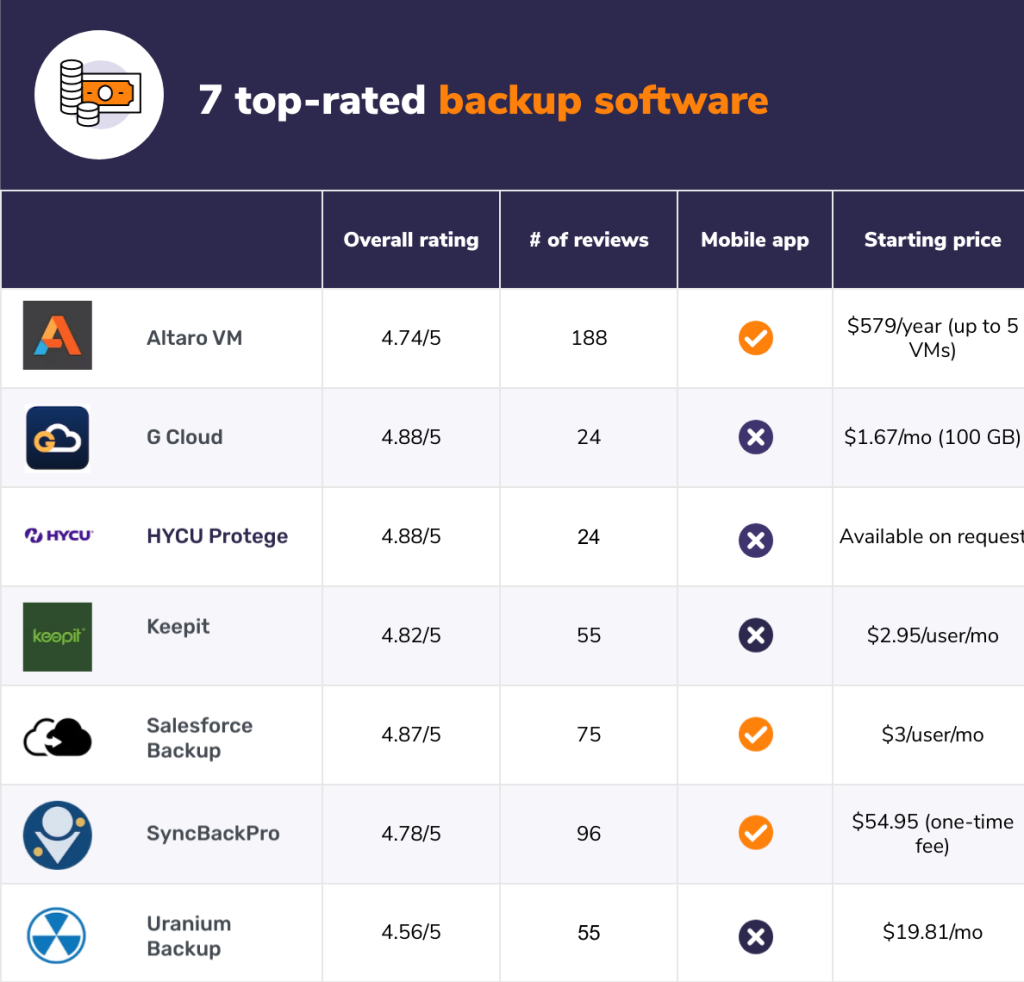
1. Veeam Backup & Replication
Short Description:
Veeam remains a market leader for comprehensive backup and disaster recovery, perfect for enterprises needing flexible, hybrid-cloud protection.
Key Features:
- Backup for VMs, physical, cloud, and SaaS workloads
- Instant VM recovery and file-level recovery
- Ransomware protection with immutable backups
- Advanced monitoring and reporting
- Scalable architecture for large environments
- Cloud-native backup for AWS, Azure, Google Cloud
- Multi-tenant management for MSPs
Pros:
Proven enterprise reliability
Broad platform support
Easy granular restores
Cons:
Can be expensive for small businesses
Initial setup complexity for beginners
2. Acronis Cyber Protect
Short Description:
Combines backup and advanced cybersecurity in a single platform, ideal for SMBs and MSPs looking for all-in-one data protection.
Key Features:
- Image-based and file-level backups
- Integrated anti-malware and ransomware defense
- Cloud and on-premise backup options
- Disaster recovery orchestration
- Remote device wipe
- Backup for endpoints and servers
- Continuous data protection
Pros:
Unified cybersecurity + backup
User-friendly dashboard
Strong ransomware protection
Cons:
Some advanced features locked behind higher plans
Cloud backup speed can vary
3. Backblaze Business Backup
Short Description:
Affordable, simple cloud backup for individuals and SMBs who want set-it-and-forget-it offsite protection.
Key Features:
- Unlimited cloud storage per device
- Continuous and scheduled backups
- Automatic file versioning
- Easy web-based restore
- Data encryption at rest and in transit
- Native integrations with NAS devices
- 30-day or extended file retention
Pros:
Simple pricing
User-friendly interface
Unlimited storage
Cons:
Limited enterprise features
No built-in disaster recovery
4. Rubrik
Short Description:
Enterprise-grade, cloud data management platform focused on policy-driven automation and zero-trust data security.
Key Features:
- Policy-based backups & compliance
- Ransomware detection & recovery
- Multi-cloud and hybrid support
- API-first architecture
- Immutability for ransomware defense
- Instant search and restore
- Role-based access controls
Pros:
Great for large, complex environments
Strong automation and APIs
Advanced ransomware protection
Cons:
High cost for smaller businesses
Requires skilled admins for optimal setup
5. Datto SIRIS
Short Description:
A favorite among MSPs, Datto SIRIS provides image-based backups, instant virtualization, and business continuity in one device.
Key Features:
- Image-based backup and DRaaS
- Local + cloud redundancy
- Instant virtualization of backups
- Ransomware detection
- Automated backup verification
- Inverse Chain Technology™ for faster restores
- 24/7 support for MSPs
Pros:
MSP-friendly
Quick recovery times
Hybrid cloud redundancy
Cons:
Primarily sold through MSPs
Higher cost per endpoint vs. DIY options
6. Carbonite Safe
Short Description:
Best for small businesses that need reliable cloud backup for files, folders, and endpoints with minimal IT overhead.
Key Features:
- Automatic cloud backup
- Unlimited cloud storage plans
- Remote file access
- File versioning and retention
- Encryption with secure key management
- Bare metal restore option
- Simple dashboard for non-IT users
Pros:
Affordable for SMBs
Easy to set up and manage
Remote file access
Cons:
Limited support for complex environments
No advanced DR orchestration
7. MSP360 (CloudBerry Backup)
Short Description:
Flexible backup tool for IT pros and MSPs needing to back up to any cloud storage of their choice.
Key Features:
- Bring-your-own-storage support (AWS, Azure, GCP, Wasabi, etc.)
- File, image-based, and system state backups
- Command-line and API support
- Ransomware protection with immutable backups
- Remote management for MSPs
- Compression and encryption
- Pay-as-you-go pricing
Pros:
Storage-agnostic flexibility
Great for multi-cloud environments
Affordable pay-as-you-go
Cons:
Interface can feel dated
Steeper learning curve for beginners
8. IDrive
Short Description:
A user-friendly backup tool for small businesses and home offices with multi-device backup at budget-friendly rates.
Key Features:
- Backup unlimited devices under one account
- Disk image backup
- Continuous data protection
- Snapshots and file versioning
- Mobile backup for Android & iOS
- Courier recovery service for large restores
- AES 256-bit encryption
Pros:
Great value for multi-device users
Intuitive interface
Mobile device backups included
Cons:
Slower upload speeds for large datasets
Storage limit per plan
9. AOMEI Backupper
Short Description:
Popular with Windows users who want a reliable and affordable local backup and cloning tool.
Key Features:
- System, disk, partition, and file backups
- Disk cloning and migration
- Incremental and differential backups
- Universal restore to different hardware
- Bootable media creation
- Scheduled automatic backups
- Ransomware defense
Pros:
One-time purchase option
Great for disk cloning
Lightweight software
Cons:
Windows-only
Lacks cloud storage option by default
10. Cohesity DataProtect
Short Description:
Next-gen backup and data management platform designed for enterprise hybrid and multi-cloud workloads.
Key Features:
- Scale-out architecture for petabyte-scale backups
- Policy-driven data protection
- Global deduplication
- Immutability and ransomware resilience
- Instant mass restores
- Multi-cloud mobility
- Smart analytics on backup data
Pros:
Ideal for large-scale, modern environments
High-performance recovery
Advanced security
Cons:
Costly for small teams
Requires expertise for deployment
Comparison Table
| Tool Name | Best For | Platform(s) Supported | Standout Feature | Pricing | G2/Capterra Rating |
|---|---|---|---|---|---|
| Veeam Backup | Enterprise hybrid | Windows, Linux, Cloud | Instant VM recovery | Starts at $399/year | 4.6/5 |
| Acronis Cyber Protect | SMBs, MSPs | Windows, Mac, Mobile, Cloud | Cybersecurity + backup combined | Starts at $49/year/device | 4.5/5 |
| Backblaze | Simple cloud backup | Windows, Mac | Unlimited backup per device | $7/month per device | 4.7/5 |
| Rubrik | Large enterprises | Hybrid, Multi-cloud | Zero-trust data security | Custom pricing | 4.6/5 |
| Datto SIRIS | MSPs | Windows, Mac, Cloud | Instant virtualization | Custom pricing | 4.5/5 |
| Carbonite Safe | SMBs, remote workers | Windows, Mac | Unlimited storage plans | Starts at $6/month | 4.4/5 |
| MSP360 | Flexible cloud backup | Windows, Mac, Linux | Bring-your-own-cloud storage | Pay-as-you-go | 4.4/5 |
| IDrive | Multi-device users | Windows, Mac, Mobile | Courier recovery service | Starts at $79.50/year | 4.6/5 |
| AOMEI Backupper | Windows PC backup | Windows | One-time license + cloning | One-time $49.95/license | 4.5/5 |
| Cohesity DataProtect | Large-scale hybrid IT | Hybrid, Multi-cloud | Scale-out architecture | Custom pricing | 4.6/5 |
Which Data Backup Tool is Right for You?
Choosing the best data backup tool depends on your unique needs:
Small businesses & home users: IDrive, Carbonite Safe, Backblaze offer affordable, set-and-forget backup.
Managed Service Providers (MSPs): Datto SIRIS, Acronis Cyber Protect, and MSP360 provide multi-client support, remote management, and ransomware protection.
Large enterprises & hybrid cloud: Veeam, Rubrik, Cohesity stand out for scale, security, and policy-driven automation.
Tech-savvy SMBs: AOMEI Backupper and MSP360 offer flexibility and storage freedom for IT pros.
When you need all-in-one cybersecurity + backup: Acronis Cyber Protect is hard to beat.
Evaluate your backup needs, budget, compliance requirements, and restore time objectives before you commit. Most vendors offer free trials — take them for a spin!
Conclusion
The stakes for data loss have never been higher — and the best data backup tools in 2025 reflect this reality with AI-powered ransomware defense, cloud-native agility, and instant recovery options. Whether you’re backing up a single laptop or an entire global hybrid cloud, there’s a solution that fits your risk tolerance, compliance needs, and budget.
Stay proactive, compare your options, and don’t wait for disaster to strike — try a free demo today to secure your data’s future!
FAQs
Q1: What is the best data backup tool for small businesses in 2025?
A: IDrive, Carbonite Safe, and Backblaze are user-friendly and affordable for small businesses.
Q2: How often should I back up my data?
A: At a minimum, daily backups are recommended. Mission-critical data may require continuous or real-time backups.
Q3: What is the difference between backup and disaster recovery?
A: Backup stores copies of your data; disaster recovery includes the plan, process, and tools to restore operations quickly after a data loss event.
Q4: Are cloud backup tools secure?
A: Reputable providers use encryption in transit and at rest, plus features like immutability and ransomware protection.
Q5: Can I use more than one backup tool?
A: Yes! Many companies use a layered strategy with local + cloud backups for extra redundancy.