Meta Description: Discover the top 10 Conversion Rate Optimization tools for 2025. Compare features, pros, cons, and pricing to find the best CRO software for your business.
Introduction
In 2025, Conversion Rate Optimization (CRO) tools are essential for businesses aiming to maximize their website’s potential by turning visitors into customers. CRO tools help analyze user behavior, test website variations, and personalize experiences to boost conversions—whether that’s sales, sign-ups, or other desired actions. With the global CRO market projected to reach $1.8 billion by 2025, driven by AI-powered solutions and a focus on data-driven decisions, these tools are more critical than ever. When choosing a CRO tool, look for features like A/B testing, heatmaps, user journey analytics, and integrations with your existing tech stack. Ease of use, scalability, and pricing also matter, especially for businesses of varying sizes. This guide explores the top 10 CRO tools for 2025, detailing their features, pros, cons, and a comparison to help you pick the right solution for your needs.
Top 10 Conversion Rate Optimization Tools for 2025
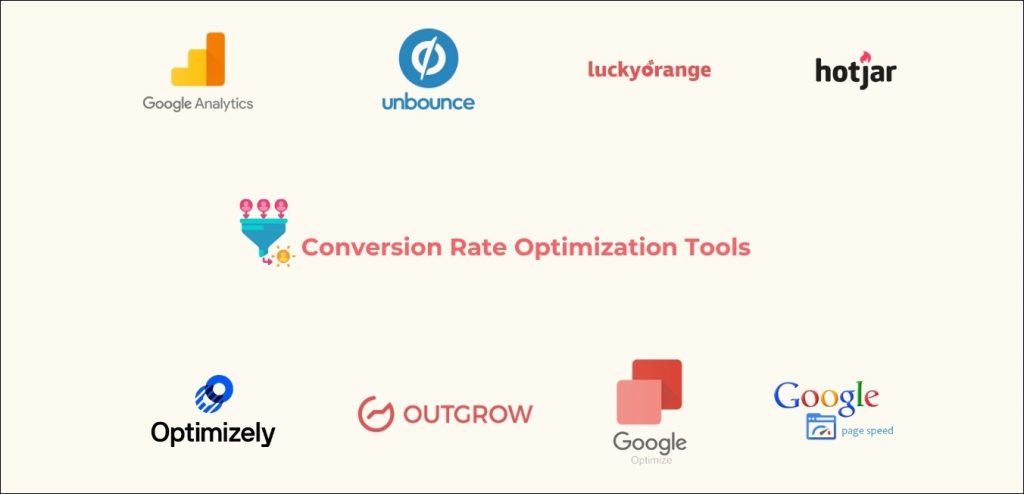
1. OptinMonster
Description: OptinMonster is a powerful lead generation and CRO tool specializing in pop-ups, slide-ins, and exit-intent technology to capture leads and reduce cart abandonment. Ideal for e-commerce and small-to-medium businesses.
Key Features:
- Exit-Intent® Technology to target abandoning visitors.
- Page-level targeting for personalized campaigns.
- A/B testing for optimizing pop-ups and CTAs.
- Drag-and-drop campaign builder for easy setup.
- Integrations with CRMs like HubSpot and Mailchimp.
- Geo-location targeting for region-specific offers.
- OnSite Retargeting® to show tailored offers to returning visitors.
Pros:
- User-friendly interface, no coding required.
- Proven results, e.g., 300% conversion increase for some users.
- Affordable pricing for small businesses.
Cons:
- Advanced features require higher-tier plans.
- Limited analytics compared to dedicated tools.
- Pop-up focus may not suit all CRO needs.
2. Hotjar
Description: Hotjar provides behavior analytics through heatmaps, session recordings, and surveys to identify user friction points. Best for businesses seeking insights into user experience.
Key Features:
- Heatmaps to visualize clicks, scrolls, and engagement.
- Session recordings to watch user interactions.
- Feedback surveys and polls for qualitative insights.
- Funnel analytics to identify drop-off points.
- Form analytics to optimize completion rates.
- Rage click detection for user frustration points.
- Integrations with Google Analytics and HubSpot.
Pros:
- Intuitive interface, easy for non-technical users.
- Free plan available for small-scale use.
- Comprehensive behavior insights for UX optimization.
Cons:
- Limited advanced testing features like A/B testing.
- Data overload can be challenging without clear goals.
- Lacks in-depth demographic data.
3. Optimizely
Description: Optimizely is an enterprise-grade CRO platform offering robust A/B testing, personalization, and feature experimentation. Suited for large businesses and e-commerce.
Key Features:
- A/B and multivariate testing for web and apps.
- AI-powered personalization for tailored content.
- Feature flagging for gradual rollouts.
- Visual editor for non-technical users.
- SDKs and APIs for advanced testing.
- Seamless analytics integrations.
- Stats governance for reliable test results.
Pros:
- Scalable for complex, high-traffic websites.
- Advanced experimentation capabilities.
- Strong integration with enterprise tools.
Cons:
4. VWO (Visual Website Optimizer)
Description: VWO is a comprehensive CRO platform combining A/B testing, heatmaps, and personalization for small-to-midsize businesses and agencies.
Key Features:
- A/B testing, split URL, and multivariate testing.
- Heatmaps and session recordings for behavior analysis.
- Form analytics to optimize conversions.
- Web push notifications for engagement.
- Personalization based on user behavior.
- SmartStats for real-time test insights.
- Multi-channel experimentation (web, mobile, apps).
Pros:
- All-in-one CRO solution for mid-sized businesses.
- User-friendly with no-code options.
- Strong support for multi-channel testing.
Cons:
- Pricing can scale quickly for larger teams.
- Requires contact for custom pricing.
- Learning curve for advanced features.
5. Usermaven
Description: Usermaven is an AI-driven CRO tool offering analytics, funnel tracking, and user journey mapping. Ideal for startups and enterprises seeking scalable solutions.
Key Features:
- AI-powered user behavior analytics.
- Multi-touch attribution for customer journeys.
- Funnel analysis to pinpoint drop-offs.
- User journey mapping for holistic insights.
- Integrations with Google Analytics, Shopify, and more.
- Real-time insights for quick optimization.
- Scalable for businesses of all sizes.
Pros:
- Affordable and scalable for startups.
- AI-driven insights simplify analysis.
- Clean, user-friendly dashboard.
Cons:
- Relatively new, less established than competitors.
- Limited advanced testing features.
- Some integrations still in development.
6. Qualaroo
Description: Qualaroo is a feedback-focused CRO tool using surveys and nudges to gather qualitative user insights. Best for businesses prioritizing customer feedback.
Key Features:
- Qualaroo Nudges™ for real-time feedback prompts.
- Cookie targeting for personalized surveys.
- Sentiment analysis for user emotions.
- Data streaming for real-time insights.
- Advanced targeting for specific user segments.
- Integrations with HubSpot, Salesforce, and Zapier.
- Survey templates for quick setup.
Pros:
- Excellent for qualitative user insights.
- Real-time feedback improves personalization.
- Easy to set up and use.
Cons:
- Limited focus on A/B testing or heatmaps.
- Pricing can be high for small businesses.
- Requires clear survey goals for best results.
7. Mouseflow
Description: Mouseflow is a behavior analytics tool offering session recordings, heatmaps, and form analytics to optimize user journeys. Great for e-commerce and UX teams.
Key Features:
- Session replays to watch user interactions.
- Heatmaps for clicks, scrolls, and attention.
- Form analytics to reduce abandonment.
- Funnel tracking to identify conversion bottlenecks.
- Friction score analysis for UX issues.
- Integrations with Google Analytics and WordPress.
- Real-time behavior monitoring.
Pros:
- Detailed session replays uncover hidden issues.
- Affordable for small and medium businesses.
- Easy integration with popular platforms.
Cons:
8. Instapage
Description: Instapage is a landing page builder with CRO features like A/B testing and analytics, designed for marketers creating high-converting pages without coding.
Key Features:
- Drag-and-drop landing page builder.
- A/B testing for page variations.
- Customizable templates for quick setup.
- Heatmaps and analytics for performance tracking.
- Integrations with CRMs and email platforms.
- Mobile-responsive designs.
- AdMap for aligning ads with landing pages.
Pros:
- No coding skills needed for landing pages.
- Strong focus on conversion-driven design.
- Wide range of integrations.
Cons:
- Higher pricing for advanced features.
- Limited to landing page optimization.
- Analytics not as robust as dedicated tools.
9. Heap Analytics
Description: Heap is a CRO tool that auto-captures user interactions for behavioral analytics and segmentation. Ideal for teams needing in-depth journey tracking.
Key Features:
- Auto-capture of clicks, forms, and transactions.
- Session replays to identify friction points.
- User segmentation for targeted analysis.
- Funnel analytics to optimize conversions.
- Visual dashboard for non-technical users.
- Integrations with Google Analytics and Segment.
- Real-time behavior tracking.
Pros:
- Automatic data capture simplifies setup.
- Scalable for small to large businesses.
- Clean, intuitive interface.
Cons:
- Custom pricing can be expensive.
- Limited A/B testing capabilities.
- Requires training for advanced features.
10. Adobe Target
Description: Adobe Target is an AI-powered CRO tool for personalization and testing, designed for medium-to-large businesses with complex digital experiences.
Key Features:
- AI-driven personalization for tailored content.
- A/B and multivariate testing for web and apps.
- Session replays and behavioral analytics.
- Granular segmentation for precise targeting.
- Real-time user journey optimization.
- Integrations with Adobe Experience Cloud.
- Predictive analytics for user behavior.
Pros:
- Advanced AI for personalized experiences.
- Robust testing for enterprise needs.
- Seamless Adobe ecosystem integration.
Cons:
- High cost, not suited for small businesses.
- Steep learning curve for beginners.
- Pricing requires custom quotes.
Comparison Table
| Tool Name | Best For | Platform(s) Supported | Standout Feature | Pricing | G2 Rating |
|---|---|---|---|---|---|
| OptinMonster | Small-to-medium e-commerce | Web, WordPress, Shopify | Exit-Intent® Technology | Starts at $7/month | 4.3/5 |
| Hotjar | UX teams, small businesses | Web, Mobile | Heatmaps & Session Recordings | Free / Starts at $39/month | 4.5/5 |
| Optimizely | Large enterprises, e-commerce | Web, Mobile, Apps | AI-Powered Personalization | Custom Quote | 4.3/5 |
| VWO | Mid-sized businesses, agencies | Web, Mobile, Apps | Multi-Channel Testing | Starts at $200/month | 4.4/5 |
| Usermaven | Startups, scalable businesses | Web, Shopify | AI-Driven User Journey Mapping | Free / Custom Pricing | 4.6/5 |
| Qualaroo | Feedback-focused businesses | Web, Mobile, Apps | Qualaroo Nudges™ | Starts at $80/month | 4.5/5 |
| Mouseflow | E-commerce, UX optimization | Web, WordPress | Session Replays | Free / Starts at $29/month | 4.6/5 |
| Instapage | Marketers, landing page optimization | Web, WordPress | Drag-and-Drop Builder | Starts at $79/month | 4.4/5 |
| Heap Analytics | Data-driven teams, segmentation | Web, Mobile, Apps | Auto-Capture Analytics | Custom Pricing | 4.5/5 |
| Adobe Target | Large businesses, personalization | Web, Mobile, Apps | AI-Powered Targeting | Custom Quote | 4.2/5 |
Which Conversion Rate Optimization Tool is Right for You?
Choosing the right CRO tool depends on your business size, industry, budget, and goals:
- Small Businesses & Startups: OptinMonster and Usermaven are ideal for affordability and ease of use. OptinMonster excels in lead generation with pop-ups, while Usermaven offers scalable analytics for growing businesses.
- E-commerce: Optimizely, VWO, and Mouseflow suit e-commerce needs. Optimizely is best for large-scale testing, VWO for multi-channel optimization, and Mouseflow for detailed behavior tracking.
- UX-Focused Teams: Hotjar and Mouseflow shine with heatmaps and session replays, helping identify friction points in user journeys.
- Feedback-Driven Businesses: Qualaroo is perfect for gathering qualitative insights through surveys and nudges, especially for customer-centric brands.
- Enterprises: Optimizely and Adobe Target cater to complex needs with advanced A/B testing and AI personalization, though they require larger budgets.
- Marketers without Coding Skills: Instapage is excellent for creating high-converting landing pages without technical expertise.
- Budget-Conscious Teams: Hotjar and Mouseflow offer free plans for basic needs, while Google Analytics (free) can complement other tools for analytics.
Consider your team’s technical expertise, integration needs, and whether you prioritize testing, analytics, or personalization. Most tools offer free trials or demos, so test them to find the best fit.
Conclusion
In 2025, CRO tools are pivotal for businesses looking to optimize user experiences and boost conversions in a competitive digital landscape. With AI integration, real-time analytics, and advanced testing capabilities, these tools empower data-driven decisions that drive growth. The landscape is evolving with a focus on personalization, multi-channel optimization, and seamless integrations. Whether you’re a startup or an enterprise, tools like OptinMonster, Hotjar, or Optimizely offer tailored solutions to meet your needs. Try demos or free trials to explore their features and find the perfect CRO tool to elevate your website’s performance and turn visitors into loyal customers.
FAQs
What are Conversion Rate Optimization (CRO) tools?
CRO tools are software solutions that analyze user behavior, test website variations, and personalize experiences to increase conversions like sales or sign-ups.
Why are CRO tools important in 2025?
With growing competition and user expectations, CRO tools help businesses optimize websites, improve UX, and boost ROI using AI-driven insights and data.
Which CRO tool is best for small businesses?
OptinMonster and Hotjar are great for small businesses due to their affordability, ease of use, and effective lead generation and analytics features.
Do CRO tools integrate with other platforms?
Yes, most CRO tools integrate with CRMs (e.g., HubSpot, Salesforce), email platforms (e.g., Mailchimp), and analytics tools (e.g., Google Analytics).
Can I use multiple CRO tools together?
Absolutely! Combining tools like Hotjar (for analytics) and OptinMonster (for lead capture) provides a comprehensive approach to optimization.