Meta Description: Discover the top 10 code editors for 2025 with features, pros, cons, and a comparison table. Find the best code editor tools to boost your coding workflow!
Introduction
In 2025, code editors remain the backbone of software development, empowering developers to write, edit, and debug code efficiently. These tools are critical for programmers across skill levels, from beginners crafting simple scripts to seasoned professionals building complex applications. With advancements in AI integration, real-time collaboration, and cross-platform support, modern code editors offer robust features like syntax highlighting, code completion, and version control integration. Choosing the right editor depends on factors such as your preferred programming languages, project complexity, platform compatibility, and budget. This blog dives into the top 10 code editors for 2025, detailing their features, pros, cons, and a comparison to help you select the best tool for your workflow. Whether you prioritize speed, customization, or AI-driven assistance, this guide ensures you find a solution that enhances productivity and aligns with your development goals.
Top 10 Code Editors for 2025
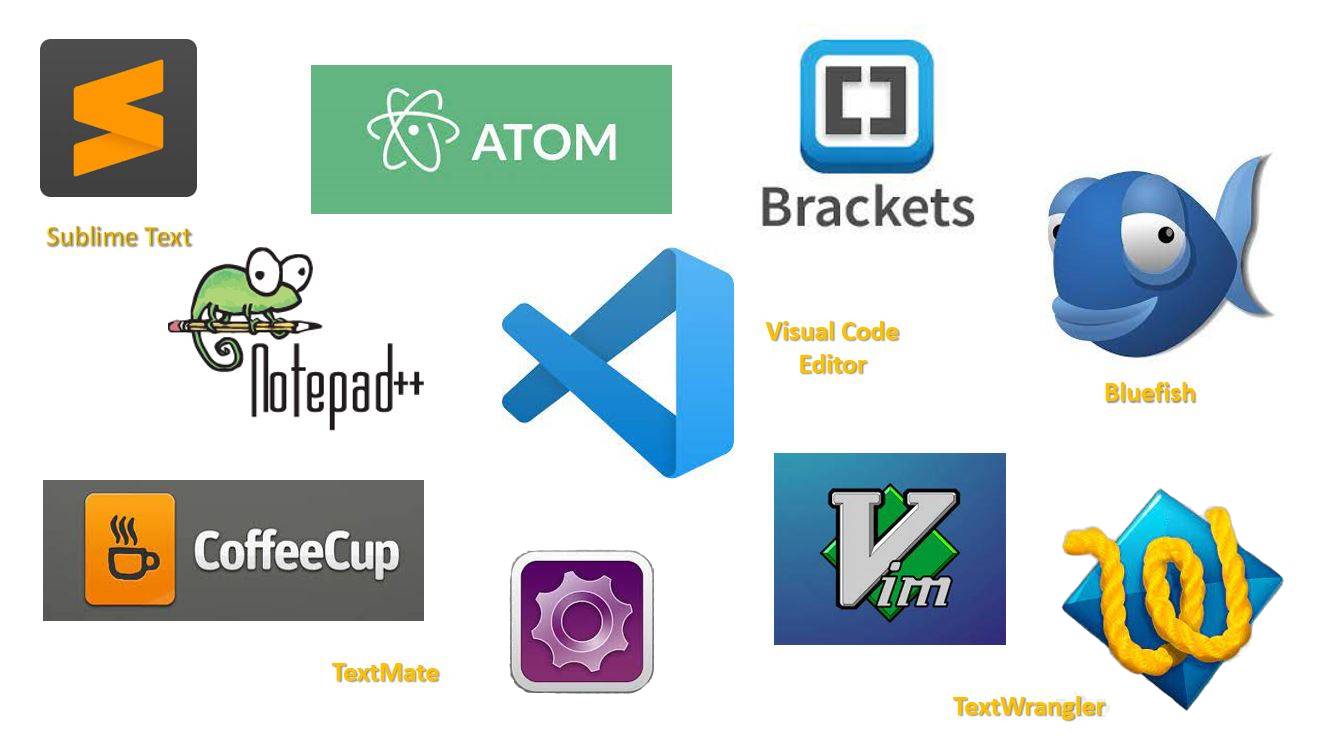
1. Visual Studio Code (VS Code)
Brand: Microsoft
Description: Visual Studio Code is a free, open-source code editor renowned for its versatility and extensive plugin ecosystem, ideal for developers across all skill levels working on diverse projects.
Key Features:
- IntelliSense: Smart code completion with suggestions and documentation.
- Extensions Marketplace: Thousands of plugins for languages, themes, and tools.
- Integrated Terminal: Run shell commands without leaving the editor.
- Git Integration: Seamless version control with built-in Git support.
- Live Share: Real-time collaborative coding for teams.
- Debugging Tools: Breakpoints, call stacks, and interactive console.
- AI Integration: Supports GitHub Copilot for AI-assisted coding.
Pros: - Highly customizable with a vast extension library.
- Lightweight and fast, even with multiple extensions.
- Free and cross-platform (Windows, macOS, Linux).
Cons: - Can be resource-heavy with many extensions.
- Initial setup may overwhelm beginners.
- Lacks some advanced IDE features out of the box.
2. Sublime Text
Brand: Sublime HQ
Description: Sublime Text is a lightweight, high-performance editor favored by developers for its speed and simplicity, perfect for quick edits and large files.
Key Features:
- Goto Anything: Quickly navigate to files, symbols, or lines.
- Multiple Selections: Edit multiple lines simultaneously for efficiency.
- Command Palette: Access functions like sorting and syntax changes.
- Plugin Ecosystem: Extensible via Package Control for added functionality.
- GPU Rendering: Smooth performance with large codebases.
- Syntax Highlighting: Supports a wide range of programming languages.
- Customizable Interface: Themes and layouts for a tailored experience.
Pros: - Extremely fast startup and operation.
- Minimalist design enhances focus.
- Handles large files without lag.
Cons: - Free version prompts for a $99 license purchase.
- Limited built-in features compared to IDEs.
- Plugin management can be less intuitive.
3. IntelliJ IDEA
Brand: JetBrains
Description: IntelliJ IDEA is a powerful IDE tailored for Java and Kotlin developers, offering advanced tools for enterprise-level projects and multi-language support.
Key Features:
- Smart Code Completion: Context-aware suggestions for faster coding.
- Framework Support: Built-in tools for Spring, Hibernate, and more.
- Refactoring Tools: Intelligent code restructuring for cleaner code.
- Version Control: Supports Git, Mercurial, and Subversion.
- Database Tools: Integrated SQL development capabilities.
- AI Suggestions: AI-driven code completion via plugins.
- Docker Integration: Manage containers within the IDE.
Pros: - Robust features for Java and enterprise development.
- Excellent refactoring and debugging tools.
- Strong community and plugin support.
Cons: - Resource-intensive, requiring powerful hardware.
- Paid Ultimate Edition for advanced features.
- Steep learning curve for new users.
4. Vim
Brand: Open Source
Description: Vim, a terminal-based editor, is a highly configurable tool for advanced developers who prioritize speed and keyboard-driven workflows.
Key Features:
- Modal Editing: Different modes for editing, navigation, and commands.
- Extensive Plugins: Robust plugin system for added functionality.
- Keyboard Shortcuts: Customizable shortcuts for efficiency.
- Syntax Highlighting: Supports hundreds of languages.
- Low Memory Footprint: Lightweight at just 6 KB.
- GUI Extensions: Optional graphical interfaces like gVim.
- Macro Support: Record and replay repetitive tasks.
Pros: - Unmatched speed and efficiency for skilled users.
- Highly customizable with extensive plugins.
- Free and available on all platforms.
Cons: - Steep learning curve for beginners.
- No native GUI, which may deter some users.
- Requires configuration for modern features.
5. Atom
Brand: GitHub
Description: Atom is an open-source, customizable editor developed by GitHub, suitable for developers who value flexibility and community-driven plugins.
Key Features:
- Built-in Package Manager: Easy access to thousands of plugins.
- Teletype: Real-time collaboration with other developers.
- GitHub Integration: Seamless version control and pull requests.
- Smart Autocompletion: Context-aware code suggestions.
- Customizable UI: Themes and layouts for personalization.
- Cross-Platform Editing: Works on Windows, macOS, and Linux.
- Find and Replace: Advanced search across projects.
Pros: - Highly customizable with a vibrant community.
- Free and open-source.
- Strong GitHub integration for version control.
Cons: - Slower performance with large files.
- Less polished compared to modern editors.
- Development has slowed since Microsoft’s acquisition.
6. PyCharm
Brand: JetBrains
Description: PyCharm is a specialized IDE for Python developers, offering deep integration with data science and web development frameworks.
Key Features:
- Python Integration: Supports Django, Flask, and FastAPI.
- Jupyter Notebook Support: Interactive data science workflows.
- Smart Code Completion: Context-aware suggestions for Python.
- Advanced Debugger: Robust tools for debugging Python code.
- Refactoring Tools: Simplify code maintenance and optimization.
- Database Support: Built-in tools for SQL and NoSQL databases.
- Scientific Tools: Integration with NumPy and Matplotlib.
Pros: - Tailored for Python and data science workflows.
- Powerful debugging and refactoring capabilities.
- Free Community Edition available.
Cons: - Resource-heavy, impacting performance on low-end systems.
- Paid Professional Edition for advanced features.
- Overkill for simple scripting tasks.
7. Notepad++
Brand: Open Source
Description: Notepad++ is a lightweight, Windows-exclusive editor ideal for quick edits and basic coding tasks, popular among beginners.
Key Features:
- Syntax Highlighting: Supports multiple languages.
- Tabbed Interface: Manage multiple files easily.
- Plugin Support: Extends functionality via plugins.
- Macros: Automate repetitive tasks.
- Autosave: Prevents data loss during editing.
- Search and Replace: Powerful search across files.
- Lightweight Design: Minimal resource usage (6.2 MB).
Pros: - Extremely lightweight and fast.
- Free and open-source with a simple interface.
- Ideal for quick edits and note-taking.
Cons: - Windows-only, limiting cross-platform use.
- Limited advanced features compared to IDEs.
- Fewer plugins than competitors like VS Code.
8. Nova
Brand: Panic
Description: Nova is a feature-rich macOS-exclusive editor designed for web developers, offering a modern interface and robust Git integration.
Key Features:
- Auto-Completion: Supports HTML, CSS, JavaScript, and more.
- Multiple Cursors: Edit multiple lines simultaneously.
- Minimap: Visual overview of code structure.
- Extension Library: Expands functionality with additional languages.
- Git Integration: Built-in tools for version control.
- Launcher: Easily start or clone projects.
- Remote Project Support: Work on local or remote servers.
Pros: - Sleek, macOS-optimized interface.
- Strong Git and web development tools.
- Free trial available.
Cons: - macOS-only, excluding Windows and Linux users.
- $99 license fee after trial.
- Smaller extension library than VS Code.
9. Brackets
Brand: Adobe
Description: Brackets is a lightweight, open-source editor focused on web development, offering live preview features for front-end developers.
Key Features:
- Live Preview: Real-time visualization of HTML/CSS changes.
- Inline Editing: Edit CSS directly within HTML files.
- Preprocessor Support: Works with LESS and SCSS.
- Syntax Highlighting: Supports web development languages.
- Community Plugins: Extends functionality via plugins.
- Search and Replace: Efficient code editing tools.
- Lightweight Design: Fast performance for web projects.
Pros: - Tailored for web development with live preview.
- Free and open-source.
- Active community support.
Cons: - Limited support for non-web languages.
- No built-in Git integration.
- Development updates are less frequent.
10. Zed
Brand: Zed Industries
Description: Zed is a high-performance, minimalist editor designed for collaboration and AI integration, ideal for developers seeking speed and simplicity.
Key Features:
- High Performance: Fast startup and low latency.
- Real-Time Collaboration: Built-in tools for team coding.
- AI Integration: Supports AI tools like Codeium.
- Minimalist Design: Clean, distraction-free interface.
- Multi-Platform Support: Available on macOS and Linux (Windows in progress).
- Syntax Highlighting: Supports major programming languages.
- File Navigation: Efficient sidebar and tab management.
Pros: - Exceptional speed and responsiveness.
- Strong collaboration and AI features.
- Free and open-source.
Cons: - No Windows support yet.
- Limited plugin ecosystem compared to VS Code.
- Early-stage development may have bugs.
Comparison Table
| Tool Name | Best For | Platform(s) Supported | Standout Feature | Pricing | G2 Rating |
|---|---|---|---|---|---|
| Visual Studio Code | Versatile coding | Windows, macOS, Linux | IntelliSense | Free | 4.7/5 |
| Sublime Text | Fast, lightweight editing | Windows, macOS, Linux | Goto Anything | Free / $99 license | 4.5/5 |
| IntelliJ IDEA | Java/Kotlin development | Windows, macOS, Linux | Smart Code Completion | Free / Starts at $599/yr | 4.7/5 |
| Vim | Advanced users | Windows, macOS, Linux | Modal Editing | Free | 4.4/5 |
| Atom | Customizable workflows | Windows, macOS, Linux | Teletype Collaboration | Free | 4.3/5 |
| PyCharm | Python development | Windows, macOS, Linux | Jupyter Notebook Support | Free / Starts at $199/yr | 4.7/5 |
| Notepad++ | Quick edits, beginners | Windows | Lightweight Design | Free | 4.6/5 |
| Nova | macOS web development | macOS | Git Integration | $99 license | 4.5/5 |
| Brackets | Web development | Windows, macOS, Linux | Live Preview | Free | 4.3/5 |
| Zed | High-performance coding | macOS, Linux | Real-Time Collaboration | Free | 4.5/5 |
Note: G2 ratings are approximate based on available data up to 2025. Pricing for paid tools may vary; check official websites for details.
Which Code Editor is Right for You?
Choosing the right code editor depends on your specific needs, experience level, and project requirements:
- Beginners: Opt for Visual Studio Code or Notepad++ for their user-friendly interfaces and extensive tutorials. VS Code’s IntelliSense and plugin ecosystem make it versatile, while Notepad++ is ideal for quick, simple edits on Windows.
- Web Developers: Brackets and Nova shine with live preview and web-focused features. Brackets is free and great for front-end tasks, while Nova’s macOS-optimized interface suits Apple users.
- Python Developers: PyCharm is the go-to for its deep Python integration, especially for data science and web frameworks. VS Code with Python extensions is a free alternative.
- Java/Kotlin Developers: IntelliJ IDEA offers unmatched tools for enterprise-level Java projects, though its cost and resource demands may deter small teams.
- Advanced Users: Vim provides unmatched efficiency for those willing to master its steep learning curve, ideal for terminal enthusiasts.
- Teams and Collaboration: Zed and Atom excel with real-time collaboration features. Zed’s speed appeals to performance-focused teams, while Atom’s GitHub integration suits open-source projects.
- Budget-Conscious Developers: VS Code, Atom, Notepad++, Brackets, Vim, and Zed are free, with robust features for most tasks.
- macOS Users: Nova and IntelliJ IDEA offer polished, macOS-optimized experiences, though Nova is more web-focused.
Consider trying free trials or open-source versions to test compatibility with your workflow.
Conclusion
In 2025, code editors are more powerful than ever, integrating AI, real-time collaboration, and extensive customization to meet diverse developer needs. From lightweight tools like Notepad++ to robust IDEs like IntelliJ IDEA, the landscape offers solutions for every skill level and project type. The rise of AI-assisted coding, as seen in VS Code with GitHub Copilot or Zed with Codeium, reflects the evolving role of automation in development. Selecting the right editor can streamline workflows, reduce errors, and boost productivity. Explore free trials or open-source options to find the best fit, and stay updated on new features as the coding ecosystem continues to innovate.
FAQs
What is the best code editor for beginners in 2025?
Visual Studio Code and Notepad++ are top choices for beginners due to their intuitive interfaces, extensive documentation, and free access. VS Code’s plugin ecosystem adds versatility.
Are there free code editors available?
Yes, Visual Studio Code, Atom, Notepad++, Brackets, Vim, and Zed are free and open-source, offering robust features for various coding needs.
Which code editor is best for web development?
Brackets and Nova excel for web development with features like live preview and inline editing, tailored for HTML, CSS, and JavaScript projects.
Can code editors handle large projects?
Yes, editors like IntelliJ IDEA, PyCharm, and Visual Studio Code are designed for large, complex projects with features like refactoring, debugging, and version control.
How do I choose between a code editor and an IDE?
Choose a code editor (e.g., VS Code, Sublime Text) for lightweight, customizable editing. Opt for an IDE (e.g., IntelliJ IDEA, PyCharm) for advanced features like debugging and framework support for specific languages.