Meta Description: Discover the top 10 UCaaS tools for 2025. Compare features, pros, cons, pricing, and ratings to find the best unified communications solution for your business.
Introduction
Unified Communications as a Service (UCaaS) is a cloud-based platform that integrates multiple communication tools—such as voice, video conferencing, instant messaging, and collaboration features—into a single, seamless interface. In 2025, UCaaS has become a cornerstone for businesses navigating hybrid work environments, enabling efficient remote collaboration, scalability, and cost savings compared to traditional on-premises systems. With nearly 90% of organizations adopting UCaaS as their primary or hybrid phone system, the market is projected to grow significantly, driven by AI innovations and the demand for flexible, mobile-friendly solutions.
When choosing a UCaaS tool, decision-makers should prioritize features like VoIP quality, mobile app support, AI-driven analytics, integration with existing tools (e.g., CRM), and scalability for future growth. Security, ease of use, and reliable customer support are also critical. This blog explores the top 10 UCaaS tools for 2025, offering detailed insights into their features, pros, cons, and a comparison table to guide your decision.
Top 10 Unified Communications as a Service (UCaaS) Tools for 2025
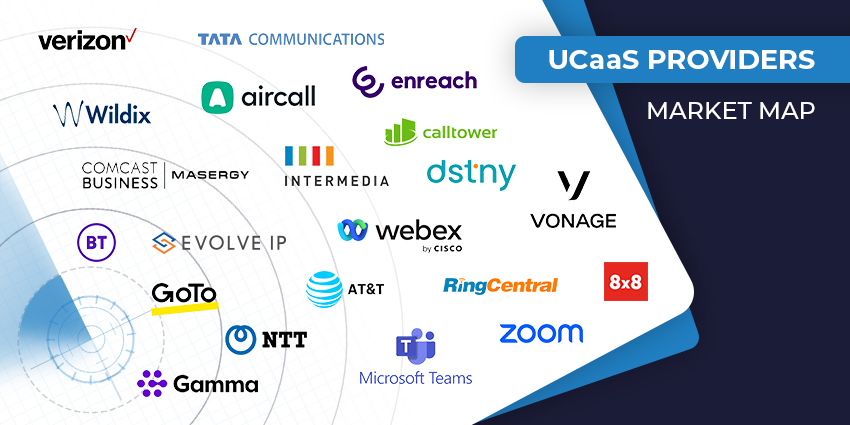
1. Zoom
Description: Zoom is an all-in-one collaboration platform offering robust UCaaS solutions for businesses of all sizes, from startups to enterprises, focusing on seamless video, voice, and messaging.
Key Features:
- High-quality video conferencing with up to 1,000 participants.
- Zoom Phone for VoIP and global telephony.
- Team Chat for instant messaging and file sharing.
- AI Companion for meeting summaries and transcription.
- Whiteboard for real-time collaboration.
- Omnichannel contact center integration.
- Mobile and desktop apps with native dialer support.
Pros:
- Intuitive interface, easy for non-technical users.
- Reliable video and audio quality, even on low bandwidth.
- Extensive integrations with CRMs and productivity tools.
Cons:
- Advanced features require higher-tier plans.
- Occasional security concerns with free accounts.
- Can be resource-intensive on older devices.
2. Microsoft Teams
Description: Microsoft Teams is a comprehensive UCaaS platform integrated with Microsoft 365, ideal for organizations seeking unified communication and collaboration within a familiar ecosystem.
Key Features:
- VoIP calling with Teams Phone.
- Video conferencing with breakout rooms and live captions.
- Chat and group messaging with threaded conversations.
- File sharing and real-time document editing via SharePoint.
- Integration with Microsoft 365 apps (Outlook, OneDrive).
- AI-powered features like meeting recaps and Copilot.
- Advanced security and compliance controls.
Pros:
- Seamless integration with Microsoft 365 ecosystem.
- Robust security for enterprise-grade compliance.
- Scalable for businesses of all sizes.
Cons:
- Steep learning curve for non-Microsoft users.
- Higher costs for full feature access.
- Limited functionality without Microsoft 365 subscription.
3. RingCentral
Description: RingCentral is a leading UCaaS provider offering a cloud-based platform for voice, video, and messaging, tailored for businesses with multiple locations.
Key Features:
- Unlimited calling in the U.S. and Canada.
- Video conferencing with screen sharing and annotations.
- Team messaging with task assignments.
- Advanced call analytics and call pop.
- Mobile app with SMS and MMS support.
- Integration with CRMs like Salesforce and HubSpot.
- AI-driven transcription and insights.
Pros:
- Comprehensive feature set for remote teams.
- Excellent customer support and uptime reliability.
- Flexible pricing plans for scalability.
Cons:
- Pricing can be high for small businesses.
- Some features require add-ons.
- Complex setup for large deployments.
4. Webex by Cisco
Description: Webex by Cisco offers a secure, AI-powered UCaaS suite for hybrid work, combining meetings, messaging, and calling for enterprises and SMBs.
Key Features:
- AI-enhanced meetings with noise cancellation and translations.
- Cloud calling with global multi-site connectivity.
- Team collaboration with screen sharing and whiteboards.
- Webex Control Hub for centralized management.
- End-to-end encryption and Cisco Cloudlock security.
- Mobile and desktop apps with WebRTC support.
- Contact center and API integrations.
Pros:
- Industry-leading security and compliance.
- Robust AI features for productivity.
- Easy-to-use interface with minimal training needed.
Cons:
- Higher cost compared to some competitors.
- Limited customization for branding.
- Occasional lag in mobile app performance.
5. Nextiva
Description: Nextiva provides a cloud-based UCaaS platform with voice, video, and messaging solutions, designed for businesses seeking scalability and sales-focused features.
Key Features:
- VoIP with unlimited calling and fax.
- Video conferencing with up to 250 participants.
- Team messaging with voice mail transcription.
- Customer journey analytics and call pop.
- Mobile app for iOS and Android.
- CRM integrations (e.g., Salesforce, Zendesk).
- 24/7 customer support.
Pros:
- User-friendly interface for quick adoption.
- Strong focus on sales and customer service tools.
- Reliable uptime and call quality.
Cons:
- Limited advanced AI features compared to competitors.
- Higher-tier plans needed for full functionality.
- International calling costs can add up.
6. Vonage
Description: Vonage, acquired by Ericsson, offers a flexible UCaaS platform with voice, video, and messaging, ideal for global enterprises needing customizable solutions.
Key Features:
- Cloud-based VoIP with global reach.
- Video conferencing with AI-driven insights.
- Unified messaging with SMS and MMS.
- Programmable APIs for custom integrations.
- Contact center with omnichannel support.
- Mobile and desktop apps with native dialer.
- Advanced analytics for call performance.
Pros:
- Highly customizable via APIs.
- Strong global presence for international businesses.
- Reliable platform with Ericsson backing.
Cons:
- Complex setup for non-technical users.
- Pricing can be opaque for add-ons.
- Limited free-tier features.
7. 8×8
Description: 8×8 provides a cloud-based UCaaS solution combining voice, video, and chat, with a focus on affordability and scalability for SMBs and enterprises.
Key Features:
- Unlimited VoIP calling in multiple countries.
- Video meetings with up to 500 participants.
- Team messaging with file sharing.
- AI-powered speech analytics and transcription.
- Contact center with omnichannel routing.
- Mobile and desktop apps with SMS support.
- Integration with Microsoft Teams and CRMs.
Pros:
- Competitive pricing for small businesses.
- Strong analytics for call centers.
- Easy integration with existing tools.
Cons:
- Customer support can be inconsistent.
- Some features feel less polished.
- Limited advanced AI capabilities.
8. Avaya
Description: Avaya’s UCaaS platform delivers enterprise-grade communication tools, focusing on productivity and cost savings for large organizations.
Key Features:
- Cloud PBX with VoIP and global calling.
- Video conferencing with virtual backgrounds.
- Team messaging with presence indicators.
- Contact center with AI-driven routing.
- Mobile app with native dialer support.
- Integration with CRMs and ERP systems.
- Advanced analytics for employee performance.
Pros:
- Robust features for large enterprises.
- High reliability and uptime.
- Strong focus on employee productivity.
Cons:
- Expensive for smaller businesses.
- Complex interface for new users.
- Limited free-tier options.
9. Crexendo
Description: Crexendo is an award-winning UCaaS provider offering affordable, cloud-based communication tools for SMBs and call centers.
Key Features:
- Unlimited VoIP calling and SMS.
- Video conferencing with screen sharing.
- Team messaging with group chats.
- Cloud PBX with auto-attendant.
- Mobile and desktop apps for remote work.
- Contact center with call routing.
- Integration with CRMs like Zoho.
Pros:
- Cost-effective for small businesses.
- Easy setup with minimal training.
- Strong customer support.
Cons:
- Limited advanced features compared to competitors.
- Smaller global presence.
- Basic AI capabilities.
10. Wildix
Description: Wildix offers a browser-based UCaaS platform with WebRTC-enabled voice, video, and messaging, ideal for businesses seeking secure, plug-and-play solutions.
Key Features:
- WebRTC-enabled video and audio conferencing.
- Cloud PBX with VoIP and fax support.
- Instant messaging with presence and file sharing.
- Mobile and desktop apps with minimal setup.
- Over 60 integrations with cloud services.
- Native encryption and SSO security.
- Screen sharing and virtual whiteboards.
Pros:
- Highly secure with built-in encryption.
- Browser-based for easy access.
- Extensive integration options.
Cons:
- Limited brand recognition compared to competitors.
- Fewer advanced AI features.
- Mobile app performance can vary.
Comparison Table
| Tool Name | Best For | Platform(s) Supported | Standout Feature | Pricing | G2 Rating |
|---|---|---|---|---|---|
| Zoom | Businesses needing versatile video solutions | Windows, macOS, iOS, Android, Web | AI Companion for meeting summaries | Free / Starts at $15.99/user/month | 4.5/5 |
| Microsoft Teams | Microsoft 365 users | Windows, macOS, iOS, Android, Web | Seamless Microsoft 365 integration | Starts at $6/user/month | 4.4/5 |
| RingCentral | Multi-location businesses | Windows, macOS, iOS, Android, Web | Advanced call analytics | Starts at $20/user/month | 4.3/5 |
| Webex by Cisco | Enterprises needing security | Windows, macOS, iOS, Android, Web | AI-powered noise cancellation | Starts at $25/user/month | 4.4/5 |
| Nextiva | Sales-focused SMBs | Windows, macOS, iOS, Android, Web | Customer journey analytics | Starts at $18.95/user/month | 4.5/5 |
| Vonage | Global enterprises | Windows, macOS, iOS, Android, Web | Programmable APIs | Custom pricing | 4.2/5 |
| 8×8 | Budget-conscious SMBs | Windows, macOS, iOS, Android, Web | AI speech analytics | Starts at $15/user/month | 4.3/5 |
| Avaya | Large enterprises | Windows, macOS, iOS, Android, Web | AI-driven contact center | Custom pricing | 4.2/5 |
| Crexendo | Cost-conscious SMBs | Windows, macOS, iOS, Android, Web | Affordable cloud PBX | Starts at $12.95/user/month | 4.6/5 |
| Wildix | Secure, browser-based solutions | Windows, macOS, iOS, Android, Web | WebRTC-enabled conferencing | Custom pricing | 4.3/5 |
Note: Pricing is approximate and may vary based on plans and add-ons. G2 ratings are based on user reviews as of July 2025.
Which UCaaS Tool is Right for You?
Choosing the right UCaaS tool depends on your business size, industry, budget, and specific needs. Here’s a decision-making guide:
- Small Businesses (1–50 employees): Crexendo and 8×8 are cost-effective with essential features like VoIP, video, and messaging. Their affordable pricing and easy setup suit startups or budget-conscious teams. Nextiva is also a strong choice for sales-driven SMBs needing analytics.
- Mid-Sized Businesses (50–500 employees): RingCentral and Zoom offer scalability, robust mobile apps, and integrations with CRMs, making them ideal for growing companies with multiple locations or hybrid teams.
- Large Enterprises (500+ employees): Microsoft Teams, Webex by Cisco, and Avaya provide enterprise-grade security, compliance, and advanced features like AI-driven analytics and contact center capabilities. Vonage is a great fit for global enterprises needing customizable APIs.
- Industries with High Compliance Needs (e.g., Healthcare, Finance): Webex by Cisco and Microsoft Teams stand out for their robust security and compliance features, including end-to-end encryption and regulatory certifications.
- Sales and Customer Service Teams: Nextiva and RingCentral excel with features like call pop and customer journey analytics, enhancing productivity for sales and support teams.
- Budget-Conscious Teams: Crexendo and 8×8 offer competitive pricing, while Zoom’s free tier is suitable for basic needs with the option to upgrade for advanced features.
Evaluate your bandwidth, existing software stack, and remote work requirements. Most providers offer free trials or demos, so test the platforms to ensure they meet your team’s needs.
Conclusion
In 2025, UCaaS tools are transforming how businesses communicate, enabling seamless collaboration across voice, video, and messaging in a hybrid work world. The market is evolving with AI-driven features like real-time translation, analytics, and meeting summaries, alongside growing demand for mobile-friendly, scalable platforms. The top 10 tools listed—Zoom, Microsoft Teams, RingCentral, and others—cater to diverse needs, from startups to global enterprises. By assessing your company’s size, industry, and feature requirements, you can choose a solution that boosts productivity and streamlines communication. Explore free trials or demos to find the perfect fit and stay ahead in the dynamic UCaaS landscape.
FAQs
What is UCaaS, and how does it differ from VoIP?
UCaaS is a cloud-based platform integrating voice, video, messaging, and collaboration tools, with VoIP as its voice component. VoIP focuses solely on internet-based phone services.
Which UCaaS tool is best for small businesses?
Crexendo and 8×8 are ideal for small businesses due to their affordability, ease of use, and essential features like VoIP and video conferencing.
How much does a UCaaS solution cost?
Pricing varies, starting at $12–$25/user/month for basic plans. Advanced features or enterprise plans may require custom pricing.
Can UCaaS tools integrate with CRMs?
Yes, most UCaaS tools like RingCentral, Nextiva, and Vonage integrate with CRMs such as Salesforce, HubSpot, and Zoho for streamlined workflows.
Are UCaaS platforms secure?
Leading platforms like Webex by Cisco and Microsoft Teams offer end-to-end encryption, SSO, and compliance features to ensure security.