Introduction
In 2025, text editors remain indispensable tools for developers, writers, and web designers, serving as the backbone for coding, editing, and managing plain text files. Whether you’re crafting code for a complex web application, jotting down notes, or editing configuration files, a reliable text editor streamlines workflows and boosts productivity. With advancements in AI integration, real-time collaboration, and cross-platform compatibility, text editors have evolved to meet diverse needs, from lightweight solutions for quick edits to robust environments for professional development. When choosing a text editor in 2025, consider factors like supported platforms, plugin ecosystems, performance, and specific features like syntax highlighting or Git integration. This guide explores the top 10 text editors for 2025, detailing their features, pros, cons, and a comparison to help you select the best tool for your needs.
Top 10 Text Editors Tools for 2025
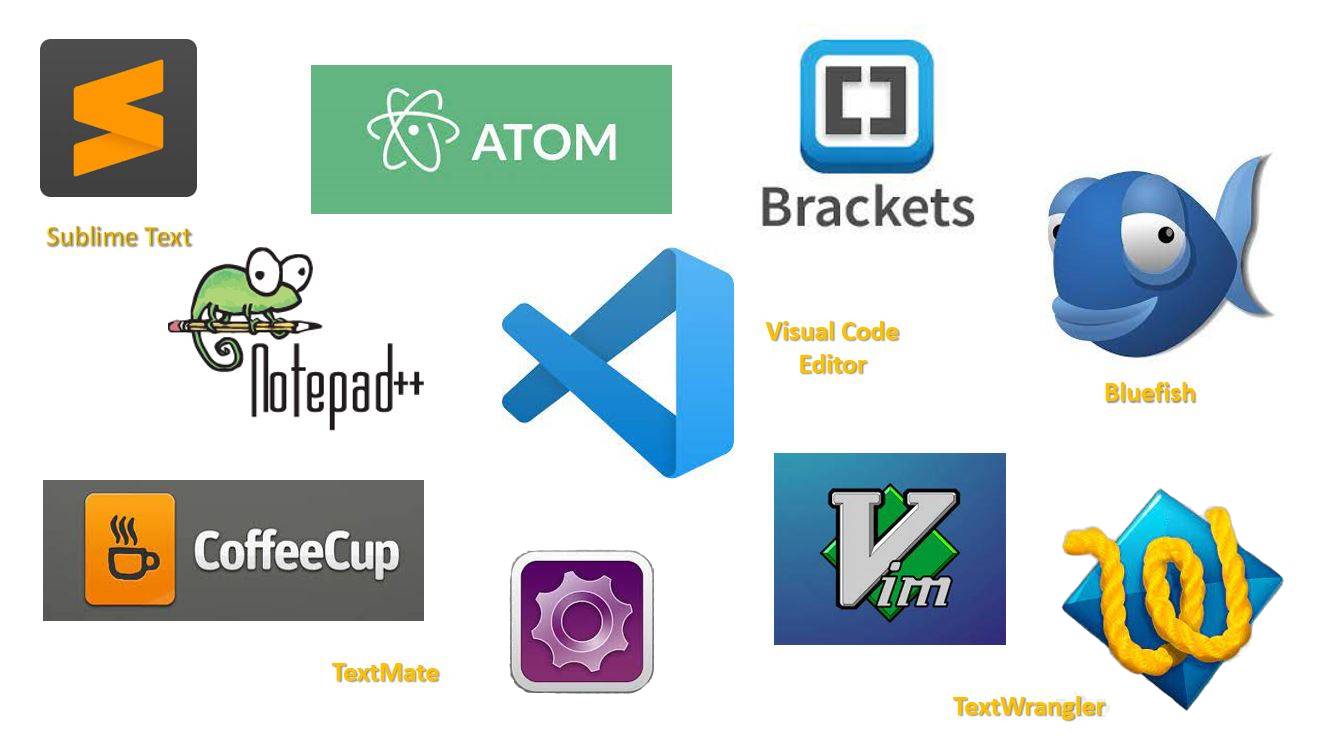
1. Visual Studio Code (VS Code)
Brand: Microsoft
Description: Visual Studio Code is a free, open-source text editor designed for developers working across multiple programming languages. Its versatility and extensive extension marketplace make it a top choice for beginners and professionals alike.
Key Features:
- IntelliSense: AI-powered code completion with context-aware suggestions.
- Built-in Terminal: Run commands without leaving the editor.
- Git Integration: Seamless version control for managing code changes.
- Extension Marketplace: Thousands of plugins for languages, themes, and tools.
- Debugging Tools: Breakpoints, call stacks, and interactive debugging.
- Cross-Platform: Supports Windows, macOS, and Linux.
- Live Share: Real-time collaboration for team coding.
Pros:
- Lightweight and fast, even with multiple extensions.
- Highly customizable with a vast plugin ecosystem.
- Regular updates with strong community support.
Cons:
- Can be resource-heavy with many extensions active.
- Initial setup may overwhelm beginners.
- Occasional lag on older systems.
2. Sublime Text
Brand: Sublime HQ
Description: Sublime Text is a lightweight, high-performance text editor favored by developers for its speed and minimalist interface. It’s ideal for coding, editing markup, and prose.
Key Features:
- Goto Anything: Quick navigation to files, symbols, or lines.
- Multiple Selections: Edit multiple lines simultaneously for efficiency.
- Package Control: Access to a rich ecosystem of plugins and themes.
- Split Editing: Work on multiple files side by side.
- Python API: Customize functionality with Python-based plugins.
- Cross-Platform: Available on Windows, macOS, and Linux.
- Command Palette: Access advanced functions with simple keystrokes.
Pros:
- Extremely fast and responsive, even with large files.
- Clean, distraction-free interface.
- Flexible licensing for multi-device use.
Cons:
- Requires a $99 license for continued use (free trial available).
- Limited built-in features without plugins.
- Less robust collaboration tools compared to VS Code.
3. Atom
Brand: GitHub
Description: Atom is an open-source, hackable text editor built for developers, offering real-time collaboration and a robust package ecosystem. It’s great for teams and solo coders.
Key Features:
- GitHub Integration: Built-in support for branches, commits, and pull requests.
- Smart Autocompletion: Context-aware suggestions for faster coding.
- Package Manager: Install themes and plugins directly within Atom.
- Multiple Panes: Compare and edit code side by side.
- Cross-Platform: Runs on Windows, macOS, and Linux.
- Real-Time Collaboration: Share and edit projects with teammates.
- File System Browser: Easily navigate project files.
Pros:
- Highly customizable with a strong community.
- Excellent for collaborative coding projects.
- Free and open-source.
Cons:
- Slower performance compared to Sublime Text or VS Code.
- Discontinued official support by GitHub in 2022, though community updates continue.
- Resource-intensive for large projects.
4. Notepad++
Brand: Don Ho
Description: Notepad++ is a free, open-source text editor for Windows, known for its lightweight design and support for quick code edits and syntax highlighting.
Key Features:
- Syntax Highlighting: Supports numerous programming languages.
- Plugin Support: Extends functionality with macros and plugins.
- Tabbed Interface: Manage multiple documents efficiently.
- Autosave: Automatically saves temporary files to prevent data loss.
- Lightweight Design: Minimal CPU and memory usage.
- Code Folding: Collapse and expand code blocks for readability.
- Find and Replace: Robust search across multiple files.
Pros:
- Extremely lightweight and fast.
- Free with a large plugin library.
- Ideal for quick edits and small projects.
Cons:
- Windows-only, limiting cross-platform use.
- Lacks advanced IDE features without plugins.
- Interface feels dated compared to modern editors.
5. Vim
Brand: Open Source (Bram Moolenaar, original creator)
Description: Vim is a highly configurable, command-line-based text editor revered for its power and efficiency, especially among experienced developers.
Key Features:
- Keyboard-Centric: Extensive shortcuts for rapid editing.
- Plugin System: Comprehensive add-ons for enhanced functionality.
- Undo Tree: Multi-level undo/redo with branching.
- Cross-Platform: Supports Windows, macOS, Linux, and UNIX.
- Syntax Highlighting: Supports hundreds of languages.
- Integration: Works with compilers, debuggers, and version control.
- Scripting: Automate tasks with Vim scripts.
Pros:
- Unmatched efficiency for power users.
- Lightweight and works on minimal systems.
- Strong community with extensive documentation.
Cons:
- Steep learning curve for beginners.
- Minimal GUI, which may deter new users.
- Requires configuration for modern features.
6. BBEdit
Brand: Bare Bones Software
Description: BBEdit is a macOS-exclusive text editor designed for developers and writers, offering advanced search and robust macOS integration.
Key Features:
- Advanced Search: Regular expression support and multi-file search.
- Syntax Highlighting: Supports over 20 programming languages.
- Git Integration: Manage version control within the editor.
- Code Folding: Organize code for better readability.
- macOS Integration: Seamless compatibility with macOS tools.
- Function Popup: Navigate functions and symbols easily.
- Customizable UI: Tailor the interface to your workflow.
Pros:
- Powerful search capabilities for large projects.
- Free version available with premium features for 30 days.
- Stable and optimized for macOS.
Cons:
- macOS-only, limiting accessibility.
- Premium features require a $59.99 one-time fee.
- Less plugin support compared to VS Code or Atom.
7. Brackets
Brand: Adobe (discontinued support in September 2025)
Description: Brackets is an open-source text editor tailored for web designers, offering real-time visualization and a focus on HTML, CSS, and JavaScript.
Key Features:
- Live Preview: See HTML/CSS changes in real-time in the browser.
- Inline Editors: Edit specific code sections without switching files.
- Preprocessor Support: Works with LESS and SCSS.
- Cross-Platform: Supports Windows, macOS, and Linux.
- Plugin Ecosystem: Extends functionality for web development.
- Split-Screen Editing: View multiple files simultaneously.
- W3C Validation: Ensures code compliance with web standards.
Pros:
- Excellent for web designers with live preview.
- Free and open-source.
- Simple, intuitive interface.
Cons:
- Discontinued support by Adobe in 2025.
- Limited features for non-web development.
- Smaller plugin ecosystem compared to VS Code.
8. UltraEdit
Brand: IDM Computer Solutions
Description: UltraEdit is a premium text editor known for handling large files and offering advanced features like FTP integration and code-aware autocomplete.
Key Features:
- Large File Handling: Efficiently edits multi-gigabyte files.
- Code-Aware Autocomplete: Context-sensitive suggestions for coding.
- Integrated FTP/SSH: Work with remote files seamlessly.
- Column Mode: Edit tabular data or code vertically.
- Live Preview: Real-time HTML rendering.
- Theme Customization: Create or modify editor themes.
- Git Integration: Built-in version control tools.
Pros:
- Exceptional performance with large files.
- Comprehensive feature set out of the box.
- Free upgrades with paid license.
Cons:
- Expensive at $79.95/year.
- Overkill for simple editing tasks.
- Steeper learning curve for beginners.
9. TextMate
Brand: MacroMates
Description: TextMate is a lightweight, macOS-exclusive text editor with powerful features like visual bookmarks and foldable code blocks, ideal for developers and writers.
Key Features:
- Visual Bookmarks: Jump between key sections in files.
- Foldable Code Blocks: Organize code for clarity.
- Macro Support: Automate repetitive tasks.
- Syntax Highlighting: Supports multiple languages.
- Bundle System: Extensible with language-specific bundles.
- Customizable UI: Adjust fonts, colors, and layouts.
- Cross-Platform Search: Search across project files.
Pros:
- Free and open-source with a clean interface.
- Highly customizable for macOS users.
- Fast and lightweight for quick edits.
Cons:
- macOS-only, limiting its audience.
- Smaller community than VS Code or Sublime Text.
- Fewer modern features without bundles.
10. Emacs
Brand: GNU Project
Description: Emacs is a highly customizable, open-source text editor with a vast ecosystem, serving as a productivity hub for developers and power users.
Key Features:
- Extensive Customization: Configure with Lisp-based scripting.
- Integrated GDB: Debug programs within the editor.
- Syntax Highlighting: Supports numerous languages.
- Powerful Search: Advanced find-and-replace with prompts.
- Cross-Platform: Runs on Windows, macOS, and Linux.
- Productivity Tools: Includes email, calendar, and shell integration.
- Plugin Ecosystem: Thousands of packages for added functionality.
Pros:
- Unparalleled customization for advanced users.
- Free and open-source with a strong community.
- Multifunctional beyond text editing.
Cons:
- Steep learning curve for beginners.
- Resource-heavy compared to lightweight editors.
- Complex setup for modern coding needs.
Comparison Table
| Tool Name | Best For | Platform(s) Supported | Standout Feature | Pricing | G2 Rating (2025) |
|---|---|---|---|---|---|
| Visual Studio Code | General developers, all levels | Windows, macOS, Linux | IntelliSense | Free | 4.7/5 |
| Sublime Text | Speed-focused developers | Windows, macOS, Linux | Goto Anything | $99/license (free trial) | 4.5/5 |
| Atom | Collaborative coding | Windows, macOS, Linux | GitHub Integration | Free | 4.4/5 |
| Notepad++ | Quick edits, Windows users | Windows | Lightweight Design | Free | 4.6/5 |
| Vim | Power users, efficiency seekers | Windows, macOS, Linux, UNIX | Keyboard-Centric Workflow | Free | 4.3/5 |
| BBEdit | macOS developers, writers | macOS | Advanced Search | $59.99 (free version) | 4.5/5 |
| Brackets | Web designers | Windows, macOS, Linux | Live Preview | Free | 4.2/5 |
| UltraEdit | Large file editing, professionals | Windows, macOS, Linux | Large File Handling | $79.95/year (free trial) | 4.6/5 |
| TextMate | macOS developers, writers | macOS | Visual Bookmarks | Free | 4.3/5 |
| Emacs | Power users, multifunctionality | Windows, macOS, Linux | Extensive Customization | Free | 4.4/5 |
Note: G2 ratings are based on aggregated user reviews from 2025 data where available, supplemented by expert analysis.
Which Text Editors Tool is Right for You?
Choosing the right text editor depends on your role, project needs, and preferences. Here’s a decision-making guide:
- Beginners: Visual Studio Code, Sublime Text, and Notepad++ are excellent starting points. VS Code’s IntelliSense and extension marketplace make learning easier, while Sublime Text and Notepad++ offer simplicity and speed for quick edits. Atom is also beginner-friendly with its intuitive interface and collaboration tools.
- Web Designers: Brackets is tailored for web development with its live preview feature, though its discontinued support may push users toward VS Code or Sublime Text, which offer robust web development plugins.
- Experienced Developers: Vim and Emacs cater to power users who value efficiency and customization. Both require time to master but offer unmatched control. UltraEdit is ideal for professionals handling large files or needing integrated FTP.
- macOS Users: BBEdit and TextMate are optimized for macOS, providing seamless integration and a polished experience. BBEdit excels in search capabilities, while TextMate is great for lightweight editing.
- Collaborative Teams: Atom’s real-time collaboration and GitHub integration make it a top choice for teams. VS Code’s Live Share is also excellent for remote pair programming.
- Budget-Conscious Users: Free options like Notepad++, Vim, Emacs, Atom, and TextMate provide robust features without cost. VS Code is free and highly extensible, making it a versatile choice.
- Large File Handling: UltraEdit stands out for editing massive files without performance issues, ideal for data-heavy projects.
Consider testing free trials or open-source versions to evaluate features like performance, plugin support, and ease of use before committing to paid options like Sublime Text or UltraEdit.
Conclusion
In 2025, text editors continue to evolve, integrating AI-driven features, enhanced collaboration tools, and seamless version control to meet the demands of modern development. From lightweight solutions like Notepad++ to powerhouse editors like Vim and Emacs, there’s a tool for every coder, writer, or designer. The landscape is shifting toward greater customization and cross-platform support, with editors like Visual Studio Code leading the charge due to their versatility and active communities. Whether you prioritize speed, collaboration, or advanced search capabilities, these top 10 text editors offer something for everyone. Try demos or free versions to find the perfect fit, and stay ahead in your coding journey by choosing a tool that aligns with your workflow and goals.
FAQs
What is a text editor, and why is it important for developers?
A text editor is a software tool for writing and editing plain text, primarily used for coding. It’s crucial for developers because it provides syntax highlighting, plugins, and version control to streamline coding and reduce errors.
Which text editor is best for beginners in 2025?
Visual Studio Code, Sublime Text, and Notepad++ are ideal for beginners due to their intuitive interfaces, extensive documentation, and free or affordable pricing.
Are free text editors as good as paid ones?
Free editors like VS Code, Notepad++, and Vim offer robust features comparable to paid options like Sublime Text or UltraEdit. The choice depends on specific needs like large file handling or advanced customization.
Can text editors support collaborative coding?
Yes, editors like Atom and Visual Studio Code offer real-time collaboration features, such as Live Share (VS Code) and GitHub integration (Atom), making them great for team projects.
How do I choose the right text editor for web development?
Look for editors with live preview, syntax highlighting for HTML/CSS/JavaScript, and plugin support. Brackets, VS Code, and Sublime Text are strong choices for web development in 2025.
Meta Description: Discover the top 10 text editors for 2025! Compare features, pros, cons, and pricing of the best text editor tools to boost your coding productivity. (147 characters)