Meta Description: Discover the top 10 queue management software tools for 2025! Compare features, pros, cons, and pricing to find the best queue management solution for your business.
Introduction
In 2025, queue management software (QMS) has become a cornerstone for businesses aiming to enhance customer experiences and streamline operations. These tools go beyond simply organizing lines; they optimize customer flow, reduce wait times, and provide actionable insights through analytics. From retail and healthcare to banking and government services, QMS solutions are critical for managing both physical and virtual queues, ensuring efficiency and customer satisfaction. With advancements like virtual queuing, AI-driven analytics, and seamless integrations, choosing the right QMS is vital. Decision-makers should prioritize features like ease of use, scalability, integration capabilities, and analytics when selecting a tool. This guide explores the top 10 queue management software tools for 2025, offering detailed insights into their features, pros, cons, and a comparison to help you make an informed choice.
Top 10 Queue Management Software Tools for 2025
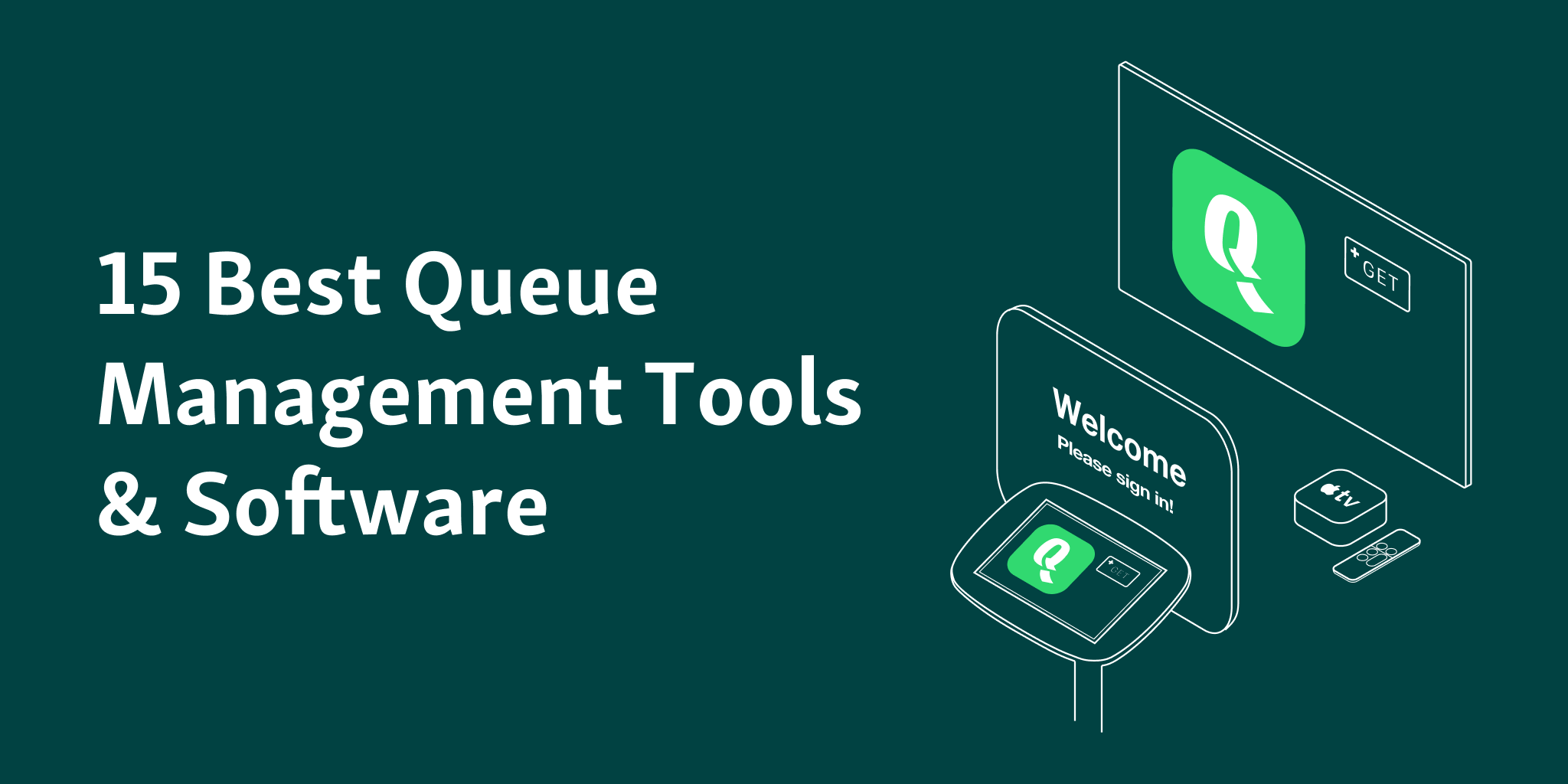
1. Waitwhile
Short Description: Waitwhile is a cloud-based queue management platform designed for businesses seeking intuitive virtual waitlists and appointment scheduling. Ideal for retail, healthcare, and hospitality industries.
Key Features:
- Virtual waitlists and appointment scheduling for seamless customer flow.
- Real-time SMS and email notifications for customers.
- Customizable workflows to tailor the customer journey.
- API integrations with CRM, POS, and other systems.
- Analytics dashboard for wait time and staff performance insights.
- Mobile check-in options for remote queue joining.
- Two-way messaging for customer-staff communication.
Pros:
- User-friendly interface requiring minimal training.
- Flexible integrations with platforms like Salesforce and Mailchimp.
- Highly customizable for various business needs.
Cons:
- Advanced features locked behind higher-tier plans.
- Occasional syncing delays across devices.
- Limited multi-user support in basic plans.
2. Qminder
Short Description: Qminder is a robust QMS focused on customer service analytics and ease of use, perfect for businesses with heavy walk-in traffic like retail and public services.
Key Features:
- Check-in kiosks and digital signage for on-site queue management.
- Real-time analytics for monitoring KPIs and customer flow.
- SMS notifications and remote sign-in options.
- Centralized dashboard for multi-location management.
- Integration with CRM and feedback systems.
- Visitor tracking for detailed customer journey insights.
- Customizable service workflows for specific business needs.
Pros:
- Excellent analytics for data-driven decisions.
- Easy setup with minimal technical expertise required.
- Free SMS feature enhances customer communication.
Cons:
- Business configuration module can be complex.
- Limited customization for highly specific needs.
- Customer support response times can be slow.
3. Q-nomy
Short Description: Q-nomy offers sophisticated queue management solutions for large organizations, with robust features for healthcare, retail, and banking.
Key Features:
- Q-Flow for high-volume queue management and Cubu for smaller businesses.
- Appointment scheduling and virtual queuing options.
- Multi-location support with centralized control.
- Detailed analytics for wait times and employee performance.
- Custom workflows for tailored service models.
- Integration with CRM and retail software.
- Priority management for high-value customers.
Pros:
- Highly scalable for enterprises with multiple locations.
- Customizable workflows fit diverse industries.
- Strong analytics for operational insights.
Cons:
- Limited customization for niche requirements.
- Bugs reported in some system updates.
- Pricing requires custom quotes, lacking transparency.
4. Qmatic
Short Description: Qmatic provides a comprehensive QMS with video meeting capabilities, ideal for businesses needing both physical and virtual queue solutions, such as government offices.
Key Features:
- Video meeting integration for remote customer interactions.
- Self-service kiosks and ticket printers for on-site management.
- Robust dashboard for appointment and queue tracking.
- Real-time data analytics for service optimization.
- Mobile app for customer check-ins and updates.
- Multi-channel notifications (SMS, email, voice).
- Accessibility features for inclusive service.
Pros:
- Video meeting feature enhances remote service.
- Reliable for high-traffic environments.
- Strong customer support for implementation.
Cons:
- Complex setup for advanced features.
- Pricing available only via custom quotes.
- Interface may feel dated for some users.
5. Qless
Short Description: Qless specializes in virtual queuing with wait time forecasts, catering to businesses like education and healthcare that prioritize customer convenience.
Key Features:
- Virtual queuing with real-time wait time predictions.
- SMS and email alerts for queue status updates.
- Mobile check-in and appointment booking.
- Analytics for customer flow and service efficiency.
- Integration with CRM and feedback platforms.
- Customizable queue prioritization options.
- Cloud-based for easy access and scalability.
Pros:
- Accurate wait time forecasts improve customer satisfaction.
- Highly customizable for various industries.
- Reduces physical queue congestion effectively.
Cons:
- Relies heavily on stable internet connectivity.
- Pricing can be high for small businesses.
- Customer support response times vary.
6. Qtrac (by Lavi Industries)
Short Description: Qtrac offers customizable queue management with a focus on service workflows, ideal for retail, healthcare, and entertainment industries.
Key Features:
- Virtual queuing and appointment scheduling.
- On-premise ticket printers and QR code check-ins.
- Real-time notifications via SMS and web links.
- Condition alerts based on service KPIs.
- Hardware support for printers and scanners.
- Multi-branch service flow customization.
- Analytics for operational optimization.
Pros:
- Fast customer support for implementation.
- Highly customizable service flows.
- Robust hardware integration options.
Cons:
- Steep learning curve for advanced features.
- Initial setup can be time-consuming.
- Organization-wide changes are challenging to implement.
7. Wavetec
Short Description: Wavetec is a global leader in QMS, offering AI-powered solutions for healthcare, banking, and retail with over 20,000 installations worldwide.
Key Features:
- AI-powered analytics for customer flow insights.
- Self-service kiosks and digital signage.
- Mobile app integration for remote queuing.
- Real-time reporting for wait times and staff performance.
- Customer feedback tools for satisfaction insights.
- Multi-location support for enterprise scalability.
- Hardware support for ticket dispensers.
Pros:
- Extensive global expertise and reliability.
- Highly customizable for various industries.
- Strong analytics for data-driven decisions.
Cons:
- Complex configuration process.
- Pricing lacks transparency (custom quotes only).
- Requires significant setup time for integrations.
8. Waitwell
Short Description: Waitwell combines appointment and walk-in management, making it a versatile choice for public sector organizations and service-based businesses.
Key Features:
- Virtual and in-person queue management.
- Real-time SMS and email notifications.
- Multi-location support for centralized control.
- Staff management tools for resource allocation.
- Analytics for wait time and customer satisfaction.
- Mobile check-in and appointment scheduling.
- Customizable workflows for business needs.
Pros:
- Seamless integration of appointments and walk-ins.
- User-friendly for both staff and customers.
- Strong focus on public sector use cases.
Cons:
- Features may overwhelm smaller businesses.
- Limited advanced customization options.
- Syncing issues reported in multi-device setups.
9. Skiplino
Short Description: Skiplino is a cloud-based QMS offering a fully virtual queuing experience, ideal for banking, telecommunications, and healthcare industries.
Key Features:
- Virtual queuing with remote appointment booking.
- Real-time status updates via mobile devices.
- Analytics and reporting for service quality insights.
- Multi-language support for diverse customer bases.
- Integration with CRM and feedback systems.
- Customizable queue prioritization.
- Cloud-based for easy scalability.
Pros:
- Eliminates physical queues effectively.
- Strong analytics for service optimization.
- Mobile-first design enhances customer convenience.
Cons:
- Data privacy concerns due to lack of customer data storage.
- Limited hardware support compared to competitors.
- Requires stable internet for optimal performance.
10. Queue-it
Short Description: Queue-it is a virtual waiting room solution designed for managing online traffic during high-demand events, perfect for e-commerce and ticketing platforms.
Key Features:
- Virtual waiting room for managing peak traffic.
- Bot mitigation to prevent scalping and fraud.
- Real-time traffic control for site stability.
- Customizable wait time updates for users.
- Integration with e-commerce and ticketing platforms.
- Analytics for demand and traffic insights.
- Transparent wait time communication.
Pros:
- Excels in high-demand online scenarios.
- Strong bot mitigation features.
- Ensures site reliability during traffic surges.
Cons:
- Primarily focused on online queuing, not physical.
- Pricing can be prohibitive for smaller businesses.
- Limited features for in-person queue management.
Comparison Table
| Tool Name | Best For | Platform(s) Supported | Standout Feature | Pricing | G2/Capterra/Trustpilot Rating |
|---|---|---|---|---|---|
| Waitwhile | Retail, healthcare, hospitality | Web, iOS, Android | Virtual waitlists | Free / Starts at $300/month | 4.8/5 (G2) |
| Qminder | Walk-in heavy businesses | Web, iOS, Android | Customer analytics | Custom | 4.7/5 (G2) |
| Q-nomy | Large enterprises | Web, iOS, Android | Multi-location support | Custom | 4.6/5 (Capterra) |
| Qmatic | Government, healthcare | Web, iOS, Android | Video meeting integration | Custom | 4.5/5 (G2) |
| Qless | Education, healthcare | Web, iOS, Android | Wait time forecasts | Starts at $300/month | 4.6/5 (Capterra) |
| Qtrac | Retail, entertainment | Web, iOS, Android | Customizable workflows | Custom | 4.5/5 (G2) |
| Wavetec | Banking, healthcare | Web, iOS, Android | AI-powered analytics | Custom | 4.4/5 (Capterra) |
| Waitwell | Public sector, services | Web, iOS, Android | Appointment & walk-in management | Custom | 4.7/5 (G2) |
| Skiplino | Banking, telecom | Web, iOS, Android | Virtual queuing | Custom | 4.6/5 (Trustpilot) |
| Queue-it | E-commerce, ticketing | Web | Virtual waiting room | Custom | 4.5/5 (G2) |
Which Queue Management Software Tool is Right for You?
Choosing the right queue management software depends on your business size, industry, budget, and specific needs. Here’s a decision-making guide to help you select the best tool:
- Small Businesses (1–10 employees): Waitwhile or Qminder are ideal due to their user-friendly interfaces, affordable pricing (Waitwhile offers a free tier), and quick setup. These tools suit retail or small clinics needing basic queue tracking and mobile check-ins without complex configurations.
- Medium-Sized Businesses (10–50 employees): Qless or Waitwell offer a balance of advanced features like wait time forecasts and multi-location support without enterprise-level complexity. They’re great for education, hospitality, or service centers with moderate foot traffic.
- Large Enterprises (50+ employees): Q-nomy, Qmatic, or Wavetec are best for organizations with multiple locations or high-traffic environments like hospitals or banks. Their scalability, robust analytics, and integration capabilities support complex operations.
- Online Businesses: Queue-it is the go-to for e-commerce or ticketing platforms managing high-demand online events, with its virtual waiting room and bot mitigation features.
- Budget-Conscious Businesses: Look for freemium models like Waitwhile or tools with transparent pricing like Qless. Avoid custom-priced solutions like Q-nomy or Wavetec unless you have a flexible budget.
- Industry-Specific Needs:
- Healthcare: Qmatic, Wavetec, or Waitwell excel with patient journey management and accessibility features.
- Retail: Qtrac or Waitwhile offer customizable workflows and in-store queue solutions.
- Banking/Telecom: Skiplino or Q-nomy provide virtual queuing and multi-language support.
- Government: Qmatic or Waitwell are tailored for public sector needs with robust dashboards and accessibility.
Evaluate your must-have features (e.g., virtual queuing, analytics, integrations) and test free trials or demos to ensure the tool aligns with your workflow.
Conclusion
In 2025, queue management software is more critical than ever for businesses aiming to reduce wait times, enhance customer satisfaction, and optimize operations. The tools listed above, from Waitwhile’s intuitive virtual waitlists to Queue-it’s robust online traffic management, cater to diverse industries and needs. The QMS landscape is evolving with AI-driven analytics, virtual queuing, and seamless integrations, making it easier for businesses to meet modern consumer expectations. To find the perfect fit, assess your business size, industry, and budget, and take advantage of free trials or demos to test functionality. Investing in the right QMS can transform your customer experience and drive operational efficiency in today’s fast-paced world.
FAQs
What is queue management software?
Queue management software (QMS) streamlines customer flow by organizing physical or virtual queues, reducing wait times, and providing analytics to optimize service delivery.
Why is queue management software important in 2025?
In 2025, QMS enhances customer satisfaction, reduces operational bottlenecks, and provides data-driven insights, meeting rising consumer expectations for fast, seamless service.
What features should I look for in queue management software?
Prioritize virtual queuing, real-time analytics, mobile check-ins, integrations with CRM/POS, and scalability to match your business needs.
Are there free queue management software options?
Yes, tools like Waitwhile offer free plans with basic features, ideal for small businesses testing QMS solutions.
How do I choose the best queue management software for my business?
Consider your industry, business size, budget, and required features. Test demos to ensure ease of use and compatibility with existing systems.