Meta Description: Discover the top 10 Python IDEs for 2025, including features, pros, cons, and a comparison table. Find the best Python IDE for your projects, from beginners to pros.
Introduction
Python remains a cornerstone of programming in 2025, powering everything from web development to data science and AI. Integrated Development Environments (IDEs) are essential for streamlining Python development, offering tools like code completion, debugging, and version control integration to boost productivity and reduce errors. With Python’s versatility driving its popularity, choosing the right IDE is critical for developers, whether they’re beginners crafting simple scripts or professionals building complex applications. In 2025, the IDE landscape is evolving with AI-powered features, cloud-based workflows, and enhanced collaboration tools. When selecting a Python IDE, consider factors like ease of use, platform compatibility, plugin ecosystems, and support for specific frameworks or libraries. This blog explores the top 10 Python IDEs for 2025, detailing their features, pros, cons, and a comparison to help you find the perfect tool for your coding needs.
Top 10 Python IDEs Tools for 2025
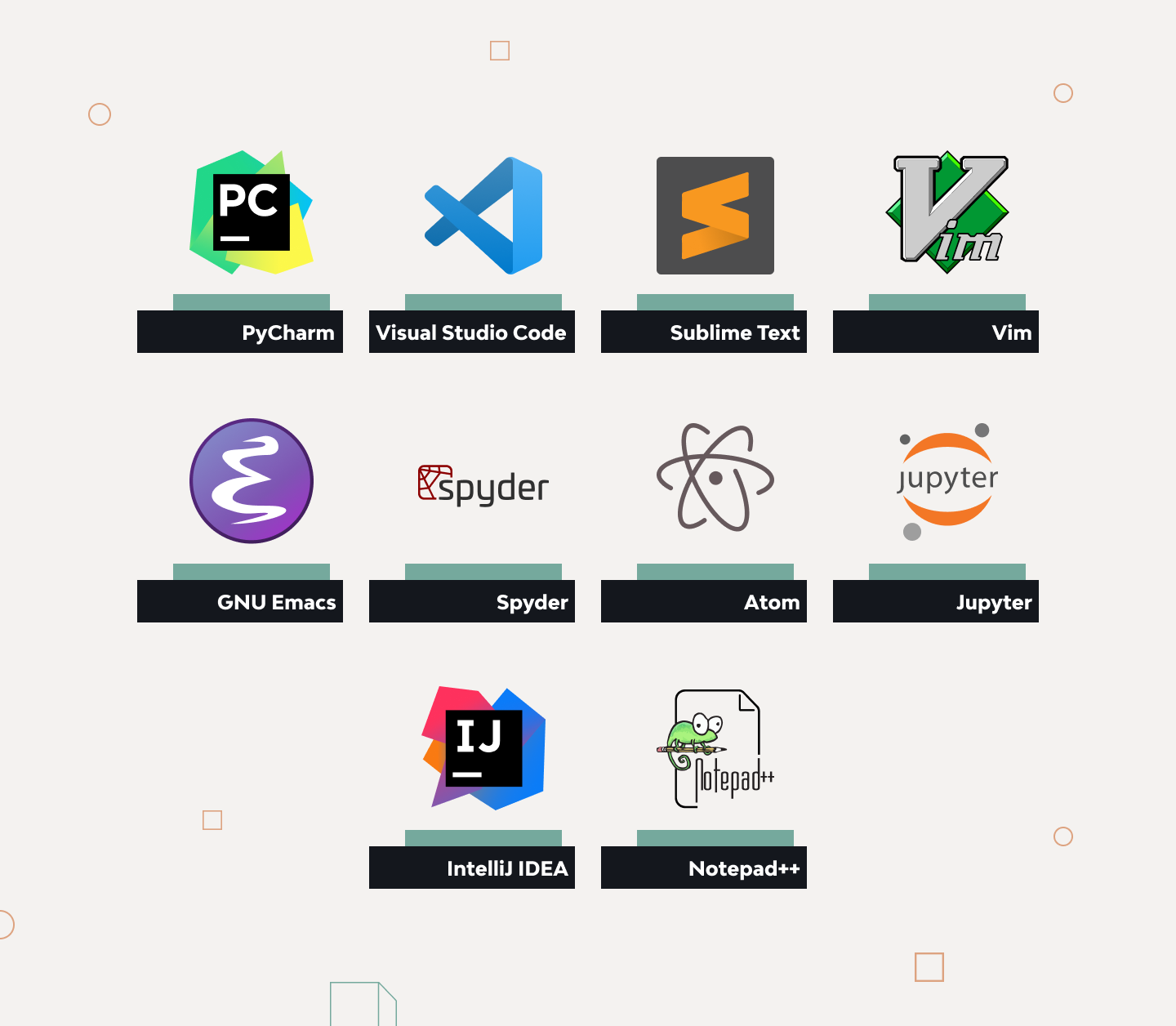
1. PyCharm (JetBrains)
Description: PyCharm, developed by JetBrains, is a feature-rich IDE tailored for professional Python developers. It excels in large-scale projects, supporting web development, data science, and more.
Key Features:
- Intelligent code completion with context-aware suggestions
- Advanced debugging, testing, and profiling tools
- Built-in support for Django, Flask, and FastAPI frameworks
- Integrated Git, Mercurial, and SVN version control
- Jupyter Notebook and IPython console integration
- Database tools and SQL support
- Cross-platform compatibility (Windows, macOS, Linux)
Pros:
- Comprehensive features for professional development
- Strong community and extensive plugin ecosystem
- Excellent support for web and data science frameworks
Cons:
- High system resource usage, especially on older machines
- Professional edition requires a paid subscription
- Steep learning curve for beginners
2. Visual Studio Code (Microsoft)
Description: Visual Studio Code (VS Code) is a lightweight, open-source code editor that transforms into a powerful Python IDE with extensions. It’s ideal for developers seeking flexibility.
Key Features:
- Python extension with IntelliSense for code completion
- Built-in Git integration and terminal
- Extensive marketplace for plugins and themes
- Debugging with breakpoints and variable inspection
- Support for virtual environments and linting
- Real-time collaboration via Live Share
- Cross-platform support (Windows, macOS, Linux)
Pros:
- Free and highly customizable
- Fast performance with low resource usage
- Large extension ecosystem for diverse needs
Cons:
- Requires setup for full IDE functionality
- Can become sluggish with many extensions
- Less out-of-the-box Python-specific features
3. Jupyter Notebook
Description: Jupyter Notebook is a web-based IDE popular among data scientists and researchers for interactive coding, visualizations, and markdown-based documentation.
Key Features:
- Support for Python, R, and other languages
- Interactive code execution with inline outputs
- Integration with NumPy, Pandas, and Matplotlib
- Markdown support for narrative documentation
- Cloud-based options like Google Colab
- Extensible with JupyterLab for enhanced functionality
- Free and open-source
Pros:
- Ideal for data science and machine learning
- Easy sharing and collaboration
- No local installation required for cloud versions
Cons:
- Limited for large-scale software development
- Requires internet for cloud-based versions
- Less robust debugging tools
4. Spyder
Description: Spyder is an open-source IDE designed for scientific Python development, offering a MATLAB-like interface for data scientists and engineers.
Key Features:
- Interactive IPython console with inline plotting
- Variable explorer for inspecting data structures
- Integration with NumPy, SciPy, and Matplotlib
- Built-in debugger with IPdb support
- Real-time code analysis with Pylint
- Cross-platform (Windows, macOS, Linux)
- Free and open-source
Pros:
- Tailored for data science and scientific computing
- Lightweight and easy to use
- Strong community support
Cons:
- Limited features for general-purpose development
- Basic interface compared to modern IDEs
- Plugin ecosystem is less extensive
5. Thonny
Description: Thonny is a beginner-friendly, open-source IDE developed for learning Python, with a simple interface and powerful debugging tools.
Key Features:
- Step-by-step debugger for learning
- Variable state visualization
- Built-in Python interpreter
- Syntax error highlighting
- Support for virtual environments
- Cross-platform compatibility
- Free and open-source
Pros:
- Ideal for beginners and educators
- Lightweight with minimal setup
- Excellent debugging tools for learning
Cons:
- Too basic for advanced developers
- Limited plugin support
- Lacks advanced project management features
6. IDLE
Description: IDLE is Python’s built-in IDE, included with every Python installation. It’s a minimalistic tool suited for beginners and small scripts.
Key Features:
- Interactive Python shell with syntax highlighting
- Basic code completion and indentation
- Built-in debugger with breakpoints
- Multi-window text editor
- Cross-platform compatibility
- Free with Python installation
- Module and path browsers
Pros:
- No additional installation required
- Simple and beginner-friendly
- Consistent cross-platform behavior
Cons:
- Lacks advanced features like project management
- Primitive UI with limited customization
- Not suitable for large projects
7. PyDev (Eclipse Plugin)
Description: PyDev is a free, open-source plugin that turns Eclipse into a robust Python IDE, ideal for developers already using Eclipse for other languages.
Key Features:
- Code completion and navigation
- Integrated debugger with breakpoints
- Support for Django and unit testing
- Git and Mercurial integration
- Code analysis with error highlighting
- Cross-platform via Eclipse
- Free and open-source
Pros:
- Seamless integration with Eclipse
- Robust features for Python development
- Free with no licensing costs
Cons:
- Complex setup for new users
- Eclipse can be resource-heavy
- Steeper learning curve for beginners
8. Sublime Text
Description: Sublime Text is a fast, customizable code editor with Python support via plugins, popular among developers for its sleek interface.
Key Features:
- High-performance text editing
- Extensive plugin ecosystem (e.g., Anaconda for Python)
- Syntax highlighting and auto-completion
- Git integration via plugins
- Distraction-free mode
- Cross-platform support
- Free evaluation with paid license
Pros:
- Extremely fast and lightweight
- Highly customizable with plugins
- Clean, distraction-free interface
Cons:
- Paid license required for continued use ($99)
- Limited Python features without plugins
- Plugin setup can be complex
9. Eric
Description: Eric is a full-featured, open-source Python IDE written in Python, using the Qt framework, suitable for developers needing robust tools.
Key Features:
- Code folding and completion
- Integrated debugger and unit testing
- Support for Python and Ruby
- Git and SVN version control
- Real-time collaboration support
- Cross-platform compatibility
- Free and open-source
Pros:
- Feature-rich for Python development
- Free with strong community support
- Supports multiple languages
Cons:
- Dated interface
- Less popular, smaller community
- Can be complex to configure
10. Replit
Description: Replit is a cloud-based IDE for coding, running, and collaborating on Python projects directly in the browser, ideal for beginners and teams.
Key Features:
- Browser-based coding with no setup
- Real-time collaboration and sharing
- Interactive debugger
- Support for multiple languages
- Integrated package management
- Cross-platform via browser
- Free with premium plans
Pros:
- No installation required
- Great for collaboration and learning
- Accessible from any device
Cons:
- Requires internet connection
- Limited for complex projects
- Premium features require payment
Comparison Table
| Tool Name | Best For | Platform(s) Supported | Standout Feature | Pricing | G2/Capterra Rating |
|---|---|---|---|---|---|
| PyCharm | Professional developers, large projects | Windows, macOS, Linux | Intelligent code completion | Free (Community) / Starts at $199/year (Professional) | 4.7/5 (G2) |
| Visual Studio Code | Flexible, cross-language developers | Windows, macOS, Linux | Extensive extension marketplace | Free | 4.8/5 (G2) |
| Jupyter Notebook | Data scientists, researchers | Web-based, Windows, macOS, Linux | Interactive code execution | Free | 4.6/5 (Capterra) |
| Spyder | Data scientists, scientific computing | Windows, macOS, Linux | Variable explorer | Free | 4.5/5 (G2) |
| Thonny | Beginners, educators | Windows, macOS, Linux | Step-by-step debugger | Free | 4.3/5 (Capterra) |
| IDLE | Beginners, small scripts | Windows, macOS, Linux | Built-in Python shell | Free | 4.0/5 (Capterra) |
| PyDev | Eclipse users, multi-language developers | Windows, macOS, Linux | Eclipse integration | Free | 4.2/5 (G2) |
| Sublime Text | Developers seeking speed, customization | Windows, macOS, Linux | High-performance editing | $99 (one-time) | 4.5/5 (G2) |
| Eric | Developers needing robust tools | Windows, macOS, Linux | Real-time collaboration | Free | 4.1/5 (Capterra) |
| Replit | Beginners, collaborative teams | Browser-based | Cloud-based collaboration | Free / Starts at $7/month | 4.4/5 (G2) |
Which Python IDE Tool is Right for You?
Choosing the right Python IDE depends on your experience level, project type, and workflow preferences:
- Beginners: Thonny and IDLE are ideal for learning Python due to their simplicity and built-in debugging tools. Thonny’s variable visualization is particularly helpful for understanding code execution, while IDLE requires no setup. Replit is also great for beginners who want to code online without installation.
- Data Scientists and Researchers: Jupyter Notebook and Spyder are top choices. Jupyter’s interactive notebooks excel for data analysis and visualization, while Spyder’s MATLAB-like interface and variable explorer suit scientific computing.
- Professional Developers: PyCharm is the go-to for large-scale projects, offering robust support for web frameworks, databases, and testing. Its Professional edition is worth the investment for enterprise teams. Visual Studio Code is a strong alternative for those prioritizing flexibility and a lightweight setup.
- Multi-Language Developers: PyDev and Visual Studio Code are excellent for developers working across languages. PyDev integrates seamlessly with Eclipse, while VS Code’s extensive extensions support diverse workflows.
- Budget-Conscious Teams: Free options like Spyder, Thonny, IDLE, PyDev, and Eric provide robust features without costs. VS Code and Jupyter are also free with powerful capabilities.
- Collaborative Teams: Replit shines for real-time collaboration, making it ideal for remote teams or educational settings. PyCharm and VS Code also offer collaboration features via plugins.
Consider testing free versions or trials to assess compatibility with your projects. For large enterprises, PyCharm’s Professional edition or VS Code with tailored extensions may justify the investment due to their scalability and support.
Conclusion
In 2025, Python IDEs are more critical than ever, streamlining development for beginners, data scientists, and professional developers alike. The landscape is evolving with AI-powered features, cloud-based accessibility, and enhanced collaboration tools, making it easier to tackle diverse projects. From PyCharm’s comprehensive suite to Jupyter’s data science prowess and Thonny’s beginner-friendly design, there’s an IDE for every need. Try demos or free versions to find the best fit, and stay updated on emerging trends like AI integration and remote development to keep your workflow cutting-edge. Choosing the right IDE can transform your coding experience, boosting productivity and creativity.
FAQs
1. What is a Python IDE, and why do I need one?
A Python IDE combines tools like code editors, debuggers, and version control to streamline development. It boosts productivity, reduces errors, and supports complex projects, making coding more efficient.
2. Which Python IDE is best for beginners?
Thonny and IDLE are ideal for beginners due to their simple interfaces and built-in debugging tools. Replit is also great for learning without local setup.
3. Are there free Python IDEs available in 2025?
Yes, Visual Studio Code, Spyder, Thonny, IDLE, PyDev, Eric, and Jupyter Notebook offer free versions with robust features for various use cases.
4. Which Python IDE is best for data science?
Jupyter Notebook and Spyder are top choices for data science, offering interactive coding, visualization tools, and integration with libraries like NumPy and Pandas.
5. How do I choose between PyCharm and Visual Studio Code?
Choose PyCharm for large-scale projects with advanced Python-specific features. Opt for VS Code if you need a lightweight, customizable editor with broad language support.