Meta Description: Discover the top 10 Enterprise Architecture tools of 2025! Compare features, pros, cons, and pricing to find the best EA software for your business needs.
Introduction
In 2025, Enterprise Architecture (EA) tools are pivotal for organizations aiming to align their IT infrastructure with business strategies in a rapidly evolving digital landscape. These tools provide a structured framework to visualize, analyze, and optimize business processes, IT systems, and data flows, enabling data-driven decision-making and digital transformation. With the increasing complexity of IT environments and the demand for agility, EA tools help enterprises streamline operations, manage risks, and ensure compliance. When choosing an EA tool, decision-makers should prioritize features like robust modeling capabilities, integration with existing systems, scalability, and user-friendly interfaces. Collaboration tools and support for industry standards like TOGAF or ArchiMate are also critical. This blog explores the top 10 EA tools for 2025, offering insights into their features, pros, cons, and a comparison to guide your selection process.
Top 10 Enterprise Architecture Tools for 2025
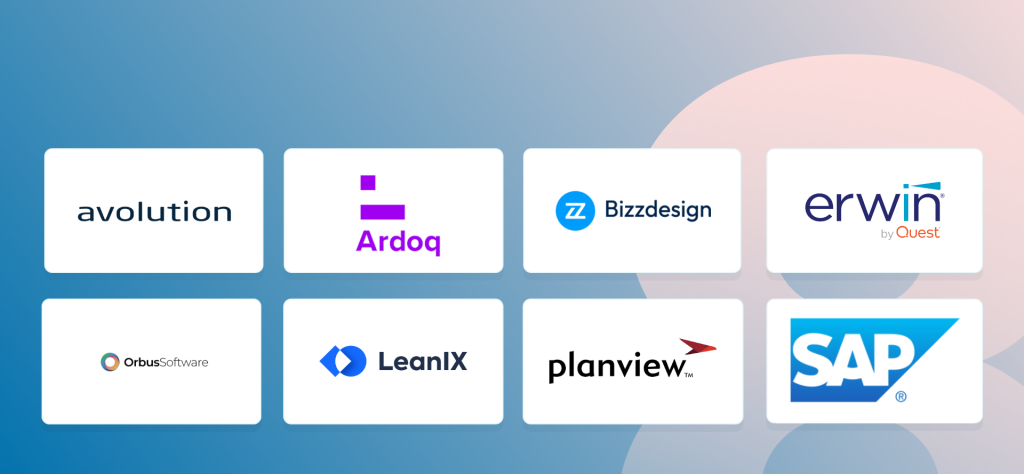
1. SAP LeanIX
Short Description: SAP LeanIX is a cloud-based EA tool designed for IT architects and business strategists to manage and modernize IT landscapes, supporting continuous transformation.
Key Features:
- Centralized IT inventory for real-time insights.
- Dynamic visualizations of architecture and data flows.
- Integration with Jira, ServiceNow, and Azure.
- Scenario analysis for what-if planning.
- Support for TOGAF and other frameworks.
- Automated data collection and reporting.
- Collaborative dashboards for stakeholder engagement.
Pros: - Intuitive interface enhances user adoption.
- Strong integration with cloud platforms.
- Real-time data updates improve decision-making.
Cons: - Limited advanced analytics for complex scenarios.
- Higher learning curve for non-technical users.
- Pricing can be steep for smaller organizations.
2. Bizzdesign Horizzon
Short Description: Bizzdesign Horizzon is an agile EA platform that supports business transformation through comprehensive modeling and analytics, ideal for large enterprises.
Key Features:
- Intuitive modeling environment for ArchiMate and BPMN.
- Business Insight Graph for centralized data storage.
- Advanced analytics for impact and gap analysis.
- Customizable dashboards and roadmaps.
- Collaboration tools for cross-team alignment.
- Supports multiple EA frameworks (TOGAF, Zachman).
- Cloud and on-premise deployment options.
Pros: - Robust support for complex enterprise scenarios.
- Excellent visualization and reporting tools.
- Strong collaboration features for distributed teams.
Cons: - Complex setup for smaller organizations.
- Higher cost compared to open-source alternatives.
- Requires training for optimal use.
3. Avolution ABACUS
Short Description: ABACUS by Avolution is a versatile EA tool offering cloud-based collaboration and customizable modeling for architects and IT strategists.
Key Features:
- Supports over 100 frameworks, including TOGAF and ArchiMate.
- Customizable metamodels for tailored architectures.
- Integration with MS Teams, SharePoint, and Visio.
- Real-time data syncing and visualizations.
- Drag-and-drop diagramming interface.
- Advanced analytics for cost and risk assessment.
- Secure browser-based collaboration.
Pros: - Highly customizable for unique business needs.
- Seamless integration with Microsoft ecosystem.
- Strong support for remote and global teams.
Cons: - Steep learning curve for beginners.
- Limited out-of-the-box templates.
- Customization may require technical expertise.
4. Ardoq
Short Description: Ardoq is a data-driven EA platform that uses graph technology to visualize complex IT and business relationships, ideal for agile transformations.
Key Features:
- Dynamic graph-based visualizations.
- Automated data collection and integration with Jira and Azure.
- Real-time analytics for impact analysis.
- Scenario planning for future-state architectures.
- Collaborative features for team engagement.
- Supports TOGAF, BPMN, and custom frameworks.
- User-friendly interface for non-technical users.
Pros: - Excellent for visualizing complex data relationships.
- Agile and intuitive for rapid adoption.
- Strong support for automation and analytics.
Cons: - Limited advanced modeling for niche frameworks.
- Dependency on integrations for full functionality.
- Pricing may not suit small businesses.
5. OrbusInfinity (iServer)
Short Description: OrbusInfinity, formerly iServer, is a Microsoft-integrated EA tool that supports modeling, analysis, and collaboration for enterprises of all sizes.
Key Features:
- Seamless integration with Microsoft 365, Visio, and SharePoint.
- Centralized repository for architecture artifacts.
- Supports TOGAF, ArchiMate, and ITIL frameworks.
- Role-based access controls for security.
- Data lineage visualization tools.
- Customizable reporting and dashboards.
- Cloud and on-premise deployment.
Pros: - Familiar interface for Microsoft users.
- Strong repository and governance features.
- Scalable for large enterprises.
Cons: - Limited support for non-Microsoft environments.
- Setup can be time-consuming.
- Higher costs for advanced features.
6. Sparx Systems Enterprise Architect
Short Description: Sparx Enterprise Architect is a comprehensive modeling tool for architects and analysts, offering lifecycle modeling and robust reporting.
Key Features:
- Full lifecycle modeling for UML, SysML, and ArchiMate.
- Multi-user graphical environment.
- Customizable reporting and ad-hoc queries.
- Integration with Visio, UML, and BPMN.
- Cloud-based collaboration and version control.
- Support for complex enterprise architectures.
- Affordable licensing options.
Pros: - Cost-effective for small to medium enterprises.
- Extensive modeling capabilities.
- Strong community and support resources.
Cons: - Dated user interface compared to competitors.
- Steep learning curve for new users.
- Limited cloud-native features.
7. Planview Enterprise Architecture
Short Description: Planview EA connects business and IT strategies with visualizations and analytics, ideal for enterprises focused on digital transformation.
Key Features:
- Roadmapping and portfolio management tools.
- Integration with ERP, CRM, and CMDB systems.
- Visualizations for capability and technology planning.
- Automated insights for strategic alignment.
- Support for TOGAF and Zachman frameworks.
- Scalable for multi-cloud environments.
- Collaborative features for stakeholder buy-in.
Pros: - Strong focus on strategic alignment.
- Excellent for large-scale transformations.
- Robust analytics and reporting.
Cons: - Complex for small organizations.
- High cost for full feature set.
- Limited flexibility for custom frameworks.
8. QualiWare
Short Description: QualiWare, a Denmark-based EA tool, supports business growth and compliance through modeling and governance, suitable for regulated industries.
Key Features:
- Centralized repository for architecture data.
- Support for TOGAF, ArchiMate, and BPMN.
- Compliance and risk management tools.
- Collaborative modeling for distributed teams.
- Customizable dashboards and reports.
- Integration with cloud platforms like AWS.
- Governance-focused features for regulated sectors.
Pros: - Strong compliance and governance capabilities.
- User-friendly for business users.
- Scalable for global enterprises.
Cons: - Limited advanced analytics compared to competitors.
- Higher cost for small businesses.
- Setup requires technical expertise.
9. BlueDolphin (ValueBlue)
Short Description: BlueDolphin is an agile EA tool that aligns IT and business strategies, offering data-driven insights for transformation initiatives.
Key Features:
- Centralized platform for IT and process mapping.
- Automated data collection and visualization.
- Integration with Azure, AWS, and ServiceNow.
- Scenario analysis for strategic planning.
- Supports TOGAF and custom frameworks.
-Individuals: Free plan available for basic features. - Collaborative tools for team alignment.
- Visual dashboards for stakeholder communication.
Pros: - Easy-to-use interface for quick adoption.
- Strong focus on business-IT alignment.
- Flexible pricing for small businesses.
Cons: - Limited advanced features for complex architectures.
- Dependency on integrations for full functionality.
- Less known compared to established tools.
10. The Essential Project
Short Description: The Essential Project is an open-source EA tool built by architects for architects, offering cost-effective modeling and risk management.
Key Features:
- Open-source platform with free core features.
- Supports TOGAF, ArchiMate, and Zachman frameworks.
- Centralized repository for architecture artifacts.
- Customizable metamodels and templates.
- Risk assessment and compliance tools.
- Community-driven updates and support.
- Lightweight web-based diagramming.
Pros: - Free open-source option reduces costs.
- Highly customizable for specific needs.
- Strong community support for updates.
Cons: - Limited advanced features compared to paid tools.
- Requires technical expertise for setup.
- Smaller user base than commercial tools.
Comparison Table
| Tool Name | Best For | Platform(s) Supported | Standout Feature | Pricing | Rating (G2/Capterra) |
|---|---|---|---|---|---|
| SAP LeanIX | IT modernization, large enterprises | Cloud, SaaS | IT inventory management | Custom | 4.6/5 (G2) |
| Bizzdesign Horizzon | Business transformation, large enterprises | Cloud, On-premise | Business Insight Graph | Custom | 4.8/5 (G2) |
| Avolution ABACUS | Custom architectures, global teams | Cloud, On-premise | Customizable metamodels | Custom | 4.6/5 (G2) |
| Ardoq | Agile transformations, data-driven teams | Cloud, SaaS | Graph-based visualizations | Custom | 4.8/5 (G2) |
| OrbusInfinity | Microsoft-based enterprises | Cloud, On-premise | Microsoft 365 integration | Custom | 4.5/5 (Capterra) |
| Sparx Enterprise Architect | Small to medium enterprises | Desktop, Cloud | Lifecycle modeling | Starts at $229 | 4.5/5 (Capterra) |
| Planview EA | Digital transformation, large enterprises | Cloud, SaaS | Strategic roadmapping | Custom | 4.4/5 (G2) |
| QualiWare | Regulated industries | Cloud, On-premise | Compliance tools | Custom | 4.5/5 (Capterra) |
| BlueDolphin | Agile IT alignment | Cloud, SaaS | Business-IT alignment | Free plan, Custom | 4.6/5 (Capterra) |
| The Essential Project | Budget-conscious architects | Cloud, Open-source | Free open-source platform | Free | 4.3/5 (Capterra) |
Pricing information is indicative; contact vendors for accurate quotes.
Which Enterprise Architecture Tool is Right for You?
Choosing the right EA tool depends on your organization’s size, industry, budget, and specific needs:
- Small Businesses (1-50 employees): The Essential Project or BlueDolphin are ideal due to free or low-cost options and user-friendly interfaces. Sparx Enterprise Architect is also cost-effective for small teams needing robust modeling.
- Medium Enterprises (50-500 employees): SAP LeanIX, Ardoq, or BlueDolphin offer agile, cloud-based solutions with strong integration and collaboration features, suitable for growing IT landscapes.
- Large Enterprises (500+ employees): Bizzdesign Horizzon, Avolution ABACUS, Planview EA, or OrbusInfinity are best for complex, multi-unit organizations with advanced analytics and scalability needs.
- Regulated Industries (e.g., Healthcare, Finance): QualiWare and Planview EA excel with compliance and governance features, ensuring adherence to strict regulations.
- Microsoft-Centric Organizations: OrbusInfinity and Avolution ABACUS integrate seamlessly with Microsoft 365, Visio, and SharePoint, offering a familiar environment.
- Budget-Conscious Teams: The Essential Project (free) or Sparx Enterprise Architect (affordable licensing) provide robust features at lower costs.
- Agile/Cloud-Focused Teams: Ardoq, SAP LeanIX, and BlueDolphin are cloud-native and support rapid, data-driven transformations.
- Complex IT Environments: Bizzdesign Horizzon and Planview EA offer advanced modeling and analytics for intricate architectures.
Consider your EA framework (e.g., TOGAF, ArchiMate), integration needs, and team expertise. Test demos or free trials to assess usability and fit.
Conclusion
In 2025, Enterprise Architecture tools are indispensable for aligning IT and business strategies, driving digital transformation, and ensuring operational efficiency. The tools highlighted—ranging from SAP LeanIX’s cloud-based agility to The Essential Project’s open-source flexibility—cater to diverse organizational needs. The EA landscape is evolving with a focus on automation, real-time analytics, and cloud integration, making these tools critical for staying competitive. Explore demos or free trials to find the best fit, and leverage their capabilities to streamline your architecture and achieve strategic goals.
FAQs
What are Enterprise Architecture tools?
EA tools are software platforms that help organizations visualize, analyze, and manage their IT infrastructure, business processes, and data flows to align with strategic objectives.
Why are EA tools important in 2025?
With increasing IT complexity and digital transformation demands, EA tools provide clarity, automation, and collaboration to ensure IT investments support business goals effectively.
Which EA tool is best for small businesses?
The Essential Project and BlueDolphin are ideal for small businesses due to their free or low-cost plans and user-friendly features.
How do I choose the right EA tool?
Consider your company size, industry, budget, integration needs, and preferred EA framework (e.g., TOGAF). Test demos to evaluate usability and functionality.
Are there free EA tools available?
Yes, The Essential Project offers a free open-source platform, and BlueDolphin provides a free plan with basic features.