Meta Description: Discover the top 10 endpoint management tools for 2025. Compare features, pros, cons, pricing, and ratings to find the best solution for your IT needs.
Introduction
In 2025, endpoint management tools have become indispensable for organizations navigating the complexities of hybrid work, bring-your-own-device (BYOD) policies, and rising cyber threats. These tools enable IT teams to monitor, manage, and secure devices—laptops, desktops, smartphones, tablets, and IoT endpoints—across diverse operating systems from a centralized platform. With the global average cost of a data breach reaching $4.88 million in 2024 and projected to rise in 2025, robust endpoint management is critical for maintaining security, compliance, and operational efficiency. When choosing an endpoint management tool, consider factors like supported platforms (Windows, macOS, iOS, Android), automation capabilities, integration with existing IT systems, ease of use, and pricing. Scalability, security features like threat detection, and remote management are also key for businesses of all sizes. This comprehensive guide explores the top 10 endpoint management tools for 2025, detailing their features, pros, cons, and a comparison to help you make an informed decision.
Top 10 Endpoint Management Tools for 2025
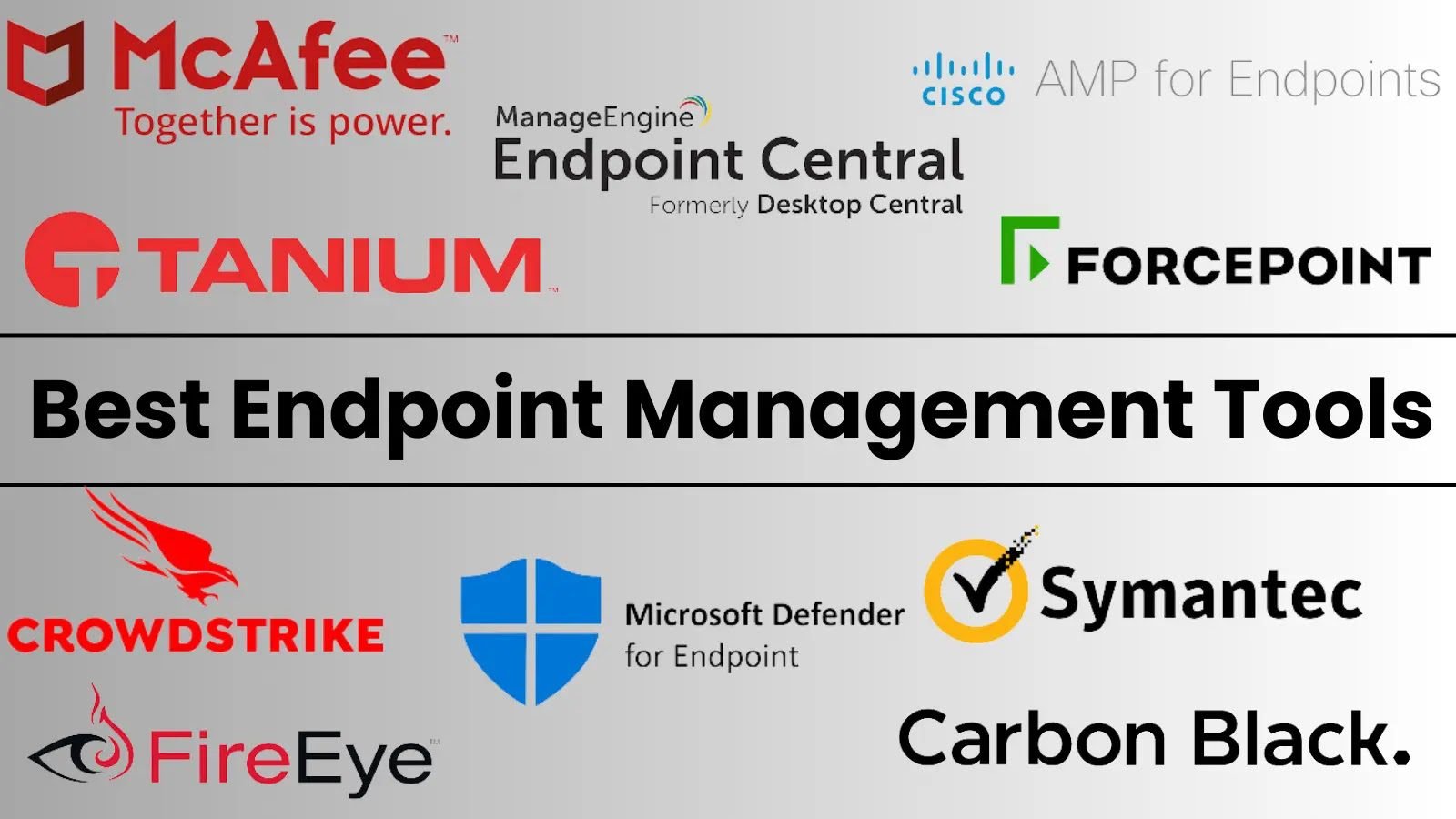
1. NinjaOne
Description: NinjaOne is a cloud-based endpoint management platform designed for IT teams and managed service providers (MSPs), offering robust automation and remote monitoring for diverse devices.
Key Features:
- Real-time endpoint monitoring and alerting
- Automated patch management for OS and third-party apps
- Remote access and control for troubleshooting
- Comprehensive reporting and analytics
- Multi-platform support (Windows, macOS, Linux, iOS, Android)
- Policy-based automation for streamlined workflows
- Integration with tools like Splashtop and TeamViewer
Pros: - Intuitive, user-friendly interface
- Powerful automation reduces manual IT tasks
- Excellent customer support and resource library
Cons: - Pricing requires a custom quote, lacking transparency
- Limited built-in billing features for MSPs
- Occasional lag in remote access functionality
2. Microsoft Intune
Description: Microsoft Intune is a cloud-based unified endpoint management (UEM) solution, ideal for organizations using Microsoft 365, offering seamless device and app management.
Key Features:
- Mobile device management (MDM) and mobile application management (MAM)
- Integration with Microsoft 365 and Azure
- Automated policy enforcement for security and compliance
- Support for Windows, macOS, iOS, Android, and ChromeOS
- Remote lock/wipe capabilities for lost devices
- Role-based access control (RBAC)
- AI-driven security insights
Pros: - Deep integration with Microsoft ecosystem
- Robust security and compliance tools
- Scalable for large enterprises
Cons: - Complex interface for beginners
- Deployment delays for configuration updates
- Limited functionality for non-Microsoft devices
3. ManageEngine Endpoint Central
Description: ManageEngine Endpoint Central is a versatile UEM solution for managing desktops, servers, and mobile devices, catering to IT teams in various industries.
Key Features:
- Automated patch management for OS and apps
- Software deployment and inventory tracking
- Remote desktop sharing and troubleshooting
- Configuration management for compliance
- Support for Windows, macOS, Linux, iOS, Android
- Detailed reporting and analytics
- Asset management tools
Pros: - Affordable pricing for small to mid-sized businesses
- Comprehensive feature set for diverse endpoints
- Reliable automation capabilities
Cons: - Dated interface design
- Weaker mobile management compared to desktop features
- Steep learning curve for complex configurations
4. Ivanti Neurons for UEM
Description: Ivanti Neurons for UEM is a cloud-based platform leveraging AI and automation to manage and secure endpoints across enterprises.
Key Features:
- AI-driven device discovery and inventory
- Automated patch management and remediation
- Visual dashboards for IT and business metrics
- Multi-OS support (Windows, macOS, iOS, Android)
- Remote troubleshooting with Splashtop integration
- Compliance and security policy enforcement
- Self-healing device capabilities
Pros: - Proactive automation reduces IT workload
- Flexible deployment (cloud or on-premises)
- Strong reporting capabilities
Cons: - Pricing not publicly disclosed
- Limited integration with non-Ivanti tools
- Complex setup for smaller teams
5. Scalefusion
Description: Scalefusion is an intuitive UEM platform focused on simplicity and security, ideal for businesses managing mobile and desktop endpoints.
Key Features:
- Multi-OS device management (Android, iOS, Windows, macOS)
- Kiosk mode for single-purpose devices
- Remote troubleshooting and control
- App and content management
- Advanced security policies
- Device enrollment automation
- Scalable for small to large businesses
Pros: - Affordable and scalable pricing
- Easy-to-use interface
- Strong mobile device management
Cons: - Limited advanced automation features
- Integration with third-party tools can be challenging
- Less focus on desktop endpoints
6. Hexnode UEM
Description: Hexnode UEM is a comprehensive endpoint management solution for businesses, offering robust features for securing and managing diverse devices.
Key Features:
- Automated device enrollment (Apple Business Manager, Android Zero Touch)
- App and content management
- Kiosk lockdown for restricted use
- Remote troubleshooting and monitoring
- Support for Windows, macOS, iOS, Android, ChromeOS
- Advanced security policies
- Compliance reporting tools
Pros: - Highly customizable workflows
- Strong support for Apple devices
- Excellent customer support
Cons: - Pricing can be high for small businesses
- Complex setup for advanced features
- Limited integration with some third-party tools
7. HCL BigFix
Description: HCL BigFix is an AI-powered UEM platform for large organizations, automating endpoint management and security across diverse systems.
Key Features:
- Real-time visibility and control
- Automated patch management and remediation
- Support for nearly 100 operating systems
- AI-driven security insights
- Configuration management for compliance
- Scalable for large deployments
- Mobile device management
Pros: - Highly scalable for enterprise use
- Strong automation and security features
- Minimal infrastructure footprint
Cons: - Outdated interface
- Limited third-party integrations
- Steep learning curve
8. Jamf Pro
Description: Jamf Pro is a leading Apple device management solution, designed for businesses, schools, and governments to manage macOS and iOS devices.
Key Features:
- Automated device enrollment and configuration
- App lifecycle management
- Inventory tracking and reporting
- Security policy enforcement
- Support for macOS, iOS, iPadOS, tvOS
- Integration with Apple Business Manager
- Role-based access control
Pros: - Unmatched Apple device management
- Streamlined deployment for Apple ecosystems
- Strong community support (Jamf Nation)
Cons: - Limited support for non-Apple devices
- Higher pricing for small businesses
- Requires expertise for complex setups
9. Citrix Endpoint Management
Description: Citrix Endpoint Management provides a unified platform for managing and securing endpoints, ideal for hybrid work environments.
Key Features:
- Multi-platform support (Windows, macOS, iOS, Android)
- Over 300 security policies
- Remote troubleshooting with encryption
- App and data management
- Compliance tools for regulatory standards
- Flexible deployment (cloud or on-premises)
- Integration with existing IT tools
Pros: - Robust security features
- Flexible deployment options
- User-friendly workspace environment
Cons: - Pricing not transparent
- Complex initial setup
- Limited focus on IoT devices
10. IBM Security MaaS360 with Watson
Description: IBM MaaS360 is a cloud-based UEM solution leveraging AI to manage and secure endpoints, including wearables and rugged devices.
Key Features:
- AI-powered threat detection and remediation
- Support for Windows, macOS, iOS, Android, ChromeOS
- App catalog for internal and public apps
- Automated device enrollment (Apple, Android, Samsung)
- Single sign-on and conditional access
- Risk-based application patching
- Unified dashboard for management
Pros: - AI-driven insights enhance security
- Broad OS support, including IoT devices
- Strong BYOD capabilities
Cons: - Pricing requires custom quotes
- Complex for smaller organizations
- Limited integration with non-IBM tools
Comparison Table
| Tool Name | Best For | Platform(s) Supported | Standout Feature | Pricing | G2/Capterra Rating |
|---|---|---|---|---|---|
| NinjaOne | MSPs, small to mid-sized IT teams | Windows, macOS, Linux, iOS, Android | Intuitive automation | Custom quote | 4.8/5 (G2) |
| Microsoft Intune | Microsoft 365 users, enterprises | Windows, macOS, iOS, Android, ChromeOS | Microsoft ecosystem integration | Starts at $8/month | 4.5/5 (G2) |
| ManageEngine Endpoint Central | Mid-sized businesses, security-focused industries | Windows, macOS, Linux, iOS, Android | Affordable automation | Starts at $795/year for 50 endpoints | 4.5/5 (Capterra) |
| Ivanti Neurons | Enterprises with hybrid environments | Windows, macOS, iOS, Android | AI-driven self-healing | Custom quote | 4.4/5 (G2) |
| Scalefusion | Businesses needing mobile management | Android, iOS, Windows, macOS | Kiosk mode | Starts at $2/device/month | 4.6/5 (G2) |
| Hexnode UEM | Businesses with diverse devices | Windows, macOS, iOS, Android, ChromeOS | Automated enrollment | Starts at $1.08/device/month | 4.7/5 (G2) |
| HCL BigFix | Large enterprises, government | Nearly 100 OSs | Scalability | Custom quote | 4.3/5 (G2) |
| Jamf Pro | Apple-centric organizations | macOS, iOS, iPadOS, tvOS | Apple device management | Custom quote | 4.7/5 (G2) |
| Citrix Endpoint Management | Hybrid work environments | Windows, macOS, iOS, Android | 300+ security policies | Custom quote | 4.2/5 (G2) |
| IBM MaaS360 | BYOD-focused enterprises | Windows, macOS, iOS, Android, ChromeOS | AI-powered threat detection | Custom quote | 4.3/5 (G2) |
Which Endpoint Management Tool is Right for You?
Choosing the right endpoint management tool depends on your organization’s size, industry, budget, and specific needs. Here’s a decision-making guide:
- Small Businesses (1–50 employees): Scalefusion or ManageEngine Endpoint Central are ideal due to their affordability (starting at $2/device/month and $795/year, respectively) and ease of use. Both offer robust mobile and desktop management for small IT teams.
- Mid-Sized Businesses (50–500 employees): NinjaOne and Hexnode UEM shine for their intuitive interfaces, automation, and scalability. NinjaOne is great for MSPs, while Hexnode excels in diverse device environments.
- Large Enterprises (500+ employees): Microsoft Intune, Ivanti Neurons, or HCL BigFix are suited for complex, large-scale deployments. Intune is best for Microsoft 365 users, Ivanti for AI-driven automation, and BigFix for managing vast endpoint fleets.
- Apple-Centric Organizations: Jamf Pro is the go-to for macOS and iOS environments, offering unmatched Apple device management and integration with Apple Business Manager.
- BYOD and Hybrid Work Environments: IBM MaaS360 and Citrix Endpoint Management excel in securing BYOD setups and remote work, with strong AI-driven security and flexible deployment options.
- Budget-Conscious Teams: Scalefusion and Hexnode offer cost-effective plans starting at $1–2/device/month, while ManageEngine provides a low entry point for annual pricing.
- Security-Focused Industries (e.g., Healthcare, Finance): Microsoft Intune and HCL BigFix offer robust compliance and security features, ideal for regulated industries.
Evaluate your OS requirements, integration needs, and whether you prioritize automation, security, or ease of use. Most tools offer free trials or demos, so test them to ensure compatibility with your IT environment.
Conclusion
Endpoint management tools are critical in 2025 for securing and streamlining IT operations in an era of remote work, BYOD policies, and escalating cyber threats. The tools listed—NinjaOne, Microsoft Intune, ManageEngine, and others—offer diverse solutions tailored to various needs, from small businesses to global enterprises. The landscape is evolving with AI-driven automation, enhanced security, and unified management for diverse devices, making these tools more powerful than ever. To find the best fit, leverage free trials or demos to test features and usability. By investing in the right endpoint management solution, you can enhance security, reduce IT workload, and ensure compliance, positioning your organization for success in a dynamic digital world.
FAQs
What is endpoint management software?
Endpoint management software centralizes the monitoring, management, and security of devices (e.g., laptops, smartphones, IoT) connected to a network, ensuring compliance and efficiency.
Why is endpoint management important in 2025?
With rising cyber threats (average breach cost $4.88M in 2024) and hybrid work models, endpoint management ensures device security, compliance, and streamlined IT operations.
What features should I look for in an endpoint management tool?
Prioritize multi-OS support, automation, remote management, security features (e.g., threat detection, patching), integration, and scalability based on your needs.
Are there free endpoint management tools?
Some tools, like Action1, offer free tiers for up to 100–200 endpoints, but features are limited. Paid plans unlock advanced capabilities for larger deployments.
How do I choose the right tool for my business?
Consider company size, budget, supported platforms, and specific needs (e.g., BYOD, compliance). Test tools via free trials to assess usability and fit.