Meta Description: Discover the top 10 DevSecOps tools for 2025, with features, pros, cons, and a comparison table. Find the best DevSecOps software for your team’s needs!
Introduction
In 2025, DevSecOps—integrating security into every phase of the software development lifecycle (SDLC)—is no longer optional but a cornerstone of modern software development. With cyber threats evolving rapidly and 78% of enterprises incorporating AI into development workflows, DevSecOps tools are critical for automating security, ensuring compliance, and maintaining development velocity. These tools embed security practices into CI/CD pipelines, scan for vulnerabilities, and foster collaboration between development, security, and operations teams. When choosing a DevSecOps tool, consider ease of integration with existing workflows, support for your tech stack (e.g., cloud, containers, or specific programming languages), automation capabilities, and scalability. This blog explores the top 10 DevSecOps tools for 2025, detailing their features, pros, cons, and a comparison to help you select the best solution for your organization.
Top 10 DevSecOps Tools for 2025
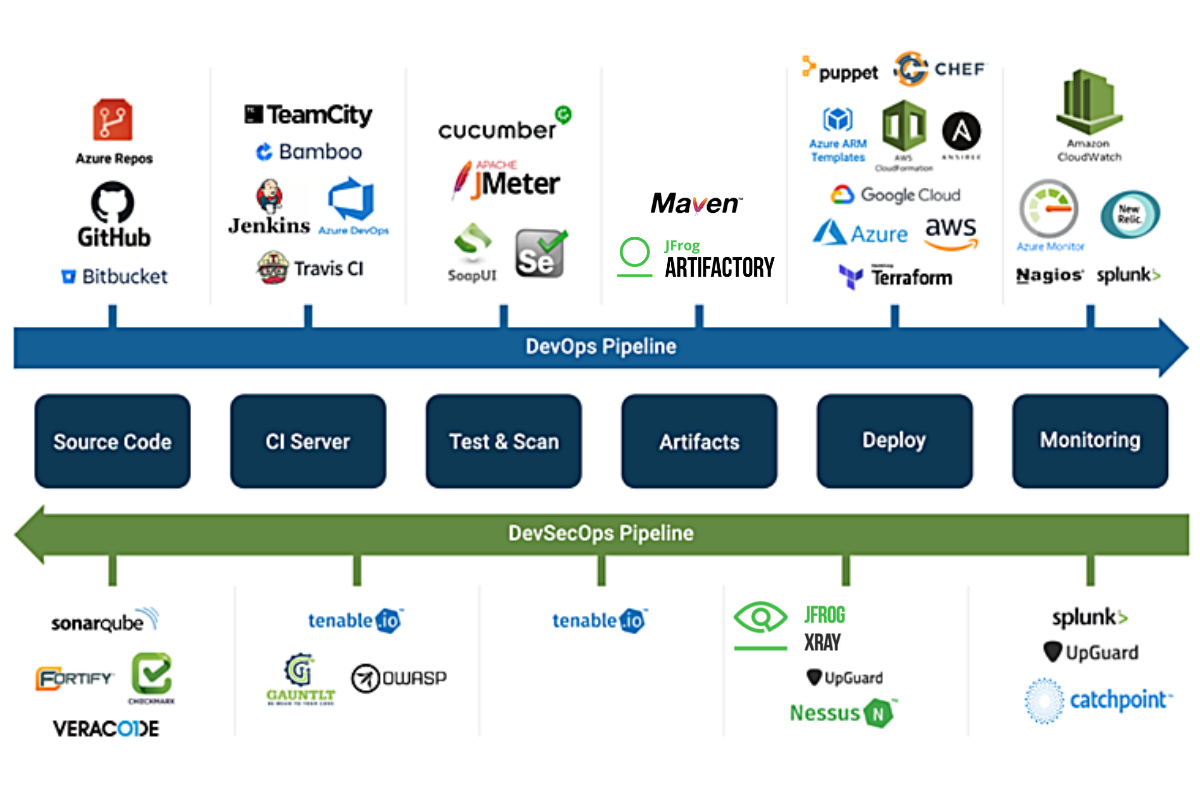
1. Snyk
Snyk is a developer-first security platform that identifies and fixes vulnerabilities in code, open-source dependencies, containers, and IaC, ideal for teams prioritizing speed and security.
Key Features:
- Real-time vulnerability scanning in IDEs, repositories, and CI/CD pipelines.
- Software Composition Analysis (SCA) for open-source libraries.
- Container and IaC security scanning.
- Automated remediation suggestions with fix pull requests.
- Supports multiple languages (Java, Python, JavaScript, etc.).
- Integration with GitHub, GitLab, and Jenkins.
- Developer-friendly CLI and API for custom workflows.
Pros:
- Seamless integration into developer workflows, reducing friction.
- Comprehensive coverage across code, dependencies, and infrastructure.
- Actionable fix advice speeds up remediation.
Cons:
- Pricing can be high for smaller teams.
- Advanced features require premium plans.
- May overwhelm new users with extensive reporting.
2. Checkmarx One
Checkmarx One is a cloud-native application security platform offering SAST, DAST, SCA, and API security, designed for enterprises needing comprehensive AppSec.
Key Features:
- Static Application Security Testing (SAST) for source code analysis.
- Dynamic Application Security Testing (DAST) for runtime vulnerabilities.
- Software Composition Analysis (SCA) for open-source components.
- API security testing for modern applications.
- CI/CD integration with GitLab, Jenkins, and Azure DevOps.
- Unified dashboard for vulnerability tracking and compliance.
- AI-driven prioritization of vulnerabilities.
Pros:
- Unified platform reduces tool sprawl.
- Strong enterprise-grade compliance support (e.g., OWASP, PCI-DSS).
- Fast scanning with minimal false positives.
Cons:
- Complex setup for smaller teams.
- Higher cost for full feature set.
- Limited free tier functionality.
3. GitLab Ultimate
GitLab Ultimate is an all-in-one DevSecOps platform with built-in security features like SAST, DAST, and container scanning, perfect for teams using GitLab for CI/CD.
Key Features:
- Built-in SAST, DAST, and dependency scanning.
- Container security for Docker and Kubernetes.
- Security dashboard for tracking vulnerabilities.
- Compliance management with policy enforcement.
- Seamless integration with GitLab CI/CD pipelines.
- Supports multiple languages and frameworks.
- Vulnerability management with remediation tracking.
Pros:
- All-in-one solution simplifies DevSecOps adoption.
- Native CI/CD integration reduces setup time.
- Strong community and enterprise support.
Cons:
- Requires GitLab ecosystem for full benefits.
- Premium pricing for advanced security features.
- Can be resource-intensive for large projects.
4. GitGuardian
GitGuardian focuses on secrets detection and prevention, scanning code repositories for exposed API keys, passwords, and credentials, ideal for teams managing sensitive data.
Key Features:
- Real-time secrets detection in Git repositories.
- Scans historical commits for exposed secrets.
- Integration with GitHub, GitLab, and Bitbucket.
- Automated remediation workflows.
- Policy engine for custom security rules.
- Supports 300+ secret types (e.g., AWS keys, tokens).
- Developer-friendly alerts and dashboards.
Pros:
- Highly effective at detecting secrets sprawl.
- Easy to integrate with version control systems.
- Proactive monitoring prevents leaks.
Cons:
- Limited to secrets management, not full AppSec.
- May require tuning to reduce false positives.
- Premium plans needed for advanced features.
5. Aqua Security
Aqua Security specializes in cloud-native and container security, offering vulnerability scanning and runtime protection for Docker and Kubernetes, suited for container-heavy environments.
Key Features:
- Container image scanning for vulnerabilities.
- Runtime protection for Kubernetes clusters.
- CI/CD integration for pre-deployment security.
- Compliance checks for SOC2, HIPAA, and GDPR.
- Supports AWS, Azure, and Google Cloud.
- Dynamic threat analysis for real-time protection.
- IaC scanning for Terraform configurations.
Pros:
- Robust container and cloud-native security.
- Seamless CI/CD pipeline integration.
- Strong compliance automation.
Cons:
- Focused primarily on containers, less on code.
- Complex for non-containerized environments.
- Higher learning curve for beginners.
6. OWASP ZAP
OWASP ZAP is an open-source web application security scanner, perfect for small teams or those needing cost-effective DAST solutions for web apps.
Key Features:
- Active and passive scanning for web vulnerabilities.
- Detects SQL injection, XSS, and broken authentication.
- Man-in-the-middle proxy for HTTP/HTTPS traffic.
- Integration with CI/CD pipelines via CLI.
- Community-driven with extensive plugins.
- Supports one-click scanning for quick tests.
- Free and open-source with regular updates.
Pros:
- Free and highly customizable.
- Strong community support and documentation.
- Easy to use for beginners and experts.
Cons:
- Limited to web application security.
- Requires manual configuration for advanced use.
- Slower scans compared to paid tools.
7. SonarQube
SonarQube is an open-source platform for continuous code quality and security inspection, ideal for teams needing SAST and code quality analysis.
Key Features:
- Static code analysis for 25+ languages.
- Detects vulnerabilities, bugs, and code smells.
- CI/CD integration with Jenkins, GitLab, and more.
- Security-focused plugins for OWASP compliance.
- Continuous feedback on code health.
- Community and enterprise editions available.
- Customizable dashboards for team collaboration.
Pros:
- Free community edition for small teams.
- Broad language support and integrations.
- Detailed code quality insights.
Cons:
- Enterprise features are costly.
- Setup can be complex for large projects.
- Limited DAST capabilities.
8. Trivy
Trivy is an open-source vulnerability scanner for containers, IaC, and dependencies, designed for teams needing lightweight, fast scanning in CI/CD pipelines.
Key Features:
- Scans container images, Kubernetes, and IaC.
- Software Composition Analysis for dependencies.
- Supports npm, pip, Maven, and more.
- Lightweight CLI for easy integration.
- Fast scanning with minimal resource usage.
- Detailed vulnerability reports with CVSS scores.
- Free and open-source with active community.
Pros:
- Fast and lightweight, ideal for CI/CD.
- Free with no licensing costs.
- Broad coverage for containers and IaC.
Cons:
- Limited advanced features compared to paid tools.
- Basic reporting may need customization.
- Less robust for non-container environments.
9. Veracode
Veracode is a software security platform offering SAST, DAST, and SCA, leveraging AI for precise vulnerability detection, suited for enterprises with complex SDLCs.
Key Features:
- AI-driven SAST and DAST for accurate results.
- Software Composition Analysis for open-source.
- Policy management for compliance (GDPR, HIPAA).
- CI/CD integration with Jenkins, Azure DevOps.
- Detailed remediation guidance.
- Cloud-based platform for scalability.
- Supports 100+ languages and frameworks.
Pros:
- High accuracy with low false positives.
- Comprehensive compliance support.
- Scalable for large enterprises.
Cons:
- Expensive for small teams.
- Complex setup for non-technical users.
- Limited free trial options.
10. Prisma Cloud
Prisma Cloud by Palo Alto Networks is a cloud-native security platform offering CSPM, CWPP, and CI/CD security, ideal for enterprises with multi-cloud environments.
Key Features:
- Cloud Security Posture Management (CSPM).
- Cloud Workload Protection Platform (CWPP).
- IaC and container security scanning.
- CI/CD integration for pre-deployment checks.
- Multi-cloud support (AWS, Azure, GCP).
- Runtime protection for cloud workloads.
- Compliance automation for SOC2, PCI-DSS.
Pros:
- Comprehensive cloud-native security.
- Strong multi-cloud and compliance support.
- Scalable for large enterprises.
Cons:
- High cost for full feature set.
- Complex for small teams or startups.
- Focused more on cloud than on-premises.
Comparison Table
| Tool Name | Best For | Platform(s) Supported | Standout Feature | Pricing | G2/Capterra Rating |
|---|---|---|---|---|---|
| Snyk | Developer-first security | Cloud, On-premises, CI/CD | Real-time vulnerability detection | Free / Starts at $25/user/mo | 4.7/5 (G2) |
| Checkmarx One | Enterprise AppSec | Cloud, CI/CD | Unified SAST, DAST, SCA | Custom | 4.5/5 (G2) |
| GitLab Ultimate | GitLab CI/CD users | Cloud, On-premises, CI/CD | All-in-one DevSecOps platform | Starts at $29/user/mo | 4.6/5 (G2) |
| GitGuardian | Secrets detection | Cloud, Git repositories | Real-time secrets scanning | Free / Custom | 4.8/5 (G2) |
| Aqua Security | Container security | Cloud, Containers, CI/CD | Kubernetes runtime protection | Custom | 4.6/5 (G2) |
| OWASP ZAP | Small teams, web apps | Web apps, CI/CD | Free web vulnerability scanner | Free | 4.4/5 (Capterra) |
| SonarQube | Code quality and SAST | Cloud, On-premises, CI/CD | Multi-language code analysis | Free / Custom | 4.6/5 (G2) |
| Trivy | Lightweight container scanning | Containers, IaC, CI/CD | Fast, free vulnerability scanning | Free | 4.5/5 (Capterra) |
| Veracode | Enterprise compliance | Cloud, CI/CD | AI-driven vulnerability detection | Custom | 4.5/5 (G2) |
| Prisma Cloud | Multi-cloud enterprises | Cloud, Containers, CI/CD | Comprehensive cloud-native security | Custom | 4.4/5 (G2) |
Which DevSecOps Tool is Right for You?
Choosing the right DevSecOps tool depends on your organization’s size, tech stack, budget, and security needs. Here’s a decision-making guide:
- Small Teams/Startups (1-50 employees): Opt for OWASP ZAP or Trivy for free, lightweight solutions. SonarQube (community edition) is great for code quality and basic SAST. These tools are cost-effective and easy to set up but may lack advanced features for complex needs.
- Mid-Sized Companies (50-500 employees): Snyk and GitGuardian are developer-friendly and integrate well with CI/CD pipelines. They offer free tiers with scalable paid plans, balancing cost and functionality for growing teams.
- Enterprises (500+ employees): Checkmarx One, Veracode, or Prisma Cloud are ideal for large-scale, complex environments needing comprehensive AppSec, compliance, and multi-cloud support. Aqua Security excels for container-heavy enterprises.
- Industry-Specific Needs:
- Finance/Healthcare: Prioritize compliance-focused tools like Veracode or Prisma Cloud for GDPR, HIPAA, and PCI-DSS.
- Web Applications: OWASP ZAP and Checkmarx One excel in DAST for web apps.
- Containerized Environments: Aqua Security and Trivy are top choices for Docker/Kubernetes.
- Budget Considerations: Free tools like OWASP ZAP, Trivy, and SonarQube suit budget-conscious teams. Snyk and GitLab Ultimate offer affordable starting plans, while Checkmarx One, Veracode, and Prisma Cloud require custom quotes for enterprise features.
- Tech Stack Compatibility: Ensure the tool supports your programming languages, cloud providers, and CI/CD platforms. Snyk and SonarQube support broad languages, while Aqua Security and Prisma Cloud are tailored for cloud-native environments.
Evaluate your team’s technical expertise, as tools like OWASP ZAP and SonarQube may require more configuration, while Snyk and GitGuardian prioritize ease of use.
Conclusion
In 2025, DevSecOps tools are pivotal for delivering secure, high-quality software at speed. With cyber threats growing and AI-driven development accelerating, these tools automate security, ensure compliance, and enhance collaboration across teams. The landscape is evolving toward unified platforms (e.g., Checkmarx One, GitLab Ultimate) and AI-powered insights (e.g., Veracode, Snyk), reducing tool sprawl and improving efficiency. Whether you’re a startup leveraging free tools like Trivy or an enterprise needing Prisma Cloud’s multi-cloud security, there’s a solution for every need. Most tools offer free trials or demos, so explore options like Snyk, OWASP ZAP, or GitLab Ultimate to find the best fit. Stay proactive, test thoroughly, and secure your SDLC with the right DevSecOps tool.
FAQs
1. What are DevSecOps tools?
DevSecOps tools integrate security into the software development lifecycle, automating vulnerability scanning, compliance checks, and remediation across code, containers, and infrastructure.
2. Why are DevSecOps tools important in 2025?
With increasing cyber threats and AI-driven development, DevSecOps tools ensure secure, compliant software delivery without slowing down CI/CD pipelines, reducing risks and costs.
3. Which DevSecOps tool is best for small teams?
OWASP ZAP and Trivy are ideal for small teams due to their free, open-source nature and ease of use for web apps and containers, respectively.
4. How do I choose a DevSecOps tool?
Consider your team size, budget, tech stack, and security needs. Prioritize integration, automation, and compliance features that align with your CI/CD pipeline and industry requirements.
5. Are there free DevSecOps tools available?
Yes, OWASP ZAP, Trivy, and SonarQube (community edition) are free, open-source options suitable for small teams or budget-conscious organizations.