Meta Description: Discover the top 10 decision management tools of 2025. Compare features, pros, cons, and pricing to find the best decision management software for your business.
Introduction
In 2025, decision management tools have become indispensable for businesses aiming to streamline complex decision-making processes, enhance efficiency, and maintain a competitive edge. These tools automate and optimize decisions by encoding business logic into digital rules, analyzing data, and delivering actionable insights in real time. From financial planning to risk assessment and customer engagement, decision management software empowers organizations to make data-driven choices, reduce bias, and ensure compliance. With advancements in AI, machine learning, and no-code platforms, these tools are more accessible than ever, catering to businesses of all sizes and industries.
When choosing a decision management tool in 2025, users should prioritize ease of use, integration capabilities, scalability, and support for real-time analytics. Features like rule engines, predictive modeling, and collaboration tools are critical for aligning decisions with strategic goals. This blog explores the top 10 decision management tools for 2025, detailing their features, pros, cons, and a comparison to help you select the best solution for your needs.
Top 10 Decision Management Tools for 2025
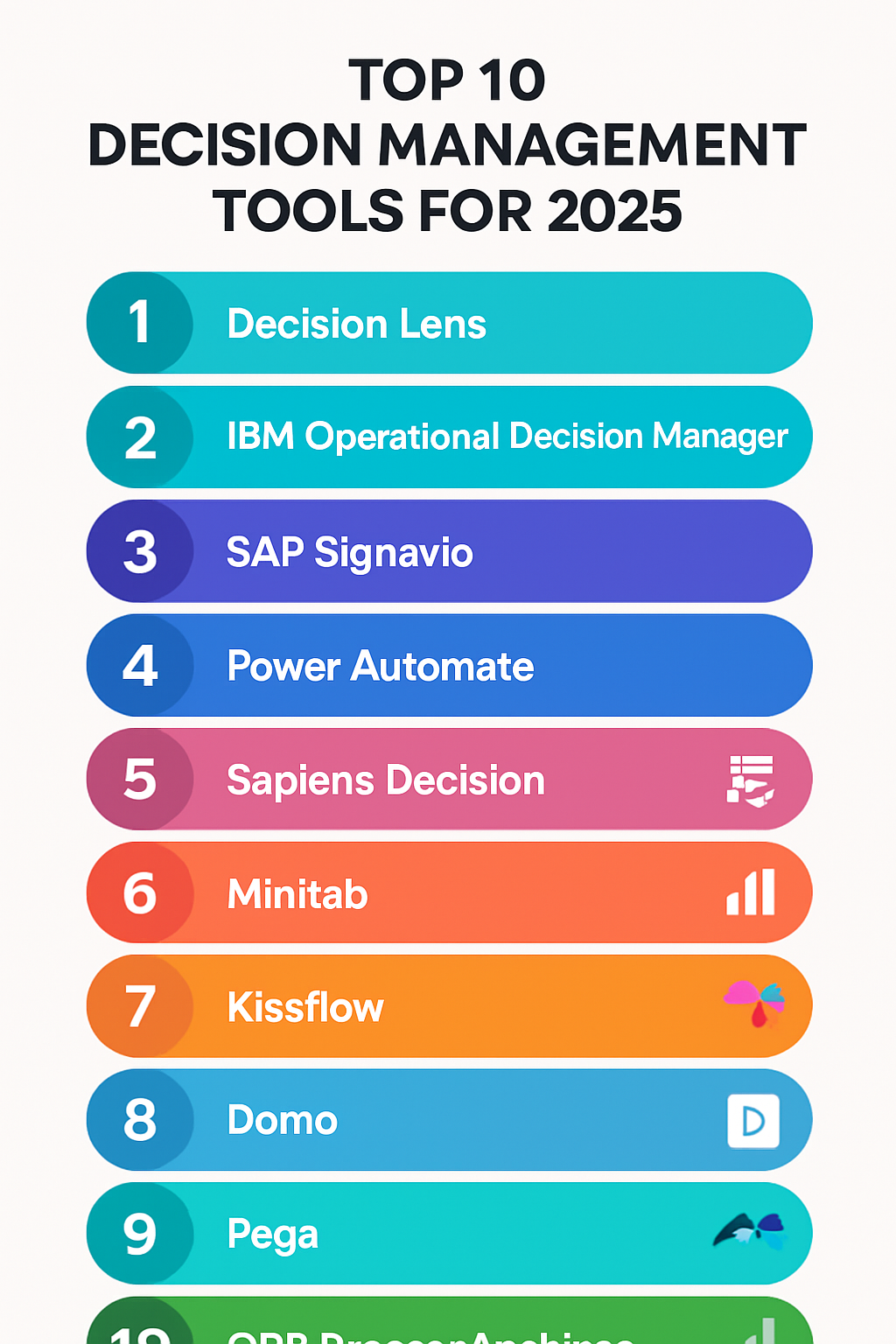
1. Nected
Short Description: Nected is a low-code/no-code platform designed to simplify complex business logic and automate decision-making workflows. Ideal for businesses seeking flexibility and scalability.
Key Features:
- Advanced rule engine for real-time decision updates.
- No-code/low-code interface for non-technical users.
- Seamless integration with cloud, on-premise, and hybrid systems.
- Robust simulation and testing for decision logic.
- Scalable framework for diverse industries.
- Comprehensive analytics and reporting tools.
- Supports Decision Model and Notation (DMN) for clear modeling.
Pros:
- Intuitive interface reduces learning curve for business users.
- Flexible integrations enhance compatibility with existing systems.
- Real-time updates improve responsiveness to market changes.
Cons:
- Initial setup may require technical expertise for complex workflows.
- Limited out-of-the-box templates compared to competitors.
- Pricing may be high for smaller organizations.
2. FICO Decision Management Suite
Short Description: FICO’s suite leverages AI and analytics to optimize decisions in industries like finance and insurance. It’s tailored for enterprises needing robust risk management.
Key Features:
- Predictive model builder for risk assessment.
- Industry-specific predefined rules for rapid deployment.
- Advanced analytics for customer behavior prediction.
- Monitoring and reporting for regulatory compliance.
- Drag-and-drop rule authoring without coding.
- Cloud and on-premise deployment options.
- Decision simulator for testing outcomes.
Pros:
- Industry-leading analytics for financial institutions.
- High scalability for large enterprises.
- Strong compliance and audit trail features.
Cons:
- Steep learning curve for non-technical users.
- High cost may deter small businesses.
- Complex integrations for non-FICO systems.
3. SAS Real-Time Decision Manager
Short Description: SAS offers a powerful platform for high-volume, real-time decision-making, ideal for customer-facing systems like call centers and e-commerce.
Key Features:
- Real-time analytics for customer interactions.
- Integration with open-source technologies.
- Centralized platform for team collaboration.
- Handles large datasets for complex analytics.
- Business logic for consistent decision strategies.
- Scenario analysis for predictive outcomes.
- Customizable dashboards for insights.
Pros:
- Excellent for handling large-scale data.
- Intuitive interfaces enhance usability.
- Strong support for collaborative workflows.
Cons:
- Declining market share in 2025 (18.6%).
- Requires training for full feature utilization.
- Setup can be resource-intensive.
4. Experian PowerCurve
Short Description: Experian PowerCurve focuses on data quality and decision automation, widely used for credit risk and customer experience optimization.
Key Features:
- Data integration from multiple sources.
- Real-time decisioning for customer touchpoints.
- Risk scoring and credit decisioning tools.
- Customizable decision workflows.
- Advanced analytics for predictive insights.
- Seamless API integrations.
- User-friendly interface for business users.
Pros:
- Highest market share (36.4%) in 2025.
- Strong data quality and risk management features.
- Simplifies complex decision processes.
Cons:
- Limited flexibility for non-financial industries.
- High costs for smaller organizations.
- Integration challenges with legacy systems.
5. Quantexa
Short Description: Quantexa’s Decision Intelligence Platform connects disparate data to provide contextual insights, ideal for risk management and opportunity discovery.
Key Features:
- Entity graphs for complex relationship mapping.
- AI-driven contextual decision intelligence.
- Global scalability with multi-regional support.
- Real-time data analysis and visualization.
- Collaboration tools for team alignment.
- Fraud detection and compliance features.
- Customizable decision models.
Pros:
- Comprehensive data connectivity for holistic insights.
- Strong fraud detection capabilities.
- Scalable for global enterprises.
Cons:
6. ACTICO Platform
Short Description: ACTICO combines AI and automation to streamline decision-making, focusing on risk management and operational efficiency for enterprises.
Key Features:
- AI-powered decision automation.
- Data enrichment and risk scoring.
- No-code interface for rule creation.
- Real-time analytics and reporting.
- Cloud and on-premise deployment.
- Integration with enterprise systems.
- Customizable decision workflows.
Pros:
- Reduces decision biases effectively.
- User-friendly for non-technical teams.
- Strong customer support.
Cons:
- Limited out-of-the-box functionality.
- Initial setup can be time-consuming.
- May be overkill for simple workflows.
7. IBM Decision Optimization
Short Description: IBM’s platform offers prescriptive analytics to optimize business decisions, suitable for industries like logistics and finance.
Key Features:
- Prescriptive analytics for optimized outcomes.
- Scenario analysis for strategic planning.
- Integration with IBM Cloud and Watson.
- Customizable decision models.
- Real-time data processing.
- Collaboration tools for teams.
- Advanced optimization algorithms.
Pros:
- Robust analytics for complex scenarios.
- Seamless IBM ecosystem integration.
- High scalability for enterprises.
Cons:
- Steep learning curve for beginners.
- High costs for full feature access.
- Limited no-code capabilities.
8. Decisions Platform
Short Description: Decisions provides a no-code platform for automating high-volume workflows, ideal for businesses needing precision and speed.
Key Features:
- No-code drag-and-drop interface.
- Centralized work queue management.
- AI integration for workflow automation.
- Advanced analytics and reporting.
- Mobile-friendly interface.
- Role-based access control.
- Template library for quick setup.
Pros:
- Highly intuitive for non-technical users.
- Flexible customization options.
- Strong mobile accessibility.
Cons:
- Limited out-of-the-box integrations.
- Setup can be resource-intensive.
- Pricing varies widely by implementation.
9. 1000minds
Short Description: 1000minds is a decision-making tool for prioritization and ranking, used in health, business, and government sectors for high-stakes decisions.
Key Features:
- Patented prioritization algorithm.
- Group decision-making with voting tools.
- User-friendly interface for trade-off analysis.
- Decision matrix creation.
- Survey tools for stakeholder input.
- Cross-sector versatility.
- Real-time collaboration features.
Pros:
- Simplifies complex prioritization tasks.
- Strong group collaboration features.
- Trusted by global organizations like WHO.
Cons:
- Limited advanced analytics compared to competitors.
- Niche focus may not suit all industries.
- Setup requires clear criteria definition.
10. Zingtree
Short Description: Zingtree offers interactive decision trees to guide users through complex processes, ideal for customer support and sales qualification.
Key Features:
- No-code decision tree builder.
- Interactive step-by-step guidance.
- Multimedia support for enhanced clarity.
- Integration with CRM and support platforms.
- Real-time analytics for decision tracking.
- Customizable logic for diverse scenarios.
- Cloud-based accessibility.
Pros:
- Highly intuitive for creating decision trees.
- Excellent for customer-facing applications.
- Easy to integrate with existing systems.
Cons:
- Limited for non-tree-based decisions.
- May lack depth for enterprise-scale analytics.
- Subscription costs can add up.
Comparison Table
| Tool Name | Best For | Platform(s) Supported | Standout Feature | Pricing | G2/Capterra Rating |
|---|---|---|---|---|---|
| Nected | Small to large businesses needing flexibility | Cloud, On-premise, Hybrid | No-code rule engine | Custom | 4.5/5 (Capterra) |
| FICO Decision Management | Financial institutions, large enterprises | Cloud, On-premise | Predictive analytics | Custom | 4.7/5 (G2) |
| SAS Real-Time Decision Manager | Customer-facing systems, large datasets | Cloud, On-premise | Real-time analytics | Custom | 4.6/5 (G2) |
| Experian PowerCurve | Credit risk, customer engagement | Cloud | Risk scoring | Custom | 4.8/5 (PeerSpot) |
| Quantexa | Global enterprises, risk management | Cloud, On-premise | Entity graphs | Custom | Not Available |
| ACTICO Platform | Enterprises needing AI-driven decisions | Cloud, On-premise | AI-powered automation | Custom | 4.4/5 (Capterra) |
| IBM Decision Optimization | Logistics, finance, strategic planning | Cloud, On-premise | Prescriptive analytics | Custom | 4.5/5 (G2) |
| Decisions Platform | Businesses automating workflows | Cloud, On-premise, Mobile | No-code workflow builder | Custom | 4.6/5 (SelectHub) |
| 1000minds | Prioritization in health, business, government | Cloud | Patented prioritization algorithm | Starts at $59/month | 4.7/5 (Appvizer) |
| Zingtree | Customer support, sales qualification | Cloud | Interactive decision trees | Starts at $25/month | 4.6/5 (Capterra) |
Which Decision Management Tool is Right for You?
Choosing the right decision management tool depends on your organization’s size, industry, budget, and specific needs. Here’s a guide to help you decide:
- Small Businesses (1-50 employees): Nected and Zingtree are ideal due to their no-code interfaces and affordability. Nected’s flexibility suits dynamic workflows, while Zingtree excels in customer support scenarios.
- Mid-Sized Businesses (50-500 employees): Decisions Platform and 1000minds offer scalability and collaboration features. Decisions is great for workflow automation, while 1000minds is perfect for prioritization tasks.
- Large Enterprises (500+ employees): FICO, SAS, Experian PowerCurve, Quantexa, and IBM are suited for complex, data-heavy environments. FICO and Experian excel in financial sectors, SAS in customer-facing systems, Quantexa in risk management, and IBM in strategic planning.
- Industries: Financial institutions should consider FICO or Experian for compliance and risk tools. Healthcare and government sectors benefit from 1000minds’ prioritization capabilities. Customer support teams will find Zingtree’s decision trees invaluable.
- Budget-Conscious: Zingtree and 1000minds offer transparent pricing starting at $25-$59/month. Others require custom quotes, which may suit larger budgets.
- Feature Needs: For AI-driven analytics, choose ACTICO or Quantexa. For no-code simplicity, Nected or Decisions Platform. For real-time customer decisions, SAS or Experian.
Evaluate integration needs, as tools like Nected and ACTICO offer versatile connectivity, while FICO and IBM may require more setup. Test demos to ensure the tool aligns with your workflow.
Conclusion
In 2025, decision management tools are critical for organizations aiming to make informed, efficient, and compliant decisions. The landscape is evolving with AI, no-code platforms, and real-time analytics, making these tools accessible to businesses of all sizes. From Nected’s flexibility to FICO’s industry-specific analytics, the top 10 tools cater to diverse needs, from risk management to customer engagement. As businesses face increasing complexity, these solutions reduce bias, streamline processes, and drive strategic outcomes. Explore demos or free trials to find the tool that best fits your goals, and stay ahead in the fast-paced world of decision-making.
FAQs
What are decision management tools?
Decision management tools automate and optimize business decisions by encoding logic, analyzing data, and providing actionable insights, often using AI and rule engines.
Why are decision management tools important in 2025?
They enhance efficiency, reduce bias, ensure compliance, and support data-driven decisions in a competitive, fast-paced business environment.
Which tool is best for small businesses?
Nected and Zingtree are ideal for small businesses due to their no-code interfaces, affordability, and ease of use.
How do I choose the right decision management tool?
Consider your company size, industry, budget, integration needs, and key features like real-time analytics, no-code options, or industry-specific capabilities.
Are there free decision management tools?
Most tools offer free trials or demos, but fully free versions are rare. Zingtree and 1000minds have affordable plans starting at $25-$59/month.