Meta Description: Discover the top 10 chemical engineering software tools for 2025. Compare features, pros, cons, pricing, and ratings to choose the best solution for your needs.
Introduction
In 2025, chemical engineering software tools are indispensable for designing, simulating, optimizing, and controlling complex industrial processes. From pharmaceuticals to oil and gas, these tools enable engineers to model chemical reactions, streamline production, and ensure compliance with stringent regulations. With advancements in AI, cloud computing, and real-time analytics, modern software offers unprecedented accuracy and efficiency. Choosing the right tool depends on your specific needs—whether it’s process simulation, computational fluid dynamics (CFD), or data analysis. Key considerations include ease of use, integration capabilities, scalability, and cost. This blog explores the top 10 chemical engineering software tools for 2025, providing detailed insights, a comparison table, and a decision-making guide to help you select the perfect solution.
Top 10 Chemical Engineering Software Tools for 2025
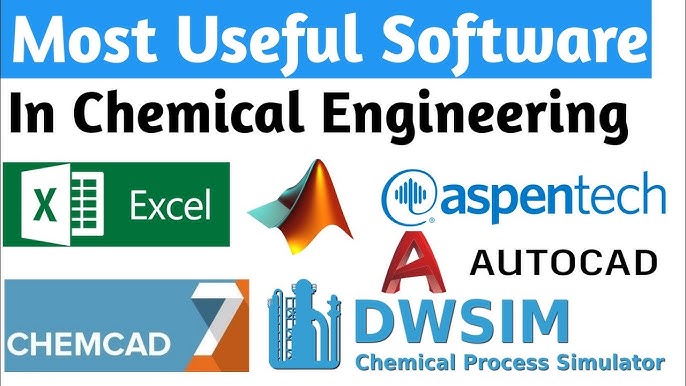
1. Aspen Plus (AspenTech)
Short Description: Aspen Plus is a leading process simulation software for modeling chemical processes, ideal for engineers in chemicals, polymers, and life sciences.
Key Features:
- Rigorous modeling for batch and continuous processes, including solids and biomass.
- Embedded AI for enhanced process optimization.
- High-performance computing for faster simulations.
- Comprehensive thermodynamic and property databases.
- Integration with Aspen HYSYS and other AspenTech tools.
- Lifecycle modeling from design to operations.
- Overpressure protection and safety analysis tools.
Pros: - Industry-standard with robust simulation capabilities.
- Extensive library of unit operations and thermodynamic models.
- Strong support for sustainability and circular economy initiatives.
Cons: - Steep learning curve for beginners.
- High licensing costs for small businesses.
- Requires significant computational resources.
2. CHEMCAD (Chemstations)
Short Description: CHEMCAD is an intuitive process simulation suite for chemical engineers, suitable for small to large-scale projects across industries.
Key Features:
- Steady-state and dynamic process simulations.
- Libraries for chemical components, thermodynamics, and unit operations.
- Equipment design and sizing tools.
- Process optimization and energy efficiency analysis.
- Integration with Microsoft Excel and VBA for custom calculations.
- Data reconciliation and process economics modules.
- User-friendly graphical interface.
Pros: - Flexible and customizable for various applications.
- Excellent technical support from Chemstations.
- More affordable than Aspen Plus for smaller firms.
Cons: - Less comprehensive for complex processes compared to Aspen.
- Limited advanced AI features.
- Occasional interface lag with large models.
3. Aspen HYSYS (AspenTech)
Short Description: Aspen HYSYS is a process simulation tool focused on oil and gas, refining, and chemical processes, known for its dynamic modeling capabilities.
Key Features:
- Dynamic and steady-state simulations for process design.
- Advanced tools for heat exchanger and column design.
- Real-time data integration for plant optimization.
- Flare system analysis with Aspen Flare System Analyzer.
- Comprehensive thermodynamic models for hydrocarbons.
- Safety and relief valve sizing tools.
- User-friendly process flow diagram (PFD) creation.
Pros: - Industry leader for oil and gas simulations.
- Seamless integration with other AspenTech products.
- Robust dynamic simulation capabilities.
Cons: - Expensive for non-enterprise users.
- Limited support for non-hydrocarbon processes.
- Complex setup for new users.
4. MATLAB (MathWorks)
Short Description: MATLAB is a numerical computing and programming environment used by chemical engineers for data analysis, control systems, and simulations.
Key Features:
- Advanced numerical analysis and visualization tools.
- Simulink for process control and dynamic simulations.
- Toolboxes for transport phenomena and PDE solving.
- Integration with real-time sensor data for predictive maintenance.
- Extensive scripting capabilities for automation.
- Machine learning for process optimization.
- Cross-platform compatibility.
Pros: - Versatile for both academic and industrial applications.
- Large community and extensive documentation.
- Powerful for custom algorithm development.
Cons: - Licensing costs can be prohibitive.
- Requires programming knowledge for advanced use.
- Not specialized for process simulation like Aspen or CHEMCAD.
5. COMSOL Multiphysics
Short Description: COMSOL Multiphysics is a simulation platform for modeling fluid flow, heat transfer, and chemical reactions, ideal for R&D and academia.
Key Features:
- Multiphysics modeling for coupled phenomena.
- CFD for laminar and turbulent flows.
- Heat and mass transfer simulations.
- Customizable physics interfaces for specific applications.
- CAD import and geometry modeling tools.
- App builder for creating user-friendly simulation apps.
- High-performance computing support.
Pros: - Highly flexible for custom simulations.
- Excellent for academic and research applications.
- Intuitive interface for multiphysics modeling.
Cons: - Expensive for commercial use.
- Steep learning curve for complex models.
- Limited process simulation capabilities compared to Aspen.
6. PRO/II (AVEVA)
Short Description: PRO/II is a steady-state process simulation software tailored for refining and petrochemical industries, offering robust design tools.
Key Features:
- Steady-state simulation for refining processes.
- Extensive thermodynamic and unit operation libraries.
- Integration with Excel for data reporting.
- Column design and optimization tools.
- Heat exchanger and piping network analysis.
- Support for electrolyte and reactive distillation.
- User-friendly interface for process engineers.
Pros: - Specialized for refining and petrochemicals.
- Reliable and accurate for steady-state simulations.
- Easier to learn than Aspen Plus.
Cons: - Limited dynamic simulation capabilities.
- Less versatile for non-refining applications.
- High licensing costs for small teams.
7. ProSimPlus (ProSim SA)
Short Description: ProSimPlus is a process simulation software for steady-state processes, widely used in chemicals, pharmaceuticals, and food industries.
Key Features:
- Mass and energy balance calculations for steady-state processes.
- Comprehensive unit operation and thermodynamic libraries.
- Dynamic simulation for process optimization.
- Pinch technology for energy integration.
- Specialized modules for nitric acid production and heat exchangers.
- Data regression tools for experimental data.
- Intuitive graphical interface.
Pros: - Cost-effective alternative to Aspen and CHEMCAD.
- Strong focus on energy efficiency and optimization.
- Suitable for small to medium-sized projects.
Cons: - Limited scalability for large, complex processes.
- Smaller user community compared to Aspen.
- Fewer advanced AI features.
8. Ansys Fluent
Short Description: Ansys Fluent is a CFD software for simulating fluid flow, heat transfer, and chemical reactions in complex chemical processes.
Key Features:
- Advanced turbulence and multiphase flow modeling.
- Chemical reaction and combustion simulations.
- High-performance computing for large-scale simulations.
- Heat transfer analysis (conduction, convection, radiation).
- Integration with Ansys Mechanical and CFX.
- Customizable user-defined functions (UDFs).
- Detailed post-processing and visualization tools.
Pros: - Industry-leading CFD capabilities.
- Highly accurate for fluid dynamics simulations.
- Strong integration with other Ansys tools.
Cons: - High computational resource requirements.
- Expensive for small businesses.
- Steep learning curve for non-CFD experts.
9. gPROMS (Process Systems Enterprise)
Short Description: gPROMS is a process modeling and simulation software for advanced process design and optimization, ideal for research and industry.
Key Features:
- Advanced process modeling for dynamic and steady-state simulations.
- Optimization tools for process design and control.
- Model validation with plant data.
- Support for complex unit operations and reactions.
- Digital twin capabilities for real-time monitoring.
- High-performance computing for large models.
- Customizable workflows for specific industries.
Pros: - Powerful for advanced process optimization.
- Supports digital twin and real-time applications.
- Flexible for custom model development.
Cons: - Complex interface for beginners.
- High licensing costs.
- Limited focus on CFD compared to Ansys Fluent.
10. AutoCAD P&ID (Autodesk)
Short Description: AutoCAD P&ID is a design software for creating piping and instrumentation diagrams, essential for chemical plant design and documentation.
Key Features:
- Creation and management of P&IDs and process flow diagrams.
- Extensive library of symbols and templates.
- Integration with AutoCAD Plant 3D for 3D modeling.
- Automated tagging and annotation tools.
- Collaboration tools for team projects.
- Data extraction for bills of materials and reports.
- Cloud-based access for remote collaboration.
Pros: - Industry-standard for P&ID design.
- Seamless integration with other Autodesk products.
- User-friendly for drafting and design tasks.
Cons: - Limited simulation capabilities.
- Subscription-based pricing can be costly.
- Requires additional software for advanced simulations.
Comparison Table
| Tool Name | Best For | Platform(s) Supported | Standout Feature | Pricing | G2/Capterra Rating |
|---|---|---|---|---|---|
| Aspen Plus | Large-scale chemical process design | Windows | Embedded AI for optimization | Custom | 4.5/5 (G2) |
| CHEMCAD | Small to medium-scale simulations | Windows | Intuitive interface | Starts at $5,000/year | 4.4/5 (Capterra) |
| Aspen HYSYS | Oil and gas process simulation | Windows | Dynamic simulation capabilities | Custom | 4.6/5 (G2) |
| MATLAB | Data analysis and control systems | Windows, macOS, Linux | Simulink for process control | Starts at $149/year | 4.6/5 (G2) |
| COMSOL Multiphysics | R&D and multiphysics simulations | Windows, macOS, Linux | Flexible multiphysics modeling | Custom | 4.5/5 (Capterra) |
| PRO/II | Refining and petrochemical design | Windows | Steady-state refining simulations | Custom | 4.3/5 (G2) |
| ProSimPlus | Energy-efficient process design | Windows | Pinch technology for energy integration | Starts at $3,000/year | 4.2/5 (Capterra) |
| Ansys Fluent | CFD and fluid dynamics | Windows, Linux | Advanced turbulence modeling | Custom | 4.5/5 (G2) |
| gPROMS | Advanced process optimization | Windows, Linux | Digital twin capabilities | Custom | 4.3/5 (G2) |
| AutoCAD P&ID | P&ID design and documentation | Windows, macOS | Automated P&ID creation | Starts at $2,210/year | 4.4/5 (G2) |
Note: Pricing is approximate and may vary by region or licensing terms. Contact vendors for exact quotes. Ratings are based on available data from G2 and Capterra as of 2025.
Which Chemical Engineering Software Tool is Right for You?
Choosing the right chemical engineering software depends on your industry, project scale, budget, and technical requirements. Here’s a decision-making guide:
- Large Enterprises (Oil & Gas, Chemicals): Aspen Plus or Aspen HYSYS are ideal for their comprehensive simulation capabilities and industry-specific features. Their high cost is justified by robust support and scalability.
- Small to Medium Businesses: CHEMCAD or ProSimPlus offer cost-effective solutions with sufficient functionality for smaller projects. They’re easier to implement and maintain.
- Refining and Petrochemicals: PRO/II excels in steady-state simulations for refining processes, making it a top choice for this niche.
- R&D and Academia: COMSOL Multiphysics and MATLAB are perfect for custom simulations and data analysis, with flexible modeling and academic licensing options.
- CFD and Fluid Dynamics: Ansys Fluent is the go-to tool for engineers focused on fluid flow and heat transfer simulations.
- Process Optimization and Digital Twins: gPROMS is best for advanced optimization and real-time monitoring, especially in innovative projects.
- Plant Design and Documentation: AutoCAD P&ID is essential for creating P&IDs and integrating with 3D plant design tools.
- Budget-Conscious Teams: MATLAB offers affordable individual licenses, while ProSimPlus is a cost-effective simulation alternative.
- Cross-Industry Versatility: MATLAB and CHEMCAD are versatile enough to handle diverse applications, from control systems to process design.
Evaluate your team’s expertise, integration needs, and whether you require dynamic or steady-state simulations. Most tools offer demos or trials—test them to ensure compatibility with your workflow.
Conclusion
In 2025, chemical engineering software tools are transforming how engineers design, optimize, and manage industrial processes. From Aspen Plus’s AI-driven simulations to Ansys Fluent’s CFD precision, these tools enhance efficiency, safety, and sustainability. The landscape is evolving with increased focus on AI, digital twins, and energy efficiency, making it critical to choose software aligned with your goals. Whether you’re a large enterprise or a small research team, there’s a tool tailored to your needs. Explore demos, compare features, and invest in a solution that drives innovation and productivity in your projects.
FAQs
1. What is chemical engineering software used for?
Chemical engineering software is used for process simulation, design, optimization, and control of chemical processes, helping engineers model reactions, analyze fluid dynamics, and ensure regulatory compliance.
2. Which chemical engineering software is best for beginners?
CHEMCAD and ProSimPlus are beginner-friendly due to their intuitive interfaces and lower complexity compared to Aspen Plus or COMSOL.
3. Is MATLAB suitable for chemical engineering?
Yes, MATLAB is widely used for data analysis, control systems, and custom simulations, especially when paired with Simulink for process control.
4. How much do chemical engineering software tools cost?
Costs vary widely—MATLAB starts at $149/year, while Aspen Plus and Ansys Fluent require custom enterprise pricing. Contact vendors for quotes.
5. Can these tools integrate with other software?
Most tools, like CHEMCAD, MATLAB, and AutoCAD P&ID, integrate with Excel, ERP systems, or other engineering software for seamless workflows.