Meta Description: Discover the top 10 bug tracking tools for 2025. Compare features, pros, cons, pricing, and ratings to find the best bug tracking software for your team.
Introduction
In 2025, bug tracking tools are indispensable for software development teams aiming to deliver high-quality, reliable applications. These tools streamline the process of identifying, reporting, and resolving defects, ensuring smoother workflows and better collaboration between developers, QA testers, and project managers. As software complexity grows and remote teams become the norm, choosing the right bug tracking software is critical for maintaining productivity and meeting deadlines. With the global bug tracking software market projected to reach $601.64 million by 2026, the demand for efficient, scalable solutions is at an all-time high.
When selecting a bug tracking tool, consider factors like ease of use, integration capabilities, customization options, and pricing. Features such as real-time collaboration, automated workflows, and visual feedback mechanisms are essential for modern teams. This blog explores the top 10 bug tracking tools for 2025, detailing their features, pros, cons, and more to help you make an informed decision.
Top 10 Bug Tracking Tools for 2025
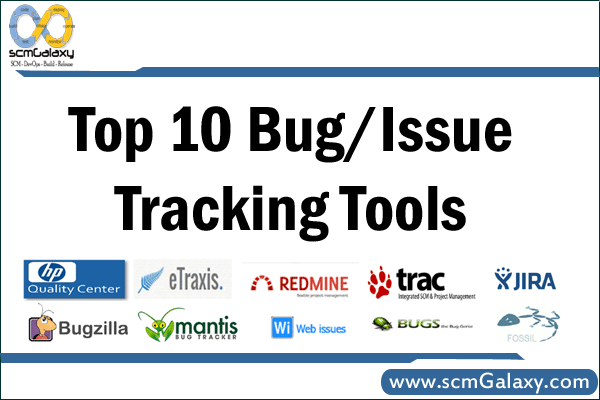
1. Jira
Short Description: Jira, developed by Atlassian, is a robust project management and bug tracking tool designed for agile software development teams of all sizes.
Key Features:
- Customizable workflows for tailored bug tracking processes.
- Agile boards (Scrum and Kanban) for visual progress tracking.
- Integration with tools like Slack, GitHub, and Bitbucket.
- Automation rules for ticket routing and escalation.
- Advanced reporting with burndown charts and analytics.
- Mobile app for on-the-go issue management.
- Role-based access control for secure team collaboration.
Pros:
- Highly customizable to fit various team workflows.
- Seamless integration with other Atlassian tools like Confluence.
- Strong community support and extensive documentation.
Cons:
- Steep learning curve for new users.
- Can be feature-heavy for small teams with simple needs.
- Higher-tier plans can get expensive for large teams.
2. Bugzilla
Short Description: Bugzilla is an open-source bug tracking tool known for its simplicity and reliability, ideal for developers seeking a cost-effective solution.
Key Features:
- Advanced search capabilities for quick issue identification.
- Customizable email notifications for bug updates.
- Time tracking for estimating bug fix durations.
- Automatic duplicate bug detection to reduce redundancy.
- Support for Atom, iCalendar, and CSV export formats.
- Role-based user management for access control.
- Open-source with extensive community support.
Pros:
- Free and highly customizable due to open-source nature.
- Simple interface suitable for technical teams.
- Reliable for basic bug tracking needs.
Cons:
- Lacks modern UI/UX compared to newer tools.
- Requires technical expertise for setup and maintenance.
- Limited built-in integrations with modern tools.
3. ClickUp
Short Description: ClickUp is a versatile project management platform with robust bug tracking capabilities, perfect for teams needing an all-in-one solution.
Key Features:
- Customizable bug tracking templates for streamlined workflows.
- Task dependencies and subtasks for managing complex issues.
- Integration with Slack, GitHub, and other dev tools.
- Custom tags and statuses for prioritizing bugs.
- Real-time collaboration with comments and @mentions.
- Kanban boards, Gantt charts, and calendar views.
- AI-powered automation for task assignments and notifications.
Pros:
- Highly flexible with extensive customization options.
- User-friendly interface suitable for non-technical users.
- Affordable pricing with a free tier for small teams.
Cons:
- Feature-rich interface can overwhelm new users.
- Performance may slow with large datasets.
- Not solely focused on bug tracking, which may dilute functionality.
4. Zoho BugTracker
Short Description: Zoho BugTracker is a user-friendly tool designed for teams managing multiple projects, offering seamless integration with Zoho’s ecosystem.
Key Features:
- Automated business rules and webhooks for streamlined workflows.
- Custom fields and workflows for project-specific needs.
- Time tracking to monitor bug resolution efforts.
- Integration with Zoho Projects, Slack, and GitHub.
- SLA tracking for timely bug resolution.
- Role-based access control for secure collaboration.
- Mobile app for remote bug management.
Pros:
- Intuitive interface with easy setup.
- Affordable pricing, including a free plan for small teams.
- Strong integration with other Zoho tools.
Cons:
- Limited advanced features compared to Jira.
- Customization options are less extensive for large teams.
- Occasional performance issues with large projects.
5. BugHerd
Short Description: BugHerd is a visual feedback and bug tracking tool tailored for web development teams, simplifying issue reporting with point-and-click functionality.
Key Features:
- Browser extension for capturing bugs with screenshots.
- Kanban-style task boards for tracking feedback.
- Automatic capture of browser, OS, and resolution details.
- Integration with Jira, Trello, Slack, and GitHub.
- Pinpoint feedback directly on website elements.
- Real-time collaboration for developers and clients.
- Customizable task prioritization and workflows.
Pros:
- Intuitive visual feedback system reduces miscommunication.
- Ideal for client-facing web development projects.
- Easy-to-use browser extension for non-technical users.
Cons:
- Limited functionality for non-web-based projects.
- Pricing can be high for small teams.
- Lacks advanced reporting compared to competitors.
6. Userback
Short Description: Userback is a modern bug tracking tool focused on visual feedback and session replays, perfect for software and web development teams.
Key Features:
- Annotated screenshots and session replays for context.
- Integration with Jira, Trello, Slack, and GitHub.
- Real-time collaboration with commenting and @mentions.
- Customizable feedback forms for bug reporting.
- Browser extension for seamless issue capture.
- Automated bug prioritization and workflow management.
- User identification for tracking feedback sources.
Pros:
- Excellent visual feedback tools speed up debugging.
- Streamlined integration with popular dev tools.
- Fast and efficient for QA and UAT processes.
Cons:
- Limited customization for complex workflows.
- No mobile app for on-the-go access.
- Higher-tier plans needed for advanced features.
7. Redmine
Short Description: Redmine is an open-source project management and bug tracking tool, ideal for developers using Ruby on Rails or seeking a free solution.
Key Features:
- Flexible issue tracking with custom fields and workflows.
- Integration with Git, SVN, and other version control systems.
- Gantt charts and calendars for project oversight.
- Role-based access control for secure collaboration.
- Email-based issue creation and notifications.
- Multi-database support for flexibility.
- Community-driven plugins for extended functionality.
Pros:
- Free and open-source with strong community support.
- Highly customizable for technical teams.
- Supports multiple projects simultaneously.
Cons:
- Complex installation process for non-technical users.
- Outdated UI compared to modern tools.
- Limited native integrations without plugins.
8. MantisBT
Short Description: MantisBT is an open-source, web-based bug tracking tool built on PHP, suitable for teams needing a lightweight, server-side solution.
Key Features:
- Customizable workflows and issue statuses.
- Email notifications for real-time updates.
- Support for Linux, Windows, and macOS servers.
- Simple interface for quick deployment.
- Role-based access control for team management.
- Built-in reporting and charting tools.
- Plugin system for extended functionality.
Pros:
- Free and open-source with easy setup.
- Lightweight and fast for small to medium teams.
- Reliable for basic bug tracking needs.
Cons:
- Limited modern features like Kanban boards.
- Interface feels dated compared to competitors.
- Requires technical knowledge for server management.
9. Backlog
Short Description: Backlog is a feature-rich project management tool with robust bug tracking, designed for developers and non-technical teams alike.
Key Features:
- Kanban boards for visualizing bug workflows.
- Custom issue templates for consistent reporting.
- Built-in Git and SVN repositories for version control.
- Task prioritization with drag-and-drop functionality.
- Integration with Slack, Jira, and other tools.
- Subtasks for organizing complex issues.
- Mobile app for remote access.
Pros:
- Intuitive interface suitable for all team types.
- Strong version control integration for developers.
- Affordable pricing with a free plan.
Cons:
- Advanced features require higher-tier plans.
- Less focus on pure bug tracking compared to specialized tools.
- Limited AI-driven features.
10. Jam
Short Description: Jam is an AI-powered bug tracking tool that automates bug reporting with video and voice recording, ideal for fast-paced development teams.
Key Features:
- One-click bug reporting with auto-captured technical logs.
- Video and voice recording for real-time explanations.
- JamGPT AI assistant for debugging support.
- Integration with Jira, Slack, GitHub, and Figma.
- Instant replay feature for bug context.
- Kanban-style boards for visual tracking.
- Automated reproduction steps for faster resolution.
Pros:
- AI-driven features simplify bug reporting.
- Excellent for teams needing visual context.
- Affordable pricing with a free plan.
Cons:
- Limited customization for complex workflows.
- Newer tool with less community support.
- AI features may require refinement.
Comparison Table
| Tool Name | Best For | Platform(s) Supported | Standout Feature | Pricing | G2/Capterra Rating |
|---|---|---|---|---|---|
| Jira | Agile teams, large enterprises | Web, iOS, Android | Customizable workflows | Free for 10 users / Starts at $7.53/user/month | 4.3/5 (G2) |
| Bugzilla | Budget-conscious dev teams | Web | Open-source flexibility | Free | 4.1/5 (G2) |
| ClickUp | All-in-one project management | Web, iOS, Android, Desktop | Customizable templates | Free / Starts at $7/user/month | 4.7/5 (G2) |
| Zoho BugTracker | Small to medium teams | Web, iOS, Android | Zoho ecosystem integration | Free for 2 projects / Starts at $3/month | 4.6/5 (Capterra) |
| BugHerd | Web development agencies | Web, Browser Extension | Visual feedback toolbar | Starts at $33/month | 4.6/5 (G2) |
| Userback | QA and UAT teams | Web, Browser Extension | Session replays | Starts at $59/month | 4.8/5 (G2) |
| Redmine | Ruby on Rails developers | Web | Open-source customization | Free | 4.0/5 (G2) |
| MantisBT | Small teams, server-side setups | Web | Lightweight deployment | Free | 4.1/5 (G2) |
| Backlog | Mixed technical/non-technical teams | Web, iOS, Android | Version control integration | Free / Starts at $35/month | 4.5/5 (G2) |
| Jam | Fast-paced dev teams | Web, Browser Extension | AI-powered bug reporting | Free / Starts at $10/user/month | 4.7/5 (G2) |
Which Bug Tracking Tool is Right for You?
Choosing the right bug tracking tool depends on your team’s size, project complexity, budget, and workflow preferences:
- Large Enterprises and Agile Teams: Jira is the go-to choice for its robust customization, integrations, and agile boards. It’s ideal for complex projects but may overwhelm smaller teams.
- Budget-Conscious Teams: Bugzilla, Redmine, and MantisBT are free, open-source options perfect for teams with technical expertise and limited budgets. They’re best for straightforward bug tracking needs.
- Small to Medium Teams: Zoho BugTracker and ClickUp offer user-friendly interfaces and affordable plans, making them suitable for growing teams needing flexibility without complexity.
- Web Development Agencies: BugHerd and Userback excel in visual feedback, ideal for client-facing projects where pinpointed website feedback is critical.
- Mixed Teams: Backlog’s intuitive design and version control integration make it a great fit for teams with both technical and non-technical members.
- Fast-Paced Teams: Jam’s AI-driven automation and visual reporting suit teams prioritizing speed and context-rich bug reports.
Consider trialing tools with free plans or demos to test their fit with your workflow. Integration with existing tools (e.g., GitHub, Slack) and scalability for future growth are also key factors.
Conclusion
In 2025, bug tracking tools are more critical than ever, enabling teams to deliver high-quality software in an increasingly competitive digital landscape. From open-source solutions like Bugzilla and Redmine to AI-powered innovators like Jam, the market offers diverse options to suit every team’s needs. Trends like AI-driven insights and user-centric feedback are shaping the future, making tools more intuitive and collaborative.
Evaluate your team’s priorities—whether it’s cost, customization, or visual feedback—and leverage free trials or demos to find the perfect fit. With the right bug tracking tool, you can streamline debugging, boost productivity, and ship better software.
FAQs
What is a bug tracking tool?
A bug tracking tool helps software development teams identify, report, and manage defects in code, ensuring efficient resolution and high-quality software.
Why are bug tracking tools important in 2025?
With growing software complexity and remote teams, bug tracking tools streamline workflows, enhance collaboration, and reduce project delays.
Which bug tracking tool is best for small teams?
Zoho BugTracker and ClickUp are ideal for small teams due to their affordability, ease of use, and free plans.
Are there free bug tracking tools available?
Yes, Bugzilla, Redmine, and MantisBT are free, open-source tools, though they may require technical setup.
How do I choose the right bug tracking tool?
Consider team size, project complexity, budget, and integration needs. Test free trials to ensure the tool fits your workflow.