Meta Description: Discover the top 10 AI video generators of 2026! Compare features, pros, cons, and pricing to find the best AI video generator tools for your needs.
Introduction
In 2026, AI video generators have transformed content creation, empowering businesses, marketers, educators, and creators to produce high-quality videos without extensive resources or technical expertise. These tools leverage advanced machine learning to convert text, images, or audio into engaging videos, complete with realistic avatars, voiceovers, and cinematic visuals. From social media ads to corporate training videos, AI video generators streamline workflows, reduce costs, and enhance creativity. As the demand for video content surges, choosing the right tool is critical. Users should prioritize ease of use, customization options, video quality, multilingual support, and pricing that aligns with their budget. This comprehensive guide explores the top 10 AI video generators in 2026, detailing their features, pros, cons, and a comparison to help you make an informed decision.
Top 10 AI Video Generators Tools for 2026
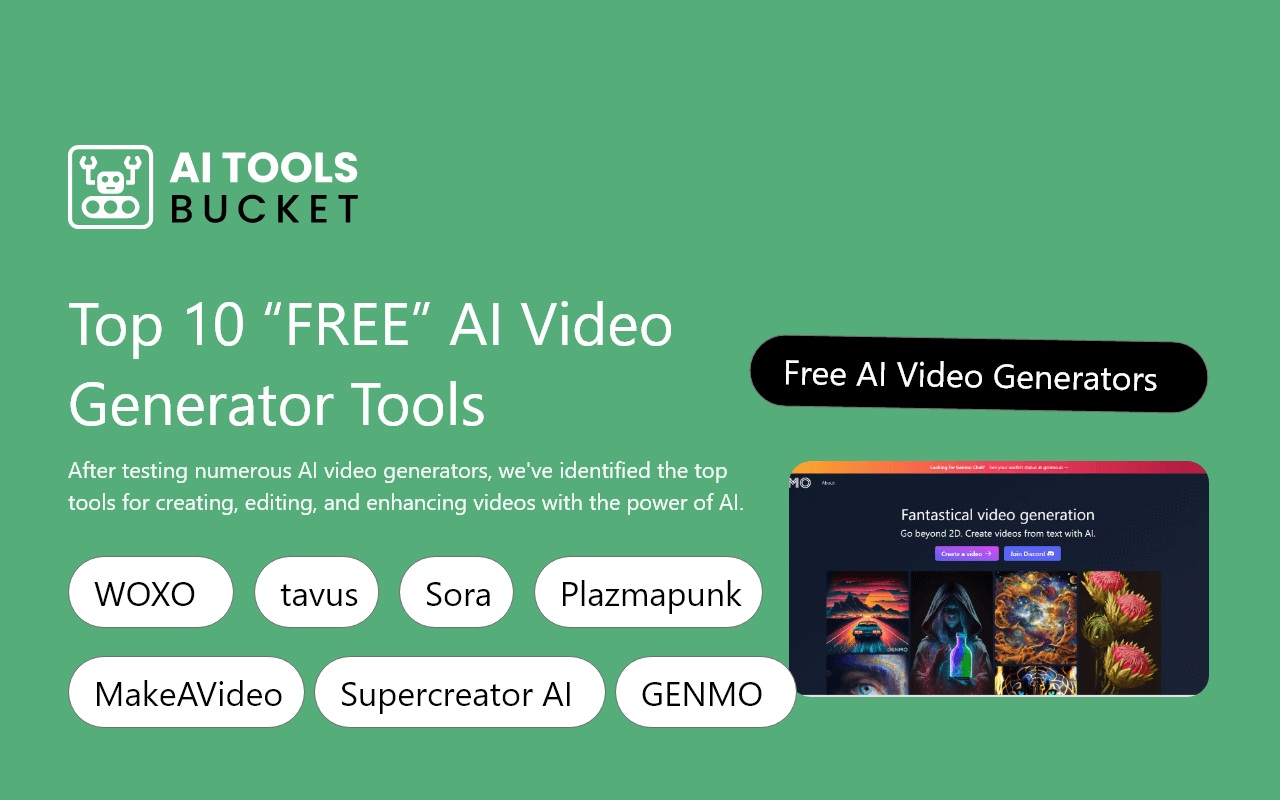
1. Synthesia
Description: Synthesia is an AI-powered platform that creates professional videos using realistic AI avatars, ideal for businesses crafting training, marketing, or explainer videos.
Key Features
- Over 230 AI avatars with customizable appearances.
- Supports 140+ languages with AI dubbing and lip-sync.
- Converts text, PDFs, or PowerPoint slides into videos.
- Collaborative editing and sharing for teams.
- Custom avatar creation with user-recorded footage.
- AI-driven scriptwriting and voiceovers.
- Templates for eLearning, marketing, and internal comms.
Pros
- Intuitive interface simplifies video creation for beginners.
- High-quality avatars and multilingual support for global reach.
- Strong enterprise features like team collaboration.
Cons
- Limited creative flexibility for artistic video projects.
- Processing times can be slow for complex videos.
- Free plan is restrictive (3-minute video limit).
2. Runway
Description: Runway’s Gen-3 Alpha model powers hyper-realistic video generation, perfect for creators, influencers, and designers seeking cinematic or animated content.
Key Features
- Text-to-video and image-to-video generation.
- Real-time editing with motion brush and camera controls.
- Integration with Adobe and Figma for seamless workflows.
- Gen-3 Alpha ensures consistent characters and scenes.
- Supports stylized animations and photorealistic visuals.
- AI-powered background removal and object manipulation.
- Collaborative tools for creative teams.
Pros
- Versatile for both artistic and professional projects.
- Fast rendering and real-time editing capabilities.
- Robust integration with creative software.
Cons
- Steep learning curve for advanced features.
- Free plan has limited credits and watermarking.
- Motion consistency can falter in complex scenes.
3. HeyGen
Description: HeyGen specializes in AI avatars and voice cloning, catering to marketers and businesses creating engaging social media or training content.
Key Features
- 230+ lifelike avatars with customizable styles.
- Voice cloning and 140+ language support.
- Text-to-video and image-to-video capabilities.
- Interactive avatars for dynamic audience engagement.
- Video translation with accurate lip-sync.
- API access for custom integrations.
- Templates for ads, tutorials, and podcasts.
Pros
- High-quality avatars and voiceovers for professional output.
- Flexible pricing, including a generous free plan.
- Excellent for multilingual content creation.
Cons
- Slow processing for high-resolution videos.
- Customer support can be inconsistent.
- Limited advanced editing tools compared to competitors.
4. Sora (OpenAI)
Description: Sora, OpenAI’s flagship AI video generator, produces cinematic videos from text prompts, ideal for filmmakers and concept designers.
Key Features
- Hyper-realistic 4K video generation.
- Storyboard and remix tools for precise customization.
- Text-to-video with strong prompt adherence.
- Supports up to 20-second clips in Pro plan.
- Concurrent video generation (up to five in Pro).
- High-fidelity lighting and physics simulation.
- Integration with ChatGPT Plus/Pro subscriptions.
Pros
- Stunning visual quality for cinematic projects.
- Cost-effective for ChatGPT subscribers.
- Strong for prototyping and pre-visualization.
Cons
- Limited to short clips (20 seconds max).
- Struggles with dynamic movement consistency.
- Premium pricing restricts access to advanced features.
5. Kling AI
Description: Kling AI delivers high-resolution videos with realistic motion, popular among creators in Asia for animation and storytelling.
Key Features
- 1080p video generation with natural physics.
- Motion brush for precise element control.
- Text-to-video and image-to-video workflows.
- Lip-sync technology for realistic dialogue.
- Supports multiple visual styles (e.g., anime, realism).
- Camera movement controls for cinematic effects.
- Free trial with premium options.
Pros
- Exceptional motion and lip-sync quality.
- Affordable compared to Western competitors.
- Strong for animation and creative storytelling.
Cons
- Slow rendering times (5–30 minutes per video).
- Limited editing features for complex projects.
- Regional availability may restrict access.
6. Luma AI (Ray2)
Description: Luma AI’s Ray2 model excels in image-to-video generation, catering to creators who prioritize fast, coherent motion.
Key Features
- Image-to-video with high prompt adherence.
- Fast generation of coherent, realistic motion.
- Supports up to 2-minute HD videos.
- Advanced 3D spatiotemporal attention for lifelike visuals.
- Integration with Midjourney for image-to-video workflows.
- Free tier with premium plans for extended use.
- Cloud-based for low hardware requirements.
Pros
- Excellent for image-based video creation.
- Fast rendering with high-quality output.
- Accessible for users with limited hardware.
Cons
- No free tier for video generation.
- Limited character consistency across clips.
- Fewer templates than competitors.
7. Veed.io
Description: Veed.io is a user-friendly AI video generator focused on short-form social media content, ideal for beginners and marketers.
Key Features
- Drag-and-drop editor with AI subtitles.
- Text-to-video and avatar-based video creation.
- Auto-visual effects and style templates (e.g., Lego, hand-drawn).
- Supports 80+ languages with AI voiceovers.
- Smart cuts and background removal tools.
- Free plan for videos under 10 minutes.
- Social media optimization tools.
Pros
- Intuitive interface for non-technical users.
- Generous free plan with robust features.
- Fast and efficient for social media content.
Cons
- Stock footage can be irrelevant without editing.
- Limited advanced features for professional use.
- Paid plans required for watermark-free exports.
8. Pictory
Description: Pictory converts blogs, URLs, or text into engaging videos, perfect for marketers repurposing long-form content.
Key Features
- Blog-to-video and text-to-video generation.
- AI-driven script generation and narration.
- Large library of stock images and videos.
- Supports multiple languages (English, Spanish, etc.).
- Customizable templates for branded content.
- Auto-subtitles and scene editing.
- 2-week free trial with 10-minute video limit.
Pros
- Simplifies repurposing written content into videos.
- Extensive AI voice library enhances narration.
- User-friendly for non-expert creators.
Cons
- Initial drafts require significant editing.
- Limited creative control for artistic projects.
- Free plan restricts access to premium features.
9. Animaker AI
Description: Animaker AI specializes in 2D animated videos, ideal for educators and marketers creating engaging, cartoon-style content.
Key Features
- Prompt-based script and video generation.
- 2D character animations with auto-lip sync.
- Over 40 art styles and customizable templates.
- Supports multilingual voiceovers (80+ languages).
- Stock media library for easy integration.
- Subtitles and scene editing tools.
- Free plan with limited credits.
Pros
- Time-saving script-to-video workflow.
- Engaging animations for educational content.
- Simple interface for beginners.
Cons
- Lip-sync quality lags behind competitors.
- Limited to animation, not live-action.
- Premium features require paid plans.
10. Colossyan
Description: Colossyan focuses on training and explainer videos, using AI avatars for interactive, scenario-based content.
Key Features
- 600+ AI voices and 80+ languages.
- Interactive avatars for quizzes and scenarios.
- Text-to-video with scriptwriting assistant.
- Customizable avatars and branded templates.
- Video dubbing with accurate lip-sync.
- Collaborative editing for teams.
- Free plan with limited features.
Pros
- Specialized for training and educational videos.
- Robust interactive features enhance engagement.
- High-quality voiceovers and avatars.
Cons
- Limited versatility for creative or artistic projects.
- Free plan is restrictive for professional use.
- Processing speed can be slow for long videos.
Comparison Table
| Tool Name | Best For | Platform(s) Supported | Standout Feature | Pricing | G2/Trustpilot Rating |
|---|---|---|---|---|---|
| Synthesia | Businesses, training videos | Web, iOS, Android | Realistic AI avatars | Free / Starts at $29/mo | 4.5/5 (Trustpilot) |
| Runway | Creators, designers | Web, Adobe/Figma integrations | Real-time editing | Free / Starts at $15/mo | 4.6/5 (G2) |
| HeyGen | Marketers, social media | Web, API | Voice cloning | Free / Starts at $29/mo | 4.8/5 (G2) |
| Sora (OpenAI) | Filmmakers, concept designers | Web (ChatGPT) | 4K cinematic visuals | Starts at $20/mo (ChatGPT Plus) | 4.3/5 (Trustpilot) |
| Kling AI | Animators, storytellers | Web | Motion brush control | Free trial / Starts at $9.99/mo | 4.4/5 (G2) |
| Luma AI | Image-to-video creators | Web | Fast motion generation | Starts at $15/mo | 4.2/5 (G2) |
| Veed.io | Social media creators | Web, iOS, Android | Drag-and-drop editor | Free / Starts at $18/mo | 4.7/5 (Capterra) |
| Pictory | Marketers, content repurposing | Web | Blog-to-video conversion | Free trial / Starts at $19/mo | 4.6/5 (Capterra) |
| Animaker AI | Educators, animators | Web | 2D animation generation | Free / Starts at $21/mo | 4.5/5 (G2) |
| Colossyan | Training, eLearning | Web | Interactive avatars | Free / Starts at $24/mo | 4.4/5 (Trustpilot) |
Which AI Video Generators Tool is Right for You?
Choosing the right AI video generator depends on your needs, budget, and technical expertise. Here’s a decision-making guide:
- Small Businesses and Marketers: Synthesia and HeyGen are ideal for creating polished training, marketing, or social media videos. Their realistic avatars and multilingual support cater to global audiences. Veed.io is a great budget-friendly option for quick social media content.
- Content Creators and Influencers: Runway and Kling AI offer creative flexibility for stylized or cinematic videos, perfect for YouTube or Instagram. Veed.io and Pictory are excellent for repurposing content or creating short-form clips.
- Filmmakers and Designers: Sora and Runway excel in photorealistic and cinematic outputs, supporting prototyping and high-end creative projects. Luma AI is a strong choice for image-to-video workflows.
- Educators and Trainers: Colossyan and Animaker AI are tailored for educational content, with interactive avatars and engaging animations. Colossyan is best for scenario-based training, while Animaker suits 2D animated lessons.
- Budget-Conscious Users: Veed.io, Pictory, and HeyGen offer generous free plans or trials, making them accessible for startups or solo creators. Kling AI’s affordable pricing is also appealing for cost-sensitive users.
- Enterprises: Synthesia, HeyGen, and Colossyan provide robust team collaboration and API access, ideal for large-scale video production.
Consider testing free plans or demos to evaluate ease of use and output quality before committing to a paid plan.
Conclusion
AI video generators in 2026 are revolutionizing content creation, making it faster, more accessible, and cost-effective for businesses, creators, and educators. From Synthesia’s realistic avatars to Runway’s cinematic editing, these tools cater to diverse needs, from social media ads to corporate training. The landscape is evolving rapidly, with advancements in motion consistency, 4K rendering, and multilingual support driving adoption. As AI technology improves, expect even more intuitive interfaces and creative controls. To find the best fit, explore free trials or demos to test features and workflows. Whether you’re a marketer, filmmaker, or educator, there’s an AI video generator to elevate your content in 2026.
FAQs
What are AI video generators?
AI video generators use machine learning to create videos from text, images, or audio, automating tasks like scripting, animation, and voiceovers.
Which AI video generator is best for beginners?
Veed.io and Pictory are beginner-friendly due to their intuitive interfaces and drag-and-drop editors.
Can AI video generators create professional-quality videos?
Yes, tools like Synthesia, Runway, and Sora produce high-quality videos suitable for marketing, training, or cinematic projects.
Are there free AI video generators?
Synthesia, HeyGen, Veed.io, and Pictory offer free plans or trials, though advanced features often require paid subscriptions.
How do I choose the right AI video generator?
Consider your budget, desired video style (e.g., animation vs. live-action), customization needs, and integration with existing workflows.