Meta Description: Discover the top 10 3D CAD software tools for 2025, with features, pros, cons, and a comparison table to find the best 3D CAD solution for your design needs.
Introduction
3D Computer-Aided Design (CAD) software is a cornerstone of modern design and engineering, enabling professionals to create precise 2D and 3D models for industries like architecture, manufacturing, automotive, aerospace, and 3D printing. In 2025, the 3D CAD software landscape is more dynamic than ever, driven by advancements in cloud-based collaboration, AI-powered design automation, and seamless integration with manufacturing technologies. These tools streamline workflows, enhance visualization, and reduce time-to-market by bridging the gap between concept and production. Choosing the best 3D CAD software depends on factors like skill level, project complexity, budget, and industry-specific needs. Users should prioritize intuitive interfaces, robust feature sets, compatibility with existing tools, and collaboration capabilities. This comprehensive guide explores the top 10 3D CAD software tools for 2025, offering detailed insights, a comparison table, and a decision-making guide to help you select the ideal solution for your design needs.

Top 10 3D CAD Software Tools for 2025
1. AutoCAD
Brand: Autodesk
Description: AutoCAD is an industry-standard 3D CAD software for 2D and 3D drafting, widely used by architects, engineers, and designers for creating precise technical drawings and models.
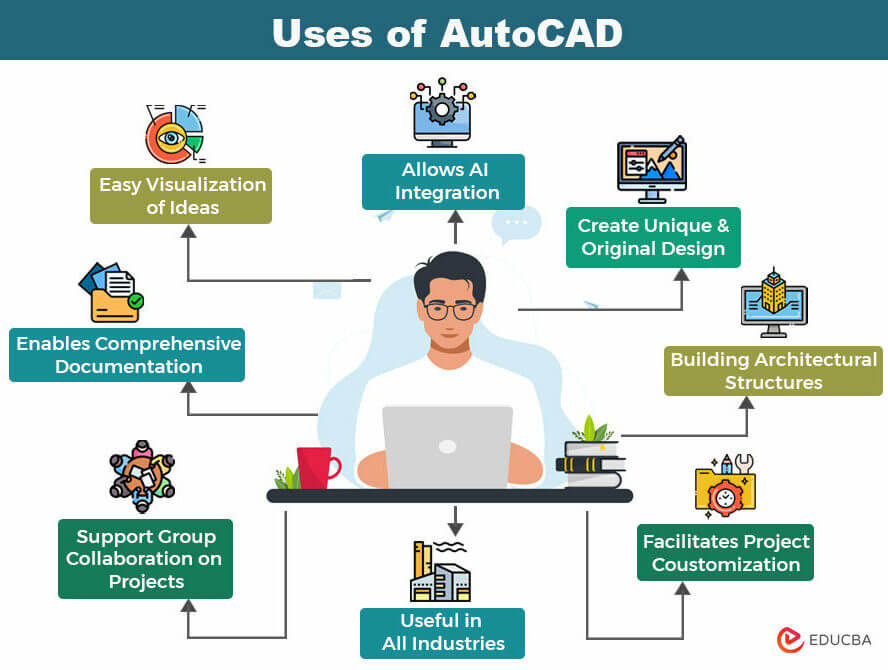
Key Features:
- Comprehensive 2D and 3D drafting tools for detailed designs
- Industry-specific toolsets for architecture, mechanical, and electrical design
- Cloud-based collaboration via Autodesk Construction Cloud
- Automation features for repetitive tasks
- Mobile and web app support for on-the-go access
- DWG file format compatibility for seamless file sharing
- Advanced rendering and visualization tools for realistic outputs
Pros:
- Versatile and widely recognized across industries
- Extensive user community and support resources
- Seamless integration with other Autodesk products
Cons:
- Steep learning curve for beginners
- High subscription cost
- Resource-intensive on lower-end hardware
2. SolidWorks
Brand: Dassault Systèmes
Description: SolidWorks is a professional-grade 3D CAD solution for product design and engineering, ideal for mechanical engineers and manufacturers.

Key Features:
- Parametric modeling for complex assemblies and parts
- Built-in simulation and rendering tools for design validation
- Seamless integration with CAM and CAE systems
- Cloud-based collaboration and file management
- Extensive part and assembly libraries
- Advanced Geometric Dimensioning and Tolerancing (GD&T)
- Customizable interface for enhanced productivity
Pros:
- Intuitive interface for both beginners and professionals
- Strong community support and training resources
- Robust simulation capabilities for accurate testing
Cons:
- High system requirements for optimal performance
- Occasional crashes reported by users
- Expensive for small businesses
3. Fusion 360
Brand: Autodesk
Description: Fusion 360 is a cloud-based CAD, CAM, and CAE platform for product design, engineering, and manufacturing, suitable for both amateurs and professionals.
Key Features:
- Integrated CAD, CAM, CAE, and PCB design tools
- Cloud-based version control and team collaboration
- Generative design and 3D simulation tools
- Support for STEP, DWG, STL, and OBJ file formats
- 2D drawing and high-quality rendering capabilities
- Real-time collaboration for distributed teams
- Mobile app for on-the-go access
Pros:
- Comprehensive toolset for end-to-end product development
- Affordable pricing for hobbyists and startups
- Cloud-based accessibility across multiple devices
Cons:
- Requires stable internet for optimal performance
- Limited advanced features in the free version
- Steep learning curve for complex workflows
4. Onshape
Brand: PTC
Description: Onshape is a cloud-based 3D CAD platform designed for collaborative product development, ideal for teams working remotely.
Key Features:
- Real-time collaboration and version control
- Browser-based, no installation required
- Parametric and direct modeling capabilities
- Built-in data management and analytics
- Support for STL and other 3D printing formats
- Mobile and tablet compatibility
- Extensive API for customization
Pros:
- Seamless team collaboration across geographies
- No hardware dependency due to cloud architecture
- Auto-save and version control prevent data loss
Cons:
- Limited offline functionality
- Subscription costs can add up for large teams
- Less intuitive for complex assemblies
5. FreeCAD
Brand: Open Source
Description: FreeCAD is an open-source parametric 3D CAD modeler, perfect for hobbyists, students, and small businesses seeking cost-effective solutions.
Key Features:
- Parametric modeling with history tree
- Support for Python scripting for customization
- Cross-platform (Windows, macOS, Linux)
- Compatible with STEP, IGES, STL, and DXF formats
- Modular architecture for extensions
- Built-in rendering and simulation tools
- Active community-driven development
Pros:
- Completely free and open-source
- Highly customizable via Python scripting
- Suitable for beginners and small projects
Cons:
- Limited advanced features compared to paid tools
- Steeper learning curve for non-technical users
- Less polished interface than commercial options
6. Tinkercad
Brand: Autodesk
Description: Tinkercad is a free, browser-based 3D design tool aimed at beginners, students, and educators, with a focus on simplicity and 3D printing.
Key Features:
- Drag-and-drop interface for easy modeling
- Support for STL, OBJ, and SVG exports
- Built-in electronics and coding tools
- Browser-based, no installation required
- Educational resources for classroom use
- Integration with Autodesk ecosystem
- Basic 3D printing preparation tools
Pros:
- Extremely user-friendly for beginners
- Free and accessible on any device
- Ideal for educational settings
Cons:
- Limited for complex professional designs
- Basic feature set compared to advanced CAD tools
- Internet dependency for operation
7. SketchUp
Brand: Trimble
Description: SketchUp is a user-friendly 3D modeling tool for architects, interior designers, and hobbyists, with a free version for non-commercial use.
Key Features:
- Intuitive 3D modeling with push-pull tools
- 3D Warehouse with millions of pre-built models
- Support for 2D drawings and construction documents
- Cloud storage for collaboration
- AR/VR visualization capabilities
- Cross-platform (web and desktop)
- Extensive plugin ecosystem
Pros:
- Easy to learn and use
- Large community and model library
- Affordable for small businesses
Cons:
- Limited advanced engineering features
- Free version restricted to non-commercial use
- Web-based version lacks offline support
8. PTC Creo
Brand: PTC
Description: PTC Creo is a professional CAD platform for parametric design, simulation, and manufacturing, suited for large-scale engineering projects.
Key Features:
- Parametric and direct modeling
- AI-powered generative design
- Advanced simulation and analysis tools
- Support for AR/VR integration
- Comprehensive assembly management
- CAM and additive manufacturing tools
- Multi-user collaboration features
Pros:
- Robust for complex assemblies
- AI-driven design optimization
- Strong integration with manufacturing workflows
Cons:
- Complex interface for beginners
- High cost for small teams
- Requires powerful hardware
9. Blender
Brand: Open Source
Description: Blender is a free, open-source 3D creation suite with CAD capabilities, popular for animation, rendering, and 3D printing applications.
Key Features:
- Polygonal modeling for 3D designs
- Support for STL and OBJ exports
- Advanced rendering with EEVEE engine
- Sculpting and animation tools
- Cross-platform compatibility
- Extensive plugin ecosystem
- Community-driven updates
Pros:
- Free and highly versatile
- Strong for artistic and technical modeling
- Active community support
Cons:
- Not primarily designed for CAD
- Steep learning curve for CAD workflows
- Limited parametric modeling
10. Solid Edge
Brand: Siemens
Description: Solid Edge is a hybrid CAD software combining parametric and direct modeling, ideal for mechanical engineers and product designers.
Key Features:
- Synchronous technology for rapid edits
- Cloud-based access with Solid Edge X
- Advanced simulation and analysis
- Support for 3D printing and CAM
- Extensive part libraries
- Cross-platform (Windows, web-based)
- Community and student editions available
Pros:
- Flexible modeling with synchronous technology
- Free versions for hobbyists and students
- Strong simulation capabilities
Cons:
- Limited offline functionality in web version
- Complex for beginners
- Windows Home Edition not supported
Comparison Table
| Tool Name | Best For | Platform(s) Supported | Standout Feature | Pricing | G2/Capterra Rating |
|---|---|---|---|---|---|
| AutoCAD | Architects, engineers | Windows, macOS, Web, Mobile | Industry-specific toolsets | Starts at $250/month | 4.5/5 (G2) |
| SolidWorks | Mechanical engineers | Windows, Cloud | Parametric modeling | Custom pricing | 4.4/5 (G2) |
| Fusion 360 | Product designers, startups | Windows, macOS, Web, Mobile | Cloud-based collaboration | Free for hobbyists, starts at $70/month | 4.5/5 (G2) |
| Onshape | Remote teams | Web, Mobile | Real-time collaboration | Starts at $1,500/year | 4.6/5 (G2) |
| FreeCAD | Hobbyists, students | Windows, macOS, Linux | Open-source customization | Free | 4.2/5 (Capterra) |
| Tinkercad | Beginners, educators | Web | Drag-and-drop interface | Free | 4.6/5 (Capterra) |
| SketchUp | Architects, hobbyists | Windows, macOS, Web | 3D Warehouse | Free (non-commercial), starts at $119/year | 4.5/5 (G2) |
| PTC Creo | Large engineering teams | Windows | AI-powered generative design | Custom pricing | 4.3/5 (G2) |
| Blender | Animators, 3D printing | Windows, macOS, Linux | Polygonal modeling | Free | 4.7/5 (G2) |
| Solid Edge | Product designers | Windows, Web | Synchronous technology | Free (Community Edition), custom pricing | 4.3/5 (G2) |
Which 3D CAD Software Tool is Right for You?
Choosing the best 3D CAD software depends on your specific needs, budget, and expertise level. Here’s a decision-making guide to help you select the right tool:
- Beginners and Students: Tinkercad and FreeCAD are ideal due to their free access and user-friendly interfaces. Tinkercad’s drag-and-drop design suits those new to CAD, while FreeCAD offers parametric modeling for slightly more advanced users learning the ropes.
- Hobbyists and Small Businesses: Fusion 360 and SketchUp provide affordable or free options with robust features. Fusion 360’s cloud-based tools are great for small teams needing collaboration, while SketchUp’s 3D Warehouse saves time for quick architectural or hobbyist designs.
- Architects and Interior Designers: AutoCAD and SketchUp excel in architectural workflows. AutoCAD’s industry-specific toolsets support detailed drafting, while SketchUp’s intuitive modeling is perfect for visualization and client presentations.
- Mechanical Engineers and Manufacturers: SolidWorks, PTC Creo, and Solid Edge are tailored for complex assemblies and manufacturing. SolidWorks is user-friendly with strong simulation, Creo offers AI-driven design optimization, and Solid Edge’s synchronous technology speeds up edits.
- Large Teams and Enterprises: Onshape and Fusion 360 shine for collaborative projects due to their cloud-based platforms, enabling real-time teamwork. PTC Creo and SolidWorks also support large-scale engineering with advanced simulation and manufacturing integration.
- Budget-Conscious Users: FreeCAD, Blender, and Tinkercad are cost-free, while Solid Edge’s Community Edition offers professional-grade tools for non-commercial use, making them excellent for budget-limited users.
- 3D Printing Enthusiasts: Fusion 360, Tinkercad, and Blender support STL and OBJ exports, making them ideal for 3D printing workflows, with Tinkercad being the simplest for beginners.
Evaluate your project complexity, team size, and integration needs. Most of these top 3D CAD solutions offer free trials or demos, so test them to ensure they align with your workflow and goals.
Conclusion
In 2025, 3D CAD software continues to transform design and manufacturing by offering powerful tools for visualization, simulation, and collaboration. From free solutions like FreeCAD and Tinkercad to professional platforms like SolidWorks and PTC Creo, there’s a tool for every user, whether you’re a beginner, hobbyist, or enterprise engineer. The 3D CAD software comparison reveals a diverse landscape, with trends like cloud-based workflows, AI-driven design, and enhanced 3D printing integration making CAD more accessible and efficient. Explore free trials or demos to find the tool that best fits your needs, and stay ahead in the fast-paced world of design and engineering.
FAQs
What is 3D CAD software?
3D CAD software enables users to create, edit, and visualize 2D and 3D models for design, engineering, and manufacturing, streamlining workflows across industries like architecture, automotive, and 3D printing.
Which 3D CAD software is best for beginners?
Tinkercad and SketchUp are highly recommended for beginners due to their intuitive interfaces and free versions, making them ideal for learning 3D modeling basics.
Are there free 3D CAD software options in 2025?
Yes, FreeCAD, Tinkercad, Blender, and Solid Edge Community Edition are free options, offering robust features for hobbyists, students, and budget-conscious users.
How does cloud-based CAD software benefit teams?
Cloud-based CAD tools like Onshape and Fusion 360 enable real-time collaboration, version control, and access from any device, making them ideal for remote or distributed teams.
What should I consider when choosing 3D CAD software?
Consider your skill level, project complexity, budget, platform compatibility, and specific features like simulation, rendering, or 3D printing support to find the best 3D CAD solution.