Meta Description: Discover the top 10 User Behavior Analytics (UBA) tools for 2025. Compare features, pros, cons, pricing, and ratings to find the best UBA software for your business.
Introduction
User Behavior Analytics (UBA) tools are critical in 2025 for businesses aiming to understand how users interact with their digital platforms. By analyzing actions like clicks, scrolls, navigation paths, and session durations, UBA software provides actionable insights to optimize user experience, boost conversions, and enhance security. These tools go beyond traditional metrics, revealing why users behave the way they do, helping businesses identify friction points, improve product adoption, and personalize customer journeys. With the rise of AI-driven analytics and privacy regulations, UBA tools are evolving to offer real-time insights, seamless integrations, and compliance-focused features. When choosing a UBA tool, look for robust session replays, heatmaps, funnel analysis, and integrations with existing systems. Scalability, ease of use, and pricing alignment with your budget are also key. This guide explores the top 10 UBA tools for 2025, their features, pros, cons, and a comparison to help you make an informed decision.
Top 10 User Behavior Analytics (UBA) Tools for 2025
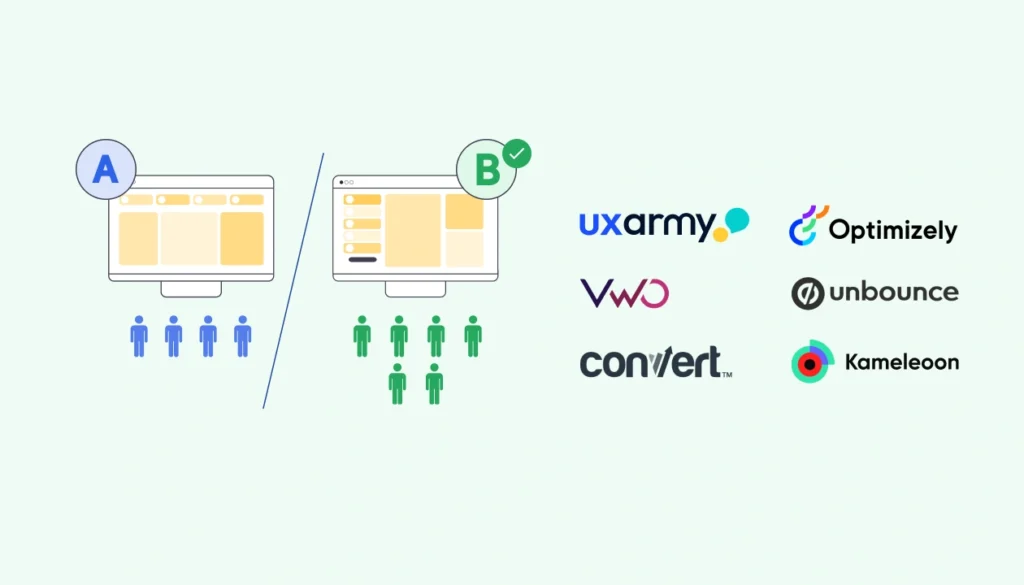
1. Fullstory
Description: Fullstory is a powerful UBA platform offering comprehensive behavioral data capture for websites and apps, ideal for enterprises and e-commerce businesses seeking detailed user insights.
Key Features:
- Fullcapture: Tagless, automatic data capture of all user interactions.
- Session Replays: High-quality playbacks of user sessions with frustration detection.
- Heatmaps: Visualizes clicks, scrolls, and engagement areas.
- Funnel Analysis: Tracks user drop-offs in conversion funnels.
- Error Tracking: Identifies bugs and UX issues in real-time.
- Integrations: Supports Google Analytics, Salesforce, Jira, and more.
- GenAI Summaries: AI-driven session summaries for faster insights.
Pros:
- Comprehensive data capture without manual tagging.
- Enterprise-grade security (SOC 2, ISO 27001 certified).
- Intuitive interface with actionable insights.
Cons:
- Expensive for small businesses.
- Advanced features require technical setup.
- Complex privacy settings for regulated industries.
2. Mixpanel
Description: Mixpanel is a product analytics tool focused on tracking user interactions and retention, perfect for SaaS companies and mobile app developers.
Key Features:
- Event Tracking: Monitors specific user actions in real-time.
- Funnel Analysis: Identifies drop-off points in user journeys.
- Cohort Analysis: Segments users for retention and engagement insights.
- Retention Reports: Tracks user loyalty and feature adoption.
- A/B Testing: Tests variations to optimize user experience.
- Custom Dashboards: Real-time data visualization for KPIs.
- Integrations: Connects with Google Analytics, Zoho, and Hotjar.
Pros:
- User-friendly interface with real-time data.
- Robust segmentation and cohort analysis.
- Free plan available for small-scale use.
Cons:
- Limited qualitative insights compared to competitors.
- Pricing can escalate with high event volumes.
- Steep learning curve for advanced features.
3. Userpilot
Description: Userpilot specializes in user onboarding and product adoption, offering behavior-driven engagement tools for SaaS businesses and product teams.
Key Features:
- Onboarding Flows: Customizable tooltips and guided tours.
- In-App Surveys: Collects qualitative feedback tied to behavior.
- Funnel Analysis: Tracks user progression and drop-offs.
- Feature Tagging: Monitors feature usage and adoption.
- Cohort Analysis: Segments users based on behavior.
- Integrations: Syncs with CRMs, analytics, and marketing tools.
- Event-Based Triggers: Automates nudges and announcements.
Pros:
- Easy-to-use interface for non-technical teams.
- Strong focus on onboarding and engagement.
- High customer support ratings (4.7/5 on G2).
Cons:
- Limited support for RTL languages like Arabic.
- Enterprise plans require custom pricing.
- Less suited for non-SaaS use cases.
4. Hotjar
Description: Hotjar provides affordable, user-friendly UBA tools like heatmaps and session replays, ideal for small to medium-sized businesses and marketers.
Key Features:
- Heatmaps: Visualizes clicks, scrolls, and mouse movements.
- Session Recordings: Captures real user sessions for review.
- Feedback Widgets: Collects on-page user feedback.
- Funnel Analysis: Identifies conversion bottlenecks.
- Form Analytics: Tracks form interactions and drop-offs.
- Surveys: Customizable pop-ups for user insights.
- Integrations: Works with Google Analytics, HubSpot, and Zapier.
Pros:
- Affordable pricing with a free tier.
- Easy setup for beginners.
- Strong visualization tools.
Cons:
- Limited advanced analytics for large enterprises.
- Data sampling can miss granular insights.
- Slower customer support response times.
5. Contentsquare
Description: Contentsquare is a digital experience analytics platform offering AI-driven insights, suited for large brands and e-commerce platforms.
Key Features:
- Zone-Based Heatmaps: Tracks engagement on specific page elements.
- Session Replays: Detailed playbacks with error detection.
- Journey Analysis: Maps unexpected user navigation patterns.
- Performance Monitoring: Links UX issues to revenue impact.
- Real-Time Alerts: Notifies teams of behavioral anomalies.
- AI Insights: Suggests optimizations based on user data.
- Integrations: Syncs with Google Analytics and Salesforce.
Pros:
- AI-powered insights for faster decision-making.
- Comprehensive cross-channel analytics.
- Strong enterprise focus.
Cons:
- Pricing not publicly disclosed; requires demo.
- Complex setup for smaller teams.
- Limited customization for some reports.
6. Amplitude
Description: Amplitude is a robust analytics tool for tracking user behavior and product performance, designed for mobile apps and SaaS platforms.
Key Features:
- Event Tracking: Monitors user actions in real-time.
- Funnel Analysis: Pinpoints drop-offs in user journeys.
- Retention Analysis: Tracks user loyalty and engagement.
- Cohort Segmentation: Groups users by behavior or demographics.
- User Profiles: Builds detailed user interaction histories.
- Deep Linking: Enhances mobile app engagement.
- Integrations: Supports Mixpanel, Google Analytics, and more.
Pros:
- Comprehensive mobile app tracking.
- Free plan for up to 10M events/month.
- Strong segmentation capabilities.
Cons:
- Expensive for high event volumes.
- Limited qualitative feedback tools.
- Requires technical expertise for setup.
7. Mouseflow
Description: Mouseflow offers heatmaps, session replays, and form analytics, catering to businesses optimizing websites for conversions.
Key Features:
- Heatmaps: Visualizes clicks, scrolls, and hover patterns.
- Session Replays: Records user sessions for UX analysis.
- Form Analytics: Tracks form interactions and drop-offs.
- Conversion Funnels: Identifies barriers in user journeys.
- Feedback Surveys: Collects user insights on-site.
- Integrations: Syncs with Google Analytics, HubSpot, and Shopify.
- Real-Time Analytics: Monitors live user interactions.
Pros:
- Affordable pricing starting at $31/month.
- Intuitive interface for beginners.
- Strong form analytics features.
Cons:
- Limited advanced segmentation.
- Free plan is restrictive.
- Occasional performance lags in replays.
8. Pendo
Description: Pendo combines UBA with in-app engagement tools, ideal for product managers and SaaS companies focused on feature adoption.
Key Features:
- Feature Adoption Analytics: Tracks usage of key features.
- User Path Analysis: Maps navigation patterns.
- Retention Reports: Analyzes user loyalty over time.
- In-App Messaging: Delivers targeted nudges and guides.
- Cohort Analysis: Segments users by behavior.
- Integrations: Works with Salesforce, Google Analytics, and more.
- Surveys: Collects user feedback within the app.
Pros:
- Strong focus on product adoption.
- Seamless in-app engagement tools.
- High user satisfaction (4.6/5 on G2).
Cons:
- Expensive for small businesses.
- Limited mobile app analytics.
- Complex setup for non-technical users.
9. CleverTap
Description: CleverTap is a mobile-focused UBA tool for marketers, offering segmentation and personalized engagement for apps.
Key Features:
- User Segmentation: Groups users by behavior and demographics.
- Funnel Analysis: Tracks conversion drop-offs.
- Push Notifications: Delivers targeted messages.
- A/B Testing: Tests campaign variations.
- Flows: Visualizes user journeys across touchpoints.
- Real-Time Analytics: Monitors live user actions.
- Integrations: Syncs with AWS, Segment, and more.
Pros:
- Strong mobile app engagement features.
- Scalable for large user bases.
- Affordable starting at $20/month.
Cons:
- Limited web analytics capabilities.
- Complex UI for beginners.
- Customer support can be slow.
10. Usermaven
Description: Usermaven is a privacy-focused UBA tool with easy setup, ideal for startups and small businesses seeking simple analytics.
Key Features:
- Code-Free Event Tracking: Tracks actions without developer input.
- Session Recordings: Captures user interactions.
- Heatmaps: Visualizes engagement patterns.
- Funnel Insights: Identifies drop-off points.
- Custom Dashboards: Displays key behavioral metrics.
- Privacy Compliance: Aligns with GDPR and CCPA.
- Integrations: Connects with Google Analytics and Zapier.
Pros:
- Easy setup with no coding required.
- Affordable, fixed pricing plans.
- Strong privacy compliance features.
Cons:
- Limited advanced analytics for enterprises.
- Smaller integration ecosystem.
- Fewer qualitative feedback tools.
Comparison Table
| Tool Name | Best For | Platform(s) Supported | Standout Feature | Pricing | G2/Capterra Rating |
|---|---|---|---|---|---|
| Fullstory | Enterprises, e-commerce | Web, Mobile | Tagless Fullcapture | Custom (Free trial) | 4.6/5 (G2) |
| Mixpanel | SaaS, Mobile apps | Web, Mobile | Event Tracking | Free / Starts at $20/mo | 4.5/5 (G2) |
| Userpilot | SaaS, Product teams | Web, Mobile | Onboarding Flows | Starts at $499/mo | 4.7/5 (G2) |
| Hotjar | Small-medium businesses, Marketers | Web | Heatmaps | Free / Starts at $39/mo | 4.5/5 (Capterra) |
| Contentsquare | Large brands, E-commerce | Web, Mobile | AI-Driven Insights | Custom (Demo required) | 4.6/5 (G2) |
| Amplitude | Mobile apps, SaaS | Web, Mobile | Retention Analysis | Free / Starts at $2K/mo | 4.5/5 (G2) |
| Mouseflow | Website optimization, Marketers | Web | Form Analytics | Free / Starts at $31/mo | 4.6/5 (Capterra) |
| Pendo | SaaS, Product managers | Web, Mobile | Feature Adoption Analytics | Custom (Free trial) | 4.6/5 (G2) |
| CleverTap | Mobile marketers | Mobile, Web | Push Notifications | Starts at $20/mo | 4.4/5 (G2) |
| Usermaven | Startups, Privacy-focused businesses | Web, Mobile | Code-Free Event Tracking | Free / Custom pricing | 4.5/5 (Capterra) |
Which User Behavior Analytics (UBA) Tool is Right for You?
Choosing the right UBA tool depends on your business size, industry, budget, and specific needs. Here’s a decision-making guide:
- Small Businesses & Startups: Hotjar and Usermaven are ideal due to their affordability, ease of use, and free tiers. Hotjar’s heatmaps and session replays are perfect for optimizing websites, while Usermaven’s code-free setup suits non-technical teams. Budget: $0-$100/month.
- SaaS Companies: Userpilot and Pendo excel for SaaS businesses focused on onboarding and feature adoption. Userpilot is great for engagement-driven teams, while Pendo suits product managers needing deep analytics. Budget: $200-$500/month or custom.
- Mobile App Developers: Amplitude and CleverTap are top choices for mobile-first analytics. Amplitude offers robust quantitative insights, while CleverTap shines in personalized engagement. Budget: $20-$2000/month.
- E-commerce & Large Brands: Fullstory and Contentsquare provide enterprise-grade features like AI insights and comprehensive data capture. They’re suited for high-traffic platforms but require higher budgets. Budget: Custom pricing.
- Marketers: Mouseflow and Mixpanel offer intuitive tools for campaign optimization and user journey tracking. Mouseflow’s form analytics are great for conversions, while Mixpanel’s event tracking suits data-driven marketing. Budget: $20-$300/month.
- Privacy-Conscious Businesses: Usermaven and Matomo (not listed but notable) prioritize GDPR/CCPA compliance, ideal for regulated industries. Budget: $0-$100/month.
Consider your team’s technical expertise, integration needs, and whether you prioritize qualitative (e.g., session replays) or quantitative (e.g., event tracking) insights. Most tools offer free trials or demos, so test them to ensure compatibility with your workflow.
Conclusion
In 2025, User Behavior Analytics tools are indispensable for businesses aiming to enhance user experience, boost conversions, and stay competitive. From Fullstory’s comprehensive data capture to Hotjar’s budget-friendly heatmaps, these tools cater to diverse needs, from startups to enterprises. The UBA landscape is evolving with AI-driven insights, privacy-first approaches, and seamless integrations, making it easier to turn data into actionable strategies. Whether you’re optimizing a website, mobile app, or SaaS product, the right UBA tool can transform how you engage users. Explore free trials or demos to find the best fit, and start leveraging behavioral insights to drive growth in 2025.
FAQs
What is User Behavior Analytics (UBA)?
UBA tracks and analyzes user interactions like clicks, scrolls, and navigation paths to uncover patterns, optimize UX, and improve conversions.
Why are UBA tools important in 2025?
With increasing digital competition and privacy regulations, UBA tools provide actionable insights to enhance user experience, reduce churn, and ensure compliance.
Which UBA tool is best for small businesses?
Hotjar and Usermaven are ideal for small businesses due to their affordability, ease of use, and free plans with essential features like heatmaps.
Can UBA tools integrate with other platforms?
Yes, most UBA tools integrate with Google Analytics, CRMs like Salesforce, and marketing platforms like HubSpot for seamless workflows.
How do I choose the right UBA tool?
Evaluate your budget, team size, industry, and needs (e.g., mobile vs. web analytics). Test free trials to assess usability and feature fit.