Meta Description: Discover the top 10 online community platforms for 2025! Compare features, pros, cons, and pricing to find the best solution for your business or creator needs.
Introduction
In 2025, online community platforms have become vital for businesses, creators, educators, and organizations aiming to foster engagement, collaboration, and loyalty among their audiences. These platforms provide digital spaces where like-minded individuals connect, share ideas, and build meaningful relationships, whether for professional networking, customer support, or niche interest groups. With the rise of remote work, digital learning, and community-driven marketing, choosing the right platform is crucial for success. Users should prioritize features like ease of use, scalability, monetization options, engagement tools (e.g., forums, live streaming), and integration capabilities with tools like CRMs or email marketing software. Security, mobile accessibility, and analytics also play key roles in ensuring a seamless experience. This guide explores the top 10 online community platforms for 2025, detailing their features, pros, cons, and a comparison to help you select the best tool for your needs.
Top 10 Online Community Platforms Tools for 2025
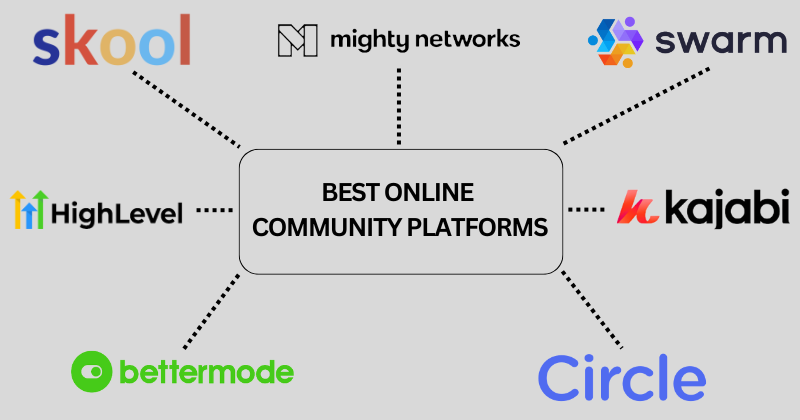
1. Circle
Description: Circle is an all-in-one community platform designed for creators, businesses, and educators to build branded, engaging communities with robust content and monetization tools.
Key Features:
- Spaces: Organize content into customizable forums, threads, or chat rooms.
- Monetization: Supports subscriptions, one-time payments, and course sales via Stripe.
- Live Streaming: Native live streaming and event hosting with RSVP and calendar integration.
- Mobile Apps: Offers free iOS/Android apps and branded app options.
- Integrations: Connects with Zapier, Unsplash, and email marketing tools.
- Analytics: Tracks member growth, engagement, and activity metrics.
- Custom Branding: Fully customizable design with white-label options.
Pros: - Intuitive, modern interface for admins and members.
- Flexible monetization and course creation tools.
- Strong community management features like profile tags and automation.
Cons: - Higher pricing compared to some competitors.
- No native quizzes or advanced learning features.
- Limited video hosting on lower-tier plans.
2. Mighty Networks
Description: Mighty Networks is a versatile platform for creators and businesses to build communities, courses, and memberships with a focus on engagement and scalability.
Key Features:
- Flexible Spaces: Create discussion forums, polls, events, and group chats.
- Course Creation: Build and deliver online courses with drip content.
- Monetization: Supports memberships, subscriptions, and digital product sales.
- Mobile Apps: Free iOS/Android apps for seamless member access.
- Engagement Tools: Includes polls, quizzes, and member networking features.
- Analytics: Tracks engagement, growth, and revenue metrics.
- Custom Domains: Offers branded domains and white-label options.
Pros: - All-in-one solution for communities and courses.
- User-friendly interface with robust mobile apps.
- Scalable for small and large communities.
Cons: - Admin interface can be cluttered for new users.
- Limited live streaming on lower plans.
- Some features require higher-tier plans.
3. Discord
Description: Discord is a free, flexible platform popular among gamers, creators, and niche communities, offering real-time chat, voice, and video features.
Key Features:
- Channels: Organize discussions into text, voice, and video channels.
- Bots: Automate tasks like moderation or member onboarding.
- Live Streaming: Supports screen sharing and live video for events.
- Monetization: Server subscriptions with a 10% fee for paid communities.
- Custom Emojis: Enhances engagement with stickers and reactions.
- Moderation Tools: Robust anti-spam and permission settings.
Pros: - Free plan with unlimited members.
- Highly customizable with bots and integrations.
- Strong community engagement for casual and niche groups.
Cons: - Limited monetization options compared to dedicated platforms.
- Not ideal for professional or business-focused communities.
- Interface can feel chaotic for large communities.
4. Slack
Description: Slack is a collaboration platform ideal for professional communities, remote teams, and businesses, offering organized channels and integrations.
Key Features:
- Channels: Topic-based text, voice, and video channels for discussions.
- Huddles: Quick audio/video meetings for spontaneous collaboration.
- Integrations: Connects with over 2,400 apps, including Google Drive and Zoom.
- File Sharing: Easy upload and sharing of documents and media.
- Searchable History: Access to message archives (plan-dependent).
- Workflow Builder: Automates repetitive tasks like onboarding.
Pros: - Seamless integration with business tools.
- Organized and professional interface.
- Scalable for teams of all sizes.
Cons: - Paid plans are per active user, which can get expensive.
- Not designed specifically for community-driven learning.
- Free plan limits message history to 90 days.
5. Bettermode
Description: Bettermode (formerly Tribe) is a customizable community platform for businesses and creators, offering no-code solutions and developer tools.
Key Features:
- Spaces: Create customizable forums, Q&A sections, or blogs.
- Integrations: Connects with Zapier, Slack, and CRMs.
- Developer Portal: Build custom apps with SDKs and APIs.
- Analytics: Tracks member activity and engagement metrics.
- Social Login: Supports frictionless sign-ups via Google or SSO.
- Custom Branding: Offers white-label and custom domain options.
Pros: - Highly customizable with no-code and developer options.
- Affordable pricing, including a free plan.
- Scalable for growing communities.
Cons: - Limited native video hosting capabilities.
- Free plan has strict member and storage limits.
- Learning curve for advanced customizations.
6. Kajabi
Description: Kajabi is a premium platform for creators and businesses, combining community features with course creation and marketing tools.
Key Features:
- Community Hub: Build forums, chats, and member directories.
- Course Builder: Create and sell courses with customizable templates.
- Marketing Tools: Includes email campaigns and landing page builders.
- Mobile App: Branded apps for iOS and Android.
- Analytics: Tracks revenue, engagement, and member activity.
- Payment Processing: Supports subscriptions and one-time payments.
Pros: - Comprehensive marketing and community tools.
- Premium support and reliable platform.
- Clean, professional design for branding.
Cons: - Expensive pricing, starting at $119/month.
- Limited community engagement features compared to competitors.
- No native live streaming.
7. Hivebrite
Description: Hivebrite is a community platform tailored for professional networks, alumni groups, and associations, with strong networking features.
Key Features:
- Job Board: Allows members to post and apply for opportunities.
- Member Profiles: Customizable profiles for networking and showcasing projects.
- Events Management: Host virtual or in-person events with ticketing.
- Monetization: Supports memberships and donations via Stripe.
- Integrations: Connects with CRMs, email tools, and Zapier.
- Analytics: Tracks engagement and member growth.
Pros: - Ideal for professional and alumni networks.
- Robust event and networking tools.
- Flexible monetization options.
Cons: - Pricing is not publicly listed, requiring custom quotes.
- Steeper learning curve for admins.
- Limited native live streaming features.
8. Discourse
Description: Discourse is an open-source platform for building forum-based communities with a focus on customization and anti-spam tools.
Key Features:
- Infinite Scroll: Seamless conversation threads with no page limits.
- Anti-Spam Tools: Built-in moderation and spam prevention.
- Mobile App: Native apps for iOS and Android.
- Custom Themes: Extensive library of themes and avatars.
- Integrations: Supports plugins for added functionality.
- Analytics: Tracks user engagement and forum activity.
Pros: - Free for self-hosted communities.
- Highly customizable with developer support.
- Strong anti-spam and moderation tools.
Cons: - Self-hosting requires technical expertise.
- Migration to/from Discourse can be complex.
- Limited native monetization features.
9. Skool
Description: Skool is a user-friendly platform for creators and educators, combining community features with course creation and gamification.
Key Features:
- Centralized Feed: Unified discussions for easy engagement.
- Course Creation: Build and sell courses with gamified progress tracking.
- Gamification: Leaderboards and challenges to boost engagement.
- Mobile Access: Free iOS/Android apps for members.
- Monetization: Supports subscriptions and digital product sales.
- Analytics: Tracks member activity and course completion.
Pros: - Simple, intuitive interface for beginners.
- Gamification enhances member engagement.
- Affordable pricing at $99/month.
Cons: - Limited customization compared to competitors.
- No native live streaming.
- Smaller feature set than all-in-one platforms.
10. Uscreen
Description: Uscreen is a video-focused community platform for creators, offering subscription-based content and live streaming capabilities.
Key Features:
- Video Hosting: Netflix-style interface for video content.
- Live Streaming: Supports up to 10 hours of live streaming (Pro plan).
- Monetization: Subscription-based memberships and shoppable videos.
- Mobile Apps: Branded iOS/Android apps for members.
- Analytics: Tracks video engagement and member retention.
- Integrations: Connects with Zapier and email marketing tools.
Pros: - Excellent for video creators and live streaming.
- Professional, branded interface.
- Robust monetization tools.
Cons: - Expensive, starting at $199/month.
- Limited non-video community features.
- Higher plans required for advanced features.
Comparison Table
| Tool Name | Best For | Platform(s) Supported | Standout Feature | Pricing | G2/Capterra/Trustpilot Rating |
|---|---|---|---|---|---|
| Circle | Creators, Educators | Web, iOS, Android | Spaces for content organization | Starts at $49/month | 4.7/5 (Capterra) |
| Mighty Networks | Businesses, Creators | Web, iOS, Android | All-in-one courses and community | Starts at $48/month | 4.6/5 (G2) |
| Discord | Gamers, Niche Communities | Web, iOS, Android, Desktop | Free plan with bots | Free / Starts at $9.99/month | 4.7/5 (Trustpilot) |
| Slack | Professional Teams | Web, iOS, Android, Desktop | Extensive integrations | Free / Starts at $7.25/user/month | 4.5/5 (G2) |
| Bettermode | Businesses, Developers | Web, iOS, Android | Customizable no-code platform | Free / Starts at $19/month | 4.8/5 (G2) |
| Kajabi | Creators, Marketers | Web, iOS, Android | Marketing and course tools | Starts at $119/month | 4.4/5 (Capterra) |
| Hivebrite | Professional Networks | Web, iOS, Android | Job board and networking | Custom pricing | 4.6/5 (G2) |
| Discourse | Forum-based Communities | Web, iOS, Android | Open-source customization | Free (self-hosted) / Starts at $50/month | 4.5/5 (G2) |
| Skool | Creators, Educators | Web, iOS, Android | Gamified engagement | Starts at $99/month | 4.8/5 (Trustpilot) |
| Uscreen | Video Creators | Web, iOS, Android | Video-focused community | Starts at $199/month | 4.7/5 (Capterra) |
Which Online Community Platform is Right for You?
Choosing the right online community platform depends on your goals, audience, and resources. Here’s a decision-making guide:
- Small Businesses and Solopreneurs: Circle, Mighty Networks, or Skool are ideal for their user-friendly interfaces, affordable pricing, and all-in-one features like course creation and monetization. These platforms suit creators or small teams looking to build engaged communities without technical expertise.
- Large Enterprises and Professional Networks: Hivebrite and Slack excel for professional communities, offering robust networking tools, integrations, and scalability. Hivebrite is perfect for alumni or corporate networks, while Slack suits remote teams needing seamless collaboration.
- Niche or Casual Communities: Discord and Discourse are great for hobbyists, gamers, or niche groups. Discord’s free plan and bot support make it accessible, while Discourse’s open-source flexibility suits tech-savvy admins.
- Video Content Creators: Uscreen is the go-to for video-focused communities, offering a Netflix-style interface and live streaming. Kajabi also supports video but emphasizes marketing tools.
- Budget-Conscious Users: Bettermode and Discourse offer free plans (with limitations), making them suitable for startups or individuals testing the waters.
- Learning-Focused Communities: Circle, Mighty Networks, and Skool provide course-building tools, with Skool’s gamification being a standout for student engagement.
Consider your budget, desired features (e.g., live streaming, analytics), and technical expertise when choosing. Most platforms offer free trials, so test them to ensure they align with your community’s needs.
Conclusion
In 2025, online community platforms are more than just digital gathering spaces—they’re powerful tools for building loyalty, driving revenue, and fostering collaboration. From Circle’s intuitive design to Uscreen’s video-centric approach, the landscape offers diverse solutions for creators, businesses, and educators. The integration of AI, gamification, and seamless mobile apps reflects the evolving needs of modern communities. As the market grows, with a projected CAGR of 16.5% through 2028, choosing a platform that scales with your goals is critical. Explore free trials or demos to test features like monetization, analytics, or live streaming, and select a tool that aligns with your audience and vision. Your community’s success depends on the right platform—start building today
FAQs
What is an online community platform?
An online community platform is software that enables people with shared interests to connect, engage, and collaborate through features like forums, chats, events, and content sharing.
Which platform is best for small businesses?
Circle, Mighty Networks, and Skool are great for small businesses due to their affordability, ease of use, and robust features like monetization and course creation.
Can I use these platforms for free?
Yes, Discord, Bettermode, and Discourse offer free plans, though they come with limitations like restricted features or member caps. Paid plans unlock more functionality.
How do I choose a platform for a professional network?
Hivebrite and Slack are ideal for professional networks, offering networking tools, job boards, and integrations with business tools like CRMs and email platforms.
Are these platforms mobile-friendly?
Most platforms, including Circle, Mighty Networks, Discord, and Uscreen, offer native iOS and Android apps for seamless mobile access.