Meta Description: Discover the top 10 document collaboration tools for 2025. Compare features, pros, cons, and pricing to find the best document collaboration software for your team.
Introduction
In 2025, document collaboration tools are the backbone of modern teamwork, enabling seamless real-time editing, version control, and communication across distributed teams. With remote and hybrid work models now standard, these tools eliminate inefficiencies like version conflicts and scattered feedback, boosting productivity by up to 25% in connected organizations. Whether you’re a small startup, a global enterprise, or a creative agency, choosing the right document collaboration software is critical for streamlining workflows and fostering innovation. When selecting a tool, prioritize features like real-time editing, robust access controls, integrations with existing platforms, and ease of use. Scalability, security, and pricing also play key roles, especially as AI-driven features and cross-platform compatibility shape the 2025 landscape. This guide explores the top 10 document collaboration tools, their features, pros, cons, and a comparison to help you make an informed decision.
Top 10 Document Collaboration Tools for 2025
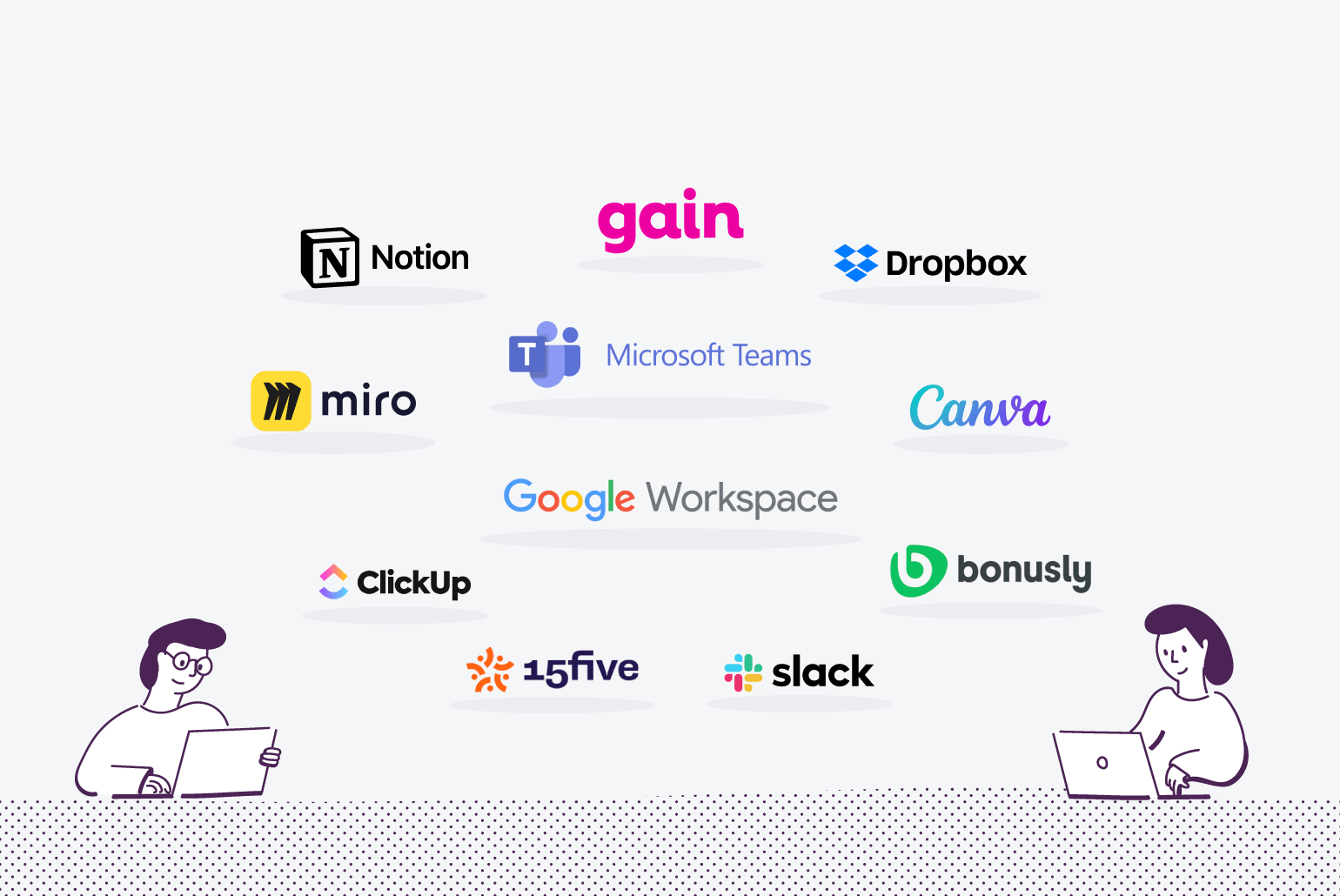
1. Notion
Description: Notion is an all-in-one workspace combining note-taking, project management, and document collaboration, ideal for teams seeking customizable workflows and knowledge management.
Key Features:
- Real-time collaborative editing with inline comments
- Customizable templates for documents, wikis, and databases
- AI-assisted writing and content generation
- Drag-and-drop interface for organizing content
- Integrations with Slack, Google Drive, Trello, and more
- Flexible pages for wikis, docs, and project boards
- Advanced search and knowledge management tools
Pros:
- Highly customizable, adaptable to various use cases
- AI features enhance content creation and organization
- Intuitive interface with strong team collaboration tools
Cons:
- Can feel overwhelming for new users due to extensive features
- Notion AI requires additional $10/user/month fee
- Offline functionality is limited
2. Google Docs
Description: Google Docs is a free, cloud-based word processor offering robust real-time collaboration, perfect for small teams and individuals on a budget.
Key Features:
- Real-time co-editing with live cursor tracking
- Version history for tracking changes and reverting
- Smart Compose and AI-powered content suggestions
- @mentions for comments and task assignments
- Seamless integration with Google Workspace (Drive, Sheets, Slides)
- Offline mode for editing without internet
- Extensive template library for quick document creation
Pros:
- Free with a Google account, highly accessible
- Simple, intuitive interface for quick adoption
- Reliable version control and cloud syncing
Cons:
- Limited for complex project management needs
- Lacks advanced formatting compared to Microsoft Word
- Feedback management can be chaotic for large teams
3. Microsoft Word (Microsoft 365)
Description: Microsoft Word, part of Microsoft 365, is a powerful word-processing tool with robust co-editing features, ideal for enterprises and traditional office environments.
Key Features:
- Real-time co-authoring across desktop and cloud
- Advanced grammar, spelling, and style checks
- Version history with restore capabilities
- Integration with OneDrive, Teams, and other Microsoft tools
- Commenting and track changes for detailed feedback
- Cross-platform support (Windows, macOS, iOS, Android)
- Secure access controls and encryption
Pros:
- Industry-standard with advanced editing tools
- Seamless integration with Microsoft 365 ecosystem
- Robust security for enterprise use
Cons:
- Subscription cost can be high for small teams
- Steeper learning curve for non-Microsoft users
- Less intuitive for real-time collaboration than Google Docs
4. ClickUp
Description: ClickUp is a project management platform with powerful document collaboration features, designed for teams needing integrated task and document workflows.
Key Features:
- Real-time document editing with ClickUp Docs
- Task assignment and commenting within documents
- AI-powered summarization and content generation
- Customizable folders, tags, and permission controls
- Integrations with Slack, Zoom, and Google Drive
- Version history and change tracking
- Collaborative whiteboards for brainstorming
Pros:
- Combines document collaboration with project management
- Free plan offers robust features for small teams
- Highly customizable for diverse workflows
Cons:
- Complex interface may overwhelm new users
- Some advanced features require premium plans
- Occasional performance lag with large documents
5. Confluence
Description: Confluence, by Atlassian, is a collaborative workspace for document creation and knowledge sharing, tailored for agile teams using Jira and Trello.
Key Features:
- Real-time co-editing with commenting
- Pre-built templates for project plans and notes
- Advanced search across spaces and pages
- Integration with Jira, Trello, and Slack
- Structured content organization with page hierarchies
- Version control and permission settings
- Engagement analytics for document performance
Pros:
- Seamless integration with Atlassian ecosystem
- Strong for technical documentation and agile workflows
- Free plan for small teams (up to 10 users)
Cons:
- Interface can be confusing for new users
- Limited flexibility for non-technical teams
- Premium features require higher-tier plans
6. Dropbox Paper
Description: Dropbox Paper is a lightweight document collaboration tool focused on simplicity and file sharing, suitable for creative teams and small businesses.
Key Features:
- Real-time editing and commenting
- Templates for streamlined document creation
- Version history and file recovery
- Integration with Dropbox, Slack, and Zoom
- @mentions and task assignments within documents
- Customizable access permissions
- Mobile and desktop accessibility
Pros:
- Clean, user-friendly interface
- Strong integration with Dropbox for file management
- Affordable pricing with robust free plan
Cons:
- Limited advanced features compared to competitors
- Less suited for complex project management
- Occasional syncing issues reported
7. Slite
Description: Slite is a minimalist document collaboration platform for knowledge management, ideal for teams seeking a clean, distraction-free workspace.
Key Features:
- Real-time editing with threaded comments
- AI-powered writing improvement tools
- Centralized workspace for wikis and notes
- Integration with Slack, Asana, and Google Drive
- Simple, intuitive interface for quick adoption
- Version history and document organization
- Custom permission settings
Pros:
- Clean, distraction-free design
- Easy to use for non-technical teams
- Strong focus on knowledge management
Cons:
- Limited advanced features for complex workflows
- Fewer integrations than competitors
- Premium plans can be costly for large teams
8. Coda
Description: Coda is a flexible, all-in-one platform combining documents, spreadsheets, and apps, perfect for project managers and dynamic teams.
Key Features:
- Real-time collaborative editing
- Interactive documents with tables and buttons
- Customizable templates for diverse use cases
- Integration with Slack, Google Drive, and Jira
- AI-assisted content creation and automation
- Version control with revision history
- Cross-platform support (web, mobile)
Pros:
- Highly flexible with interactive document features
- Strong for project management integration
- Free plan includes robust features
Cons:
- Learning curve for advanced features
- Can be slow with large documents
- Limited offline functionality
9. Zoho WorkDrive
Description: Zoho WorkDrive is a secure file storage and collaboration platform with integrated document editing, suited for small businesses and enterprises.
Key Features:
- Real-time co-editing with Zoho Office Suite
- Team Folders for secure collaboration
- Version history and file recovery
- Integration with Zoho apps and third-party tools
- Advanced access controls and encryption
- Desktop and mobile apps for accessibility
- Comprehensive access statistics
Pros:
- Affordable pricing with robust features
- Strong security for sensitive documents
- Seamless integration with Zoho ecosystem
Cons:
- Interface less intuitive than competitors
- Limited advanced AI features
- Smaller user community for support
10. Nuclino
Description: Nuclino is a lightweight, wiki-style collaboration tool for organizing and sharing knowledge, ideal for small teams and startups.
Key Features:
- Real-time collaborative editing
- Visual organization with Kanban, tables, and graphs
- Simple, distraction-free editor
- Integration with Slack, Google Drive, and Trello
- Version history and commenting
- Advanced search for quick document retrieval
- Customizable permissions
Pros:
- Intuitive and fast for small teams
- Unique visual organization options
- Affordable pricing with free tier
Cons:
- Limited scalability for large enterprises
- Fewer advanced features than competitors
- Basic formatting options
Comparison Table
| Tool Name | Best For | Platform(s) Supported | Standout Feature | Pricing | G2 Rating |
|---|---|---|---|---|---|
| Notion | Teams needing customizable workspaces | Web, Windows, macOS, iOS, Android | AI-assisted content generation | Free / $10/user/month / Custom | 4.6/5 |
| Google Docs | Small teams on a budget | Web, iOS, Android | Free real-time collaboration | Free | 4.7/5 |
| Microsoft Word | Enterprises using Microsoft 365 | Web, Windows, macOS, iOS, Android | Advanced editing tools | $6/user/month / Custom | 4.7/5 |
| ClickUp | Teams needing project management integration | Web, Windows, macOS, iOS, Android | Task management in docs | Free / $7/user/month / Custom | 4.7/5 |
| Confluence | Agile teams using Atlassian tools | Web, iOS, Android | Atlassian ecosystem integration | Free / $5.75/user/month / Custom | 4.1/5 |
| Dropbox Paper | Creative teams needing simplicity | Web, iOS, Android | Seamless Dropbox integration | Free / $12/user/month | 4.2/5 |
| Slite | Teams focused on knowledge management | Web, iOS, Android | Clean, minimalist interface | Free / $8/user/month / Custom | 4.5/5 |
| Coda | Dynamic teams needing flexibility | Web, iOS, Android | Interactive document features | Free / $10/month/Doc Maker | 4.6/5 |
| Zoho WorkDrive | Small businesses needing secure storage | Web, Windows, macOS, iOS, Android | Team Folders for collaboration | $2.50/user/month / Custom | 4.4/5 |
| Nuclino | Startups needing lightweight collaboration | Web, iOS, Android | Visual organization options | Free / $5/user/month / Custom | 4.6/5 |
Pricing and ratings are based on available data as of 2025 and may vary. Check official websites for the latest details.
Which Document Collaboration Tool is Right for You?
Choosing the right document collaboration tool depends on your team’s size, industry, budget, and specific needs. Here’s a decision-making guide:
- Small Teams/Startups (1–10 users): Google Docs or Nuclino are ideal for their free plans and simplicity. Google Docs suits basic editing needs, while Nuclino excels in wiki-style knowledge management. Budget-conscious teams can also try Dropbox Paper’s free tier.
- Mid-Sized Teams (10–50 users): Notion and ClickUp offer robust features for growing teams. Notion’s customizable workspaces are great for creative and cross-functional teams, while ClickUp’s task integration suits project-driven workflows. Slite is a good alternative for knowledge-focused teams.
- Enterprises (50+ users): Microsoft Word (Microsoft 365) and Confluence are built for scale. Microsoft 365 offers enterprise-grade security and integration, while Confluence aligns with agile teams using Atlassian tools. Zoho WorkDrive is a cost-effective option for secure collaboration.
- Creative Teams: Dropbox Paper and Coda shine for creative workflows. Dropbox Paper’s simplicity aids quick content creation, while Coda’s interactive documents support brainstorming and prototyping.
- Technical/Software Teams: Confluence and ClickUp integrate seamlessly with tools like Jira and Trello, making them ideal for developers and agile teams.
- Budget-Conscious Teams: Google Docs, Notion, and Nuclino offer free plans with robust features. Zoho WorkDrive provides affordable paid plans starting at $2.50/user/month.
- Security-Sensitive Industries: Microsoft 365 and Zoho WorkDrive prioritize encryption and access controls, making them suitable for finance, healthcare, and legal sectors.
Consider trialing tools with free plans or demos to test usability and integration with your existing stack. For AI-driven features, Notion and ClickUp stand out, while Google Docs and Microsoft Word offer reliability for traditional workflows.
Conclusion
Document collaboration tools in 2025 are more than just editors—they’re centralized hubs for teamwork, knowledge management, and productivity. With remote work entrenched and AI reshaping workflows, these tools address pain points like version control, scattered feedback, and communication gaps. From Notion’s AI-powered versatility to Google Docs’ free accessibility, the landscape offers solutions for every team size and industry. As platforms evolve, expect deeper integrations, enhanced AI capabilities, and stronger security features. To find the perfect fit, explore free trials or demos to test usability and alignment with your workflow. Investing in the right tool now can transform how your team collaborates and drives success in 2025.
FAQs
What are document collaboration tools?
Document collaboration tools are digital platforms that allow multiple users to edit, share, and manage documents in real-time, streamlining teamwork and reducing version conflicts.
Why are document collaboration tools important in 2025?
With remote and hybrid work models dominating, these tools enhance productivity, enable seamless communication, and support AI-driven features for efficient workflows across distributed teams.
Which document collaboration tool is best for small teams?
Google Docs and Nuclino are great for small teams due to their free plans, ease of use, and robust real-time collaboration features.
How do I choose the right document collaboration tool?
Evaluate your team’s size, budget, industry, and needs (e.g., real-time editing, integrations, security). Test free trials to ensure compatibility with your workflow.
Are there free document collaboration tools?
Yes, Google Docs, Notion, Dropbox Paper, and Nuclino offer free plans with core collaboration features, ideal for small teams or budget-conscious users.