Meta Description: Discover the top 10 brainstorming tools for 2025! Compare features, pros, cons, and pricing to find the best brainstorming software for your team’s needs.
Introduction
In 2025, brainstorming tools have become indispensable for teams and individuals aiming to spark creativity, organize ideas, and drive innovation. These digital solutions, ranging from mind-mapping software to collaborative whiteboards, empower remote and in-person teams to generate, visualize, and execute ideas efficiently. With the rise of hybrid work and the need for seamless collaboration across time zones, choosing the right brainstorming tool is critical. Users should prioritize features like real-time collaboration, integration with existing workflows, ease of use, and scalability to match team size or project complexity. Whether you’re a startup founder, a project manager, or a creative professional, the ideal tool should align with your specific needs, budget, and preferred platforms. This comprehensive guide explores the top 10 brainstorming tools for 2025, detailing their features, pros, cons, and a comparison to help you make an informed decision.
Top 10 Brainstorming Tools for 2025
1. Miro
Description: Miro is a versatile online whiteboard platform designed for teams to collaborate visually, ideal for designers, agile teams, and remote workers.
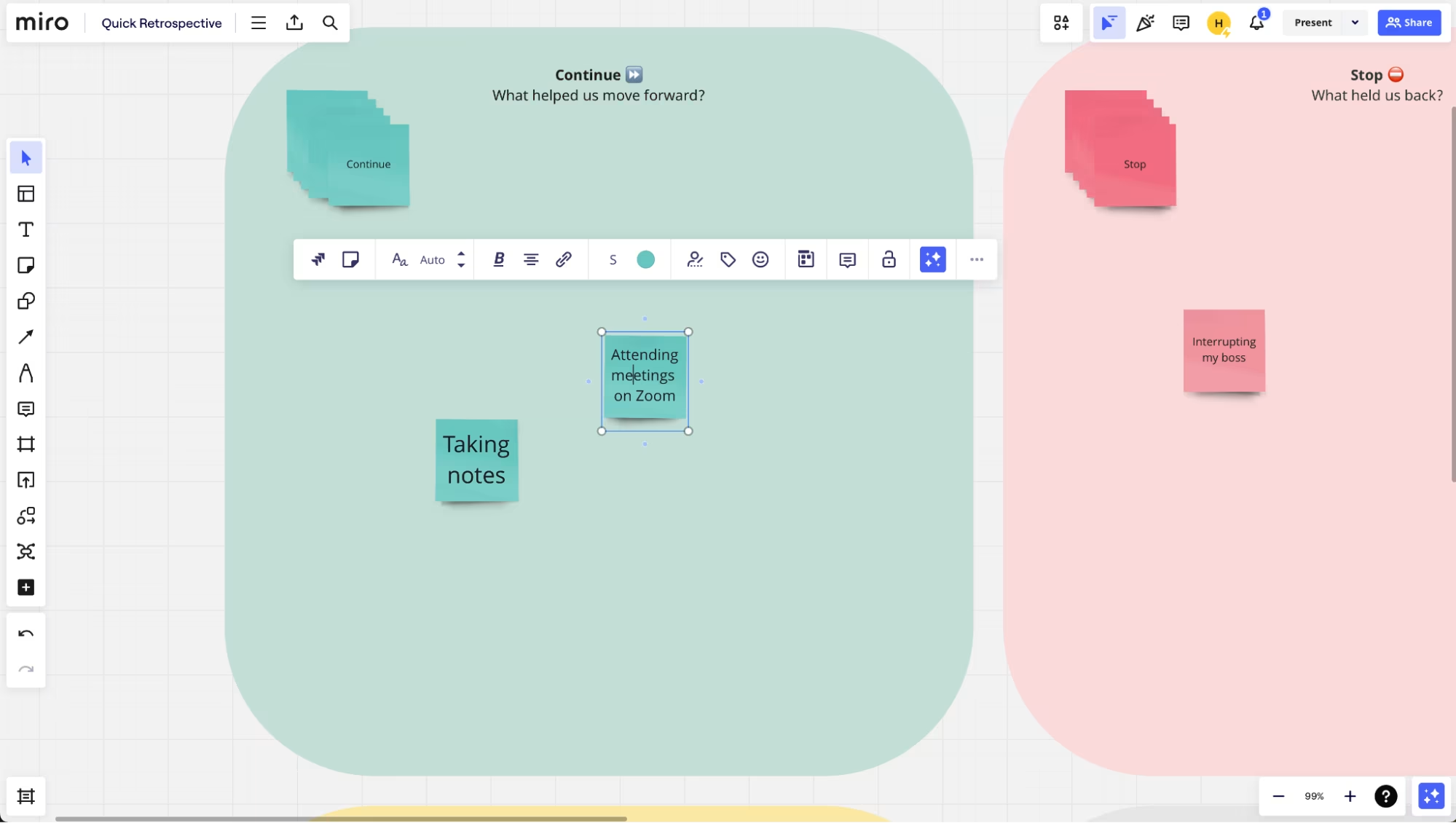
Key Features:
- Infinite digital canvas for mind maps, sticky notes, and diagrams.
- Real-time collaboration with live cursors and team commenting.
- Over 3,000 templates for brainstorming, sprint planning, and user story mapping.
- Integrations with Slack, Microsoft Teams, Zoom, and Google Drive.
- AI-powered features for generating ideas and summarizing content.
- Mobile app for on-the-go brainstorming.
- Stickies capture to convert physical notes into digital formats.
Pros:
- Intuitive interface accessible to non-technical users.
- Extensive template library accelerates setup.
- Seamless integrations enhance workflow efficiency.
Cons:
- Advanced features require a learning curve.
- Free plan limited to three editable boards.
- Occasional lag with large, complex boards.
2. ClickUp
Description: ClickUp is an all-in-one productivity tool with robust mind-mapping and whiteboard features, perfect for project managers and remote teams.
Key Features:
- Mind maps with drag-and-drop task conversion.
- Whiteboard feature for visual brainstorming and collaboration.
- Real-time collaboration with team mentions and comments.
- Integrates with over 50 tools, including Slack, Zoom, and Google Drive.
- Customizable views (Kanban, calendar, grid) for idea organization.
- Free forever plan with unlimited tasks and 100MB storage.
- AI-powered task and idea generation.
Pros:
- Highly customizable for diverse team needs.
- Generous free plan for small teams.
- Seamless transition from brainstorming to task execution.
Cons:
- Not primarily designed for brainstorming, which may limit depth.
- Free plan has a 60-use mind map limit.
- Overwhelming feature set for new users.
3. Lucidchart
Description: Lucidchart is a diagramming and brainstorming tool focused on flowcharts and mind maps, suited for teams needing structured visuals.
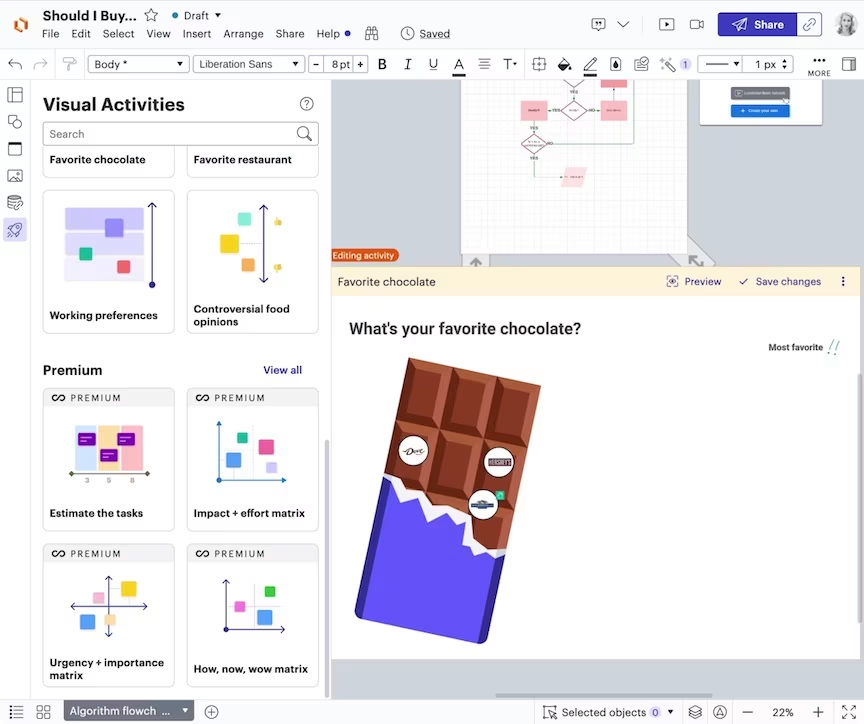
Key Features:
- Drag-and-drop interface for creating mind maps and flowcharts.
- Real-time collaboration with team editing and commenting.
- Integrates with Google Drive, Slack, and Microsoft Teams.
- Templates for brainstorming, process mapping, and project planning.
- Data import from Excel for automated diagram creation.
- Mobile app for iOS and Android.
- Secure cloud-based storage for diagrams.
Pros:
- Easy to use for creating professional diagrams.
- Strong integration with popular productivity tools.
- Flexible for both individual and team use.
Cons:
- Free plan limited to three editable documents.
- Advanced features locked behind premium plans.
- Less focus on creative, freeform brainstorming.
4. MindMeister
Description: MindMeister is a dedicated mind-mapping tool for educators, project managers, and creative teams, emphasizing simplicity and collaboration.
Key Features:
- Intuitive interface for creating hierarchical mind maps.
- Real-time collaboration with team comments and voting.
- Integrates with MeisterTask for task management.
- Customizable map styles with colors, icons, and images.
- Export options for PDF, PNG, and Word.
- Mobile apps for iOS and Android.
- AI-powered idea generation and summarization.
Pros:
- User-friendly with minimal learning curve.
- Strong collaboration features for teams.
- Affordable pricing for small teams.
Cons:
- Free plan limited to three mind maps.
- Limited advanced diagramming compared to competitors.
- Fewer integrations than broader platforms.
5. FigJam
Description: FigJam, by Figma, is a playful digital whiteboard for design teams and creative groups, excelling in rapid idea generation.
Key Features:
- Digital whiteboard with sticky notes, emotes, and connectors.
- Real-time collaboration with live cursor tracking.
- Seamless integration with Figma for design workflows.
- Templates for mind maps, flowcharts, and prototyping.
- Fun, interactive tools like stamps and drawing features.
- Supports asynchronous collaboration for remote teams.
- Mobile access via Figma’s app.
Pros:
- Engaging, creative interface for design teams.
- Smooth integration with Figma for prototyping.
- Intuitive and easy to onboard.
Cons:
- Limited advanced project management features.
- Best suited for design-centric teams.
- Free plan lacks some premium collaboration tools.
6. Ideanote
Description: Ideanote is an idea management platform for large teams, focusing on collecting, sorting, and implementing ideas.
Key Features:
- Customizable idea collection workflows.
- AI-powered idea evaluation and prioritization.
- Real-time and asynchronous collaboration.
- Integrates with Slack, Microsoft Teams, and Zapier.
- Visual tracking of idea progress and impact.
- Mobile app for idea submission on the go.
- Secure platform with enterprise-grade encryption.
Pros:
- Streamlined for large-scale brainstorming.
- Strong AI features for idea management.
- Flexible for synchronous and asynchronous use.
Cons:
- Less focus on visual mind mapping.
- Pricing can be high for small teams.
- Learning curve for customizing workflows.
7. Bubbl.us
Description: Bubbl.us is a simple, web-based mind-mapping tool for individuals and small teams seeking an intuitive brainstorming solution.
Key Features:
- Drag-and-drop mind map creation with customizable nodes.
- Real-time collaboration for team brainstorming.
- Export maps as images, PDFs, or text outlines.
- Cloud-based access from any device.
- Simple interface with color and font customization.
- Supports hyperlinks and image uploads (under 10MB).
- Free plan with up to three mind maps.
Pros:
- Extremely easy to use for beginners.
- Quick setup for rapid brainstorming.
- Affordable premium plans.
Cons:
- Limited features compared to robust platforms.
- Free plan restricts collaboration.
- No mobile app, only web-based.
8. Ayoa
Description: Ayoa combines mind mapping and task management, ideal for neurodiverse users, educators, and creative professionals.
Key Features:
- Visual mind maps with organic and radial styles.
- Real-time collaboration with team chat and comments.
- AI-powered idea generation tailored to user interests.
- Task management with Kanban boards and deadlines.
- Integrates with Google Drive, Dropbox, and Evernote.
- Mobile apps for iOS and Android.
- Accessibility features for neurodiverse users.
Pros:
- Thoughtful AI customization for diverse users.
- Combines brainstorming and task management.
- Visually appealing and flexible interface.
Cons:
- Free plan lacks advanced features.
- Higher pricing for full functionality.
- Can be complex for non-technical users.
9. Scapple
Description: Scapple is a freeform mind-mapping tool for writers, researchers, and creative thinkers, offering a digital notebook-like experience.
Key Features:
- Freeform canvas for jotting ideas and connections.
- Drag-and-drop interface for flexible idea organization.
- Export to PDF, text, or image formats.
- Simple, distraction-free interface.
- Supports notes, shapes, and text bubbles.
- Cross-platform for Windows and macOS.
- One-time purchase, no subscription needed.
Pros:
- Highly intuitive for creative brainstorming.
- Affordable one-time pricing model.
- Minimalist design reduces distractions.
Cons:
- Lacks real-time collaboration features.
- Limited integrations with other tools.
- No mobile app support.
10. Wooclap
Description: Wooclap is an interactive polling and brainstorming platform for educators and small teams, designed for engaging sessions.
Key Features:
- Brainstorming question type for idea collection.
- Real-time polling and word cloud generation.
- AI-generated questions for session prompts.
- Templates for structured brainstorming sessions.
- Integrates with PowerPoint and Microsoft Teams.
- Supports unlimited participants in free plan.
- Mobile-friendly for audience participation.
Pros:
- Ideal for classroom and small team engagement.
- Free plan supports unlimited participants.
- Easy to set up and use.
Cons:
- Limited to structured brainstorming formats.
- Advanced features require a paid plan.
- Less suited for complex visual mapping.
Comparison Table
| Tool Name | Best For | Platform(s) Supported | Standout Feature | Pricing | G2/Capterra/Trustpilot Rating |
|---|---|---|---|---|---|
| Miro | Design teams, agile projects | Web, iOS, Android | Infinite canvas with templates | Free / Starts at $8/user/month | 4.7/5 (G2) |
| ClickUp | Project managers, remote teams | Web, iOS, Android, Windows, macOS | Mind map to task conversion | Free / Starts at $7/user/month | 4.7/5 (G2) |
| Lucidchart | Teams needing structured diagrams | Web, iOS, Android | Data import for diagrams | Free / Starts at $9/month | 4.5/5 (G2) |
| MindMeister | Educators, creative teams | Web, iOS, Android | Collaborative mind mapping | Free / Starts at $6/user/month | 4.4/5 (G2) |
| FigJam | Design-centric teams | Web, iOS, Android (via Figma) | Playful whiteboard tools | Free / Starts at $3/user/month | 4.6/5 (G2) |
| Ideanote | Large teams, idea management | Web, iOS, Android | AI-powered idea evaluation | Custom pricing | 4.5/5 (Capterra) |
| Bubbl.us | Individuals, small teams | Web | Simple mind map creation | Free / Starts at $4.91/month | 4.3/5 (Capterra) |
| Ayoa | Neurodiverse users, educators | Web, iOS, Android | AI-customized idea generation | Free / Starts at $17/user/month | 4.5/5 (G2) |
| Scapple | Writers, researchers | Windows, macOS | Freeform mind mapping | $18 one-time purchase | 4.2/5 (Capterra) |
| Wooclap | Educators, small teams | Web, iOS, Android | Interactive polling for brainstorming | Free / Starts at €14.99/month | 4.6/5 (Trustpilot) |
Which Brainstorming Tool is Right for You?
Choosing the right brainstorming tool depends on your team’s size, industry, budget, and specific needs. Here’s a decision-making guide:
- Small Teams or Startups (1-10 users): Opt for Bubbl.us or Scapple for their simplicity and affordability. Bubbl.us is web-based and great for quick mind maps, while Scapple’s one-time purchase suits budget-conscious writers or researchers needing a distraction-free tool.
- Mid-Sized Teams (10-50 users): ClickUp or MindMeister are excellent choices. ClickUp’s free plan and task integration make it ideal for project-driven teams, while MindMeister’s collaborative mind maps suit creative teams needing structure.
- Large Enterprises (50+ users): Miro or Ideanote excel for large-scale collaboration. Miro’s infinite canvas and integrations support complex workflows, while Ideanote’s AI-driven idea management is perfect for organizations prioritizing innovation.
- Design Teams: FigJam is tailored for design-centric workflows, integrating seamlessly with Figma for prototyping. Its playful interface fosters creativity in agile environments.
- Educators and Classrooms: Wooclap and Ayoa shine here. Wooclap’s polling and templates engage students, while Ayoa’s accessibility features support neurodiverse learners.
- Budget-Conscious Users: Miro, ClickUp, and Bubbl.us offer robust free plans. For a one-time purchase, Scapple is a cost-effective option.
- Remote Teams: Miro, Lucidchart, and Ideanote support real-time and asynchronous collaboration, ensuring seamless idea sharing across time zones.
Consider trialing free versions to test usability and integration with your existing tools. For example, if your team uses Slack or Microsoft Teams, prioritize tools like Miro or ClickUp with strong integrations.
Conclusion
In 2025, brainstorming tools are pivotal for fostering creativity and collaboration in an increasingly digital and remote work landscape. From Miro’s versatile whiteboard to Scapple’s minimalist canvas, these tools cater to diverse needs, whether you’re a solo creator or part of a global enterprise. The evolution of AI-powered features, real-time collaboration, and integrations with platforms like Slack and Google Drive has made brainstorming more efficient and inclusive. As hybrid work continues to dominate, these tools bridge geographical gaps, ensuring every idea is captured and actionable. Explore free trials or demos to find the perfect fit for your team, and stay ahead by leveraging these innovative solutions to turn ideas into reality.
FAQs
What are brainstorming tools, and why are they important?
Brainstorming tools are digital platforms that help individuals or teams generate, organize, and visualize ideas. They’re crucial in 2025 for fostering creativity, enabling remote collaboration, and streamlining idea-to-action workflows.
Which brainstorming tool is best for remote teams?
Miro, Lucidchart, and Ideanote are top choices for remote teams due to their real-time and asynchronous collaboration features, ensuring seamless idea sharing across time zones.
Are there free brainstorming tools available?
Yes, Miro, ClickUp, Bubbl.us, and Wooclap offer free plans with robust features, though some advanced functionalities may require a paid upgrade.
How do I choose the right brainstorming tool?
Consider your team size, budget, industry, and specific needs (e.g., visual mapping vs. idea management). Test free versions and check integrations with tools like Slack or Google Drive.
Can brainstorming tools integrate with other software?
Most tools, like Miro, ClickUp, and Lucidchart, integrate with popular platforms such as Slack, Microsoft Teams, Google Drive, and Zapier for enhanced workflow efficiency.