Meta Description: Discover the top 10 billing software tools for 2025! Compare features, pros, cons, and pricing to find the best billing software solution for your business.
Introduction
In 2025, billing software is a cornerstone for businesses aiming to streamline financial operations, reduce errors, and enhance cash flow. These tools automate invoicing, payment processing, and revenue tracking, saving time and ensuring accuracy for businesses of all sizes—from freelancers to enterprises. With the rise of subscription-based models, hybrid pricing, and global transactions, choosing the right billing software is critical. Key factors to consider include ease of use, integration with existing tools (like CRM or accounting platforms), pricing flexibility, and compliance with regulations like GDPR or HIPAA. Scalability, automation features, and robust reporting are also essential for growing businesses. This comprehensive guide explores the top 10 billing software tools for 2025, detailing their features, pros, cons, and a comparison to help you make an informed decision. Whether you’re a small business owner or a financial manager, this article will guide you to the best billing software solutions for your needs.
Top 10 Billing Software Tools for 2025
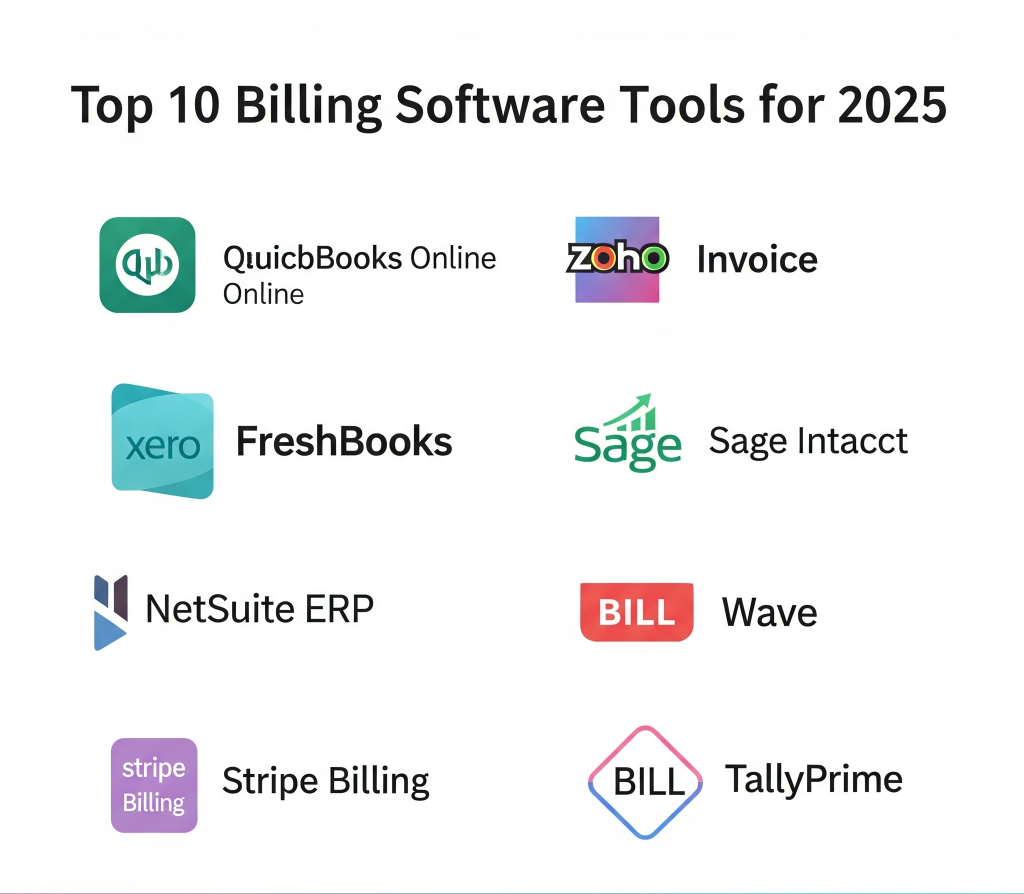
1. QuickBooks Online
Logo/Brand: Intuit QuickBooks
Description: QuickBooks Online is a cloud-based accounting and billing solution ideal for small to medium-sized businesses, offering robust invoicing, inventory tracking, and tax management.
Key Features:
- Customizable invoices with automated payment reminders.
- Inventory management for product-based businesses.
- Tax calculation and 1099 contractor management.
- Integration with over 650 apps, including CRMs and payment gateways.
- Time tracking for billable hours (Essential plan and above).
- Real-time financial reporting and analytics.
- Mobile app for iOS and Android for on-the-go invoicing.
Pros:
- User-friendly interface with strong scalability.
- Comprehensive features for small businesses, including in-person payments.
- Seamless integration with third-party tools like PayPal and Shopify.
Cons:
- No built-in client portal; requires third-party apps for client access.
- Higher-tier plans can be costly for startups.
- Limited customization for invoice templates.
G2 Rating: 4.3/5
2. FreshBooks
Logo/Brand: FreshBooks
Description: FreshBooks is a user-friendly invoicing and accounting platform designed for freelancers and small businesses, focusing on simplicity and automation.
Key Features:
- Automated invoicing with recurring billing options.
- Time and expense tracking for accurate billing.
- Client portal for invoice viewing and payments.
- Multi-currency support for international clients.
- Integration with tools like Slack, Stripe, and G Suite.
- Detailed customer profiles with custom fields.
- Mobile app for iOS and Android.
Pros:
- Intuitive interface, ideal for non-accountants.
- Affordable starting plans for freelancers.
- Strong customer support with 24/7 availability.
Cons:
- Limited accounting features compared to QuickBooks.
- Mobile app lacks some web version functionalities.
- Higher-tier plans required for advanced features like reports.
G2 Rating: 4.5/5
3. Zoho Invoice
Logo/Brand: Zoho
Description: Zoho Invoice is a free, feature-rich invoicing tool tailored for freelancers and small businesses, with robust customization and global support.
Key Features:
- Free plan with unlimited invoices and estimates.
- Multi-currency and multi-language support (25+ languages).
- Recurring billing and automated payment reminders.
- Time tracking and project billing capabilities.
- Integration with Zoho suite, Stripe, and PayPal.
- Customizable invoice templates with branding.
- Client portal for easy invoice access.
Pros:
- Free plan is robust for small businesses.
- Highly customizable invoices and workflows.
- Seamless integration with Zoho ecosystem.
Cons:
- Mobile app functionality needs improvement.
- Advanced features require paid Zoho subscriptions.
- Interface can be complex for beginners.
G2 Rating: 4.5/5
4. Xero
Logo/Brand: Xero
Description: Xero is a cloud-based accounting platform with strong billing features, ideal for small to medium businesses needing comprehensive financial tools.
Key Features:
- Professional invoice creation with customizable templates.
- Batch payment processing for multiple suppliers.
- Bank reconciliation and expense tracking.
- Integration with over 800 apps, including CRMs and payroll.
- GST compliance and e-invoicing support.
- Real-time cash flow insights.
- Mobile app for invoicing and expense management.
Pros:
- User-friendly dashboard with clear financial insights.
- Strong integration capabilities for seamless workflows.
- Carbon-neutral certification appeals to eco-conscious businesses.
Cons:
- Limited reporting in lower-tier plans.
- No built-in time tracking in basic plans.
- Syncing issues with some bank accounts reported.
G2 Rating: 4.4/5
5. Stripe Billing
Logo/Brand: Stripe
Description: Stripe Billing is a flexible platform for SaaS and subscription-based businesses, offering robust payment processing and billing automation.
Key Features:
- Subscription management with flexible pricing models.
- Multi-currency support for 135+ currencies.
- Automated dunning to reduce churn.
- Integration with CRMs, ERPs, and analytics platforms.
- Developer-friendly APIs for custom billing solutions.
- Real-time revenue reporting.
- Automated tax calculations.
Pros:
- Ideal for global businesses with multi-currency support.
- Easy setup and developer-friendly customization.
- Strong churn prevention through dunning features.
Cons:
- Transaction fees can add up for high-volume businesses.
- Limited accounting features compared to competitors.
- Requires technical expertise for advanced customization.
G2 Rating: 4.6/5
6. Wave
Logo/Brand: Wave
Description: Wave offers free invoicing and accounting software for freelancers and small businesses, with affordable paid plans for advanced features.
Key Features:
- Free unlimited invoicing and receipt scanning.
- Online payment processing with competitive rates.
- Basic accounting features like bank reconciliation.
- Mobile app for iOS and Android.
- Financial reporting for income and expenses.
- Customizable invoice templates.
- Integration with PayPal and Stripe.
Pros:
- Free plan is robust for basic invoicing needs.
- Simple interface for non-technical users.
- Affordable paid plans for growing businesses.
Cons:
- Limited features in free plan for scaling businesses.
- No direct integrations with advanced CRMs.
- Transaction fees apply for online payments.
Capterra Rating: 4.4/5
7. Sage Intacct
Logo/Brand: Sage
Description: Sage Intacct is a cloud-based ERP system with advanced billing features, ideal for mid-sized businesses needing complex financial management.
Key Features:
- Subscription billing and revenue recognition.
- Multi-entity financial management for global operations.
- Advanced reporting and custom dashboards.
- Integration with Salesforce, NetSuite, and more.
- Automated invoice processing and approvals.
- Compliance tools for GAAP and IFRS.
- Cloud-based access for remote teams.
Pros:
- Robust features for complex billing needs.
- Strong integration with enterprise tools.
- Scalable for growing businesses.
Cons:
- Steep learning curve for new users.
- Pricing not publicly available; requires custom quotes.
- Overkill for small businesses or freelancers.
G2 Rating: 4.5/5
8. BILL
Logo/Brand: BILL
Description: BILL is a financial operations platform focused on automating accounts payable and receivable, ideal for SMBs with high invoice volumes.
Key Features:
- Automated invoice processing and payment scheduling.
- Support for ACH, virtual cards, and international payments.
- Real-time cash flow reporting and forecasting.
- Approval workflows for bill management.
- Integration with QuickBooks, Xero, and NetSuite.
- Bank-level encryption for secure transactions.
- Mobile app for iOS and Android.
Pros:
- Strong security with bank-level encryption.
- Efficient for high-volume invoice processing.
- Excellent for international payments in 130+ countries.
Cons:
- Costly for small businesses with low invoice volumes.
- Limited customization for invoice templates.
- Some users report syncing issues with banks.
G2 Rating: 4.4/5
9. Recurly
Logo/Brand: Recurly
Description: Recurly is a subscription management and billing platform tailored for SaaS businesses, focusing on flexibility and churn reduction.
Key Features:
- Advanced subscription billing with tiered plans.
- Machine learning-driven dunning for churn prevention.
- Multi-currency and multi-language support.
- Developer-friendly APIs for custom integrations.
- Integration with CRMs, payment gateways, and analytics tools.
- Automated revenue recognition.
- Detailed analytics for subscription metrics.
Pros:
- Excellent for SaaS and subscription-based models.
- Strong churn prevention through dunning.
- Flexible pricing and billing customization.
Cons:
- Pricing requires custom quotes, lacking transparency.
- Not ideal for non-subscription businesses.
- Setup can be complex for non-technical users.
G2 Rating: 5.0/5
10. NetSuite
Logo/Brand: Oracle NetSuite
Description: NetSuite is a cloud-based ERP with advanced billing and financial management, perfect for large enterprises with complex operations.
Key Features:
- Comprehensive billing for subscriptions and one-time invoices.
- Multi-currency and global tax compliance.
- Advanced revenue recognition and reporting.
- Integration with CRMs, payroll, and e-commerce platforms.
- Real-time financial dashboards.
- Support for multi-entity operations.
- Cloud-based with mobile access.
Pros:
- Powerful for large, global businesses.
- Extensive integration options with enterprise tools.
- Robust reporting and compliance features.
Cons:
- Steep learning curve and complex interface.
- High cost, not suitable for small businesses.
- Limited customization for smaller workflows.
G2 Rating: 4.2/5
Comparison Table
| Tool Name | Best For | Platform(s) Supported | Standout Feature | Pricing | G2/Capterra Rating |
|---|---|---|---|---|---|
| QuickBooks Online | Small to medium businesses | Web, iOS, Android | Inventory management | Starts at $30/month | 4.3/5 (G2) |
| FreshBooks | Freelancers, small businesses | Web, iOS, Android | Client portal | Starts at $19/month | 4.5/5 (G2) |
| Zoho Invoice | Freelancers, small businesses | Web, iOS, Android | Free plan with robust features | Free / Starts at $15/month | 4.5/5 (G2) |
| Xero | Small to medium businesses | Web, iOS, Android | Batch payment processing | Starts at $15/month | 4.4/5 (G2) |
| Stripe Billing | SaaS, subscription businesses | Web, API integrations | Multi-currency support | 2.9% + 30¢ per transaction | 4.6/5 (G2) |
| Wave | Freelancers, small businesses | Web, iOS, Android | Free invoicing plan | Free / Transaction fees apply | 4.4/5 (Capterra) |
| Sage Intacct | Mid-sized businesses, enterprises | Web, cloud-based | Multi-entity financial management | Custom quote | 4.5/5 (G2) |
| BILL | SMBs with high invoice volumes | Web, iOS, Android | International payment support | Starts at $45/month | 4.4/5 (G2) |
| Recurly | SaaS, subscription businesses | Web, API integrations | Dunning for churn prevention | Custom quote | 5.0/5 (G2) |
| NetSuite | Large enterprises | Web, cloud-based | Global tax compliance | Custom quote | 4.2/5 (G2) |
Which Billing Software Tool is Right for You?
Choosing the best billing software depends on your business size, industry, budget, and specific needs. Here’s a decision-making guide to help you select the right tool:
- Freelancers and Solopreneurs: Zoho Invoice and Wave are ideal due to their free plans and simplicity. Zoho Invoice offers robust customization and multi-currency support, while Wave’s free plan is perfect for basic invoicing with minimal costs. FreshBooks is another great option for its intuitive interface and affordable starting plans.
- Small Businesses: QuickBooks Online and Xero are excellent for small businesses needing comprehensive accounting alongside billing. QuickBooks is better for inventory-heavy businesses, while Xero excels in batch payments and integrations.
- SaaS and Subscription Businesses: Stripe Billing and Recurly are tailored for subscription models, offering flexible pricing and churn prevention. Stripe is developer-friendly with global reach, while Recurly’s dunning features help maximize recurring revenue.
- Mid-Sized Businesses: Sage Intacct and BILL suit businesses with complex billing needs or high invoice volumes. Sage Intacct is ideal for multi-entity operations, while BILL excels in automating accounts payable and receivable.
- Large Enterprises: NetSuite is the go-to for enterprises needing global compliance, multi-currency support, and ERP integration. Its robust features cater to complex, multi-national operations.
- Budget-Conscious Businesses: Wave and Zoho Invoice offer free plans with solid features. For paid options, FreshBooks and Xero provide affordable plans starting at $15–$19/month.
- Industry-Specific Needs: For industries like healthcare or legal, consider specialized tools (e.g., NextGen for medical billing or Bill4Time for legal). For general businesses, QuickBooks and FreshBooks cover most industries effectively.
Evaluate your needs for integrations, scalability, and compliance. Most tools offer free trials or demos, so test a few to ensure they align with your workflow.
Conclusion
In 2025, billing software tools are more critical than ever, enabling businesses to automate invoicing, reduce errors, and improve cash flow. The landscape is evolving with AI-driven features, global compliance, and seamless integrations, making tools like QuickBooks, FreshBooks, and Stripe Billing leaders in their niches. Whether you’re a freelancer seeking simplicity or an enterprise managing complex billing, there’s a solution tailored for you. The top billing software solutions in this guide offer diverse features to meet various needs, from free plans to enterprise-grade systems. Try demos or free trials to find the perfect fit, and stay ahead in the fast-paced financial landscape of 2025.
FAQs
1. What is billing software, and why do businesses need it?
Billing software automates invoicing, payment processing, and revenue tracking, reducing errors and saving time. It’s essential for businesses to streamline financial operations and ensure timely payments.
2. Which billing software is best for small businesses?
QuickBooks Online, FreshBooks, and Xero are top choices for small businesses due to their ease of use, affordability, and comprehensive features like invoicing and integrations.
3. Are there free billing software options in 2025?
Yes, Zoho Invoice and Wave offer robust free plans with unlimited invoicing, ideal for freelancers and small businesses with basic needs.
4. How do I choose the right billing software for my business?
Consider your business size, industry, budget, and needs (e.g., integrations, multi-currency support). Test free trials to ensure the software fits your workflow.
5. Can billing software handle international transactions?
Tools like Stripe Billing, NetSuite, and BILL support multi-currency transactions and global tax compliance, making them ideal for international businesses.