Meta Description: Discover the top 10 banner design tools for 2025 with features, pros, cons, and a comparison table. Find the best software for your business needs!
Introduction
In 2025, banner design tools are pivotal for businesses, marketers, and creators aiming to capture attention in a crowded digital landscape. These tools empower users to craft visually stunning banners for websites, social media, and advertising campaigns, even without advanced design skills. With the rise of AI-driven design, automation, and web-to-print capabilities, banner design software has evolved to offer intuitive interfaces, extensive template libraries, and seamless integrations. Choosing the right tool in 2025 depends on factors like ease of use, customization options, pricing, and support for specific platforms. Whether you’re a small business owner, a marketing professional, or a print shop manager, this guide explores the top 10 banner design tools, their features, pros, cons, and a comparison to help you make an informed decision.
Top 10 Banner Design Tools for 2025
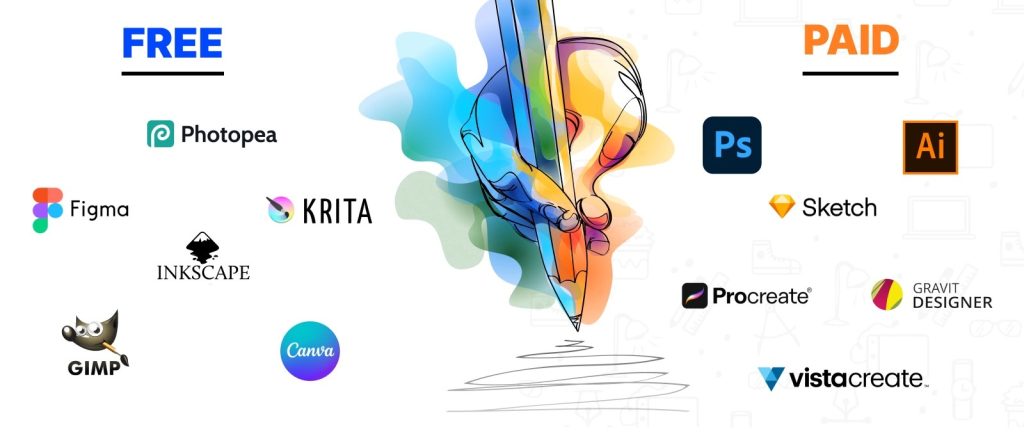
1. Canva
Description: Canva is a user-friendly, web-based design platform ideal for beginners and professionals creating banners for social media, ads, and print. Its drag-and-drop interface simplifies the design process.
Key Features:
- Extensive library of over 1 million templates, stock photos, and illustrations.
- Drag-and-drop editor for easy customization.
- Brand kit for consistent colors, logos, and fonts.
- Collaboration tools for team projects.
- AI-powered features like background remover and text-to-image generation.
- One-click resizing for multiple platforms (e.g., Instagram, Facebook).
- Integration with Google Drive, Dropbox, and social media platforms.
Pros:
- Intuitive interface, perfect for non-designers.
- Vast template and asset library.
- Affordable pricing with a robust free plan.
Cons:
- Premium features require a paid subscription.
- Limited advanced editing compared to professional tools like Photoshop.
- Internet dependency for full functionality.
2. Adobe Express
Description: Adobe Express is a streamlined design tool for quick banner creation, targeting small businesses and marketers. It offers Adobe-quality effects with a beginner-friendly interface.
Key Features:
- Access to Adobe Stock photos and thousands of templates.
- AI features like text-to-image and generative fill via Adobe Firefly.
- Seamless integration with Photoshop and Illustrator.
- Customizable fonts, colors, and layouts.
- Animation tools for dynamic banners.
- Multi-platform support (web, iOS, Android).
- Collaboration features for team workflows.
Pros:
- High-quality templates and assets.
- Easy to use, even for beginners.
- Strong integration with Adobe ecosystem.
Cons:
- Free plan has limited customization options.
- Not as feature-rich as Photoshop or Illustrator.
- Subscription needed for premium features.
3. Creatopy (formerly Bannersnack)
Description: Creatopy is a creative automation platform for marketers and agencies, specializing in dynamic and static banner ads with advanced animation capabilities.
Key Features:
- Drag-and-drop editor with auto-resize for multiple ad formats.
- Dynamic content feeds for personalized ads.
- Extensive template library for social and display ads.
- AI-driven design suggestions and automation.
- Collaboration tools with real-time editing.
- Integration with Google Ads, Meta, and other ad platforms.
- HTML5, GIF, and MP4 export options.
Pros:
- Excellent for performance-driven ad campaigns.
- Strong automation and dynamic ad features.
- User-friendly for beginners and pros.
Cons:
- Higher pricing for advanced features.
- Learning curve for dynamic content tools.
- Limited non-ad design capabilities.
4. Snappa
Description: Snappa is a straightforward online design tool for small businesses and content creators, focusing on quick banner creation with a clean interface.
Key Features:
- Drag-and-drop editor with pre-sized templates.
- Over 6,000 professional templates and 5 million stock photos.
- One-click resizing for multiple platforms.
- Brand kit for consistent designs.
- Collaboration tools for small teams.
- Transparent pricing with no hidden costs.
- Basic photo editing tools.
Pros:
- Simple and fast for beginners.
- Affordable pricing with a free plan.
- Clean, uncluttered interface.
Cons:
- Fewer templates than Canva or Adobe Express.
- Limited advanced editing features.
- No offline functionality.
5. Glorify
Description: Glorify is an e-commerce-focused design tool for creating banners, product images, and social media visuals, ideal for online sellers and marketers.
Key Features:
- Drag-and-drop editor with e-commerce templates.
- Background remover and product-focused design tools.
- Preview designs on different devices.
- Undo/redo functionality for easy edits.
- Brand kit for consistent visuals.
- Multi-language support for global teams.
- Integration with Contra for freelancer collaboration.
Pros:
- Tailored for e-commerce banner needs.
- Beginner-friendly with clear guides.
- Affordable pricing for small businesses.
Cons:
- Limited advanced photo editing tools.
- Fewer templates than competitors.
- Support limited to email.
6. Visme
Description: Visme is a versatile design tool for banners, infographics, and presentations, suited for businesses needing data-driven or interactive visuals.
Key Features:
- Wide template library for banners and other visuals.
- Drag-and-drop editor with interactive elements.
- Customizable charts and graphs for data visualization.
- Collaboration tools for team projects.
- Animation and interactivity for engaging banners.
- Multi-format export (JPG, PNG, HTML5).
- Extensive icon and image library.
Pros:
- Strong focus on data visualization.
- User-friendly for non-designers.
- Versatile for various design needs.
Cons:
- Learning curve for advanced features.
- Free plan includes watermarks.
- Limited template originality.
7. DesignNBuy
Description: DesignNBuy is a web-to-print banner design software for print shops, offering customizable templates and robust backend tools for production management.
Key Features:
- Editable templates with live design previews.
- Web-to-print integration for streamlined orders.
- Backend tools for managing print workflows.
- Customizable sizes, materials, and finishes.
- API access for software integration.
- Multi-language and currency support.
- Collaboration features for print buyers.
Pros:
- Ideal for print shop workflows.
- Comprehensive admin tools.
- Strong customization for print needs.
Cons:
- Complex for non-print users.
- Higher cost for small businesses.
- Requires technical setup for integration.
8. Abyssale
Description: Abyssale is an AI-powered banner generator for businesses needing high-volume ad creation, automating layouts and design variations.
Key Features:
- AI-driven design suggestions and automation.
- Dynamic image technology for personalized banners.
- Batch generation for multiple ad formats.
- Drag-and-drop editor with template customization.
- API and Zapier integrations for workflows.
- Collaboration tools with real-time comments.
- Version control for team projects.
Pros:
- Fast, automated banner creation.
- Strong integration capabilities.
- Ideal for high-volume ad needs.
Cons:
- Limited customization for unique designs.
- Higher pricing for advanced plans.
- Learning curve for API usage.
9. Pixlr
Description: Pixlr is an online photo editor with banner design capabilities, offering a Photoshop-like experience for budget-conscious users.
Key Features:
- Photoshop-like interface with free and premium versions.
- Extensive library of free stock photos.
- Basic and advanced photo editing tools.
- Template library for quick banner creation.
- Multi-format export (PNG, JPG, etc.).
- AI-powered editing tools.
- Web-based, no software installation needed.
Pros:
- Affordable with a robust free plan.
- Familiar interface for Photoshop users.
- Fast and lightweight.
Cons:
- Limited support resources.
- Ads in the free version.
- Requires stable internet.
10. Bannerwise
Description: Bannerwise is a creative management platform for digital ad creation, focusing on HTML5 banners and automation for marketers and agencies.
Key Features:
- HTML5, video, and dynamic ad creation.
- Drag-and-drop editor with template library.
- Real-time ad optimization and analytics.
- Integration with major ad networks (Google Ads, Meta).
- Collaboration tools for team workflows.
- Auto-resize for multiple ad formats.
- Brand consistency tools.
Pros:
- Strong focus on digital ads.
- Excellent automation and analytics.
- User-friendly for scaling campaigns.
Cons:
- Expensive for small teams.
- Complex for beginners.
- Limited non-ad design features.
Comparison Table
| Tool Name | Best For | Platform(s) Supported | Standout Feature | Pricing | G2/Capterra/Trustpilot Rating |
|---|---|---|---|---|---|
| Canva | Beginners, SMBs | Web, iOS, Android | Extensive template library | Free / $12.95/month | 4.7/5 (Capterra) |
| Adobe Express | SMBs, Marketers | Web, iOS, Android | Adobe Stock integration | Free / $9.99/month | 4.6/5 (Capterra) |
| Creatopy | Agencies, Marketers | Web | Dynamic ad automation | Starts at $18/month | 4.5/5 (Capterra) |
| Snappa | SMBs, Content Creators | Web | One-click resizing | Free / $10/month | 4.4/5 (Capterra) |
| Glorify | E-commerce Sellers | Web | E-commerce templates | Free / $6/month | 4.5/5 (Trustpilot) |
| Visme | Data-driven Designs | Web | Interactive charts | Free / $12.50/month | 4.5/5 (G2) |
| DesignNBuy | Print Shops | Web | Web-to-print integration | Custom pricing | 4.3/5 (Capterra) |
| Abyssale | High-volume Ads | Web | AI-driven automation | Starts at $49/month | 4.6/5 (Capterra) |
| Pixlr | Budget-conscious Users | Web | Photoshop-like interface | Free / $4.90/month | 4.3/5 (Capterra) |
| Bannerwise | Digital Ad Agencies | Web | HTML5 ad creation | Starts at $129/month | 4.4/5 (G2) |
Which Banner Design Tool is Right for You?
Choosing the right banner design tool depends on your specific needs, budget, and technical expertise. Here’s a decision-making guide:
- Small Businesses and Non-Designers: Canva and Snappa are ideal due to their intuitive interfaces, affordable pricing, and extensive template libraries. Canva’s vast resources and integrations make it a top choice for versatile needs, while Snappa’s simplicity suits quick projects.
- E-commerce Sellers: Glorify stands out for its e-commerce-focused templates and background removal tools, perfect for product banners. Its affordability and device preview features cater to online sellers.
- Marketing Agencies: Creatopy and Bannerwise excel for performance-driven campaigns, offering dynamic ad creation, automation, and ad network integrations. Creatopy is more affordable, while Bannerwise suits high-volume, complex campaigns.
- Print Shops: DesignNBuy is tailored for print businesses with web-to-print capabilities and production management tools, though it requires technical setup.
- Data-driven Designs: Visme is best for banners requiring charts or interactive elements, ideal for presentations or infographic-style ads.
- Budget-conscious Users: Pixlr’s free plan and Photoshop-like interface make it a great choice for cost-sensitive users needing basic editing.
- Professional Designers: Adobe Express bridges beginner-friendly design with Adobe’s professional ecosystem, suitable for users needing high-quality assets and integrations.
- High-volume Ad Creation: Abyssale’s AI automation and batch generation are perfect for businesses needing numerous ad variations quickly.
Consider your budget, team size, and whether you prioritize ease of use, advanced features, or specific integrations. Most tools offer free trials or plans, so testing a few can help you find the best fit.
Conclusion
In 2025, banner design tools are more powerful and accessible than ever, driven by AI, automation, and user-friendly interfaces. From Canva’s versatility to DesignNBuy’s print shop solutions, these tools cater to diverse needs, helping businesses create eye-catching banners that drive engagement and conversions. The evolving landscape emphasizes dynamic ads, data visualization, and seamless integrations, making it crucial to choose a tool aligned with your goals. Explore free trials or demos to test features and ensure compatibility with your workflow. With the right tool, you can elevate your brand’s visual presence and stay competitive in a fast-paced digital world.
FAQs
Q: What is the best banner design tool for beginners?
A: Canva is the top choice for beginners due to its intuitive drag-and-drop interface, extensive templates, and free plan. Snappa is also beginner-friendly with a simpler interface.
Q: Are there free banner design tools available in 2025?
A: Yes, Canva, Snappa, Pixlr, and Visme offer free plans with basic features, though premium features often require a subscription.
Q: Which tool is best for e-commerce banner design?
A: Glorify is tailored for e-commerce with product-focused templates and background removal tools, making it ideal for online sellers.
Q: Can these tools create animated banners?
A: Yes, tools like Creatopy, Adobe Express, Bannerwise, and Visme support animated banners with HTML5, GIF, or MP4 exports.
Q: How do I choose a banner design tool for a print shop?
A: DesignNBuy is the best choice for print shops due to its web-to-print integration, customizable templates, and production management tools.