Meta Description: Discover the top 10 cloud backup tools for 2025! Compare features, pros, cons, pricing, and ratings to find the best solution for secure data protection.
Introduction
In 2025, cloud backup tools are essential for safeguarding data against hardware failures, cyberattacks, and human errors. With the rise of ransomware and the increasing reliance on remote work, businesses and individuals need reliable, secure, and scalable solutions to protect critical files. Cloud backup tools offer automated, offsite storage, ensuring data accessibility and recovery from anywhere. When choosing a cloud backup tool, consider factors like encryption, ease of use, storage capacity, pricing, and integration with existing systems. Speed, versioning, and restore options are also crucial for minimizing downtime. This comprehensive guide explores the top 10 cloud backup tools for 2025, detailing their features, pros, cons, and a comparison to help you make an informed decision.
Top 10 Cloud Backup Tools for 2025
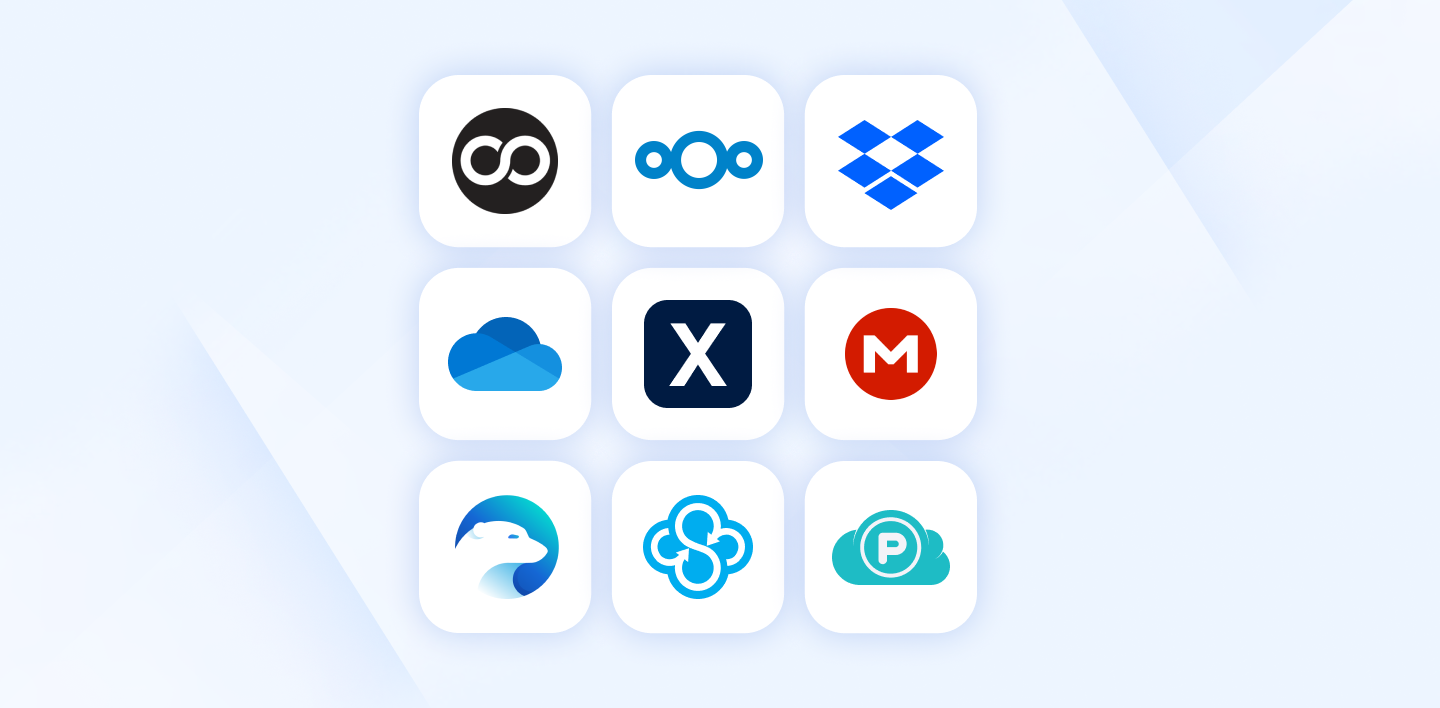
1. IDrive
Description: IDrive is a versatile cloud backup solution for individuals and businesses, offering robust storage and backup features across multiple devices.
Key Features:
- Supports unlimited devices (PCs, Macs, mobile devices, servers, NAS).
- Continuous data protection with backups every 10 minutes.
- 30-version file versioning for easy recovery of previous file states.
- IDrive Express for physical data transfer via USB (free once annually for personal plans).
- AES 256-bit encryption for data at rest and in transit.
- Integration with Google Workspace, Microsoft 365, and Dropbox.
- Disk image backups for full system recovery.
Pros:
- Affordable pricing with generous storage (5TB for $69.65/year).
- Fast upload speeds (95 seconds for test data).
- Intuitive interface with easy setup.
Cons:
- Price increases significantly after the first year (e.g., 5TB plan rises to ~$100).
- Limited mobile app functionality for iOS (no SMS backup).
- Customer support can be slow or unresponsive.
2. Backblaze
Description: Backblaze offers a simple, set-and-forget cloud backup solution with unlimited storage, ideal for individuals and small businesses.
Key Features:
- Unlimited storage for a single computer.
- Automatic, continuous backups with minimal user intervention.
- Restore-by-mail feature for large data recovery via physical drive.
- AES 256-bit encryption and private encryption key option.
- Fast upload speeds (comparable to IDrive).
- Supports Windows and macOS.
- 365-day file version history for Pro & Teams Unlimited plans.
Pros:
- Easy-to-use interface, ideal for non-tech users.
- Affordable at $7/month for unlimited storage per computer.
- Reliable with excellent user reviews.
Cons:
- Limited to one computer per subscription.
- No mobile device backups.
- Lacks advanced features like disk imaging.
3. Acronis Cyber Protect Home Office
Description: Acronis combines cloud backup, ransomware protection, and antivirus features, catering to power users and small businesses.
Key Features:
- Full-drive imaging, folder syncing, and cloud backups.
- Real-time ransomware protection with AI-based detection.
- Supports over 20 platforms, including SQL clusters and SAP HANA.
- Local and cloud backup options for hybrid setups.
- Vulnerability scanner and antivirus integration.
- Flexible scheduling for full, incremental, and differential backups.
- AES 256-bit encryption with private key options.
Pros:
- Comprehensive feature set for backup and security.
- Fast and reliable backup performance.
- User-friendly interface despite advanced options.
Cons:
- Subscription-only model, no perpetual license.
- Steeper learning curve for new users.
- Higher cost compared to competitors (starts at ~$49.99/year).
4. pCloud
Description: pCloud is a fast, secure cloud backup and storage solution with lifetime plans, suitable for media-heavy users and businesses.
Key Features:
- Block-level sync for fast uploads (96 seconds for test data).
- Built-in media player for streaming files directly from the cloud.
- pCloud Crypto for client-side encryption (Business plans).
- 10GB free plan (expandable with tasks).
- Customizable file-sharing with download pages and slideshows.
- Supports Windows, macOS, Linux, iOS, and Android.
- Lifetime plans (e.g., 2TB for $399).
Pros:
- Competitive pricing and lifetime subscription options.
- Excellent media management features.
- Intuitive web interface for file recovery.
Cons:
- Desktop apps feel dated.
- pCloud Crypto requires additional payment.
- Occasional bugs reported in software.
5. Internxt
Description: Internxt prioritizes privacy with end-to-end encryption, offering affordable lifetime plans for individuals and small businesses.
Key Features:
- End-to-end, zero-knowledge encryption for maximum privacy.
- Lifetime plans (e.g., 5TB for a one-time fee).
- Supports rclone and WebDAV for multi-platform compatibility.
- Open-source apps for transparency.
- Antivirus and VPN included in personal plans (2025 update).
- 80% off discounts during Cyber Awareness Month (July 2025).
- Cross-platform support (Windows, macOS, Linux, iOS, Android).
Pros:
- Strong focus on privacy and security.
- Affordable lifetime plans reduce long-term costs.
- Open-source code enhances trust.
Cons:
- Slower speeds compared to competitors.
- Basic feature set, lacking advanced tools.
- Limited customer support options.
6. Livedrive
Description: Livedrive provides unlimited storage for personal and professional use, with a focus on simplicity and cross-platform access.
Key Features:
- Unlimited storage for one PC or five machines (Pro Suite).
- Fast upload speeds (5-10MBps from the U.S.).
- Supports Windows, macOS, iOS, and Android.
- Continuous backup for real-time file updates.
- Intuitive mobile apps for photo and video syncing.
- File-sharing capabilities with secure links.
- Basic encryption for data security.
Pros:
- Unlimited storage at a reasonable price ($99.90/year for one PC).
- Polished and user-friendly client.
- Good performance for U.S. users despite UK servers.
Cons:
7. CrashPlan
Description: CrashPlan is designed for continuous backup, offering unlimited storage for businesses needing robust data protection.
Key Features:
- Continuous backup for real-time data protection.
- Unlimited storage for all plans.
- Bulk backup and restore functionalities.
- AES 256-bit encryption for secure data transfers.
- Supports Windows, macOS, Linux, iOS, and Android.
- Granular restore options for specific files or folders.
- Integration with third-party platforms like Google Drive.
Pros:
- Reliable continuous backup minimizes data loss.
- Unlimited storage suits data-heavy users.
- Strong cross-platform compatibility.
Cons:
- Higher cost ($9/month per user).
- Limited advanced features compared to Acronis.
- Interface could be more intuitive.
8. NinjaOne
Description: NinjaOne offers a cloud-first backup solution integrated with endpoint management, ideal for IT teams and MSPs.
Key Features:
- Self-service file restore via web browsers.
- Supports Microsoft 365, Google Workspace, VMware, and Hyper-V.
- Centralized dashboard for managing multiple devices.
- Full, incremental, and differential backup options.
- Ransomware protection for endpoints.
- Multi-tenancy for managing multiple clients.
- AES 256-bit encryption for data security.
Pros:
- Comprehensive endpoint management features.
- High G2 rating (4.8/5 as of June 2025).
- Easy-to-use centralized dashboard.
Cons:
- UI navigation can be unintuitive.
- Limited granular configuration options.
- Documentation needs improvement.
9. Jottacloud
Description: Jottacloud is a user-friendly backup solution with unlimited storage, excelling in photo and media backups.
Key Features:
- Unlimited storage for multiple devices and NAS.
- AI-powered photo search for easy media retrieval.
- Continuous backups for real-time protection.
- Supports Windows, macOS, iOS, and Android.
- File versioning for up to one year.
- Secure data centers in Norway.
- Mobile app for seamless photo/video backups.
Pros:
- Unlimited storage at a low cost ($11.99/month).
- Excellent for media-heavy users.
- Simple, reliable setup.
Cons:
10. Arcserve UDP
Description: Arcserve UDP is an enterprise-grade backup solution with multitenancy, ideal for midmarket and large organizations.
Key Features:
- Multitenancy with per-tenant reporting for enterprises.
- Immutable storage to protect against ransomware.
- Supports physical and virtual Windows/Linux servers.
- Sophos Intercept X for advanced cyber threat protection.
- Malware scanning with deep-learning neural networks.
- Integration with AWS, Azure, and Google Cloud.
- Full, incremental, and differential backups.
Pros:
- Robust enterprise features for large organizations.
- Strong ransomware protection.
- Wide platform support.
Cons:
- Complex setup for smaller teams.
- Pricing not publicly listed (custom quotes).
- Steep learning curve for non-technical users.
Comparison Table
| Tool Name | Best For | Platform(s) Supported | Standout Feature | Pricing | G2/Capterra/Trustpilot Rating |
|---|---|---|---|---|---|
| IDrive | Small businesses, individuals | Windows, macOS, Linux, iOS, Android | Continuous backup every 10 minutes | Starts at $69.65/year (5TB) | 4.6/5 (G2) |
| Backblaze | Novices, small businesses | Windows, macOS | Unlimited storage, restore-by-mail | $7/month (unlimited) | 4.7/5 (G2) |
| Acronis Cyber Protect | Power users, small businesses | Windows, macOS, Linux, iOS, Android | Ransomware protection, full imaging | Starts at $49.99/year | 4.5/5 (G2) |
| pCloud | Media-heavy users, businesses | Windows, macOS, Linux, iOS, Android | Lifetime plans, media streaming | $49.99/year (500GB) | 4.5/5 (Capterra) |
| Internxt | Privacy-focused users | Windows, macOS, Linux, iOS, Android | End-to-end encryption, lifetime plans | Starts at $29.99 (lifetime) | 4.6/5 (Capterra) |
| Livedrive | Individuals, professionals | Windows, macOS, iOS, Android | Unlimited storage, fast uploads | $99.90/year (unlimited) | 4.4/5 (Trustpilot) |
| CrashPlan | Businesses needing continuous backup | Windows, macOS, Linux, iOS, Android | Unlimited storage, continuous backup | $9/month/user | 4.5/5 (G2) |
| NinjaOne | IT teams, MSPs | Windows, macOS, Linux, iOS, Android | Endpoint management integration | Custom | 4.8/5 (G2) |
| Jottacloud | Media backups, individuals | Windows, macOS, iOS, Android | Unlimited storage, AI photo search | $11.99/month (unlimited) | 4.5/5 (Capterra) |
| Arcserve UDP | Enterprises, midmarket | Windows, Linux, cloud platforms | Immutable storage, multitenancy | Custom | 4.6/5 (G2) |
Which Cloud Backup Tool is Right for You?
Choosing the right cloud backup tool depends on your needs, budget, and technical expertise:
- Individuals and Freelancers: Backblaze ($7/month) is ideal for its simplicity and unlimited storage for a single computer. pCloud’s lifetime plans ($399 for 2TB) suit media-heavy users who want long-term savings. Internxt is perfect for privacy-conscious users on a budget.
- Small Businesses: IDrive offers the best value with 5TB for $69.65/year and support for unlimited devices. Acronis Cyber Protect is great for businesses needing ransomware protection and advanced features.
- Enterprises and IT Teams: Arcserve UDP and NinjaOne cater to large organizations with multitenancy and endpoint management. CrashPlan’s continuous backup and unlimited storage are also enterprise-friendly.
- Media Professionals: Jottacloud and pCloud excel for photo and video backups due to their AI search and media streaming capabilities.
- Budget-Conscious Users: Internxt’s lifetime plans and IDrive’s discounted first-year pricing (e.g., 10TB for $4.98) are cost-effective. Backblaze’s free plan with ExpressVPN is a bonus.
Consider trialing free plans (e.g., IDrive’s 10GB, pCloud’s 10GB) or demos to test usability and performance.
Conclusion
Cloud backup tools in 2025 are critical for protecting data in an era of increasing cyber threats and digital reliance. From IDrive’s affordability to Acronis’s robust security, these tools cater to diverse needs, from individuals to enterprises. The landscape is evolving with AI-driven features, lifetime plans, and enhanced encryption, making it easier to find a solution that fits your budget and requirements. Explore free trials or demos to test these tools and ensure your data stays secure and accessible. Stay ahead by choosing a tool that aligns with your priorities, whether it’s speed, security, or scalability.
FAQs
1. What is the difference between cloud backup and cloud storage?
Cloud backup focuses on automated, secure data protection and recovery, while cloud storage prioritizes file access, sharing, and collaboration.
2. Are cloud backup tools safe?
Most reputable tools use AES 256-bit encryption and TLS/SSL protocols to secure data. Providers like Internxt and pCloud offer end-to-end encryption for added privacy.
3. Which cloud backup tool is best for small businesses?
IDrive is highly recommended for its affordability, unlimited device support, and 5TB storage for $69.65/year.
4. Can I use free cloud backup tools?
Yes, providers like IDrive (10GB), pCloud (10GB), and Backblaze (with ExpressVPN) offer free plans, but they often have storage or feature limitations.
5. How do I choose a cloud backup tool?
Evaluate storage needs, budget, security requirements, and platform compatibility. Test free trials to assess ease of use and performance.