Meta Description: Discover the top 10 agile project management tools for 2026! Compare features, pros, cons, and pricing to find the best agile software for your team’s needs.
Introduction
Agile project management tools are essential for teams aiming to deliver projects efficiently in today’s fast-paced, iterative work environments. In 2026, these tools empower organizations to implement methodologies like Scrum, Kanban, and SAFe, enabling adaptability, collaboration, and continuous improvement. By streamlining workflows, enhancing team communication, and providing real-time insights, agile tools help businesses stay competitive in industries ranging from software development to marketing. Choosing the right tool requires evaluating features like sprint planning, customizable workflows, integrations, and scalability to match team size and project complexity. With remote work and AI-driven analytics shaping the future, selecting a tool that aligns with your team’s needs is critical. This guide explores the top 10 agile project management tools for 2026, detailing their features, pros, cons, and comparisons to help you make an informed decision.
Top 10 Agile Project Management Tools for 2026
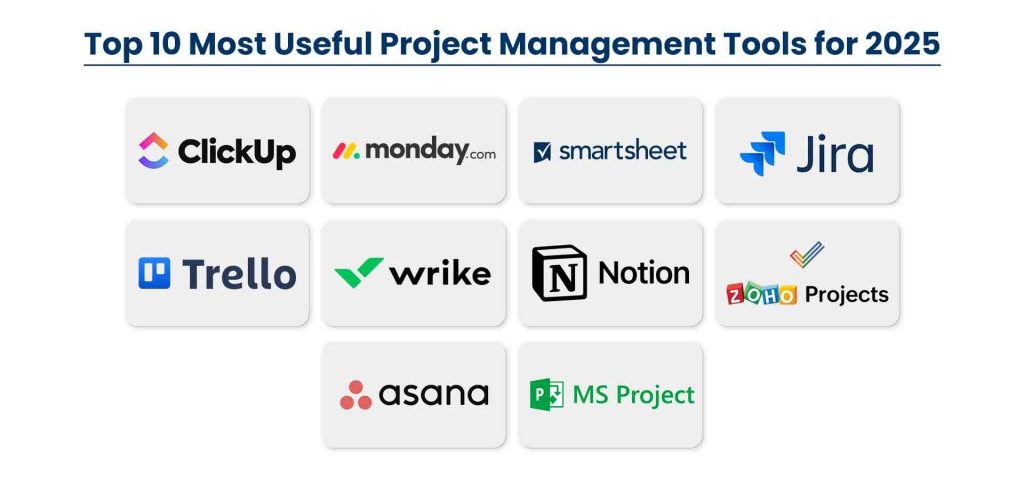
1. Jira
Description: Jira by Atlassian is a leading agile project management tool tailored for software development teams but versatile enough for other industries. It excels in managing Scrum and Kanban workflows.
Key Features:
- Customizable Scrum and Kanban boards for sprint planning and task tracking.
- Advanced issue tracking with detailed bug and task management.
- Robust integrations with over 2,500 apps, including GitHub, Slack, and Confluence.
- Real-time reporting with burndown charts and velocity tracking.
- Automation for repetitive tasks to streamline workflows.
- Scalable for enterprise-level projects with SAFe support.
- Mobile app for on-the-go project management.
Pros:
- Highly customizable workflows suit complex team needs.
- Strong integration ecosystem enhances functionality.
- Excellent for tracking sprint progress and team performance.
Cons:
- Steep learning curve for non-technical users.
- Limited native resource management features.
- Can be expensive for larger teams.
2. Monday.com (monday dev)
Description: Monday.com’s monday dev is a flexible work management platform designed for development teams using Scrum or Kanban. Its intuitive interface appeals to teams of all sizes.
Key Features:
- Customizable boards for user stories, sprint backlogs, and task management.
- Drag-and-drop interface for easy task progression.
- Integrations with GitHub, GitLab, Slack, and Microsoft Teams.
- Advanced feature prioritization and roadmap visualization.
- Automation center for building custom workflows.
- Burndown charts and sprint goal tracking.
- Mobile and web compatibility for seamless access.
Pros:
- User-friendly interface ideal for beginners.
- Highly customizable automations save time.
- Strong collaboration features for cross-functional teams.
Cons:
- Limited advanced task hierarchy options.
- Higher-tier plans can be costly.
- Some users report cluttered Kanban views.
3. Wrike
Description: Wrike is a versatile agile project management tool suited for marketing, professional services, and development teams. It emphasizes cross-functional collaboration and analytics.
Key Features:
- Dynamic Gantt charts for sprint planning and dependency management.
- Kanban boards and customizable workflows.
- AI-powered risk prediction and automation tools.
- Resource management with workload views.
- Real-time analytics and reporting dashboards.
- Integrations with Microsoft Teams, Adobe, and Klaxoon.
- Mobile app for remote task updates.
Pros:
- Robust AI and automation capabilities enhance productivity.
- Excellent resource allocation features.
- Scalable for teams of all sizes.
Cons:
- Can be slow to load with large projects.
- Advanced features require a learning curve.
- Mobile app lacks full desktop functionality.
4. ClickUp
Description: ClickUp is an all-in-one productivity platform that supports agile workflows with customizable views and robust collaboration tools, ideal for diverse teams.
Key Features:
- Multiple views: Kanban, Gantt, list, and calendar.
- Task automation with 10,000 monthly triggers on Business plan.
- Markdown syntax and slash commands for efficiency.
- Integrations with Slack, Zapier, Google Drive, and more.
- Built-in time tracking and goal-setting tools.
- AI-powered task and workflow automation.
- Document collaboration with real-time editing.
Pros:
- Highly customizable and feature-rich.
- Affordable pricing with a robust free plan.
- Intuitive interface for all team types.
Cons:
- Automation builder can feel clunky.
- Overwhelming feature set for small teams.
- Limited heading formatting in documents.
5. Zoho Sprints
Description: Zoho Sprints is a cloud-based tool designed for Scrum teams, offering seamless integration with the Zoho ecosystem for agile project collaboration.
Key Features:
- Customizable Scrum boards with swimlanes and workflows.
- Backlog management with story, task, and sub-task breakdown.
- Integrations with Microsoft Office 365, Google Drive, and Zapier.
- Burndown charts and velocity tracking for sprint analysis.
- Time tracking and reporting for project insights.
- Mobile app for remote sprint management.
- Part of the Zoho ecosystem for CRM and accounting integration.
Pros:
- Affordable pricing for small to medium teams.
- User-friendly interface with robust Scrum features.
- Strong integration with Zoho suite.
Cons:
- Limited third-party integrations compared to competitors.
- Advanced features require higher-tier plans.
- Less customizable than Jira or Wrike.
6. Asana
Description: Asana is a user-friendly agile tool that supports Kanban and Scrum, ideal for teams seeking simplicity and effective task management across industries.
Key Features:
- Kanban boards, lists, and timeline views for task management.
- Task dependencies and automated workflows.
- Integrations with Slack, Google Drive, and Tableau.
- Real-time collaboration with in-app messaging.
- Mobile app for seamless updates.
- Customizable dashboards for project insights.
- Free plan supports up to 10 users.
Pros:
- Intuitive and clean interface.
- Strong automation builder for workflows.
- Great for non-technical teams.
Cons:
- Premium features require paid plans.
- Not ideal for highly complex projects.
- Limited advanced analytics compared to Wrike.
7. Nifty
Description: Nifty is an all-in-one agile workspace that combines task management, roadmaps, and collaboration tools, perfect for startups and small businesses.
Key Features:
- Kanban-style task management with milestone integration.
- Roadmap view for big-picture planning.
- Real-time collaboration via team chat and document creation.
- Automated sprint progress tracking.
- Integrations with Slack, GitHub, and Google Docs.
- Time tracking and invoicing features.
- Free plan for unlimited users.
Pros:
- Intuitive and cost-effective for small teams.
- Combines multiple tools in one platform.
- Excellent customer support.
Cons:
- Too many features for very small projects.
- Limited advanced analytics.
- Mobile app needs improvement.
8. ProofHub
Description: ProofHub is a comprehensive tool supporting Kanban and Gantt charts, designed for agile teams valuing simplicity and flat-rate pricing.
Key Features:
- Customizable Kanban boards and Gantt charts.
- Task management with multiple views and subtasks.
- Built-in time tracking and invoicing.
- Integrations with Google Drive, Dropbox, and QuickBooks.
- Real-time collaboration with comments and notifications.
- Flat-rate pricing for cost predictability.
- Mobile app for task updates.
Pros:
- User-friendly and affordable for startups.
- Flat pricing avoids per-user costs.
- Strong collaboration features.
Cons:
- Less customization than Jira or Monday.com.
- Advanced features can be complex.
- Limited scalability for large enterprises.
9. Trello
Description: Trello is a Kanban-focused tool known for its simplicity, making it ideal for small teams and lightweight agile projects.
Key Features:
- Kanban boards with drag-and-drop functionality.
- Advanced automations with Butler feature.
- Integrations with Slack, Jira, and Google Drive.
- Customizable task cards with checklists and labels.
- Free plan with robust features for small teams.
- Mobile app for easy access.
- 30-day free trial with premium plans.
Pros:
- Extremely easy to use and set up.
- Affordable pricing with a generous free plan.
- Great for visual task management.
Cons:
- Limited for complex Scrum projects.
- Fewer advanced features than competitors.
- Automation limits on lower-tier plans.
10. Teamhood
Description: Teamhood is a visual Kanban platform designed for agile collaboration and long-term planning, suitable for teams needing flexibility.
Key Features:
- Advanced Kanban boards with customizable workflows.
- Task management with multiple views (list, timeline).
- Automation for repetitive tasks.
- Real-time collaboration and communication tools.
- Integrations with Zapier and Microsoft Teams.
- Time tracking and workload management.
- Free plan for up to 10 users.
Pros:
- Intuitive interface for Kanban workflows.
- Flexible for various team sizes.
- Strong visual planning tools.
Cons:
- Less customization than Jira or Wrike.
- Expensive for larger teams.
- Integration setup requires technical knowledge.
Comparison Table
| Tool Name | Best For | Platform(s) Supported | Standout Feature | Pricing | G2/Capterra Rating |
|---|---|---|---|---|---|
| Jira | Software dev teams | Web, iOS, Android | Customizable workflows | Free / Starts at $8.15/user/month | 4.3/5 (Capterra) |
| Monday.com | Cross-functional teams | Web, iOS, Android | Automation center | Free / Starts at $9/user/month | 4.6/5 (G2) |
| Wrike | Marketing & dev teams | Web, iOS, Android | AI risk prediction | Free / Starts at $9.80/user/month | 4.2/5 (G2) |
| ClickUp | Diverse teams | Web, iOS, Android | Multiple views | Free / Starts at $10/user/month | 4.7/5 (G2) |
| Zoho Sprints | Scrum teams | Web, iOS, Android | Zoho ecosystem integration | Starts at $1/user/month | 4.5/5 (Capterra) |
| Asana | Non-technical teams | Web, iOS, Android | Task dependencies | Free / Starts at $10.99/user/month | 4.4/5 (G2) |
| Nifty | Startups & SMBs | Web, iOS, Android | Roadmap view | Free / Starts at $39/month | 4.7/5 (G2) |
| ProofHub | Small teams | Web, iOS, Android | Flat-rate pricing | Starts at $45/month | 4.5/5 (Capterra) |
| Trello | Small teams | Web, iOS, Android | Kanban simplicity | Free / Starts at $5/user/month | 4.4/5 (G2) |
| Teamhood | Visual planners | Web, iOS, Android | Advanced Kanban boards | Free / Starts at $9/user/month | 4.6/5 (Capterra) |
Which Agile Project Management Tool is Right for You?
Choosing the right agile project management tool depends on your team’s size, industry, budget, and specific needs. Here’s a decision-making guide:
- Small Teams (1–15 users): Trello, ProofHub, or Nifty are ideal due to their simplicity, affordability, and free plans. Trello’s Kanban focus suits lightweight projects, while ProofHub’s flat pricing is budget-friendly. Nifty offers a balance of features for startups.
- Mid-Sized Teams (15–50 users): Asana, Zoho Sprints, or Teamhood provide flexibility and scalability. Asana’s intuitive interface works for non-technical teams, Zoho Sprints integrates with the Zoho ecosystem, and Teamhood excels in visual Kanban workflows.
- Large Enterprises: Jira, Wrike, or Monday.com are best for complex projects. Jira is the go-to for software development with robust customization. Wrike’s AI and analytics suit cross-functional teams, and Monday.com’s automation center supports diverse workflows.
- Budget-Conscious Teams: Zoho Sprints and ProofHub offer cost-effective plans. Zoho starts at $1/user/month, while ProofHub’s flat-rate pricing avoids per-user costs.
- Software Development: Jira and Monday.com (monday dev) shine with GitHub/GitLab integrations and advanced issue tracking.
- Marketing & Creative Teams: Wrike and Asana provide strong collaboration and visual planning tools, with Wrike’s AI features adding an edge.
- Feature-Focused Teams: ClickUp offers the most comprehensive feature set, ideal for teams needing multiple views and automations.
Evaluate your team’s methodology (Scrum, Kanban, or hybrid), integration needs, and whether you prioritize ease of use or advanced analytics. Most tools offer free trials, so test them to ensure they fit your workflow.
Conclusion
In 2026, agile project management tools are more critical than ever, enabling teams to adapt to changing priorities, collaborate seamlessly, and deliver high-quality results. From Jira’s robust customization to Trello’s simplicity, the tools in this guide cater to diverse needs, ensuring there’s a solution for every team. The landscape is evolving with AI-driven insights, enhanced remote collaboration, and scalable frameworks like SAFe, making these tools indispensable for staying competitive. Explore free trials or demos to find the best fit for your team, and leverage these platforms to streamline workflows and boost productivity in an ever-changing business world.
FAQs
What are agile project management tools?
Agile project management tools are software solutions that support iterative methodologies like Scrum and Kanban, helping teams plan, track, and collaborate on projects with flexibility and continuous improvement.
Which agile tool is best for small teams?
Trello, ProofHub, and Nifty are excellent for small teams due to their ease of use, affordable pricing, and free plans with robust features for lightweight agile workflows.
How do I choose the right agile tool?
Consider team size, project complexity, budget, and required features like Kanban boards, integrations, or analytics. Test free trials to ensure the tool aligns with your workflow.
Are there free agile project management tools?
Yes, tools like Trello, Asana, Nifty, and Jira offer free plans with limited features, ideal for small teams or basic project needs.
What’s new in agile tools for 2026?
AI-powered analytics, enhanced remote collaboration, and scalable frameworks like SAFe are trending, with tools like Wrike and Monday.com leading in automation and insights.