Meta Description: Discover the top 10 virtual machine management tools for 2025. Compare features, pros, cons, and pricing to find the best virtualization software for your needs.
Introduction
Virtual Machine Management Tools are essential software solutions that enable IT administrators, developers, and businesses to create, monitor, and optimize virtual machines (VMs) efficiently. In 2025, with the rise of hybrid cloud environments, remote work, and complex IT infrastructures, these tools are critical for managing virtualized resources, ensuring performance, and enhancing security. They allow organizations to run multiple operating systems on a single physical machine, optimize resource allocation, and streamline testing and development processes.
When choosing a virtual machine management tool, users should prioritize features like cross-platform compatibility, resource allocation controls, snapshot functionality, and integration with cloud services. Scalability, ease of use, and robust security features are also key considerations. This guide explores the top 10 virtual machine management tools for 2025, detailing their features, pros, cons, and a comparison to help you make an informed decision.
Top 10 Virtual Machine Management Tools for 2025
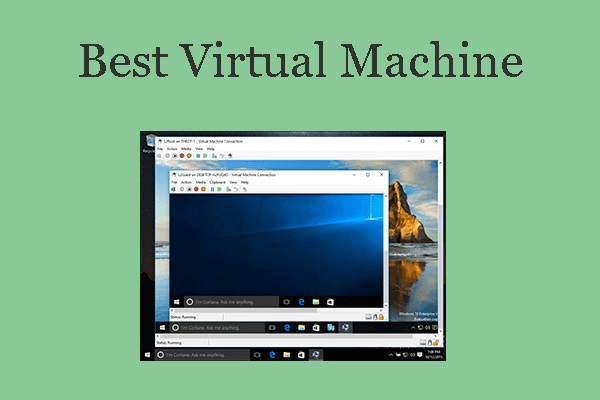
1. VMware vSphere
Description: VMware vSphere is an enterprise-grade virtualization platform designed for large-scale IT environments, offering robust management for virtual machines and hybrid cloud setups.
Key Features:
- vMotion: Enables live migration of VMs without downtime.
- Distributed Resource Scheduler (DRS): Balances workloads across hosts dynamically.
- High Availability (HA): Ensures VM uptime with automatic failover.
- vCenter Server: Centralized management for multiple VMs and hosts.
- Cloud Integration: Seamlessly connects with VMware Cloud Foundation.
- Security: Includes VM encryption and secure boot.
- APIs: Supports integration with third-party tools like Ansible and Terraform.
Pros:
- Industry-leading performance and scalability.
- Comprehensive management tools for enterprise environments.
- Strong ecosystem with extensive support and integrations.
Cons:
- High cost, especially for smaller organizations.
- Complex setup requires technical expertise.
- Recent pricing changes post-Broadcom acquisition may deter some users.
2. Microsoft Hyper-V
Description: Microsoft Hyper-V is a native virtualization solution integrated into Windows Server and certain Windows editions, ideal for Windows-centric environments.
Key Features:
- Virtual Fibre Channel: Connects VMs to Fibre Channel storage.
- Snapshots: Allows quick recovery and testing.
- Dynamic Memory: Optimizes memory allocation for VMs.
- Integration with System Center: Enhances management capabilities.
- Virtual Switch: Supports advanced networking configurations.
- Live Migration: Moves VMs between hosts without interruption.
- Shielded VMs: Provides enhanced security for sensitive workloads.
Pros:
- Included with Windows Server, making it cost-effective.
- Seamless integration with Microsoft ecosystems like Azure.
- Reliable performance for Windows-based workloads.
Cons:
- Limited cross-platform support (primarily Windows-focused).
- Less intuitive for beginners compared to competitors.
- Advanced features require additional licensing.
3. Proxmox VE
Description: Proxmox Virtual Environment (VE) is an open-source platform for managing VMs and containers, ideal for Linux users and small to medium businesses.
Key Features:
- KVM and LXD Support: Manages both VMs and containers.
- Web-Based Interface: User-friendly dashboard for management.
- Live Migration: Moves VMs without downtime.
- Backup and Restore: Built-in tools for data protection.
- Cluster Management: Supports high-availability clusters.
- Mail Gateway: Enhances email security.
- Integrations: Works with Zabbix, Nagios, and Kubernetes.
Pros:
- Free open-source version with robust features.
- Flexible for both VM and container management.
- Active community support for troubleshooting.
Cons:
- Limited enterprise-grade support compared to VMware.
- Steeper learning curve for non-Linux users.
- GUI could be more polished.
4. Oracle VM VirtualBox
Description: Oracle VM VirtualBox is a free, open-source virtualization tool for developers and small businesses, supporting multiple platforms.
Key Features:
- Cross-Platform Support: Runs on Windows, macOS, Linux, and Solaris.
- Snapshot Functionality: Saves and reverts VM states.
- Shared Folders: Simplifies data transfer between host and guest.
- Virtual Networking: Supports multiple networking modes.
- USB Device Support: Connects USB devices to VMs.
- Oracle Cloud Integration: Links with Oracle Cloud Infrastructure.
- Extension Pack: Adds advanced features like RDP and webcam support.
Pros:
- Free for personal and commercial use.
- Wide OS compatibility for diverse environments.
- Easy to set up and use for beginners.
Cons:
- Limited scalability for enterprise use.
- Performance lags behind paid solutions like VMware.
- Extension Pack required for some advanced features.
5. Citrix Hypervisor
Description: Citrix Hypervisor is a robust virtualization platform for enterprise environments, focusing on secure and scalable VM management.
Key Features:
- Live Patching: Updates without downtime.
- Security Features: Includes Xen Security Modules (XSM).
- Workload Balancing: Optimizes resource distribution.
- Storage XenMotion: Migrates VMs across storage systems.
- GPU Passthrough: Supports graphics-intensive applications.
- Citrix Integration: Works with Citrix Virtual Apps and Desktops.
- High Availability: Ensures continuous operation.
Pros:
- Strong security features for sensitive workloads.
- Excellent for Citrix ecosystem users.
- Scalable for large enterprises.
Cons:
- Expensive for small businesses.
- Complex setup requires expertise.
- Resource-intensive for older hardware.
6. Xen Project
Description: Xen Project is an open-source hypervisor designed for enterprise-grade virtualization, particularly for Linux-based cloud and server environments.
Key Features:
- Type-1 Hypervisor: Runs directly on hardware for performance.
- Wide OS Support: Compatible with Windows, Linux, and FreeBSD.
- Security Modules: Includes Xen Security Modules for isolation.
- Live Migration: Supports VM mobility.
- PVH Mode: Combines paravirtualization and hardware virtualization.
- Cloud Integration: Works with OpenStack and CloudStack.
- Community-Driven: Backed by The Linux Foundation.
Pros:
- Free and open-source with strong community support.
- Highly flexible for custom configurations.
- Excellent for Linux and cloud environments.
Cons:
- Command-line heavy, lacking robust GUI tools.
- Limited formal support compared to commercial options.
- Performance tuning can be complex.
7. QEMU
Description: QEMU is an open-source emulator and virtualization tool for developers, supporting multiple architectures and Linux environments.
Key Features:
- Hardware Emulation: Supports diverse CPU architectures.
- Disk Image Support: Works with QCOW2, VMDK, and RAW formats.
- User-Mode Emulation: Tests applications across environments.
- Networking Modes: Includes user-mode, TAP, and bridged networking.
- KVM Integration: Enhances performance with Linux KVM.
- Snapshot Support: Saves VM states for testing.
- Open-Source: Fully customizable with active community.
Pros:
- Free and highly versatile for developers.
- Supports a wide range of architectures.
- Strong for Linux-based testing environments.
Cons:
- No native GUI, requiring CLI expertise.
- Limited to Linux hosts.
- Slower performance without KVM acceleration.
8. Red Hat Virtualization (RHV)
Description: Red Hat Virtualization is an enterprise virtualization solution built on KVM, ideal for Linux-based data centers and hybrid clouds.
Key Features:
- KVM-Based: Leverages Linux kernel for performance.
- oVirt Management: Web-based interface for VM control.
- Live Migration: Moves VMs without downtime.
- High Availability: Ensures uptime with failover.
- Cloud Integration: Works with OpenShift and Ansible.
- Storage Management: Supports GlusterFS and Ceph.
- Backup Tools: Built-in data protection features.
Pros:
- Robust performance for Linux environments.
- Strong integration with Red Hat ecosystem.
- Scalable for enterprise use.
Cons:
- Requires Red Hat subscriptions for full support.
- Limited appeal outside Linux ecosystems.
- Complex for non-Red Hat users.
9. SolarWinds Virtualization Manager
Description: SolarWinds Virtualization Manager is a monitoring and management tool for VMware and Hyper-V environments, focusing on performance optimization.
Key Features:
- Performance Monitoring: Tracks CPU, memory, and storage metrics.
- Custom Dashboards: Tailors visualizations to user needs.
- Capacity Planning: Predicts resource requirements.
- Alerting System: Notifies users of performance issues.
- Hybrid Cloud Support: Monitors Azure and AWS VMs.
- Dependency Mapping: Visualizes VM relationships.
- Recommendation Engine: Suggests optimization actions.
Pros:
- Comprehensive monitoring for hybrid environments.
- User-friendly dashboards and alerts.
- Strong for performance optimization.
Cons:
- Expensive for small organizations.
- Limited to monitoring, not full VM creation.
- Steep learning curve for advanced features.
10. Veeam ONE
Description: Veeam ONE is a virtualization management tool focused on monitoring, reporting, and backup for VMware and Hyper-V environments.
Key Features:
- Real-Time Monitoring: Tracks VM performance and health.
- Backup Reporting: Ensures data protection compliance.
- Capacity Planning: Forecasts resource needs.
- Heatmaps: Visualizes resource usage.
- Automation Framework: Automates routine tasks.
- Multi-Hypervisor Support: Works with VMware and Hyper-V.
- Chargeback Reports: Tracks VM costs.
Pros:
- Robust backup and monitoring capabilities.
- Excellent for hybrid IT environments.
- Detailed reporting for compliance.
Cons:
- Primarily a monitoring tool, not for VM creation.
- Pricing can be high for small businesses.
- Complex setup for beginners.
Comparison Table
| Tool Name | Best For | Platform(s) Supported | Standout Feature | Pricing | G2/Capterra/Trustpilot Rating |
|---|---|---|---|---|---|
| VMware vSphere | Large enterprises | Windows, Linux | vMotion for live migration | Custom pricing | 4.5/5 (G2) |
| Microsoft Hyper-V | Windows-centric environments | Windows | Virtual Fibre Channel | Free with Windows Server | 4.3/5 (Capterra) |
| Proxmox VE | SMBs, Linux users | Linux | Web-based interface | Free / Subscription | 4.7/5 (G2) |
| Oracle VM VirtualBox | Developers, small businesses | Windows, macOS, Linux | Cross-platform support | Free | 4.6/5 (Capterra) |
| Citrix Hypervisor | Enterprises with Citrix ecosystems | Windows, Linux | Live patching | Free / Paid tiers | 4.2/5 (G2) |
| Xen Project | Linux-based cloud environments | Linux | Type-1 hypervisor | Free | 4.0/5 (G2) |
| QEMU | Developers, Linux environments | Linux | Hardware emulation | Free | 4.1/5 (Capterra) |
| Red Hat Virtualization | Linux data centers | Linux | oVirt management interface | Subscription-based | 4.4/5 (G2) |
| SolarWinds Virtualization Mgr | IT teams needing monitoring | Windows, Linux | Custom dashboards | Starts at $89.99/year | 4.3/5 (G2) |
| Veeam ONE | Backup and monitoring for enterprises | Windows, Linux | Backup reporting | Custom pricing | 4.5/5 (Capterra) |
Which Virtual Machine Management Tool is Right for You?
Choosing the right virtual machine management tool depends on your organization’s size, technical requirements, and budget:
- Large Enterprises: VMware vSphere and Citrix Hypervisor are ideal for their scalability, advanced features, and enterprise-grade support. They suit organizations with complex IT infrastructures and hybrid cloud needs.
- Windows-Centric Businesses: Microsoft Hyper-V is the go-to choice for its seamless integration with Windows Server and Azure, offering cost-effective virtualization for Windows environments.
- Small to Medium Businesses (SMBs): Proxmox VE and Oracle VM VirtualBox provide free or low-cost solutions with robust features, perfect for SMBs with limited budgets or Linux-focused setups.
- Developers: QEMU and VirtualBox are excellent for testing and development due to their flexibility, open-source nature, and support for multiple architectures.
- Linux Environments: Xen Project, Proxmox VE, and Red Hat Virtualization cater to Linux-based data centers, offering strong performance and integration with tools like OpenStack and Ansible.
- Monitoring-Focused Teams: SolarWinds Virtualization Manager and Veeam ONE excel in performance monitoring and backup, ideal for IT teams prioritizing optimization and data protection.
- Budget-Conscious Users: Free tools like VirtualBox, Xen Project, and QEMU are great for cost-sensitive users, though they may require more technical expertise.
Consider trialing tools with free versions or demos to test compatibility with your workflows.
Conclusion
Virtual machine management tools are pivotal in 2025 for optimizing IT resources, enhancing security, and enabling flexible development environments. The landscape is evolving with increased focus on hybrid cloud integration, AI-driven resource optimization, and enhanced security features. Tools like VMware vSphere and Microsoft Hyper-V lead for enterprises, while open-source options like Proxmox VE and VirtualBox cater to smaller teams. Evaluate your needs—whether scalability, ease of use, or cost—and leverage free trials to find the best fit. The right tool can transform your virtualization strategy, boosting efficiency and innovation.
FAQs
What are virtual machine management tools?
They are software solutions that create, monitor, and optimize virtual machines, allowing multiple operating systems to run on a single physical device.
Why use virtual machine management tools in 2025?
They enhance resource efficiency, support hybrid cloud setups, improve security, and streamline testing and development processes.
Which tool is best for small businesses?
Proxmox VE and Oracle VM VirtualBox are cost-effective and feature-rich, ideal for SMBs with limited budgets.
Are there free virtual machine management tools?
Yes, tools like Oracle VM VirtualBox, Xen Project, and QEMU are free and open-source, offering robust features for various use cases.
How do I choose the right tool?
Consider your budget, platform compatibility, required features (e.g., monitoring, scalability), and whether you need enterprise support.